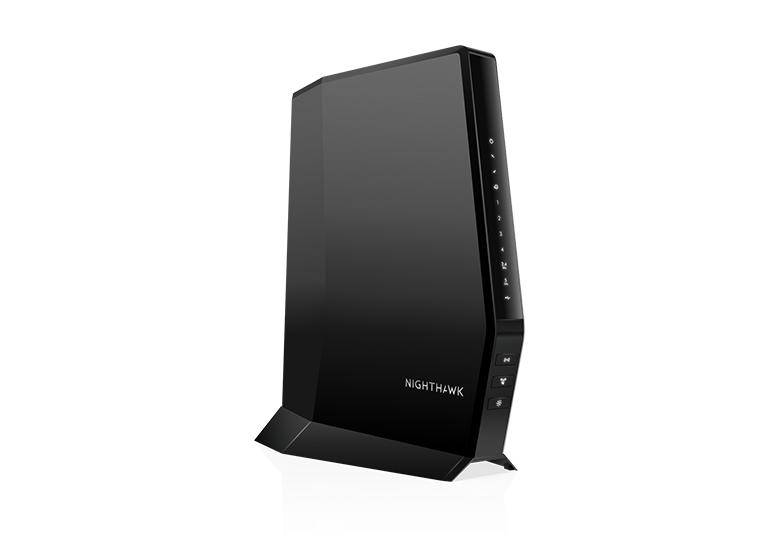- Subscribe to RSS Feed
- Mark Topic as New
- Mark Topic as Read
- Float this Topic for Current User
- Bookmark
- Subscribe
- Printer Friendly Page
Re: How do I turn OFF auto firmware update on CAX30?
- Mark as New
- Bookmark
- Subscribe
- Subscribe to RSS Feed
- Permalink
- Report Inappropriate Content
How do I turn OFF auto firmware update on CAX30?
Ever since the beginning of the year I've had countless issues with the CAX30 modem/router.
Long story short: I found that my network is best when the firmware is at v1.4.10.10. Things are fast. Things are stable.
However, every now and then the thing updates itself to 1.4.11.2. I DON'T want to update until there is a stable and improved version. Unfortunately, I can't find anywhere in the 192.168.1.1 site that disables the auto update.
Is there a way to disable the auto firmware update?
- Mark as New
- Bookmark
- Subscribe
- Subscribe to RSS Feed
- Permalink
- Report Inappropriate Content
Re: How do I turn OFF auto firmware update on CAX30?
Hopefully its a coming feature
- Mark as New
- Bookmark
- Subscribe
- Subscribe to RSS Feed
- Permalink
- Report Inappropriate Content
Re: How do I turn OFF auto firmware update on CAX30?
v.11.2 is stable, I had been using that since my CAX30 got installed a couple of weeks ago. Also in beta and v.11 FWs are stable currently. I'm waiting on v2.x FW.
Avoid the Autoupdate by manually downloading the FW file and applying it using a wired PC and web browser. After it's applied, factory reset and setup from scratch. I noticed AutoUpdate was applied on mine and cause a couple of odd problems. A factory reset and setup from scratch resolved those.
@Spamu wrote:
Ever since the beginning of the year I've had countless issues with the CAX30 modem/router.
Long story short: I found that my network is best when the firmware is at v1.4.10.10. Things are fast. Things are stable.
However, every now and then the thing updates itself to 1.4.11.2. I DON'T want to update until there is a stable and improved version. Unfortunately, I can't find anywhere in the 192.168.1.1 site that disables the auto update.
Is there a way to disable the auto firmware update?
- Mark as New
- Bookmark
- Subscribe
- Subscribe to RSS Feed
- Permalink
- Report Inappropriate Content
Re: How do I turn OFF auto firmware update on CAX30?
I've given up on this.
My advice is, if you have $200 around, get another modem/router. I got the Arris G34 a couple of days ago. This is all in my rear-view mirror now.
I keep the CAX30 around in case I need a backup. Maybe by the time I need it, they'll have a better firmware release.
- Mark as New
- Bookmark
- Subscribe
- Subscribe to RSS Feed
- Permalink
- Report Inappropriate Content
Re: How do I turn OFF auto firmware update on CAX30?
Thanks for letting us know.
Good Luck.
- Mark as New
- Bookmark
- Subscribe
- Subscribe to RSS Feed
- Permalink
- Report Inappropriate Content
Re: How do I turn OFF auto firmware update on CAX30?
I figured I'd reply to this since I've been having the same issues as OP and I'd also like to disable auto update but I don't see the option. Does updating to that older stable FW and factory resetting the CAX30 then allow you to disable auto-updates? Or were you saying that reverting to that older stable FW and doing that factory reset simply fixed the issues you were having?
- Mark as New
- Bookmark
- Subscribe
- Subscribe to RSS Feed
- Permalink
- Report Inappropriate Content
Re: How do I turn OFF auto firmware update on CAX30?
The only difference is that the older version seems to work better with Comcast 800 Mbps. The auto update of course means I have to keep rolling it back ftequently.
- Mark as New
- Bookmark
- Subscribe
- Subscribe to RSS Feed
- Permalink
- Report Inappropriate Content
Re: How do I turn OFF auto firmware update on CAX30?
What FW version are you using and what FW version is the CAX being updated too?
@Spamu wrote:
Unfortunately I haven't found a way to disable auto upgrades of the firmware regardless which version it is at.
The only difference is that the older version seems to work better with Comcast 800 Mbps. The auto update of course means I have to keep rolling it back ftequently.
- Mark as New
- Bookmark
- Subscribe
- Subscribe to RSS Feed
- Permalink
- Report Inappropriate Content
Re: How do I turn OFF auto firmware update on CAX30?
I have been reverting back to V1.4.9.6, the oldest version I could find, and it resolved my issues. When it auto-updates, it updates to V1.4.12.2. My issue is actually slightly different. I have a strong connection via ethernet to my PC, and my wife's WiFi signal is great on her iPhone 12. My Pixel 7 Pro and Chromecast with Google TV, however, do not work properly on this newest FW. Basically, it takes 30 seconds or so to connect to the WiFi (for either 5G or 2.4GHz) on my phone and when it does finally connect, it takes about 2 minutes to connect my phone to the Chromecast. None of these were issues when I first got the CAX30, it was only when it auto-updated the FW that I started to have problems. I also noticed that when I'm on the WiFi on my phone, Twitter won't load any images, and lots of other services (like Google Play Games) don't connect properly. It felt like a firewall problem to me initially, and actually disabling IPv6 fixed the problem for about one day. But then it went right back to the same problems. The only thing that consistently works is reverting the FW back to an older version.
- Mark as New
- Bookmark
- Subscribe
- Subscribe to RSS Feed
- Permalink
- Report Inappropriate Content
Re: How do I turn OFF auto firmware update on CAX30?
Hmmm, something I'd not seen with my CAX30 when I tested a couple months back on v1.4.12.2
Do you have Smart Connect enabled?
What channels do you use?
Is MIMO and Beamforming enabled as well?
Set 40Mhz channel width only?
Be sure to disable any MAC Address randomizers on phones and pads while at home:
https://community.netgear.com/t5/Nighthawk-App/NETGEAR-Mobile-Applications-and-Apple-Devices-FAQ/td-...
Please post a copy and paste of the modems connection status and event log page.
https://kb.netgear.com/30007/How-do-I-obtain-the-cable-connection-information-from-a-NETGEAR-cable-m...
https://kb.netgear.com/30008/How-do-I-view-or-clear-the-event-logs-on-my-NETGEAR-cable-modem-or-mode...
@dicelele wrote:
I have been reverting back to V1.4.9.6, the oldest version I could find, and it resolved my issues. When it auto-updates, it updates to V1.4.12.2. My issue is actually slightly different. I have a strong connection via ethernet to my PC, and my wife's WiFi signal is great on her iPhone 12. My Pixel 7 Pro and Chromecast with Google TV, however, do not work properly on this newest FW. Basically, it takes 30 seconds or so to connect to the WiFi (for either 5G or 2.4GHz) on my phone and when it does finally connect, it takes about 2 minutes to connect my phone to the Chromecast. None of these were issues when I first got the CAX30, it was only when it auto-updated the FW that I started to have problems. I also noticed that when I'm on the WiFi on my phone, Twitter won't load any images, and lots of other services (like Google Play Games) don't connect properly. It felt like a firewall problem to me initially, and actually disabling IPv6 fixed the problem for about one day. But then it went right back to the same problems. The only thing that consistently works is reverting the FW back to an older version.
- Mark as New
- Bookmark
- Subscribe
- Subscribe to RSS Feed
- Permalink
- Report Inappropriate Content
Re: How do I turn OFF auto firmware update on CAX30?
Smart Connect is disabled.
The Channel is set to 153, I've never touched it.
MIMO and Beamforming are enabled, I've also never touched those.
I'm not sure how to set channel width, can't find that in the settings.
- Mark as New
- Bookmark
- Subscribe
- Subscribe to RSS Feed
- Permalink
- Report Inappropriate Content
Re: How do I turn OFF auto firmware update on CAX30?
Every time I try to paste the text from those pages into here, it deletes my post. I don't know if this website thinks it's spam or what...
- Mark as New
- Bookmark
- Subscribe
- Subscribe to RSS Feed
- Permalink
- Report Inappropriate Content
Re: How do I turn OFF auto firmware update on CAX30?
Copy the information data and put into a word doc then export to PDF file then attach to your next post.
Uncheck the check box next to 20/40Mhz co-existence. Under Advanced Tab/Advanced Settings/Wireless Settings
- Mark as New
- Bookmark
- Subscribe
- Subscribe to RSS Feed
- Permalink
- Report Inappropriate Content
- Mark as New
- Bookmark
- Subscribe
- Subscribe to RSS Feed
- Permalink
- Report Inappropriate Content
- Mark as New
- Bookmark
- Subscribe
- Subscribe to RSS Feed
- Permalink
- Report Inappropriate Content
Re: How do I turn OFF auto firmware update on CAX30?
Ok,
So you have some Correctables on the higher channels that the modem is correcting which should be mostly zeros. So the modem is seeing issues here.
Any Criticals, Errors or Warnings seen in the event logs needs to be reviewed and resolved by the ISP. Indicates a signal issue on the ISP line up to the modem.
Have the ISP check the signal and line quality UP to the modem. Be sure the ISP provisions the modem correctly.
Be sure there are no coax cable line splitters in the between the modem and ISP service box.
Be sure your using good quality RG6 coax cable up to the modem.
Start with removing any amplifiers, signal attenuators, or splitters from the coax.
From there check the line for kinks, damage, moisture in the line.
Check the connectors for improperly made ends, foil touching the copper coax line, loose connections, bad/old/cheap connectors, or corroded connections. Replace them if you do.
Be sure to power OFF the modem for 1 minute then back ON.
https://community.netgear.com/t5/Cable-Modems-Routers/General-info-and-Troubleshooting-for-Cable-Mod...
https://kb.netgear.com/24311/Power-level-guidelines-for-a-NETGEAR-cable-modem-router
https://www.duckware.com/tech/solving-intermittent-cable-modem-issues.html
https://highspeed.tips/docsis-events/
- Mark as New
- Bookmark
- Subscribe
- Subscribe to RSS Feed
- Permalink
- Report Inappropriate Content
Re: How do I turn OFF auto firmware update on CAX30?
Thanks so much for your reading through all that and your suggestions. I'm wondering, though, since I have zero issues with download speed on my PC and only have issues on my Pixel's WiFi connection when the routes updates FW, but not on my fiance's iPhone nor on her Macbook, doesn't that seem like the COAX connection isn't causing that primary issue? Sure, I'd love to correct any issues in the Service/COAX line to my apartment, but the debilitating issue seems to be locally on the WiFi-phone connection.
- Mark as New
- Bookmark
- Subscribe
- Subscribe to RSS Feed
- Permalink
- Report Inappropriate Content
Re: How do I turn OFF auto firmware update on CAX30?
I would still get those items corrected.
Seen others with issues and Pixel devices. Possible issues on there side if other devices are working ok.
- Mark as New
- Bookmark
- Subscribe
- Subscribe to RSS Feed
- Permalink
- Report Inappropriate Content
Re: How do I turn OFF auto firmware update on CAX30?
If this is still an issue for you - call support and have them give you firmware v2.2.1.8. It fixed issues I was having with my Pixel 7 and LG TVs connecting to wifi. I think that v1.4.12.2 has some pretty big issues.
• Introducing NETGEAR WiFi 7 Orbi 770 Series and Nighthawk RS300
• What is the difference between WiFi 6 and WiFi 7?
• Yes! WiFi 7 is backwards compatible with other Wifi devices? Learn more