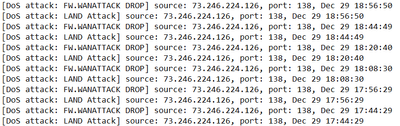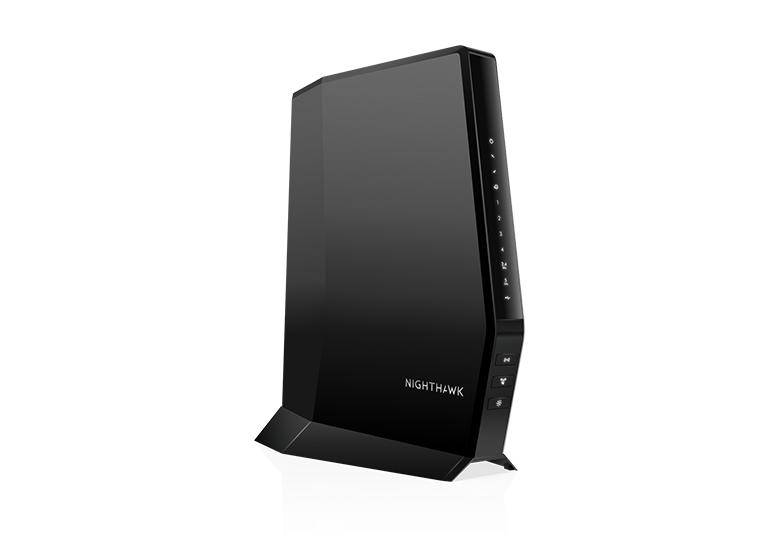- Subscribe to RSS Feed
- Mark Topic as New
- Mark Topic as Read
- Float this Topic for Current User
- Bookmark
- Subscribe
- Printer Friendly Page
Re: Multiple DoS Attacks in Logs!
- Mark as New
- Bookmark
- Subscribe
- Subscribe to RSS Feed
- Permalink
- Report Inappropriate Content
I know there are often false flags in regards to DoS Attacks but networking is outside my area of expertise and I have lost service a few times so I'd rather be safe than sorry.
I have a CAX30S modem/router running firmware V2.1.6.2 and the logs show a large amount of DoS Attacks each day coming from my public IP. (Attached is a screenshot of a recent batch). I wouldn't be concerned but the time on the logs is six hours ahead of what the modem is set on and I have briefly lost service twice in the last few weeks. My wifi vanishes (as in it is not listed as an option from any of my devices) but none of the lights on the modem change.
Solved! Go to Solution.
Accepted Solutions
- Mark as New
- Bookmark
- Subscribe
- Subscribe to RSS Feed
- Permalink
- Report Inappropriate Content
@regalvoid wrote:
I know there are often false flags in regards to DoS Attacks but networking is outside my area of expertise and I have lost service a few times so I'd rather be safe than sorry.
First read what @microchip8 says.
Then look into why you have "lost service".
That almost certainly has nothing to do with DoS Attacks.
My wifi vanishes (as in it is not listed as an option from any of my devices) but none of the lights on the modem change.
To deal with this symptom, start with the usual troubleshooting. First move, apply the latest firmware to the router bit of your modem router.
I have a CAX30S modem/router running firmware V2.1.6.2
That's not a firmware version in Netgear's library for the CAX30S. Maybe they withdrew it.
CAX30S | Cable Modems and Routers | NETGEAR Support
That directs you here:
CAX30 Firmware Version 2.2.1.12 - NETGEAR Support
For more help check the section for your hardware. This place is for routers. You own a "gateway".
Cable Modems & Gateways - NETGEAR Communities
You might find something useful there.
All Replies
- Mark as New
- Bookmark
- Subscribe
- Subscribe to RSS Feed
- Permalink
- Report Inappropriate Content
Re: Multiple DoS Attacks in Logs!
- Mark as New
- Bookmark
- Subscribe
- Subscribe to RSS Feed
- Permalink
- Report Inappropriate Content
@regalvoid wrote:
I know there are often false flags in regards to DoS Attacks but networking is outside my area of expertise and I have lost service a few times so I'd rather be safe than sorry.
First read what @microchip8 says.
Then look into why you have "lost service".
That almost certainly has nothing to do with DoS Attacks.
My wifi vanishes (as in it is not listed as an option from any of my devices) but none of the lights on the modem change.
To deal with this symptom, start with the usual troubleshooting. First move, apply the latest firmware to the router bit of your modem router.
I have a CAX30S modem/router running firmware V2.1.6.2
That's not a firmware version in Netgear's library for the CAX30S. Maybe they withdrew it.
CAX30S | Cable Modems and Routers | NETGEAR Support
That directs you here:
CAX30 Firmware Version 2.2.1.12 - NETGEAR Support
For more help check the section for your hardware. This place is for routers. You own a "gateway".
Cable Modems & Gateways - NETGEAR Communities
You might find something useful there.
- Mark as New
- Bookmark
- Subscribe
- Subscribe to RSS Feed
- Permalink
- Report Inappropriate Content
Re: Multiple DoS Attacks in Logs!
Thank you for your reply! I had the router check for updates itself and it said there wasn't any so I didn't even think to check.
I have applied the firmware update and am hoping that resolves the issue. And if it doesn't, I will visit the Gateway section.
Thanks again!
- Mark as New
- Bookmark
- Subscribe
- Subscribe to RSS Feed
- Permalink
- Report Inappropriate Content
Re: Multiple DoS Attacks in Logs!
Please post a copy and paste of the modems connection status and event log page.
https://kb.netgear.com/30007/How-do-I-obtain-the-cable-connection-information-from-a-NETGEAR-cable-m...
https://kb.netgear.com/30008/How-do-I-view-or-clear-the-event-logs-on-my-NETGEAR-cable-modem-or-mode...
@regalvoid wrote:
I know there are often false flags in regards to DoS Attacks but networking is outside my area of expertise and I have lost service a few times so I'd rather be safe than sorry.
I have a CAX30S modem/router running firmware V2.1.6.2 and the logs show a large amount of DoS Attacks each day coming from my public IP. (Attached is a screenshot of a recent batch). I wouldn't be concerned but the time on the logs is six hours ahead of what the modem is set on and I have briefly lost service twice in the last few weeks. My wifi vanishes (as in it is not listed as an option from any of my devices) but none of the lights on the modem change.
- Mark as New
- Bookmark
- Subscribe
- Subscribe to RSS Feed
- Permalink
- Report Inappropriate Content
Re: Multiple DoS Attacks in Logs!
@regalvoid wrote:
Thank you for your reply! I had the router check for updates itself and it said there wasn't any so I didn't even think to check.
You aren't the first, and won't be the last, to hit that "gotcha". That's why "what's the version number?" is a constant refrain around here.
• What is the difference between WiFi 6 and WiFi 7?
• Yes! WiFi 7 is backwards compatible with other Wifi devices? Learn more