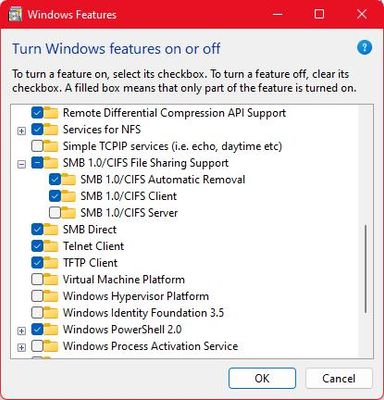- Subscribe to RSS Feed
- Mark Topic as New
- Mark Topic as Read
- Float this Topic for Current User
- Bookmark
- Subscribe
- Printer Friendly Page
Netgear C7000v2 USB Not showing NAS (Network Attached Storage)
- Mark as New
- Bookmark
- Subscribe
- Subscribe to RSS Feed
- Permalink
- Report Inappropriate Content
Netgear C7000v2 USB Not showing NAS (Network Attached Storage)
I have a c7000v2 Netgear router/modem. I am trying to install a NAS to the USB port located at the top of the router.
I have a 64 Gig Flash drive plugged in. When I log into the router, the Genie software runs.
At the home tab the USB Icon in the middle of the second row shows a green READY notation.
When I click on the USB icon/button it takes me to a second screen showing USB Storage (Basic Settings).
Basic radio button is pushed. Network/Device name is listed as \\readyshare. Available Network Folders has NO DEVICE LISTED. Buttons EDIT and Safely Remove USB Device are AVAILABLE. (When no Flash drive in USB Port these buttons are not available.)
Under the Advanced Tab/Advanced Setup/USB Settings I have Enable any USB Device connected to the USB port YES. When I click on Approved Devices I see my USB Drive name listed under Available Devices Device Name Is Generic USB Storage and space is 60 gig. I selected it with the radio button and added it to the Approved Devices List. The Allow Only Approved Devices check box IS NOT CHECKED. These Setting have been saved. After all of this and pressing Refresh a couple of times after a few minutes, the Basic Settings still
DOES NOT LIST MY DEVICE.
I cannot find this device on my network although with windows I can see \\readyshare available under NETWORKS. However clicking on it shows nothing and I cannot copy anything to it.
The Flash drive is formatted NTFS and there are a couple of folders created at the root level.
Any help getting my flash drive to show up in the USB Basic settings I feel would correct the problem but I cannot figure out what else to do. Any help would be GREATLY APPREIATED. REGARDS and THANKS FOR READING and RESPONDING.
- Mark as New
- Bookmark
- Subscribe
- Subscribe to RSS Feed
- Permalink
- Report Inappropriate Content
Re: Netgear C7000v2 USB Not showing NAS (Network Attached Storage)
@stevelnancyl wrote:
I cannot find this device on my network although with windows I can see \\readyshare available under NETWORKS. However clicking on it shows nothing and I cannot copy anything to it.
The clue may be in the "Windows" bit. Nothing to do with your modem/router or ReadySHARE
Solved: ALL Netgear USB Drive Mapping Issues ReadyShareCo... - NETGEAR Communities
Here's where to look in Windows 11:
- Settings
- Apps
- Optional Features
- More Windows features
If you have other issues specific to with your cable modem/router try here:
- Mark as New
- Bookmark
- Subscribe
- Subscribe to RSS Feed
- Permalink
- Report Inappropriate Content
Re: Netgear C7000v2 USB Not showing NAS (Network Attached Storage)
Michael, Thanks for your reply.
• What is the difference between WiFi 6 and WiFi 7?
• Yes! WiFi 7 is backwards compatible with other Wifi devices? Learn more