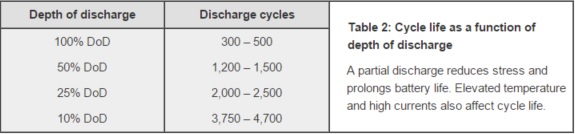- Subscribe to RSS Feed
- Mark Topic as New
- Mark Topic as Read
- Float this Topic for Current User
- Bookmark
- Subscribe
- Printer Friendly Page
Re: Aircard 785 ok to keep on AC?
- Mark as New
- Bookmark
- Subscribe
- Subscribe to RSS Feed
- Permalink
- Report Inappropriate Content
Aircard 785 ok to keep on AC?
Hi,
is it ok to keep the Aircard on AC power all the time or does it damage the battery in any way? I get from time to time to display message that the battery is full. Actually it should not charge it when always plugged in or?
Is the behaviour different with the docking station? Any experiences?
- Mark as New
- Bookmark
- Subscribe
- Subscribe to RSS Feed
- Permalink
- Report Inappropriate Content
Re: Aircard 785 ok to keep on AC?
I am a Systems Engineer working for NETGEAR AirCard in Australia. It is safe to keep the AC charger plugged into your AC785S.
Thanks.
- Mark as New
- Bookmark
- Subscribe
- Subscribe to RSS Feed
- Permalink
- Report Inappropriate Content
- Mark as New
- Bookmark
- Subscribe
- Subscribe to RSS Feed
- Permalink
- Report Inappropriate Content
Aircard Modem Batteries
quote: "I am a Systems Engineer working for NETGEAR AirCard in Australia."
Hi apac_se
Could you tell me please
- What would the normal life expectancy be for the W series batteries used in the aircard modems (24 hr charging and seated in base with 1 x LAN out)
- When they swell and blister are they at risk of catching fire?
- Lastly, would this be normal and to be expected regarding netgear batteries from your experience? Over what time frame?
Or maybe could you point me to where someone could answer these queries please?
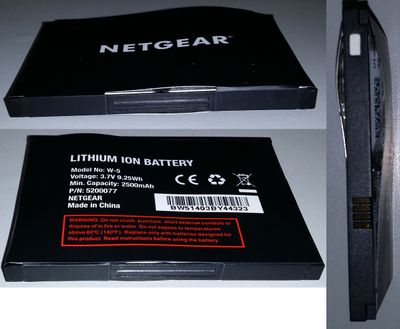
Thanks for your time
- Mark as New
- Bookmark
- Subscribe
- Subscribe to RSS Feed
- Permalink
- Report Inappropriate Content
Re: Aircard Modem Batteries
Hello TurbotimAust
I don't know the life expectancy when its plugged in 24/7 but this is not a good thing to do on a battery it will cause the swelling like you picture is showing. Yes it is at a higher risk of causing damages so replace this battery as soon as possible. here is a article talking about swollen batteries
http://jervisdabreo.com/thetechcorner/swollen-phone-battery/
DarrenM
- Mark as New
- Bookmark
- Subscribe
- Subscribe to RSS Feed
- Permalink
- Report Inappropriate Content
Re: Aircard Modem Batteries
Thank you Darren. Yes as an electrician I do not like to see any battery on 24/7 charge, However that is what these are sold as designed to do.
When depth of discharge is 10% charge remaining, the battery cycle life is vastly increased compared to say recharging at 80-90% remaining. The base unit these plug into or even the modem itself could shunt charging until DoD is eg 20% or at a user defined amount of say 30% as a selectable option in my opinion. Battery University suggests optimal performance is 20-80% state of charge for Lithium Ion batteries. See how to prolong battery life section of the table.
It is fundamentally wrong to design and market something like this which inherently does what is widely recommended that these things should not do.(sit in the charging base it was sold to us with on charge 24/7) Bit of consumer law could be applied here I'm sure if anyone cared enough. Apart from the risk of fire/damage to property or people our business has been rendered inoperable twice because of this issue.
Considering we have had two from two batteries swell and overheat like this with normal use as the aircard 4G modems were sold to us to do this is a big problem as far as I can see. Something Netgear should address in due course as a duty of care for their end user.
What are the chances of that I wonder...Simpler to next time choose something that has bothered to address this issue.
PS. The base has a LAN conected to the printer we all use. Remove modem unit from charging base, lose printer. For anyone wondering, here are the two units I would highly NOT recommend as sold by Telstra, who also failed miserably regarding backup/support when 1st unit failed
• Introducing NETGEAR WiFi 7 Orbi 770 Series and Nighthawk RS300
• What is the difference between WiFi 6 and WiFi 7?
• Yes! WiFi 7 is backwards compatible with other Wifi devices? Learn more