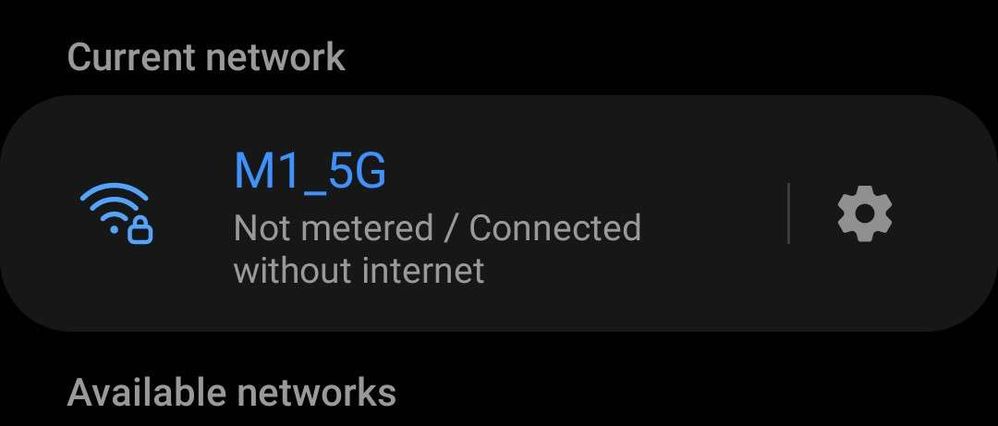- Subscribe to RSS Feed
- Mark Topic as New
- Mark Topic as Read
- Float this Topic for Current User
- Bookmark
- Subscribe
- Printer Friendly Page
Re: MR1100-100NAS Doesn't Automatically Re-Connect to Internet After Being In Bad Signal Area
- Mark as New
- Bookmark
- Subscribe
- Subscribe to RSS Feed
- Permalink
- Report Inappropriate Content
MR1100-100NAS Doesn't Automatically Re-Connect to Internet After Being In Bad Signal Area
Hi. I have struggled with this since last year. This M1 hotspot works great other than the main issue I have had: Re-connecting to it and the M1 re-acquiring Internet access after being in a really bad signal area without having to manually reboot it.
As you can see in the photo below, after the M1 hits very bad cell reception, it will eventually lose Internet access completely, making any devices connected to it say "connected without Internet." You can then go to a location that you know has good signal and it still will not re-connect to the Internet (cell connection) until you manually reboot it.
After waiting 10-15mins to see if it would auto-reconnect, it would not. Then, as expected and like I've done many times before, I get the successful result in the photo below the second I reboot the hotspot:
This has gone on for over a year, on two different M1 devices, on all the major carriers. It is a M1 issue. Please help or fix.
- Mark as New
- Bookmark
- Subscribe
- Subscribe to RSS Feed
- Permalink
- Report Inappropriate Content
Re: MR1100-100NAS Doesn't Automatically Re-Connect to Internet After Being In Bad Signal Area
Could you please help to capture 2 model.json files:
1. Before rebooting the device after losing the network coverage and getting back to the coverage. The device should be in disconnected mode
2. After rebooting the device. The device should get back on the data connection.
- Logon to the webui (http://192.168.1.1 ) as an administrator
- Navigate to URL http://192.168.1.1/model.json via the same browser window
- Capture the results (by selecting all + copy) and send it back
Please send email to me at jopeng@netgear.com
Thanks
- Mark as New
- Bookmark
- Subscribe
- Subscribe to RSS Feed
- Permalink
- Report Inappropriate Content
Re: MR1100-100NAS Doesn't Automatically Re-Connect to Internet After Being In Bad Signal Area
Hi there. Just sent the e-mail and attached the log files.
- Mark as New
- Bookmark
- Subscribe
- Subscribe to RSS Feed
- Permalink
- Report Inappropriate Content
Re: MR1100-100NAS Doesn't Automatically Re-Connect to Internet After Being In Bad Signal Area
Hi, any follow-up to this?
• What is the difference between WiFi 6 and WiFi 7?
• Yes! WiFi 7 is backwards compatible with other Wifi devices? Learn more