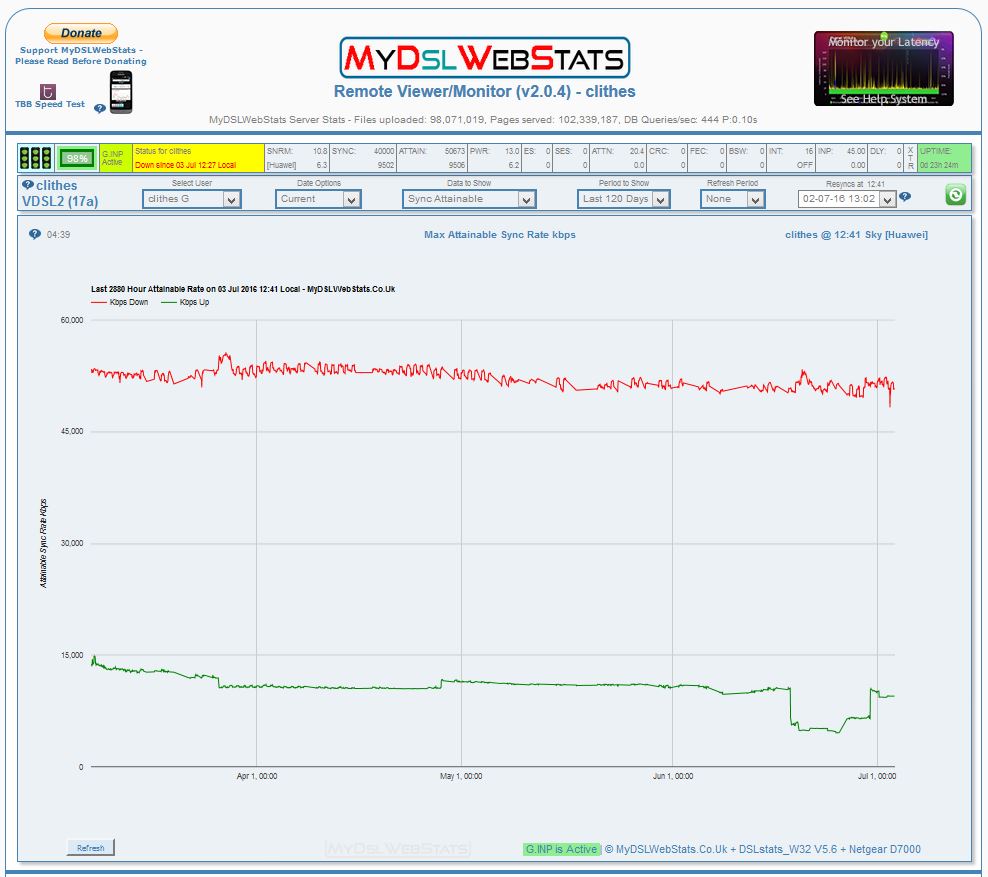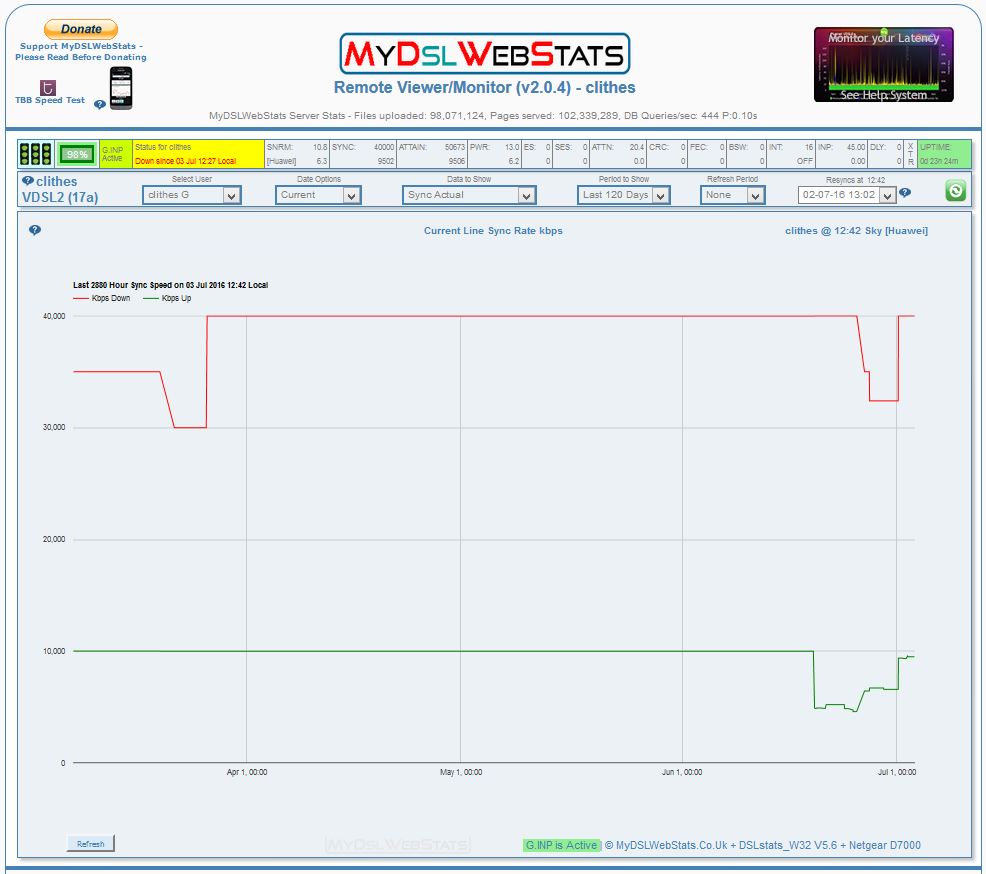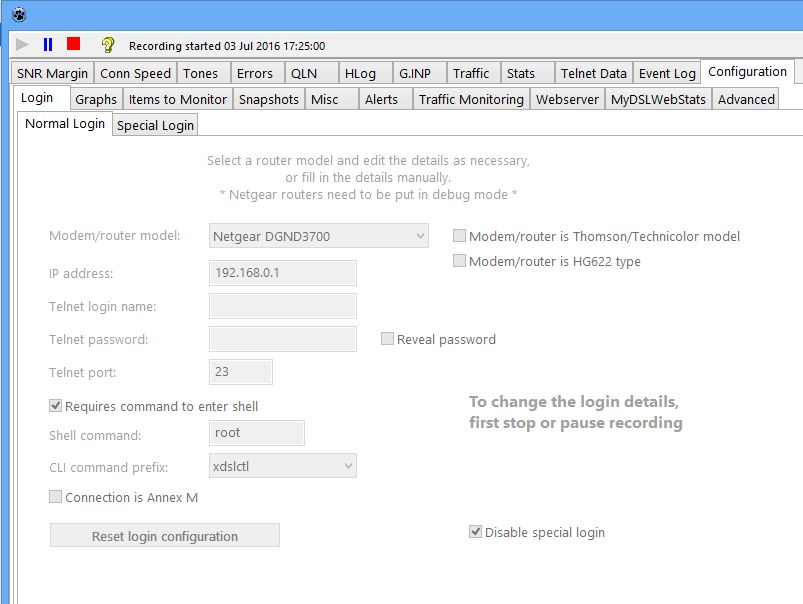- Subscribe to RSS Feed
- Mark Topic as New
- Mark Topic as Read
- Float this Topic for Current User
- Bookmark
- Subscribe
- Printer Friendly Page
Re: D7000 dropout constantly cuts all devices off the network and won't allow them to rejoin
- Mark as New
- Bookmark
- Subscribe
- Subscribe to RSS Feed
- Permalink
- Report Inappropriate Content
Re: D7000 dropout constantly cuts all devices off the network and won't allow them to rejoin
Hi,
I'm having the same problem today. I've had two lock-ups in the space of 2hrs. This is the second D7000 I purchased from Amazon UK. I got one back in February & it would only stay up for around 30mins. I tryed other routers but they didn't give me the range of the D7000. I'd a BT engineer out who discovered I'd internal wiring issues but this has now been corrected and all was well until today.
I bought my unit on March 18 from Amazon UK. Is there a way to get the serial from the web UI? I'm Visually Impaired & can't see the label to opena ticket with NG. However, I have emailed customer services to see if they can Facetime or Skype with me to obtain the serial number. I provided them with a screenshot of my Amazon UK purchase, but obviously they will still need the serial to confirm hardware support... Maybe Darren who has been posting from Net Gear can help me? 🙂
I really don't want to have to RMA this with Amazon because it'll drive me into the 7th router purchase in 3 months & drive the Mrs crackers listening to me go on about it in the process!
- Mark as New
- Bookmark
- Subscribe
- Subscribe to RSS Feed
- Permalink
- Report Inappropriate Content
Re: D7000 dropout constantly cuts all devices off the network and won't allow them to rejoin
Just a quick update to say the brand new replacement to my faulty D7000 was also faulty, exhibiting exactly the same problem.
I relluctantly replaced that faulty unit with a X4S D7800 which was £100 more but I have not experienced any issues, yet.
Paul.
- Mark as New
- Bookmark
- Subscribe
- Subscribe to RSS Feed
- Permalink
- Report Inappropriate Content
Re: D7000 dropout constantly cuts all devices off the network and won't allow them to rejoin
Bought the D7000 yesturday... went through all the recommeneded set up. And already just over 24hrs later, have had multiple dropouts. a long winded phone call with support, which really did no different to what I had done in trying to find solution... When it works, it works great... But the not working and effort to get back online is mega frustrating.
I have been told to return to store if issue continues... but looking at this thread now and other informatiion, it may be all in vain. All I want is for the device to do as it is expected.
But no where near close yet.
- Mark as New
- Bookmark
- Subscribe
- Subscribe to RSS Feed
- Permalink
- Report Inappropriate Content
Re: D7000 dropout constantly cuts all devices off the network and won't allow them to rejoin
Hello Ghostie
Have you tried to adjust your MTU value on the modem your isp may need something lower set than the default you may want to check with them on what value they suggest.
DarrenM
- Mark as New
- Bookmark
- Subscribe
- Subscribe to RSS Feed
- Permalink
- Report Inappropriate Content
Re: D7000 dropout constantly cuts all devices off the network and won't allow them to rejoin
interstingly, the router had been going pretty welll this week, then we got to 7 days of owning, and all went weird. looked at the mtu value, and the providers value is 1500.
I have set the channels to a fixed one... and it has been stable all day....
I do have a job number should I need to return the unit.
But after last night, I think the issue was related to wireless transmission, and dropping out. So I have dropped the transfer data rate down from 600 to the next level down. The 5g data as set by default.
Will hopefully remain stable now.
Cheers
- Mark as New
- Bookmark
- Subscribe
- Subscribe to RSS Feed
- Permalink
- Report Inappropriate Content
Re: D7000 dropout constantly cuts all devices off the network and won't allow them to rejoin
MTU of 1500 could be a default value, not necessarily the correct one.
I would check your MTU by following this article:
http://www.tp-link.us/FAQ-190.html
You will either prove that it is 1500 or something lower, either way you will know for sure that you have the correct setting
- Mark as New
- Bookmark
- Subscribe
- Subscribe to RSS Feed
- Permalink
- Report Inappropriate Content
Re: D7000 dropout constantly cuts all devices off the network and won't allow them to rejoin
For what its worth, I had a BT Openreach engineer visit this weekend as I had been experiencing exactly the same issues (D700 locking up (with all lights constantly on), no way of accessing the GUI, constant disconnects) for around a week or so. This followed over 3 months where I didn't turn off or reboot the modem/router once.
By the time the engineer visited, around 10 days after my ISP authorised it, my line started to show signs of improvement. When he first arrived he checked the line and said everything looked ok.
Luckily I use a web based monitoring tool at www.mydslwebstats.co.uk If you set up an account there, and put your Netgear Router into debug mode, your router will regularly (I think every 5 mins) report stats back to the site through their own software app.
I'm not saying that everyone that is experiencing problems has a faulty line, but maybe for some of you it isn't anything to do with the Netgear equipment for some of you.
These are my line stats that suggested to me (and the BT Openreach Engineer) that the problem was with the line:
I also had an Engineer visit in March, which is the first dip on the second graph.
I have no connection with mydslwebstats (other than being a user) but I have found it very useful, It is free to register and use. By monitoring your line stats you can at least rule out the line being a problem. If it turns out to be the line itself, then you have enough information to go to your ISP to explain the situation.
If you are interested, these are the login settings for a D7000
In my case this information meant that the BT Openreach Engineer was convinced there was an underlying problem on the line, and spent over 3 hours trying to solve it. It turned out that a number of connections were using old 'Blue Beans' connections from the 60s, which had corroded and were past their best. He replaced these at several points between the cabinet and my house, and noticed a large increase in line quality.
- Mark as New
- Bookmark
- Subscribe
- Subscribe to RSS Feed
- Permalink
- Report Inappropriate Content
Re: D7000 dropout constantly cuts all devices off the network and won't allow them to rejoin
😞
Not happy, bought the secound one of the same D7000, update to the lastest firmware. still dropping off.
WIFI cut out on some device cannot rejoin, such as my PC, my window phone, IPHONE, IPAD, but Android works.
some of the time, even the Android also giving up.!!!!
just frastrated. !!!!!
- Mark as New
- Bookmark
- Subscribe
- Subscribe to RSS Feed
- Permalink
- Report Inappropriate Content
Re: D7000 dropout constantly cuts all devices off the network and won't allow them to rejoin
Have you done the following:
1) Set all Wifi channels to a set number, do not leave on auto
2) Set your MTU to the correct level (see my post above for how to find the correct MTU)
3) Turned the LEDs off (i know this should have no effect, but my D7000 is far more stable when these are switched off) Advanced --> LED Control Settings
Latest firmware (1.0.0.38) has DHCP Reserved IP issues, I am currently using 1.0.0.32 maybe try rolling back to this?
Hope this helps
- Mark as New
- Bookmark
- Subscribe
- Subscribe to RSS Feed
- Permalink
- Report Inappropriate Content
Re: D7000 dropout constantly cuts all devices off the network and won't allow them to rejoin
I have had a good couple of weeks, all going well, set the channels, the mtu as per provider. LED's etc off, and all good, then today, I forget the number of times reboot, even connected by wire... droppout, almost like seizing. So annoying.
When its working, its awesome, when not, grrrrr.
I have not rang the helpline, as I am not confident they could offer anymore than what has been done.... not even sure returning to store would help, unless I insisted on a brand swap, whhich would probably not happen, given it has beeen appprox 3-4 wks since purchase.
- Mark as New
- Bookmark
- Subscribe
- Subscribe to RSS Feed
- Permalink
- Report Inappropriate Content
Re: D7000 dropout constantly cuts all devices off the network and won't allow them to rejoin
Hello Ghostie
have you checked the modem logs when this happens?
DarrenM
- Mark as New
- Bookmark
- Subscribe
- Subscribe to RSS Feed
- Permalink
- Report Inappropriate Content
Re: D7000 dropout constantly cuts all devices off the network and won't allow them to rejoin
We got to the third week of ownership, and constant drop outs last weekend, rebooting and checking settings comparituve to our provider. Ended up using the case number provided by the call centre on the first day we purchased the router and had issues. And got a replacement unit.
Unboxed, set up the basic stuff via the interface.
Set the channls to be static.
And have not had one issue in 6 days/ It is still early days, and of course nervous given the problems previous... but quietly optimistic.
- Mark as New
- Bookmark
- Subscribe
- Subscribe to RSS Feed
- Permalink
- Report Inappropriate Content
Re: D7000 dropout constantly cuts all devices off the network and won't allow them to rejoin
Having exactly the same issues. Today is only the 2nd day and already 7 times it cut off all the devices and wouldnt come back up. Hardware reset works but this is totally unacceptable. I waited and opened the genie app on my laptop which takes 2 min to solve the problem. My billion modem was fine for the last 2 years and never had any issues. I guess this modem belongs in the bin. I tried factory reset, latest firmware checked logs call my provider none of them could figureit out. Put my billion modem..all good. Need advice plz
- Mark as New
- Bookmark
- Subscribe
- Subscribe to RSS Feed
- Permalink
- Report Inappropriate Content
Re: D7000 dropout constantly cuts all devices off the network and won't allow them to rejoin
Hello foysal623
Try going back .32 firmware I know there has been many issues with the latest firmware.
DarrenM
- Mark as New
- Bookmark
- Subscribe
- Subscribe to RSS Feed
- Permalink
- Report Inappropriate Content
Re: D7000 dropout constantly cuts all devices off the network and won't allow them to rejoin
Yes im using .32. no change still doing the same thing. Internet still connected but all devices loses wifi. called helpdesk. they advised to drop down MTU ...to 1462. same thing. i changed to 1400. still the same. Not happy. I need a replacement or something. running out of options.
- Mark as New
- Bookmark
- Subscribe
- Subscribe to RSS Feed
- Permalink
- Report Inappropriate Content
Re: D7000 dropout constantly cuts all devices off the network and won't allow them to rejoin
Have these problems with disconnecting been solved for D7000/Nighthawk ?
I just purchased one and will return it if the problems have not been fixed.
- Mark as New
- Bookmark
- Subscribe
- Subscribe to RSS Feed
- Permalink
- Report Inappropriate Content
Re: D7000 dropout constantly cuts all devices off the network and won't allow them to rejoin
I returned mine. still waiting for money though.
- Mark as New
- Bookmark
- Subscribe
- Subscribe to RSS Feed
- Permalink
- Report Inappropriate Content
Re: D7000 dropout constantly cuts all devices off the network and won't allow them to rejoin
The connections still show as available, but when trying to connect from PC, Laptop, Smart TV or phone the connection fails.
Have tried everything from above with no luck. PLEASE can you guys sort out a fix for this? The router is great when working, but is becoming unbearable each day.
- Mark as New
- Bookmark
- Subscribe
- Subscribe to RSS Feed
- Permalink
- Report Inappropriate Content
Re: D7000 dropout constantly cuts all devices off the network and won't allow them to rejoin
Well recently joined the dropping out group. Have had the unit for a while and always update when the firmware request it. So has there been a fix for this yet?
Regards
Dwight
- Mark as New
- Bookmark
- Subscribe
- Subscribe to RSS Feed
- Permalink
- Report Inappropriate Content
Re: D7000 dropout constantly cuts all devices off the network and won't allow them to rejoin
Hello Dwight1379
Have you adjusted the wireless channels at all?
DarrenM
- Mark as New
- Bookmark
- Subscribe
- Subscribe to RSS Feed
- Permalink
- Report Inappropriate Content
Re: D7000 dropout constantly cuts all devices off the network and won't allow them to rejoin
Hi,
As yet no, I haven't done anything to investigate the issue. As I have only just started to look into the issue.
Regards. David
- Mark as New
- Bookmark
- Subscribe
- Subscribe to RSS Feed
- Permalink
- Report Inappropriate Content
Re: D7000 dropout constantly cuts all devices off the network and won't allow them to rejoin
Hi All,
I have tried all the suggested solutions in this thread, but still have no luck and am experiencing drop outs.
I have noticed though, that when one particular laptop turns on, it appears to be unable to connect and then throws out all the other devices.
Could that be the source of the issue?
I have also noticed in my trials that my 2 iPhones ARE able to connect and browse the web, when none of my PC's, laptops, TVs or Playstation are able to. Out household also has 2x samsung tablets and 2x samsung phones which do not connect.
- Mark as New
- Bookmark
- Subscribe
- Subscribe to RSS Feed
- Permalink
- Report Inappropriate Content
Re: D7000 dropout constantly cuts all devices off the network and won't allow them to rejoin
I am not happy I purchased this D7000 about a month ago and it was great for a couple of weeks and now it has started dropping out 5-10 times a day, and now I read that this is a big problem with this model, so what do I do take it back and get a refund or can this problem be fixed, I brought this to replace my Billion which was 8 years old but it never dropped out like this piece if $#@% I see a netgear guy on here can you explain or will I take it back ???
- Mark as New
- Bookmark
- Subscribe
- Subscribe to RSS Feed
- Permalink
- Report Inappropriate Content
Re: D7000 dropout constantly cuts all devices off the network and won't allow them to rejoin
I do not represent Netgear, but my advice would be to take it back. Netgear have adopted radio silence on this one, and why would they bother fixing the problem when they make money by selling products and would hope you buy another Netgear product.
- Mark as New
- Bookmark
- Subscribe
- Subscribe to RSS Feed
- Permalink
- Report Inappropriate Content
Re: D7000 dropout constantly cuts all devices off the network and won't allow them to rejoin
Before you take the nuclear option, have you looked for an update to the firmware of this device?
Apply it, reset to factory defaults and see if that helps with the problem.
Instructions on how to about this and the manual are here:
• What is the difference between WiFi 6 and WiFi 7?
• Yes! WiFi 7 is backwards compatible with other Wifi devices? Learn more