
- Subscribe to RSS Feed
- Mark Topic as New
- Mark Topic as Read
- Float this Topic for Current User
- Bookmark
- Subscribe
- Printer Friendly Page
New firmware with built in Torrent Client
- Mark as New
- Bookmark
- Subscribe
- Subscribe to RSS Feed
- Permalink
- Report Inappropriate Content
New firmware with built in Torrent Client
{Mod note: this is not official Netgear firmware and will not be supported by Netgear} Download link for latest build here; http://www.richud.com/wiki/DGND3700_V1_Transmission_Firmware I have made a new firmware with built in Transmission-daemon torrent client http://www.transmissionbt.com/ , based on firmware V1.0.0.17_1.0.17 with some updates. 1) format your USB hdrive/stick with an ext3 filesystem (formatted as a hard disk with partition table), [suggest if not using Linux to do this from Parted Magic or any live boot distro.] 2) create a folder on it in the root 'transmissionbt' 3) flash firmware When the router boots, if it sees a drive and that folder it will start transmission-daemon and set some default options for it. (/tranmissionbt/settings.json will contain all the settings, this is available by browsing to the router via samba, you will need to read the info on transmissions site about these settings if you are not familiar with it) The web interface will then be available here (link on normal web interface); http://192.168.0.1:55555 I will write further details including what is updated/sources/patches etc. later I just thought I would give anyone who wants a play with it a chance first. Dropbear ssh server is also running, using l:admin p: (whatever your web password is) if you want to poke about, telnet is disabled. Link (assuming Mega works) https://mega.co.nz/#!AVpnFZjb!AhN33SXTgd-aIEhoAH7SxjG6dVUApRQd8RxOam9sMYI MD5 ea451ae6e34c48e66292cd1237791413 DGND3700_03021748_A_D.chk
- Mark as New
- Bookmark
- Subscribe
- Subscribe to RSS Feed
- Permalink
- Report Inappropriate Content
Re: New firmware with built in Torrent Client
- Mark as New
- Bookmark
- Subscribe
- Subscribe to RSS Feed
- Permalink
- Report Inappropriate Content
Re: New firmware with built in Torrent Client
Make sure to add disclaimer notes on open source firmware you compiled 🙂
- Mark as New
- Bookmark
- Subscribe
- Subscribe to RSS Feed
- Permalink
- Report Inappropriate Content
Re: New firmware with built in Torrent Client
Additions
----------
+Transmission 2.77 (+libcurl +libevent)
+DropBear 2012.55
+Strace 4.7
Updates
---------
+ADLS firmware > A2pv6C035m.d23k (from .20 beta)
+Busybox 1.00 (2008) > 1.21 (2013) + lots of additional programs in.
+Udhcpd (standalone, 2008?) > Udhcpd built into new busybox (2013) - fixes lots of things like it assigning IP's already in use.
+Kernel support of ext2/3 drives
+Most programs including kernel compiled for performance instead of small size. (CPU restricted, not RAM)
Note - if 'transmissionbt' folder is absent it will run as the normal firmware + benefit from the updates.
Caveats
---------
This router is very CPU limited (one MIPS core at 400Mhz, the other core is for signal processing and doesn't run the operating system), but has plenty of ram (128Mb)
The reason for using ext3 drive is because the NTFS driver uses masses of CPU which when running any other program it will sooner or later crash the router. (Router crashes under sustained CPU load, line dropping is first symptom).
TR069/CPE wont be working as BRCM patched lots of bits in BB/udhcpd - this is a 'remote management of end-user devices', but I cant imagine anyone is using this - in fact I don't really like the idea of it anyway.
While everything should still work on the original web interface, altering things relating to sharing/usb in the web interface will reset samba and the ext2/3 drive share will dissappear until reboot, however TBT will still be ok.
Minidlna is off running when using TBT/ext3 drive due to its high cpu usage.
Samba is another high cpu using program but only when in use - i.e if you start dragging large amounts of data over the network while running transmission it may well cause problems, however to hopefully stop it crashing the router I have set samba and transmission running with 'nice' which means they have a low CPU priority and hopefully shouldn't crash it.
If anyone uses this please post a comment to say how you get on - its running fine for me 24/7 without problems.
- Mark as New
- Bookmark
- Subscribe
- Subscribe to RSS Feed
- Permalink
- Report Inappropriate Content
Re: New firmware with built in Torrent Client
- Mark as New
- Bookmark
- Subscribe
- Subscribe to RSS Feed
- Permalink
- Report Inappropriate Content
Re: New firmware with built in Torrent Client
- Mark as New
- Bookmark
- Subscribe
- Subscribe to RSS Feed
- Permalink
- Report Inappropriate Content
Re: New firmware with built in Torrent Client
- Mark as New
- Bookmark
- Subscribe
- Subscribe to RSS Feed
- Permalink
- Report Inappropriate Content
Re: New firmware with built in Torrent Client
https://mega.co.nz/#!RAYFFJbC!J176QQThPqXdHvX6BGsl3yJQsNZ12nZivipQxj3-MPA
MD5: 237167e5f61e308f74bca16967f264f2
DGND3700_03261737_A_D.chk
Features:
Startup settable services:
telnet (busybox)
dropbear (SSH) 2012.55
transmission 2.77
samba 3.6.12
nfsd (v2/v3) (nfs-utils 1.2.7)
miniDLNA 1.0.25 (+updated all libs ffmpeg 1.1.3, jpegv9, flac1.2.1, zlib1.2.7, libvorbis1.3.3, libogg1.3.0, libid3tag0.15.1b, sqlite-autoconf-3071502 )
ADSL SNR setting
busybox 1.21.0
ntfs-3g (driver) 2013.1.13
adsl driver from 1.0.0.20 firmware
support for large file, fat/ntfs/ext2/ext3/ext4(dev)
- Mark as New
- Bookmark
- Subscribe
- Subscribe to RSS Feed
- Permalink
- Report Inappropriate Content
- Mark as New
- Bookmark
- Subscribe
- Subscribe to RSS Feed
- Permalink
- Report Inappropriate Content
Re: New firmware with built in Torrent Client
Lets try again.
ADSL SNR Setting (I went from 14 (DG834GT) to 17Mbit with -4.5dB and get to 18Mbit with -5.5dB, stable) Modem in this thing is great!
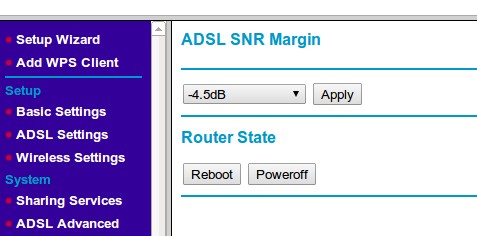
Service setting
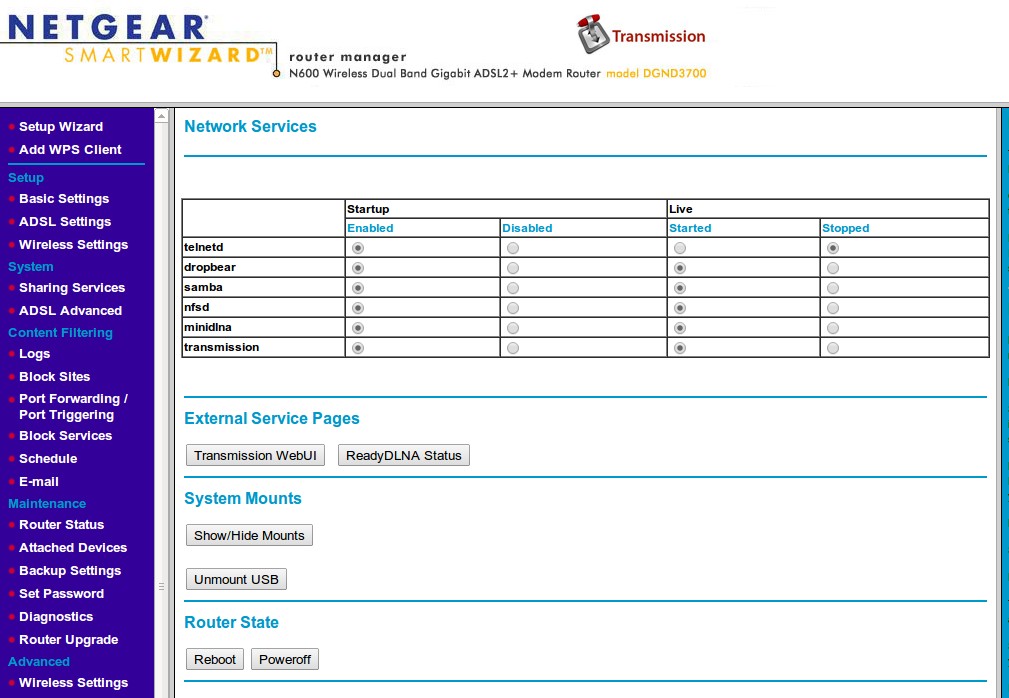
- Mark as New
- Bookmark
- Subscribe
- Subscribe to RSS Feed
- Permalink
- Report Inappropriate Content
Re: New firmware with built in Torrent Client
- Mark as New
- Bookmark
- Subscribe
- Subscribe to RSS Feed
- Permalink
- Report Inappropriate Content
Re: New firmware with built in Torrent Client
SNR setting of -3 improved my speed by 1000kbps
good work!
- Mark as New
- Bookmark
- Subscribe
- Subscribe to RSS Feed
- Permalink
- Report Inappropriate Content
Re: New firmware with built in Torrent Client
Forgot to say on previous post I have tested samba/nfs/miniDLNA with XBMC and it will play ok from any of them. Have also tested this newest version of miniDLNA with a LG tv and was ok.
- Mark as New
- Bookmark
- Subscribe
- Subscribe to RSS Feed
- Permalink
- Report Inappropriate Content
Re: New firmware with built in Torrent Client
- Mark as New
- Bookmark
- Subscribe
- Subscribe to RSS Feed
- Permalink
- Report Inappropriate Content
Re: New firmware with built in Torrent Client
- Mark as New
- Bookmark
- Subscribe
- Subscribe to RSS Feed
- Permalink
- Report Inappropriate Content
Re: New firmware with built in Torrent Client
When i mount on my mac the external drive connected to my DGND3700 i see only 64 mb of free space in that drive.....but i have a lot of gb free in this drive!! This block every action that require to put in this drive files over 64mb from my Mac. Can you help me to find any solutions? :confused:
- Mark as New
- Bookmark
- Subscribe
- Subscribe to RSS Feed
- Permalink
- Report Inappropriate Content
Re: New firmware with built in Torrent Client
When i mount the drive on my iMac i see only 64 mb free on this device.....but i have lot of gb free!!! with the old firmware everething works fine and i see the real space left on the drive....can you help me?!? :confused:
- Mark as New
- Bookmark
- Subscribe
- Subscribe to RSS Feed
- Permalink
- Report Inappropriate Content
Re: New firmware with built in Torrent Client
..as general download speed was too bad (<100kB/s) with the latest DGND3700_03261737
I had the same problem with the original netgear .17 firmware while .12 was fine.
- Mark as New
- Bookmark
- Subscribe
- Subscribe to RSS Feed
- Permalink
- Report Inappropriate Content
Re: New firmware with built in Torrent Client
- Mark as New
- Bookmark
- Subscribe
- Subscribe to RSS Feed
- Permalink
- Report Inappropriate Content
Re: New firmware with built in Torrent Client
I just altered the way it mounts and it fixed it as per thread, I was trying to avoid having to mount drives separately though. (Rather than just mounting the /media folder on boot and then not having to worry about it, it means having mdev stop and start samba when things are plugged in/out)
Temporary fix is telnet in, edit /etc/smb.conf (with vi!) and change
path = /media
to
path = /media/YOUR-DRIVE-LABEL-HERE
save it,
cat /var/run/smbd-smb.conf.pid
this should give you the process ID,
then do this, assuming the number you found was 1234
kill -HUP 1234
this should reload samba server's config - now try browsing to 'READYSHARE' again.
[just tried on mine and ok now, but will only last until router power cycled]
Or you can mount via NFS share instead. [Sorry dont know anything about MACs]
The root export is nfs://192.168.0.1:/
or you may have to be specific with something like
nfs://192.168.0.1:/YOUR-DRIVE-LABEL-HERE
(you can see from doing
cat /etc/exports
through telnet)
- Mark as New
- Bookmark
- Subscribe
- Subscribe to RSS Feed
- Permalink
- Report Inappropriate Content
Re: New firmware with built in Torrent Client
- Mark as New
- Bookmark
- Subscribe
- Subscribe to RSS Feed
- Permalink
- Report Inappropriate Content
Re: New firmware with built in Torrent Client
NFS in the last version of OSX is not implemented by default and i have to use external app to do this, but i can try.
- Mark as New
- Bookmark
- Subscribe
- Subscribe to RSS Feed
- Permalink
- Report Inappropriate Content
Re: New firmware with built in Torrent Client
[Initialized, firmware version: V1.0.0.20_1.0.20_Static_PPA] Thursday, Mar 28,2013 09:23:55
However the router status page shows;
Firmware Version V1.0.0.17_1.0.17
Not that it's a big deal, but I thought I'd point it out.
- Mark as New
- Bookmark
- Subscribe
- Subscribe to RSS Feed
- Permalink
- Report Inappropriate Content
Re: New firmware with built in Torrent Client
I've installed your last mod firmware for transmission.
I've formatted my 5400rpm hard disk in ext3, created a new folder "transmissionbt" and connected to the router, after i've checked the md5 of the firmware and uploaded to the router.
I've enabled transmission and added a torrent to see how it works.
Great all the night!
But today i have a lot of problem!
1) transmission doesn't work now..
I've rebooted my router for the second problem and now i can't control the torrent, i can't open the transmission WebUI, i can't do anything..
I try to stop/start transmission service but nothing, i try to reboot the router or remove and reinsert the hard drive but transmission is dead.
2) address reservation doesn't work..
I need it because i have a lot of pc/tablet/smartphone and with this tool i can manage my network.
If you need, this is the mounts:
http://postimg.org/image/em1hx98h5
- Mark as New
- Bookmark
- Subscribe
- Subscribe to RSS Feed
- Permalink
- Report Inappropriate Content
Re: New firmware with built in Torrent Client
• Introducing NETGEAR WiFi 7 Orbi 770 Series and Nighthawk RS300
• What is the difference between WiFi 6 and WiFi 7?
• Yes! WiFi 7 is backwards compatible with other Wifi devices? Learn more
