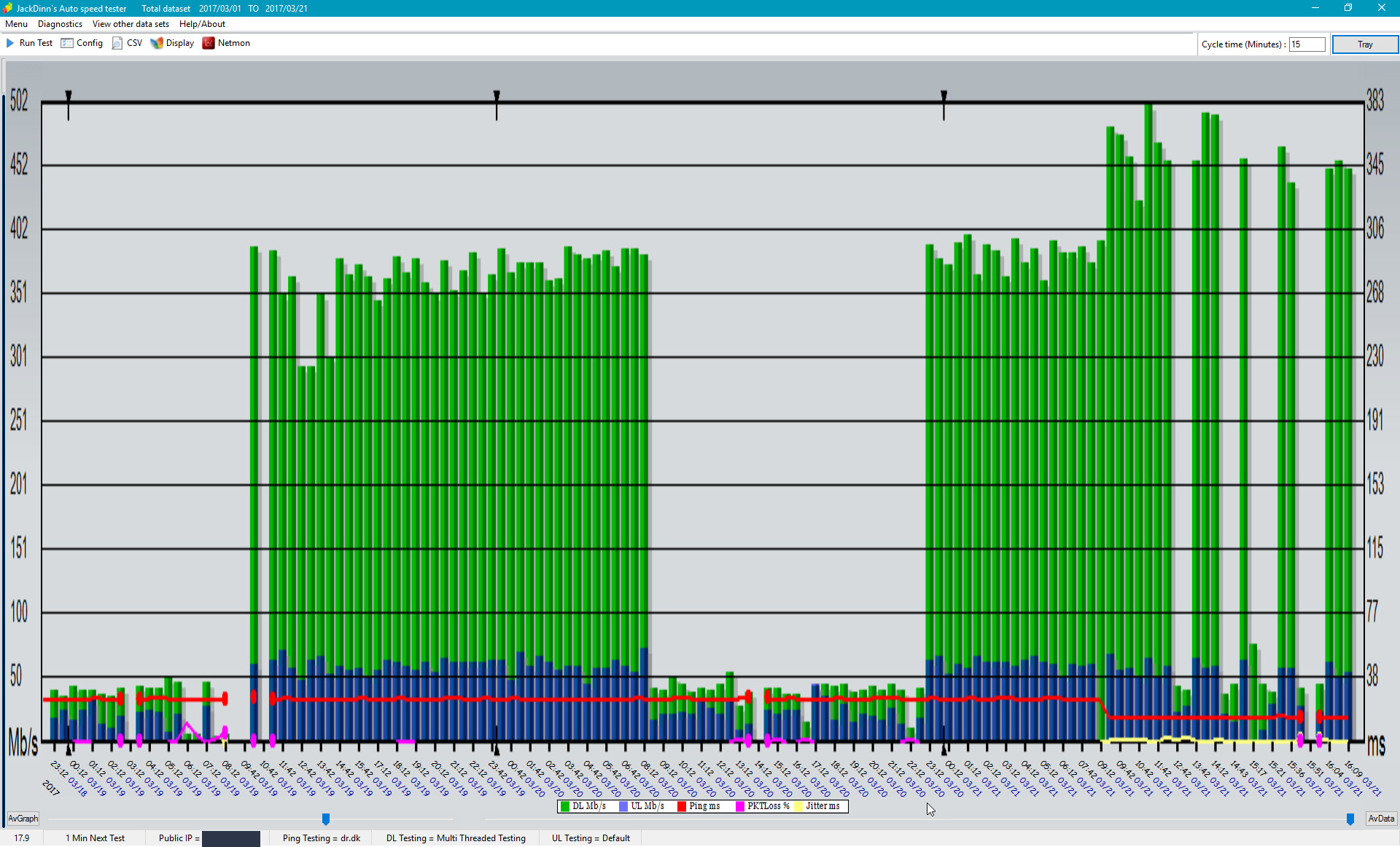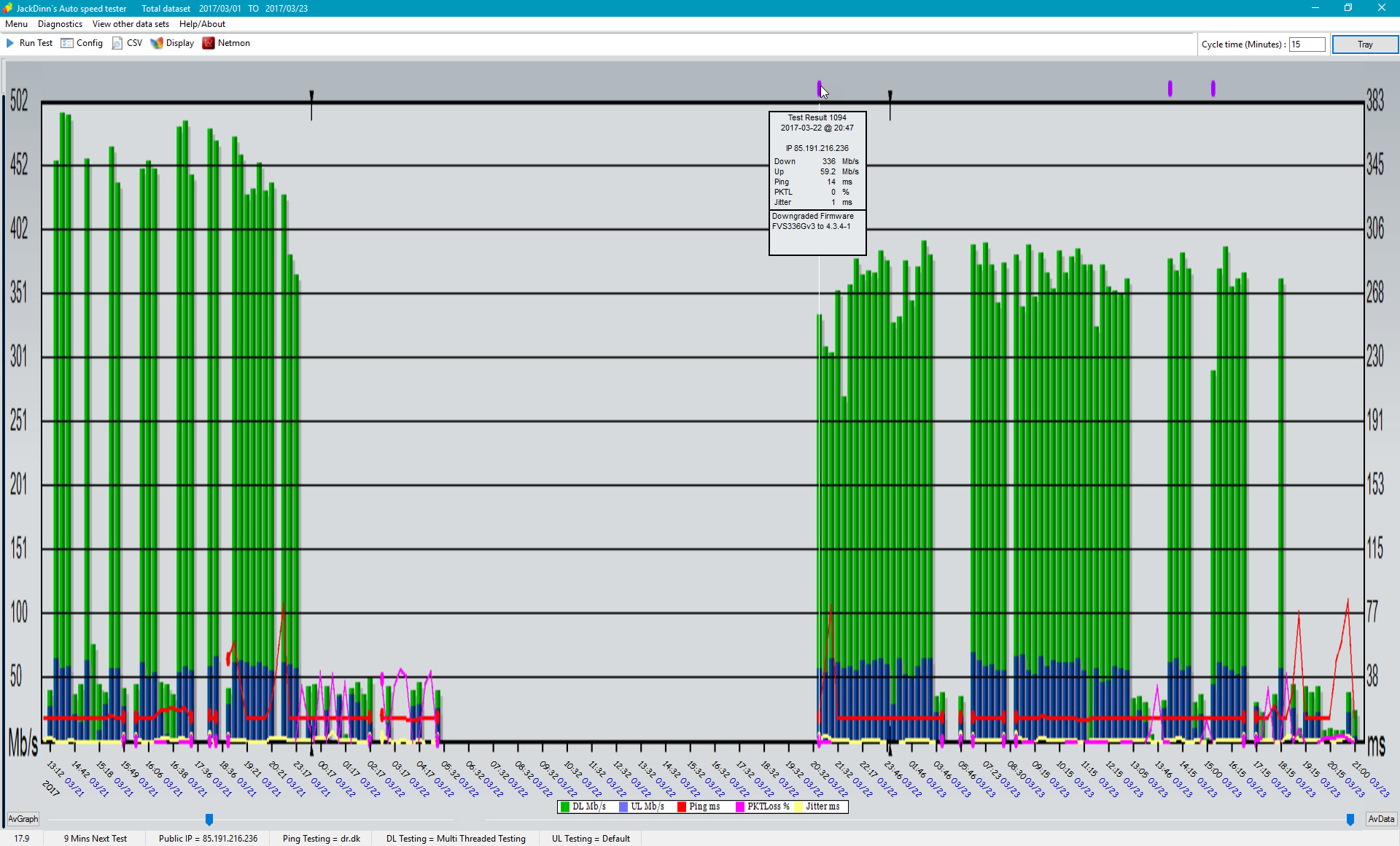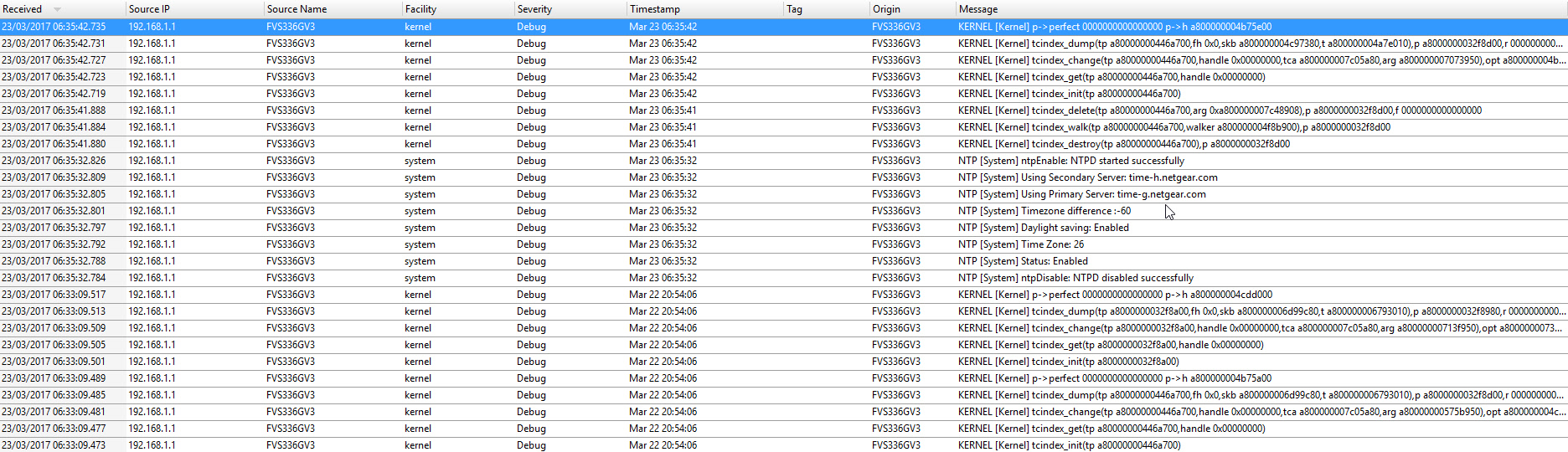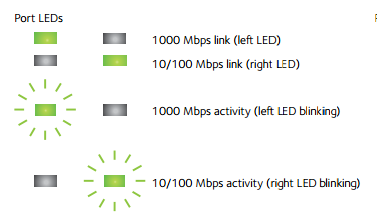- Subscribe to RSS Feed
- Mark Topic as New
- Mark Topic as Read
- Float this Topic for Current User
- Bookmark
- Subscribe
- Printer Friendly Page
FVS336Gv3 Connection Drops and Slow Throughput
- Mark as New
- Bookmark
- Subscribe
- Subscribe to RSS Feed
- Permalink
- Report Inappropriate Content
FVS336Gv3 Connection Drops and Slow Throughput
I am using a FVS336Gv3 running the latest firmware (4.3.4-2) and over the last month have been experiencing frequent and recurring WAN connection failures, throughput limitations and LAN lockups.
Setup
Fiber Box (Icotera i5801) > FVS336Gv3 > GSS116e (Technical Room) > GSS116e (Home Office)
But I have also tried the folowing with the same issues.
Fiber Box (Icotera i5801) > FVS336Gv3 > GSS116e (Home Office)
Issues
LAN Lockups - I can be happily surfing the net or not doing something and suddenly I lose all connection to the internet. On most occasion the LED light on the GSS116e turns off totally so it looks like there is no communciation between the two switches. To troubleshoot this I tried to connect the office switch direcvtly to the GSS116e in the my Home Office. This also still occassionlay locks up too, but the light on the FVS336Gv3 to the right lights orange instaed of both of them being green. I have tried changing the ports of both FVS336Gv3 and GSS116e same results.
WAN Connection - I am also getting frequent speed thottling from the FVS336gv3. I am on a 500/500 mbit fiber line and randomly I am getting the speed stuck at 50mbit download and less that that as an uplaod. As soon as I reboot the FVS336gv3 the speedtest both online (speedtest.net) and locally return to normal, I can also still ping external sites and have no issues excpet for some weird throttling.
As you can see if I reboot FVS336gv3 then my speedtest all return to the normal 500mbit download but right now it ha failed and FVS336Gv3 LEDs are like:
and returns the speedtest:
Now I reboot or unplug the cable to the FVS336Gv3 the light goes green
and the speedtest returns
I have tried removing UDP Flood Attach Check but the problem still remains. I have checked with my ISP and they have tested there side and cannot see any issues with their equipment.
I also have Packet captures from both LAN & WAN when the issue occurs and have been running a Syslog server but I don't see any Debug error in the Syslog output.
Any help or ideas appreciated!
Thanks in advance!
Alistair
- Mark as New
- Bookmark
- Subscribe
- Subscribe to RSS Feed
- Permalink
- Report Inappropriate Content
Re: FVS336Gv3 Connection Drops and Slow Throughput
Hi msryhajw,
Welcome to the community! 🙂
Kindly try to downgrade the firmware of the FVS336Gv3 to v4.3.4-1. Be sure to perform a factory reset after downgrading the firmware then reconfigure it from scratch. Observe if same problem occurs.
You may download firmware v4.3.4-1 here.
Regards,
DaneA
NETGEAR Community Team
- Mark as New
- Bookmark
- Subscribe
- Subscribe to RSS Feed
- Permalink
- Report Inappropriate Content
Re: FVS336Gv3 Connection Drops and Slow Throughput
Thanks for your response. I will drop back to this firmware version and test ove rthe next few days to see if there are any improvements.
- Mark as New
- Bookmark
- Subscribe
- Subscribe to RSS Feed
- Permalink
- Report Inappropriate Content
Re: FVS336Gv3 Connection Drops and Slow Throughput
Ok, the older firmware still has the same issue. It started off promising but is back to the same connection drops, speed restrictions and 'orange' led as before. I did the firmware downgrade, a factory reset and then brought everything backup to the setup previously.
I have added a Syslog Debug output:
Any other ideas?
TIA
- Mark as New
- Bookmark
- Subscribe
- Subscribe to RSS Feed
- Permalink
- Report Inappropriate Content
Re: FVS336Gv3 Connection Drops and Slow Throughput
So an orange LED on the right side of the FVS336G ethernet port means that the port has dropped down to 100mbps mode. In my experience, this usually happens because of a bad/failing ethernet cable. Try swapping the cable on the port that keeps going orange (if I'm reading your post right, this is port 1, which is going to the GSS116E. Both of these devices should maintain gigabit connections between them all day long.)
- Mark as New
- Bookmark
- Subscribe
- Subscribe to RSS Feed
- Permalink
- Report Inappropriate Content
Re: FVS336Gv3 Connection Drops and Slow Throughput
@train_wreck wrote:So an orange LED on the right side of the FVS336G ethernet port means that the port has dropped down to 100mbps mode. In my experience, this usually happens because of a bad/failing ethernet cable. Try swapping the cable on the port that keeps going orange (if I'm reading your post right, this is port 1, which is going to the GSS116E. Both of these devices should maintain gigabit connections between them all day long.)
I second this. Try the cable and then try bypassing the switch and connected directly to the fvs. This sounds like an ethernet negotion issue vs a router one.
- Mark as New
- Bookmark
- Subscribe
- Subscribe to RSS Feed
- Permalink
- Report Inappropriate Content
Re: FVS336Gv3 Connection Drops and Slow Throughput
Ok, Thanks - I will give the cable swap a go - I have tried it in many ports now with the same issue even that the green / ornage LED disappears totally now.
Unfortunately a cable check using a 'cheap' cable testing tool bring back no errors - thought that was a quick idea. I terminated the cable myself a few years ago and its a CAT 6a, maybe I will try the connectors first as the cable is long (approx 15 meters) and runs from my technical cupboard under the house in a 1m under floor cavity until it breaks out into my office room in the basement and I don't feel particularly like crawling around under the house 😞
Thanks again for all your suggestions 🙂
- Mark as New
- Bookmark
- Subscribe
- Subscribe to RSS Feed
- Permalink
- Report Inappropriate Content
Re: FVS336Gv3 Connection Drops and Slow Throughput
I'd just get a cheap 100' cat5 and just run it from the fvs to the computer--or move the computer closer to the fvs where you can just use a cable to connect directly. I really think it's more the switch than the fvs as the root cause at this point. Also, if you have another system that you can use for testing, try that as well (again connected directly to the fvs).
If more than one system does it when directly connected, that would point to the fvs, but my hunch is that they will work fine.
- Mark as New
- Bookmark
- Subscribe
- Subscribe to RSS Feed
- Permalink
- Report Inappropriate Content
Re: FVS336Gv3 Connection Drops and Slow Throughput
Thought I would try the switch as suggested and connected FVS336Gv3 to a GS116e instead of the normal GSS116e - at first all was ok but after a few hours the GS116e was back to 100mbit speed indicated on the switch and the orange light on the router.
Looks like it's either down to the router or cable now ...
- Mark as New
- Bookmark
- Subscribe
- Subscribe to RSS Feed
- Permalink
- Report Inappropriate Content
Re: FVS336Gv3 Connection Drops and Slow Throughput
I'm still not convinced it's the router until a system directly connected to the router has the same issue. Switches can still have auto-negotiation issues, especially one from the same brand/series.
- Mark as New
- Bookmark
- Subscribe
- Subscribe to RSS Feed
- Permalink
- Report Inappropriate Content
Re: FVS336Gv3 Connection Drops and Slow Throughput
Hi @msryhajw
Welcome to Netgear Community!
When you see FVS336Gv3 WAN LED become amber, what's LED color of peer GS116E port? Do you have chance to connect FVS336Gv3 to ISP router directly, to see if still see the same?
- Mark as New
- Bookmark
- Subscribe
- Subscribe to RSS Feed
- Permalink
- Report Inappropriate Content
Re: FVS336Gv3 Connection Drops and Slow Throughput
When the FVS336gV3 LED become amber and the connection begin to have problems the LEDs on the GSS116e for that port are not lit at all. I am trying to replicated the issue with my backup switch the GS116e at the moment and will report the results when the error occurs.
I have now bought 25m of Cat 5e cable to test a direct connection from the FVS336Gv3 to the switch and a test for the direct connection from the FVS336Gv3 to a PC.
Thanks
Alistair
- Mark as New
- Bookmark
- Subscribe
- Subscribe to RSS Feed
- Permalink
- Report Inappropriate Content
Re: FVS336Gv3 Connection Drops and Slow Throughput
@Retired_Member wrote:Hi @msryhajw
Welcome to Netgear Community!
When you see FVS336Gv3 WAN LED become amber, what's LED color of peer GS116E port? Do you have chance to connect FVS336Gv3 to ISP router directly, to see if still see the same?
I have the issue occured again now and the GS116e light on the right hand side is not lit.
- Mark as New
- Bookmark
- Subscribe
- Subscribe to RSS Feed
- Permalink
- Report Inappropriate Content
- Mark as New
- Bookmark
- Subscribe
- Subscribe to RSS Feed
- Permalink
- Report Inappropriate Content
Re: FVS336Gv3 Connection Drops and Slow Throughput
@msryhajw wrote:I have now bought 25m of Cat 5e cable to test a direct connection from the FVS336Gv3 to the switch and a test for the direct connection from the FVS336Gv3 to a PC.
Thanks
Alistair
I'm now almost convinced that it's a switch/router negotiation issue. I hope the direct cable test solves it and confirms the issue. Then the solution is pretty simple--use another switch, which are cheap and easy to come by these days.
- Mark as New
- Bookmark
- Subscribe
- Subscribe to RSS Feed
- Permalink
- Report Inappropriate Content
Re: FVS336Gv3 Connection Drops and Slow Throughput
@Retired_Member wrote:Hi @msryhajw
Thanks for your feedback, below LED show port link-up status, can you help confirm when issue happen, left or right LED blinking?
Hi,
FVS336Gv3 (amber port) > GS116E (Port 2)
Left LED Blinking - Right LED unlit
FVS336Gv3 (amber port) > GSS116E
Right LED Blinking - Left LED unlit
Thanks
- Mark as New
- Bookmark
- Subscribe
- Subscribe to RSS Feed
- Permalink
- Report Inappropriate Content
Re: FVS336Gv3 Connection Drops and Slow Throughput
@SamirD wrote:
@msryhajw wrote:I have now bought 25m of Cat 5e cable to test a direct connection from the FVS336Gv3 to the switch and a test for the direct connection from the FVS336Gv3 to a PC.
Thanks
Alistair
I'm now almost convinced that it's a switch/router negotiation issue. I hope the direct cable test solves it and confirms the issue. Then the solution is pretty simple--use another switch, which are cheap and easy to come by these days.
I am not too sure still as 2 separate switches have the same negotiation issue. As I can replicate the issue on both switches - I now have the Cat5e cable between the FVS336G and one of the switches. I will test to see if the cable is the issue or make a direct connection to my PC and see if that help 🙂
Thanks again for your advice!
- Mark as New
- Bookmark
- Subscribe
- Subscribe to RSS Feed
- Permalink
- Report Inappropriate Content
Re: FVS336Gv3 Connection Drops and Slow Throughput
@msryhajw wrote:
@SamirD wrote:
@msryhajw wrote:I have now bought 25m of Cat 5e cable to test a direct connection from the FVS336Gv3 to the switch and a test for the direct connection from the FVS336Gv3 to a PC.
Thanks
Alistair
I'm now almost convinced that it's a switch/router negotiation issue. I hope the direct cable test solves it and confirms the issue. Then the solution is pretty simple--use another switch, which are cheap and easy to come by these days.
I am not too sure still as 2 separate switches have the same negotiation issue. As I can replicate the issue on both switches - I now have the Cat5e cable between the FVS336G and one of the switches. I will test to see if the cable is the issue or make a direct connection to my PC and see if that help 🙂
Thanks again for your advice!
The only reason I still think it is a switch issue is that the switches were both similar types and both made by netgear. If for some reason there is a bug in the switch, and the switches use any firmware code in common, the bug could be in both switches. That's why I want to see the results of a direct cable test as that eliminates the switches as being a potential issue. 🙂