
Reply
Topic Options
- Subscribe to RSS Feed
- Mark Topic as New
- Mark Topic as Read
- Float this Topic for Current User
- Bookmark
- Subscribe
- Printer Friendly Page
How to set Netgear FVS338 as "Interior Router"?
- Mark as New
- Bookmark
- Subscribe
- Subscribe to RSS Feed
- Permalink
- Report Inappropriate Content
2022-12-31
03:00 PM
2022-12-31
03:00 PM
How to set Netgear FVS338 as "Interior Router"?
Hi. Everyone.
Happy new year!
I got a NETGEAR FVS338 ProSafe VPN Firewall Router. I planned to use it as Interior Router that seating in back of my Sagemcom Gateway F@st 5366 TN-A.
I'm running quite few business application servers in my home office. The Sagemcom networks configured as:
Local IPv4 Address 10.0.1.1<br>
Local Subnet Mask 255.255.0.0<br>
Local Ethernet Mac address xx:xx:xx:xx:xx:xx<br>
Public IPv4 Address 58.105.xxx.xxx<br>
Public Subnet Mask 255.255.240.0<br>
Default Gateway 58.105.160.2<br>
Primary DNS Server 198.142.152.164<br>
Secondary DNS Server 198.142.152.165<br>
When FVS338 plugged into sagemcom network, configured it as:
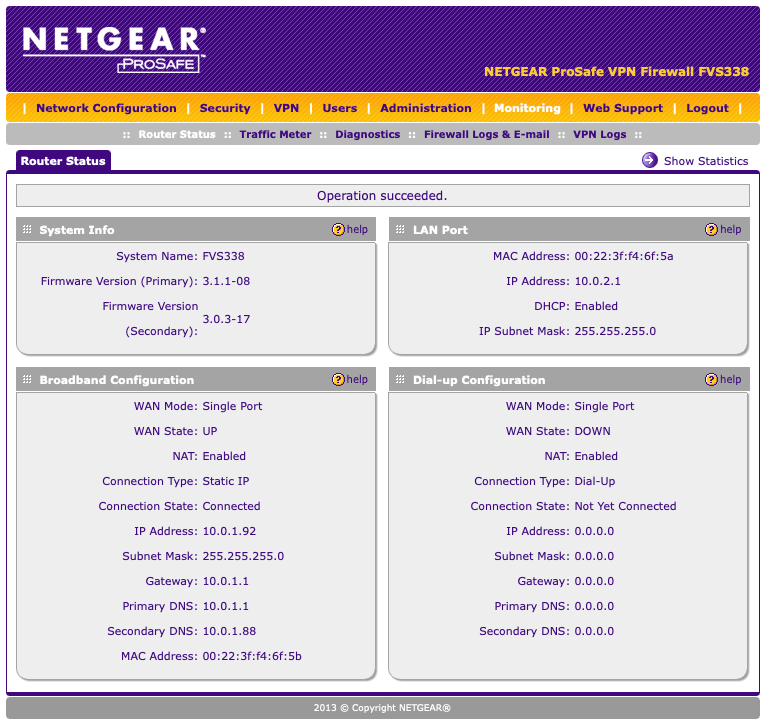
From above image you can see, I had created a different network (10.0.2.0/24) for Netgear FVS338 LAN under Sagemcom network (10.0.1.0/24). Wan side (Broadband configure) have IP address 10.0.1.92 seating sagemcom networks as Netgear gateway IP.
I tried add router to my MacOS Host in Sagemcom network to access subnet 10.0.2.0/24. by run [sudo route -n add -net 10.0.2.0/24 10.0.1.92]
Then, I set up NetGear FVS338 [Security] -> [Firewall] -> [Attack Checks] -> [WAN Security Checks] by tick [Respond to Ping on Internet Ports].
Then, I ping 10.0.1.92 and 10.0.2.1 success
Then, When I tried to configure [LAN WAN Rules] by add an [Inbound Services] to expose host 10.0.2.203 that seat in NetGear FVS3338 network.
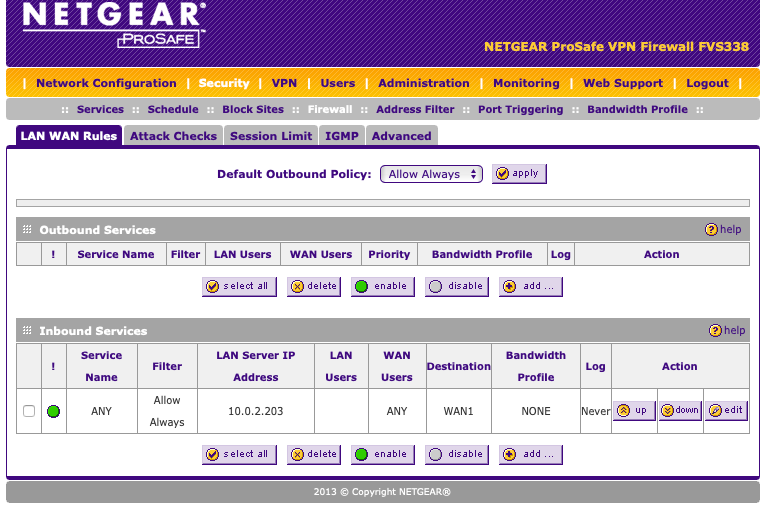
I tried to ping the exposed host under Netgear FVS338, but I never get it through.
I login to Netgear FVS338 from command line by USING CLI, and ping 10.0.2.203 from Netgear FVS338 self, the ping works fine, but I ping 10.0.2.203 from WAN side (Sagemcom network), I never get it through.
I am very confused. Any idea?
Message 1 of 2
- Mark as New
- Bookmark
- Subscribe
- Subscribe to RSS Feed
- Permalink
- Report Inappropriate Content
2023-01-09
10:14 AM
2023-01-09
10:14 AM
Re: How to set Netgear FVS338 as "Interior Router"?
Welcome to the community! 🙂
As far as I have checked, there are no settings dedicated to configure the FVS388 as the "Interior Router." Also, you will encounter a Double NAT scenario since the FVS388 is behind another router. To learn more about Double NAT, kindly access the article below:
What is double NAT and why is it bad?
Regards,
DaneA
NETGEAR Community Team
Message 2 of 2
