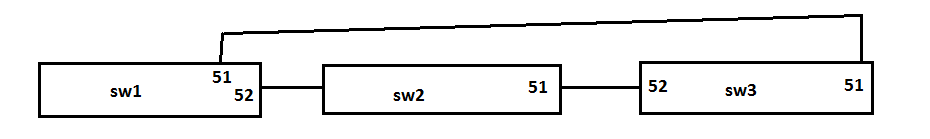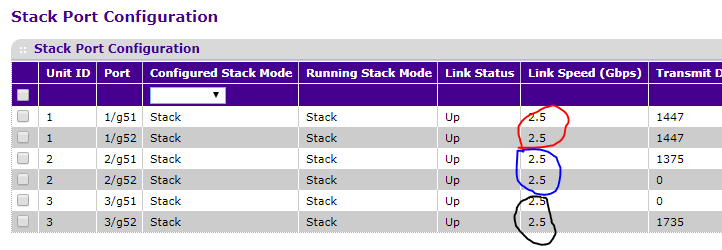Reply
Topic Options
- Subscribe to RSS Feed
- Mark Topic as New
- Mark Topic as Read
- Float this Topic for Current User
- Bookmark
- Subscribe
- Printer Friendly Page
Stacking ports on GS752TPS
- Mark as New
- Bookmark
- Subscribe
- Subscribe to RSS Feed
- Permalink
- Report Inappropriate Content
2017-10-16
07:08 AM
2017-10-16
07:08 AM
Stacking ports on GS752TPS
I have three GS752TS connected in a stack configuration as below:
Questions:
1. Is the bandwidth between the switchs 5Gbps or only 2.5Gbps?
2. Is it possible to use ports 49 and 50 (or any other ports) to be apart the stack? even if they are 1G
Model: GS752TSB|ProSafe 52 ports gigabit stackable smart switch
Message 1 of 4
Labels:
- Mark as New
- Bookmark
- Subscribe
- Subscribe to RSS Feed
- Permalink
- Report Inappropriate Content
2017-10-17
03:16 PM
2017-10-17
03:16 PM
Re: Stacking ports on GS752TPS
Hi krobinson,
It will be depending on the module and cable that you are using to determine the bandwidth of the port. There are some modules that is working on 10G and 1G. You may check under System > Stacking > Advanced > Stack Port Configuration, if port 49 and 50 is possible to be set on Stack or Ethernet.
Regards,
Message 2 of 4
- Mark as New
- Bookmark
- Subscribe
- Subscribe to RSS Feed
- Permalink
- Report Inappropriate Content
2017-10-18
09:54 AM
2017-10-18
09:54 AM
Re: Stacking ports on GS752TPS
The only ports available to change to/from stack are 51 and 52.
Is my stack bandwidth 5Gbs?
Message 3 of 4
- Mark as New
- Bookmark
- Subscribe
- Subscribe to RSS Feed
- Permalink
- Report Inappropriate Content
2017-10-18
02:23 PM