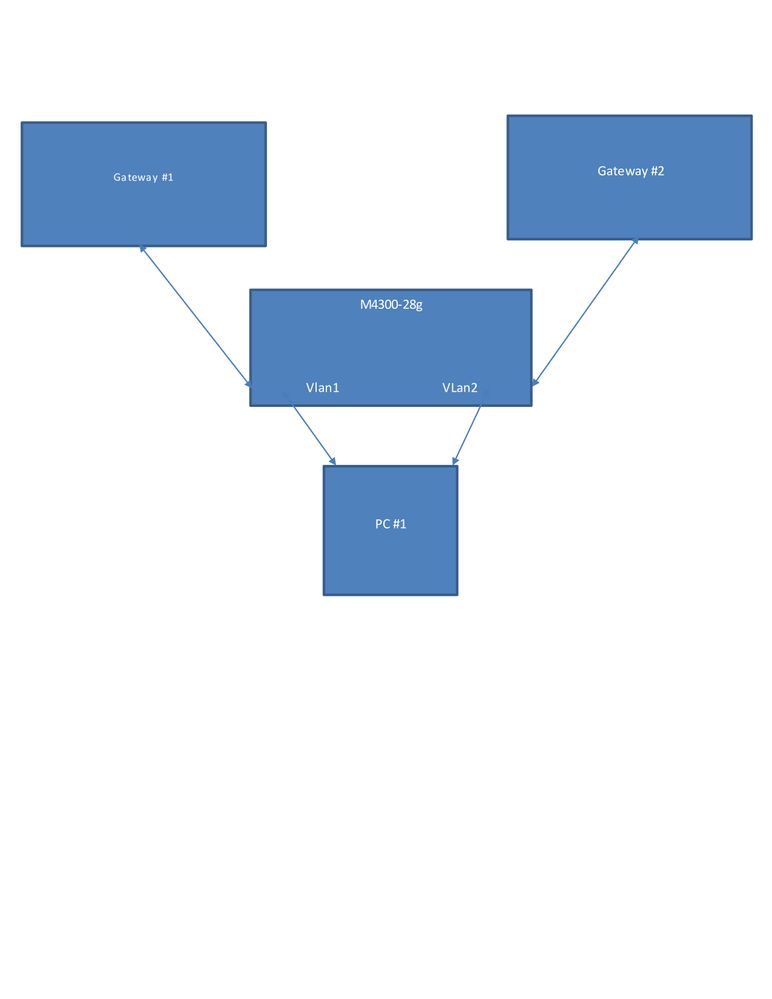- Subscribe to RSS Feed
- Mark Topic as New
- Mark Topic as Read
- Float this Topic for Current User
- Bookmark
- Subscribe
- Printer Friendly Page
m4300-28g
- Mark as New
- Bookmark
- Subscribe
- Subscribe to RSS Feed
- Permalink
- Report Inappropriate Content
I'm still fairly new to this so I apologize in advance if I don't have all the correct information needed to phrase the question properly, but I've attached a diagram that might be able to better explain. I have machines that have two nic cards installed and they will connect to a m4300-28g managed switch with two separate vlans that should not talk between each other. These two vlans should go to separate gateways that will be directly connected. My question is does each vlan need a separate static route to the gateway its connected to or does it even need a static route?
Solved! Go to Solution.
Accepted Solutions
- Mark as New
- Bookmark
- Subscribe
- Subscribe to RSS Feed
- Permalink
- Report Inappropriate Content
" do you mean the routing table in the OS of the machine. "
Not, really. When you set up a NIC, you define a subnet and a default gateway for it. Windows will create itself all necessary routes. You will be able to reach any address in those subnets right away. However for addresses outside of those subnets, Windows needs a default gateway and here’s the dilemma. Each NIC has its own default gateway, but there may be only one default gateway in a system as a whole. Therefore, Windows will pick one of those NICs and use it for those addresses all the time, that is unless it is told otherwise. Windows Server or Windows 10 makes it possible to set up load balancing to use multiple NICs. Windows 11 does not support it. But, yes, you can create static routes for some specific addresses or address ranges where you indicate the NIC to be used.
All Replies
- Mark as New
- Bookmark
- Subscribe
- Subscribe to RSS Feed
- Permalink
- Report Inappropriate Content
Re: m4300-28g
You will have a group of ports in vlan1 and a group of ports in vlan2. You simply connect Gateway #1 to a port that is a member of vlan1 and Gateway #2 to a port that is a member of vlan2. Each of the PC NICs will have its own default gateway, Gateway #1 for NIC #1 and Gateway #2 for NIC #2. That’s it. However, your PCs will need to use some logic to select either NIC #1 or NIC #2.
- Mark as New
- Bookmark
- Subscribe
- Subscribe to RSS Feed
- Permalink
- Report Inappropriate Content
Re: m4300-28g
Ok wow that's pretty simple. Thanks so much. And just to make sure when you say the pc's will need some logic, do you mean the routing table in the OS of the machine. These will be windows machines so setting up routes in the routing table to point to each specific gateway of each nic card?
- Mark as New
- Bookmark
- Subscribe
- Subscribe to RSS Feed
- Permalink
- Report Inappropriate Content
Re: m4300-28g
The basic static routing decision is defined on the PC with the two adapters is done by the IP stack based on the subnet addressing.
- Mark as New
- Bookmark
- Subscribe
- Subscribe to RSS Feed
- Permalink
- Report Inappropriate Content
" do you mean the routing table in the OS of the machine. "
Not, really. When you set up a NIC, you define a subnet and a default gateway for it. Windows will create itself all necessary routes. You will be able to reach any address in those subnets right away. However for addresses outside of those subnets, Windows needs a default gateway and here’s the dilemma. Each NIC has its own default gateway, but there may be only one default gateway in a system as a whole. Therefore, Windows will pick one of those NICs and use it for those addresses all the time, that is unless it is told otherwise. Windows Server or Windows 10 makes it possible to set up load balancing to use multiple NICs. Windows 11 does not support it. But, yes, you can create static routes for some specific addresses or address ranges where you indicate the NIC to be used.
- Mark as New
- Bookmark
- Subscribe
- Subscribe to RSS Feed
- Permalink
- Report Inappropriate Content
Re: m4300-28g
Ok great. Thanks again for your help I really appreciate it.
Have a great day.....