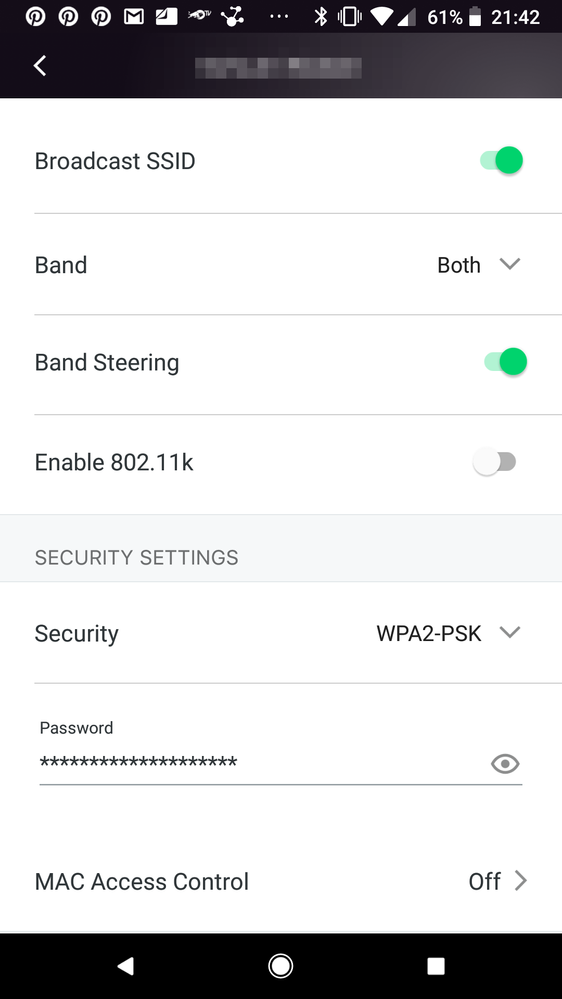- Subscribe to RSS Feed
- Mark Topic as New
- Mark Topic as Read
- Float this Topic for Current User
- Bookmark
- Subscribe
- Printer Friendly Page
How to configure WAC510 to prefer 5.0 Ghz band over 2.4 ghz band
- Mark as New
- Bookmark
- Subscribe
- Subscribe to RSS Feed
- Permalink
- Report Inappropriate Content
my devices are connecting to the 2.4 Ghz band when the faster 5.0 band is available. Is there a way to configure the WAPs to prefer the faster 5.0 ghz band?
Solved! Go to Solution.
Accepted Solutions
- Mark as New
- Bookmark
- Subscribe
- Subscribe to RSS Feed
- Permalink
- Report Inappropriate Content
Hi Pugfom,
You can enable the Bandsteering feature on your WAC510, which steers the Wireless devices (Dual band Capable) to the 5 Ghz band.
To configure this from Web UI,
Login > Management > Confgiuration > Wireless (Basic) > WLAN Settings > Under preferred SSID#
Do check for the attachment for reference, hope this helps.
Please note :
Band Steering largely depends on the Wireless environment aroud like (Interference, Congestion etc)
Thanks,
Salauddin
All Replies
- Mark as New
- Bookmark
- Subscribe
- Subscribe to RSS Feed
- Permalink
- Report Inappropriate Content
Hi Pugfom,
You can enable the Bandsteering feature on your WAC510, which steers the Wireless devices (Dual band Capable) to the 5 Ghz band.
To configure this from Web UI,
Login > Management > Confgiuration > Wireless (Basic) > WLAN Settings > Under preferred SSID#
Do check for the attachment for reference, hope this helps.
Please note :
Band Steering largely depends on the Wireless environment aroud like (Interference, Congestion etc)
Thanks,
Salauddin
- Mark as New
- Bookmark
- Subscribe
- Subscribe to RSS Feed
- Permalink
- Report Inappropriate Content
Re: How to configure WAC510 to prefer 5.0 Ghz band over 2.4 ghz band
Hi @Pugfom
Are you able to check the band steering feature as explained by @SalauddinK.
Let us know if you have any questions. If you are satisfied then you can mark this thread as 'Accept as solution'
Thanks
Raghu
- Mark as New
- Bookmark
- Subscribe
- Subscribe to RSS Feed
- Permalink
- Report Inappropriate Content
Re: How to configure WAC510 to prefer 5.0 Ghz band over 2.4 ghz band
@SalauddinK wrote:You can enable the Bandsteering feature on your WAC510, which steers the Wireless devices (Dual band Capable) to the 5 Ghz band.
To configure this from Web UI,
Login > Management > Confgiuration > Wireless (Basic) > WLAN Settings > Under preferred SSID#
As this is under the NETGEAR Insight Management App subforum, I fail to see this as a solution. How/where can we enable Bandsteering for the WAC505/WAC510 in IM3?
- Mark as New
- Bookmark
- Subscribe
- Subscribe to RSS Feed
- Permalink
- Report Inappropriate Content
Re: How to configure WAC510 to prefer 5.0 Ghz band over 2.4 ghz band
- Mark as New
- Bookmark
- Subscribe
- Subscribe to RSS Feed
- Permalink
- Report Inappropriate Content
Re: How to configure WAC510 to prefer 5.0 Ghz band over 2.4 ghz band
Go to [Networks] -> WiFi ....select the SSID .. and check the WiFi Settings
- Mark as New
- Bookmark
- Subscribe
- Subscribe to RSS Feed
- Permalink
- Report Inappropriate Content
Re: How to configure WAC510 to prefer 5.0 Ghz band over 2.4 ghz band
To complete the answer.
If Premium subscription:
Log in to Insight Cloud portal
Network-Location->Wireless->settings->SSID configuration
Enable Band steering for the SSID. It will automatically get enabled for all APs in that location.