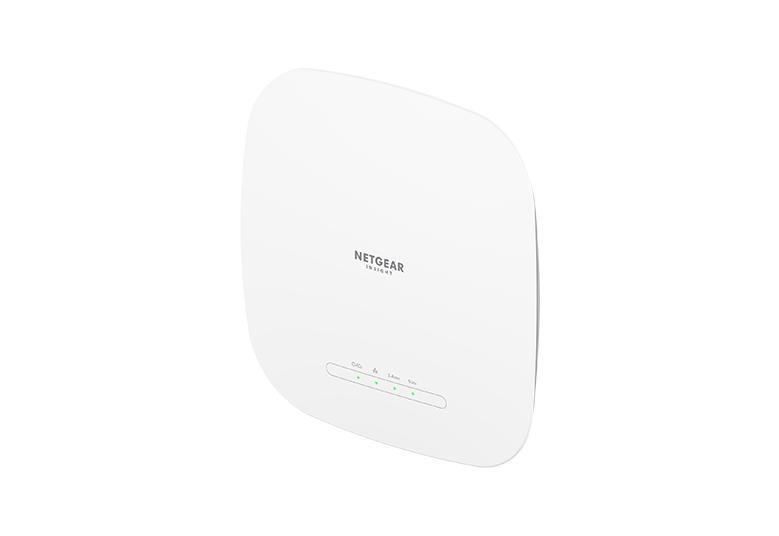- Subscribe to RSS Feed
- Mark Topic as New
- Mark Topic as Read
- Float this Topic for Current User
- Bookmark
- Subscribe
- Printer Friendly Page
WiFi password changes propagate to clients, but don't change in Insight
- Mark as New
- Bookmark
- Subscribe
- Subscribe to RSS Feed
- Permalink
- Report Inappropriate Content
When I change a WiFi password in Insight then click "Save", the change applies to the connected APs (WAX615 and WAX625 in my case), but the password in Insight still displays as the default location password when going back into the WiFi/Wireless Network settings.
Solved! Go to Solution.
Accepted Solutions
- Mark as New
- Bookmark
- Subscribe
- Subscribe to RSS Feed
- Permalink
- Report Inappropriate Content
@schumaku wrote:The reason is somewhere around this https://community.netgear.com/t5/Business-Wireless/WAX615-WiFi-password-issue-after-upgrade-to-10-3-...
The issue has been occurring for me prior to the latest firmware updates to the WAX615 and WAX625, and happened with Insight 6.8 as I recall. The issue only happens on the web GUI of Insight, the Insight iOS app correctly identifies the WiFi password.
Never mind, this is likely a browser cookie issue. I just signed into Insight in a New Incognito Window, and the WiFi password matches the clients. Whereas the password shown in my main Chrome window is stuck on the location WiFi password. The LastPass extension may also be interfering because the show password eye icon and LastPass autofill icon are practically on top of each other and I will often click one over the other.
All Replies
- Mark as New
- Bookmark
- Subscribe
- Subscribe to RSS Feed
- Permalink
- Report Inappropriate Content
Re: WiFi password changes propagate to clients, but don't change in Insight
The reason is somewhere around this https://community.netgear.com/t5/Business-Wireless/WAX615-WiFi-password-issue-after-upgrade-to-10-3-...
- Mark as New
- Bookmark
- Subscribe
- Subscribe to RSS Feed
- Permalink
- Report Inappropriate Content
@schumaku wrote:The reason is somewhere around this https://community.netgear.com/t5/Business-Wireless/WAX615-WiFi-password-issue-after-upgrade-to-10-3-...
The issue has been occurring for me prior to the latest firmware updates to the WAX615 and WAX625, and happened with Insight 6.8 as I recall. The issue only happens on the web GUI of Insight, the Insight iOS app correctly identifies the WiFi password.
Never mind, this is likely a browser cookie issue. I just signed into Insight in a New Incognito Window, and the WiFi password matches the clients. Whereas the password shown in my main Chrome window is stuck on the location WiFi password. The LastPass extension may also be interfering because the show password eye icon and LastPass autofill icon are practically on top of each other and I will often click one over the other.