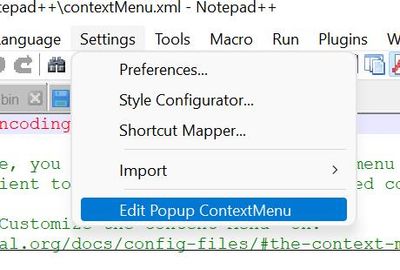- Subscribe to RSS Feed
- Mark Topic as New
- Mark Topic as Read
- Float this Topic for Current User
- Bookmark
- Subscribe
- Printer Friendly Page
ERR_SSL_VERSION_OR_CIPHER_MISMATCH
- Mark as New
- Bookmark
- Subscribe
- Subscribe to RSS Feed
- Permalink
- Report Inappropriate Content
ERR_SSL_VERSION_OR_CIPHER_MISMATCH
I am confused about the exact model: The sign on the bottom says "ReadyNAS Duo RND2150v2", but it is running Raidar 4.1.16 and has 2x1TB disks.
When I try to access the Setup option I am suddenly getting an errormessage, ERR_SSL_VERSION_OR_CIPHER_MISMATCH, and cannot access to the Setup option. Also my backup processes stopped working. I get a mail confirming that the Backup Process has run, but no backup has taken place.
It looks like it has something to do with an outdated SSL/TSL certificate.
Anyone who has a solution to this?
- Mark as New
- Bookmark
- Subscribe
- Subscribe to RSS Feed
- Permalink
- Report Inappropriate Content
Re: ERR_SSL_VERSION_OR_CIPHER_MISMATCH
@sorenbs wrote:
I am confused about the exact model: The sign on the bottom says "ReadyNAS Duo RND2150v2", but it is running Raidar 4.1.16.
It's the original Duo - called the v1 here. The v2 in the part number indicates a minor hardware revision. The Duo v2 (which runs 5.3.x firmware) is a very different platform.
@sorenbs wrote:When I try to access the Setup option I am suddenly getting an errormessage, ERR_SSL_VERSION_OR_CIPHER_MISMATCH,...
...
It looks like it has something to do with an outdated SSL/TSL certificate.
No, not the certificate. The legacy NAS use TLS 1.0 for https connections. That's outdated, and browsers have recently dropped it - requiring at least TLS 1.2. That is why you get the SSL version mismatch error.
There is a workround for the Duo posted here: https://community.netgear.com/t5/New-ReadyNAS-Users-General/Workaround-for-ERR-SSL-VERSION-OR-CIPHER... There are some more details on how to make the mod in post 5 of that thread.
@sorenbs wrote:
Also my backup processes stopped working. I get a mail confirming that the Backup Process has run, but no backup has taken place.
That sounds like a different problem, but maybe circle back to it when you regain access to frontview.
- Mark as New
- Bookmark
- Subscribe
- Subscribe to RSS Feed
- Permalink
- Report Inappropriate Content
Re: ERR_SSL_VERSION_OR_CIPHER_MISMATCH
Thank you for the information- both about my version confusion and for clarification of the TLS mismatch Error. Just after I postet my question I discovered that I can accessFrontview from the browser in my Ipad (running IpadOS 15.3.1).
Based on your response I spent som time (no, a lot of time) investigating the posibilities and finally I chose to access Frontview through Firefox on my PC.
I still have problems with my backup - even though my backup settings worked fine before i had the TLS mismatch error.
- Mark as New
- Bookmark
- Subscribe
- Subscribe to RSS Feed
- Permalink
- Report Inappropriate Content
Re: ERR_SSL_VERSION_OR_CIPHER_MISMATCH
@StephenB
Now I have been working on the referred workaround. I get stuck in step 3:
"Go into settings->EOL Conversion of Notepad++, and choose "unix". "
It seems that my version of Notepad++ doesn't offer this option (see picture)
I have been trough all the shown options. It is probably due to lack of expertice, so maybe you can help me on thisone as well.
- Mark as New
- Bookmark
- Subscribe
- Subscribe to RSS Feed
- Permalink
- Report Inappropriate Content
Re: ERR_SSL_VERSION_OR_CIPHER_MISMATCH
It's my mistake - the setting you want is actually under "edit".
- Mark as New
- Bookmark
- Subscribe
- Subscribe to RSS Feed
- Permalink
- Report Inappropriate Content