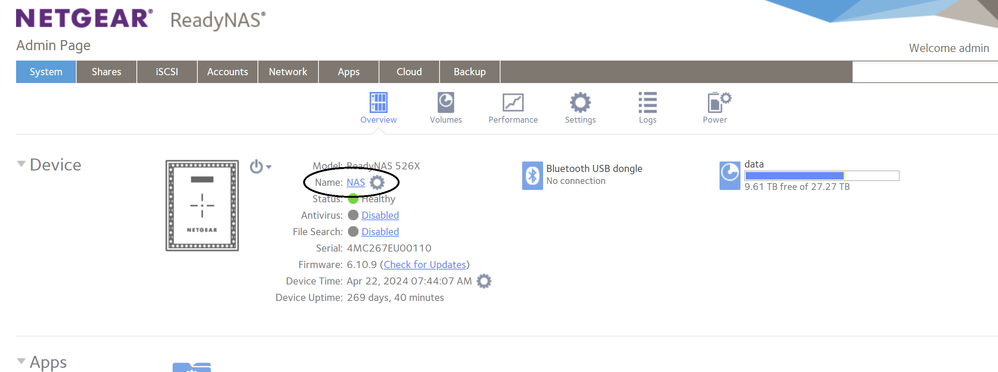- Subscribe to RSS Feed
- Mark Topic as New
- Mark Topic as Read
- Float this Topic for Current User
- Bookmark
- Subscribe
- Printer Friendly Page
RN202 After 6.10.10 update I updated password but now locked out
- Mark as New
- Bookmark
- Subscribe
- Subscribe to RSS Feed
- Permalink
- Report Inappropriate Content
After receiving this ReadyNAS Alert Message '
The host name contains illegal characters. This may cause undefined behavior when using some network services. Please change the host name using only valid characters (A-Z, a-z, 0-9, -).' I changed my Admin password but then have been locked out. I have tried the password renew process but it will not progress past the Recovery password answer page, even after many retries.
Solved! Go to Solution.
Accepted Solutions
- Mark as New
- Bookmark
- Subscribe
- Subscribe to RSS Feed
- Permalink
- Report Inappropriate Content
Hi StephenB,
Ok, will check.
Thank you so much for your fast helpful responses.
Russell
All Replies
- Mark as New
- Bookmark
- Subscribe
- Subscribe to RSS Feed
- Permalink
- Report Inappropriate Content
Re: RN202 After 6.10.10 update I updated password but now locked out
@russellgray2024 wrote:
Please change the host name using only valid characters (A-Z, a-z, 0-9, -).' I changed my Admin password but then have been locked out.
Why did you change the admin password??? The password is not related to the error message you were getting.
@russellgray2024 wrote:
I have tried the password renew process but it will not progress past the Recovery password answer page, even after many retries.
Do an OS reinstall from the boot menu. Instructions are on pages 35-37 in the hardware manual.
This procedure will
- reset the admin password to password
- reset the network configuration to use DHCP with no bonding
- disable volume quota (which can be re-enabled from the volume settings wheel).
- Mark as New
- Bookmark
- Subscribe
- Subscribe to RSS Feed
- Permalink
- Report Inappropriate Content
Re: RN202 After 6.10.10 update I updated password but now locked out
Thank you so much for your feedback, I followed your advice and performed the OS reinstall and was able to successfully update my admin password.
When I received this message "
The host name contains illegal characters. This may cause undefined behavior when using some network services. Please change the host name using only valid characters (A-Z, a-z, 0-9, -)."
I assumed it was referring to my password as I couldn't find any "host name".
I checked my Logs and found the following;
From about August 31 2023 there were numerous Alert messages, namely
18 Alert failures, 24 System Download firmware version (0) failed.
February 14 2024. System unauthorised. Red highlight.
April 20 2024. "The host name contains illegal characters. This may cause undefined behavior when using some network services. Please change the host name using only valid characters (A-Z, a-z, 0-9, -)."
April 22 2024. "The host name contains illegal characters. This may cause undefined behavior when using some network services. Please change the host name using only valid characters (A-Z, a-z, 0-9, -)."
I couldn't find any Host Name. Can you help me there please?
Can you comment about the number of Yellow and Red alerts?
Thank you,
Russell
- Mark as New
- Bookmark
- Subscribe
- Subscribe to RSS Feed
- Permalink
- Report Inappropriate Content
Re: RN202 After 6.10.10 update I updated password but now locked out
@russellgray2024 wrote:
When I received this message "
The host name contains illegal characters. This may cause undefined behavior when using some network services. Please change the host name using only valid characters (A-Z, a-z, 0-9, -)."
I assumed it was referring to my password as I couldn't find any "host name".
Not your password.
The hostname is the name of your NAS. Click on the underlined link I circled and you'll find an option to change it.
Note this particular ReadyNAS is just named "NAS".
More than likely you have an underscore in the name, which is technically not allowed. In any event, the only characters that are allowed in the name are the ones listed in the error message:
- A to Z
- a to z
- 0 to 9
- -
No spaces, other punctuation, or accented characters.
@russellgray2024 wrote:
18 Alert failures, 24 System Download firmware version (0) failed.
Did you try to manually install firmware? If you are running 6.10.10, then it is current, so these can be ignored.
@russellgray2024 wrote:
February 14 2024. System unauthorised. Red highlight.
Is this the full error message?
- Mark as New
- Bookmark
- Subscribe
- Subscribe to RSS Feed
- Permalink
- Report Inappropriate Content
Re: RN202 After 6.10.10 update I updated password but now locked out
Thank you, I've sorted my Host Name now.
Here is the full 'red' error message.
Feb 14 'red' message - System: Unauthorized. It could be invalid user account credential or the app is not allowed to access cloud drive. Stopped syncing.
Russell
- Mark as New
- Bookmark
- Subscribe
- Subscribe to RSS Feed
- Permalink
- Report Inappropriate Content
Re: RN202 After 6.10.10 update I updated password but now locked out
@russellgray2024 wrote:
Feb 14 'red' message - System: Unauthorized. It could be invalid user account credential or the app is not allowed to access cloud drive. Stopped syncing.
Do you have any apps installed? If so, which ones?
Similarly, so you have any cloud services enabled that would sync the NAS with cloud storage?
- Mark as New
- Bookmark
- Subscribe
- Subscribe to RSS Feed
- Permalink
- Report Inappropriate Content
Re: RN202 After 6.10.10 update I updated password but now locked out
Hi,
No apps installed.
I do have Google Drive and MS One Drive Cloud storage/backups activated with my NAS.
- Mark as New
- Bookmark
- Subscribe
- Subscribe to RSS Feed
- Permalink
- Report Inappropriate Content
Re: RN202 After 6.10.10 update I updated password but now locked out
@russellgray2024 wrote:
I do have Google Drive and MS One Drive Cloud storage/backups activated with my NAS.
The unauthorized error is with one of those two services. I suggest checking that they are both still working correctly.
- Mark as New
- Bookmark
- Subscribe
- Subscribe to RSS Feed
- Permalink
- Report Inappropriate Content
Hi StephenB,
Ok, will check.
Thank you so much for your fast helpful responses.
Russell