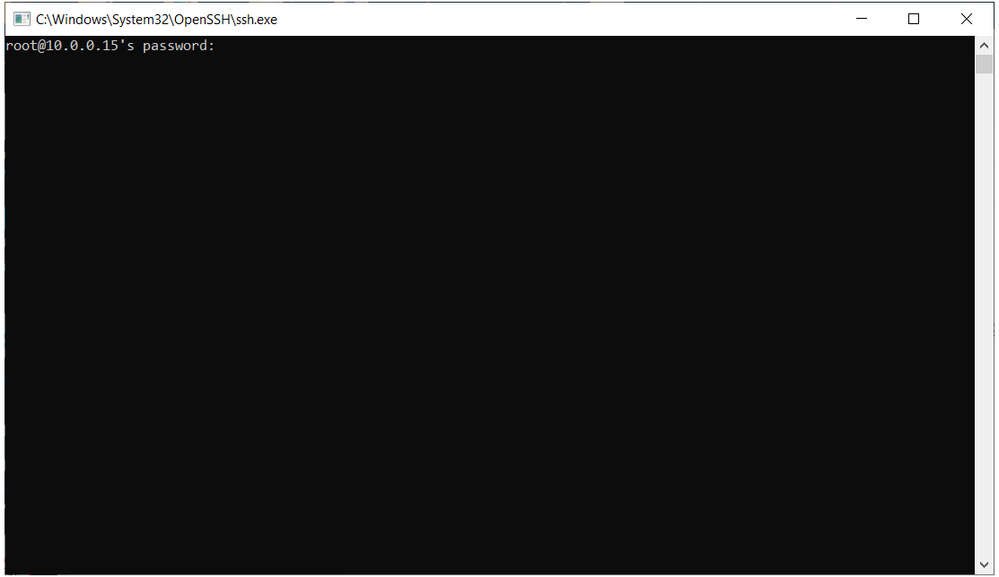- Subscribe to RSS Feed
- Mark Topic as New
- Mark Topic as Read
- Float this Topic for Current User
- Bookmark
- Subscribe
- Printer Friendly Page
- « Previous
-
- 1
- 2
- Next »
RN214 Failing to Update Antivirus
- Mark as New
- Bookmark
- Subscribe
- Subscribe to RSS Feed
- Permalink
- Report Inappropriate Content
Re: RN214 Failing to Update Antivirus
@ all,
has there been an update for the system?
Mine is running 6.3.10 it say's it is the newest one.
- Mark as New
- Bookmark
- Subscribe
- Subscribe to RSS Feed
- Permalink
- Report Inappropriate Content
Re: RN214 Failing to Update Antivirus
I've still got the identical problem that's existed since Sept 18th this year.
- Mark as New
- Bookmark
- Subscribe
- Subscribe to RSS Feed
- Permalink
- Report Inappropriate Content
Re: RN214 Failing to Update Antivirus
And Netgear and ClamAV are still working on it. And people continue to open or add to new message chains about it instead of using the main one.
- Mark as New
- Bookmark
- Subscribe
- Subscribe to RSS Feed
- Permalink
- Report Inappropriate Content
Re: RN214 Failing to Update Antivirus
On the AV update is there any update on this Netgear and ClamAV are still working on it. Really? Doesn't appear they are actually trying to resolve it.
- Mark as New
- Bookmark
- Subscribe
- Subscribe to RSS Feed
- Permalink
- Report Inappropriate Content
Re: RN214 Failing to Update Antivirus
I have the same problem my last update was Nov 12, 2020 I am running firmware 6.10.4
- Mark as New
- Bookmark
- Subscribe
- Subscribe to RSS Feed
- Permalink
- Report Inappropriate Content
Re: RN214 Failing to Update Antivirus
Can someone give a url for the origninal post, just in case it has a workaround?
- Mark as New
- Bookmark
- Subscribe
- Subscribe to RSS Feed
- Permalink
- Report Inappropriate Content
Re: RN214 Failing to Update Antivirus
The 206 posts and counting thread is here: Antivirus-scanner-definition-file-update-failed .
If you are searching for topics on this forum, don't bother with the built-in search engine. It is atrocious, useless, infuriating, I could go on. Use Google or your favorite Internet search engine.
There is a work-around via SSH, not really for anyone not initiated in at least some Linux. That there is little content from Netgear mods and no indication of Netgear implementing the fix in a way everyone can do it does not reflect well on their customer support.
- Mark as New
- Bookmark
- Subscribe
- Subscribe to RSS Feed
- Permalink
- Report Inappropriate Content
Re: RN214 Failing to Update Antivirus
Is there a planning fot this project. When can we expect an update so our data is secured??
- Mark as New
- Bookmark
- Subscribe
- Subscribe to RSS Feed
- Permalink
- Report Inappropriate Content
Re: RN214 Failing to Update Antivirus
I believe there is no plan by Netgear to support this product. It's embarrassing that they took this long without a fix. The only reasonable conclusion is they don't care.
- Mark as New
- Bookmark
- Subscribe
- Subscribe to RSS Feed
- Permalink
- Report Inappropriate Content
Re: RN214 Failing to Update Antivirus
Is it possible to install an other antivirus scanner? And if so, which is best and how to install?
- Mark as New
- Bookmark
- Subscribe
- Subscribe to RSS Feed
- Permalink
- Report Inappropriate Content
Re: RN214 Failing to Update Antivirus
As has been reported in the main thread for this issue (I wish people would stop posting new, multiplicative ones like this one), Netgear has contacted several users (at least some of whom posted in that original thread and did not otherwise contact them) to gather information. Keep in mind that the number of users this affects is small, though those having it are the only ones that are going to be vocal about it. Thus, figuring out just what's the trigger is not going to be straightforward. Why some and not all? Also remember that Netgear licenses the Antivirus -- it's not their product. If the issue is not something of Netgear's making, then they can only pressure the company that does make it.
Is it taking longer than I would have expected? Absolutely. Are they doing nothing? No.
Also, the idea that failure to update completely leaves your NAS open to attack is ridiculous. You are vulnerable to attacks by new viruses since the last successful update that attack Linux and somehow get onto your NAS. Since every file on my NAS gets there from a virus-protected PC, I don't even run antivirus on it.
If you really want to look for an alternative, here you go: best-really-free-antivirus-for-linux . Note his #1 choice is the one you already have, and a couple may require a GUI that's not available on a NAS.
- Mark as New
- Bookmark
- Subscribe
- Subscribe to RSS Feed
- Permalink
- Report Inappropriate Content
Re: RN214 Failing to Update Antivirus
Dear all,
suddenly, today, the NAS has updated (feb. 6. 2021 time 13.21).
This has happend before, in december, but it was anly a few times. So lets wait a month to see what happens.
The version of the NAS OS is 6.10.04.
Adri.
- Mark as New
- Bookmark
- Subscribe
- Subscribe to RSS Feed
- Permalink
- Report Inappropriate Content
Re: RN214 Failing to Update Antivirus
I have not suffered from this update problem for a long time now, (many months), but oddly just as @AdriFrijters 's started working again mine has failed to update for the past 2 days running!
On both occasions the error message told me to check the internet connection, but both times it was able to send me the email telling me that it had failed - so I assume that this proves that the internet connection and settings are good?
I am also using OS v6.10.04
Paul
- Mark as New
- Bookmark
- Subscribe
- Subscribe to RSS Feed
- Permalink
- Report Inappropriate Content
Re: RN214 Failing to Update Antivirus
@Astra03 and all others
I was too soon happy. The problem isn’t solved. The virus scanner failed to update from February 11.
Although some say don’t worry, because all files on the NAS are from a protected PC. That is not quite true. The NAS can also be accessed from the WWW.
And yes, there should be a virus scanner in the modem but . . . .
I wish the problem was solved and/or Netgear or someone can give me a manual for dummies how to solve the problem.
I am a user and not a well trained software specialist.
All readers, have a nice day. 😊
- Mark as New
- Bookmark
- Subscribe
- Subscribe to RSS Feed
- Permalink
- Report Inappropriate Content
Re: RN214 Failing to Update Antivirus
After the last issue of not updating I found this on another forum about adding a script to the ReadyNAS to update daily:
I modified it slightly for time of download, but so far my Antivirus has updated every day since, at the time I set it for.
Of course, I don't know if if would have started again if I hadn't done this - but I'm not worried about that! ![]()
- Mark as New
- Bookmark
- Subscribe
- Subscribe to RSS Feed
- Permalink
- Report Inappropriate Content
Re: RN214 Failing to Update Antivirus
@Astra03 , and others,
Did you refer to the text below?
Ok, I can read but don’t understand what to do.
This is far above the knowledge I have.
I know a lot on occupational safety but nothing on software, I am a simple user.
So, who can help me?
Apprentice
2020-07-29 01:03 AM
Re: Antivirus scanner definition file update failed
That's why I added FRESHCLAM to the CRONTAB; once a day updating my virus-definitions.
short description how to add:
open a SSH-session with your NAS and logon with userid: root
enter command: crontab -e
move your cursor to the last letter in the file and enter: o
put in next line: 5 21 * * * /usr/bin/freshclam
enter: shift+zz
and now every day at 5 minutes past nine FRESHCLAM will run
- Mark as New
- Bookmark
- Subscribe
- Subscribe to RSS Feed
- Permalink
- Report Inappropriate Content
Re: RN214 Failing to Update Antivirus
I'm no expert either, but I'll try to help!
Firstly, do you have SSH enabled on your RN214? From the devices's Admin homepage > System > Settings, then under Services, SSH should be green. If it is not, then activate it.
Also, what operating system are you using on your desktop / laptop PC? I use Linux, so if you use Windows or Mac etc someone else may have to jump in with the differences.
Post back when you have SSH enabled ![]()
- Mark as New
- Bookmark
- Subscribe
- Subscribe to RSS Feed
- Permalink
- Report Inappropriate Content
Re: RN214 Failing to Update Antivirus
@Sandshark , @Astra03 , @HansRL and all other experts,
Please is there anyone who wants to help us with a guide for dummies to solve the problem with te workaround you, experts seem to understand and I, a dummy doesn’t understand?
As it are only a few lines it cannot be time consuming and this topic is solved for the moment.
who has the guts to help the dummies?
As a matter of fact it is strange that Netgear or ClamAV wont do this.
Dummy Adri.
- Mark as New
- Bookmark
- Subscribe
- Subscribe to RSS Feed
- Permalink
- Report Inappropriate Content
Re: RN214 Failing to Update Antivirus
Hi Adri,
I am trying to help you, and taking it slowly - one step at a time.
The first thing is have you got SSH enabled? Please refer back to my post 42 for how to verify / enable. If you are unable to do this, then I am unable to assist further.
If you want me to continue, then please also your desktop / laptop operating system.
- Mark as New
- Bookmark
- Subscribe
- Subscribe to RSS Feed
- Permalink
- Report Inappropriate Content
Re: RN214 Failing to Update Antivirus
| Feb 14, 2021 10:16:46 PM |
| System: Antivirus scanner definition file update failed due to download failure. Check your Internet connection. |
| Feb 14, 2021 10:16:59 PM |
| System: ReadyNASOS service or process (enclosure_monit) was restarted. |
| Feb 13, 2021 10:20:02 PM |
| System: ReadyNASOS background service started. |
| Feb 13, 2021 10:19:20 PM |
| System: Alert message failed to send. |
| Feb 13, 2021 10:19:20 PM |
| System: Antivirus scanner definition file update failed due to download failure. Check your Internet connection. |
| Feb 13, 2021 10:19:39 PM |
| System: ReadyNASOS service or process (enclosure_monit) was restarted. |
| Feb 12, 2021 10:10:05 PM |
| System: ReadyNASOS background service started. |
| Feb 12, 2021 10:09:29 PM |
| System: Antivirus scanner definition file was updated to 59.26078. |
| Feb 12, 2021 10:09:42 PM |
| System: ReadyNASOS service or process (enclosure_monit) was restarted. |
| Feb 11, 2021 10:09:31 PM |
| System: Antivirus scanner definition file was updated to 59.26077. |
| Feb 10, 2021 10:09:29 PM |
| System: ReadyNASOS background service started. |
| Feb 10, 2021 10:09:06 PM |
| System: ReadyNASOS service or process (continuous_snap) was restarted. |
- Mark as New
- Bookmark
- Subscribe
- Subscribe to RSS Feed
- Permalink
- Report Inappropriate Content
- Mark as New
- Bookmark
- Subscribe
- Subscribe to RSS Feed
- Permalink
- Report Inappropriate Content
Re: RN214 Failing to Update Antivirus
OK, good.
As I stated previously, I use Linux on my desktop PC so the initial SSH log on to the ReadyNAS will be slightly different for you. Can a Windows 10 user please advise of the correct procedure to SSH in please?
On a Linux Desktop:
Open the Terminal program on your desktop PC or laptop (I think that you will need to use Windows Command Prompt - (type cmd in Windows search??).
Type: sudo ssh xxx.xxx.xxx.xxx (the IP address of your ReadyNAS).
Enter the password for your desktop PC. ReadyNAS should reply with "root@xxx.xxx.xxx.xxx's password"
Enter the root (admin) password for your ReadyNAS. (Note that if you take too long at this stage you will be kicked out and have to start again).
Hopefully you should see something like this:
Welcome to ReadyNASOS 6.10.4
Last login: Tue Feb 16 10:56:15 2021 from (IP address of your desktop PC)
root@(your NAS's name):~#
From now on the commands should be the same regardless of desktop operating system.
If so, then type the command: crontab -e and enter.
You should get a response back the first line something like this "# Edit this file to introduce tasks to be run by cron."
Using the keyboards direction keys, (mouse will not work here), put the flashing cursor on top of the last letter in the very last line, (not the first new line at the bottom).
Type the letter o, (lower case O, not zero) and enter. This should move you to the next line. (I do not know why just moving the cursor to the next free line does not work, but it didn't for me).
Type: mm hh *** /usr/bin/freshclam and enter, (where mm is the number of minutes past the hour that you want the update to take place and hh is the hour of the day). If you want to select one of the first nine minutes of the hour then just use a single digit. As an example, I have set mine to run at 14:00 daily, so I entered:
0 14 * * * /usr/bin/freshclam (note the spaces - they are important!).
Then type :wq (This will save your new entry and quit Crontab in one go).
You should now be back to "root@(your NAS's name):~#" and you can close the terminal window.
All being well, your ReadyNAS should now attempt to update its AntiVirus daily at the time that you have set. You will be able to see this in the logs, but wait a while after it should have run as the update process can take a few minutes!
Good Luck!
- Mark as New
- Bookmark
- Subscribe
- Subscribe to RSS Feed
- Permalink
- Report Inappropriate Content
Re: RN214 Failing to Update Antivirus
First, if you are planning to have Netgear diagnose your problem remotely, then it would be best not to use ssh to try to solve the problem yourself. That would complicate their work, and could make it hard for them to sort out how to create a patch for others.
@AdriFrijters wrote:
SSH is enabled.
Has is consequenses for the login procedure?
There are support consequences. Basically if you do damage to your setup using ssh (which is possible), then you are on your own - Netgear won't help you fix it. https://kb.netgear.com/30068/ReadyNAS-OS-6-SSH-access-support-and-configuration-guides
@AdriFrijters wrote:
The laptop's OS is windows 10 V20H2.
To log in with ssh, you enter ssh root@nas-ip-address or ssh root@nas-name into the windows search bar (using the real NAS ip address or name). That will bring up a black text box.
You will be asked to confirm the connection the first time (I forget the exact text, but it will talk about the fingerprint). After that you will see the password prompt as shown above. You enter the NAS admin password there. You should also log in as root btw.
- « Previous
-
- 1
- 2
- Next »