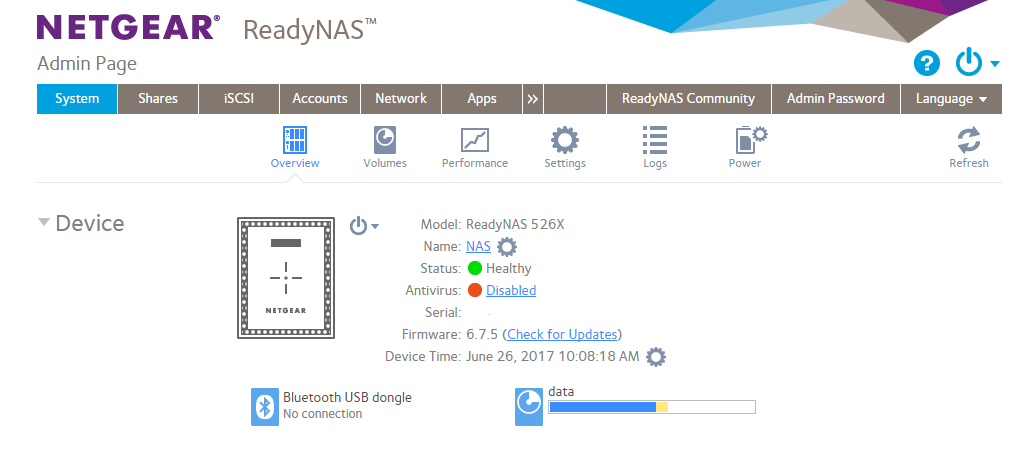- Subscribe to RSS Feed
- Mark Topic as New
- Mark Topic as Read
- Float this Topic for Current User
- Bookmark
- Subscribe
- Printer Friendly Page
RN24100 not able to connect to after the admin login page
- Mark as New
- Bookmark
- Subscribe
- Subscribe to RSS Feed
- Permalink
- Report Inappropriate Content
RN24100 not able to connect to after the admin login page
Hi,
After connecting to the admin login page using the default User name and Password provided, the page the does not display any options to configure the ReadyNAS RN 21400 model.
I am also not able to connect to the Readycloud.netgear.com page for configuration options.
Please help..
- Mark as New
- Bookmark
- Subscribe
- Subscribe to RSS Feed
- Permalink
- Report Inappropriate Content
Re: RN24100 not able to connect to after the admin login page
Are you using https://nas-ip-address/admin
If so, what do you see when you log in?
It should look like this:
- Mark as New
- Bookmark
- Subscribe
- Subscribe to RSS Feed
- Permalink
- Report Inappropriate Content
Re: RN24100 not able to connect to after the admin login page
Hi,
I can see only the following after I login. It does not proceed beyond that point.
NETGEAR
ReadyNAS
Version 6.4.1
I am using WIndows 10 OS.
- Mark as New
- Bookmark
- Subscribe
- Subscribe to RSS Feed
- Permalink
- Report Inappropriate Content
Re: RN24100 not able to connect to after the admin login page
@Shivani wrote:
NETGEAR
ReadyNAS
Version 6.4.1
How long are you waiting? That's a splash page, and it should either shift to something like the page above, or time out.
Did you just purchase? You do have 90-day phone support after purchase, and that would be a good option if you still have it.