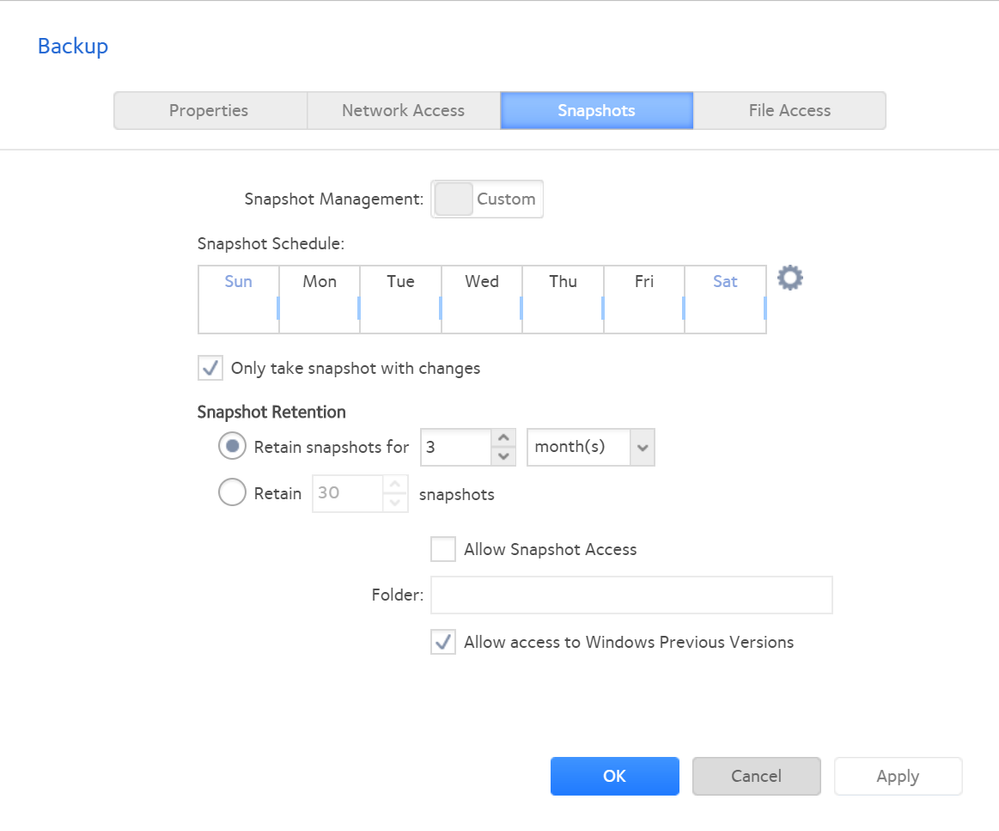- Subscribe to RSS Feed
- Mark Topic as New
- Mark Topic as Read
- Float this Topic for Current User
- Bookmark
- Subscribe
- Printer Friendly Page
ReadyNAS 2304 data Recovery on machine?
- Mark as New
- Bookmark
- Subscribe
- Subscribe to RSS Feed
- Permalink
- Report Inappropriate Content
Hi,
one of my customes uses a RN 2304 with 2x 4 TB in X-RAID. Everything works fine (no errors or downtime so far)
but today i was asked to retrieve an defective *.xlsx file from that nas.
The file itself is still there but i can't open it with excel (straight from that nas) nor can i open this file on my local computer.
What i want to know is:
Can i somehow scan the "array" for older not jet deleted fiiles?
On windows i can use some recoverytool (revuva etc.) to do exactly this and sometimes with a little luck i am able to recover at least an older file.
I was wondering if this clould be done on the NAS itself?
What OS (linux i assume) runs on these Netgear devices?
Is it possible to SSH into the nas and get shell access?
Snapshots are not enabled so not avalable 😞
Thank you
Solved! Go to Solution.
Accepted Solutions
- Mark as New
- Bookmark
- Subscribe
- Subscribe to RSS Feed
- Permalink
- Report Inappropriate Content
The underlying operating system is Debian Jessie. Yes, you can SSH into the unit. It has to be enabled on the Settings screen of the GUI, then you log in as user root using the NAS admin password. Note that since you are root, you can do things you shouldn't. The warning you get when you enable SSH is based on that -- Netgear will not help you out of a mess you created yourself via SSH. They will not automatically deny support because it is enabled.
With the BTRFS file system that the NAS uses, a lot of undelete tools won't work, and I think what you need to do is recover a delected old version. Here is one that claims it does, though I have no experience with it: btrfs-undelete on GitHub. If Copy on Write is enbled, that may help things out.
Have you tried workbook repair (Repairing-a-corrupted-workbook )? It's probably best to work on a local copy, not the original. There are some other recovery tools for Excel around, too.
All Replies
- Mark as New
- Bookmark
- Subscribe
- Subscribe to RSS Feed
- Permalink
- Report Inappropriate Content
Re: ReadyNAS 2304 data Recovery on machine?
Welcome to the Community!
if you have enabled snapshots for the share where your files are in, it is possible to roll back using the Snapshots but there are things to note though if you will be doing this, one is that any snapshot or data created after the chosen snapshot has been rolled back will be deleted.
https://kb.netgear.com/23405/How-do-I-roll-back-to-a-snapshot-on-my-ReadyNAS-OS-6-storage-system
Not really sure if ReCLAIMe can be used on a working array, perhaps other members will be able to share. You can do SSH via Tech Support mode or by enabling SSH access but only do it if you are comfortable using it.
However, getting the file to open may not need to do recovery. What error are you getting when trying to use the file?
- Mark as New
- Bookmark
- Subscribe
- Subscribe to RSS Feed
- Permalink
- Report Inappropriate Content
The underlying operating system is Debian Jessie. Yes, you can SSH into the unit. It has to be enabled on the Settings screen of the GUI, then you log in as user root using the NAS admin password. Note that since you are root, you can do things you shouldn't. The warning you get when you enable SSH is based on that -- Netgear will not help you out of a mess you created yourself via SSH. They will not automatically deny support because it is enabled.
With the BTRFS file system that the NAS uses, a lot of undelete tools won't work, and I think what you need to do is recover a delected old version. Here is one that claims it does, though I have no experience with it: btrfs-undelete on GitHub. If Copy on Write is enbled, that may help things out.
Have you tried workbook repair (Repairing-a-corrupted-workbook )? It's probably best to work on a local copy, not the original. There are some other recovery tools for Excel around, too.
- Mark as New
- Bookmark
- Subscribe
- Subscribe to RSS Feed
- Permalink
- Report Inappropriate Content
Re: ReadyNAS 2304 data Recovery on machine?
Well snapshots are not enabled ....
I tried many ways to recover the excel file but none so far worked.
As of now i just get a blank view of excel 2019. Nothing is visible (no Worksheets etc.)
There were errors before but i can not reproduce them. And the customer aparently deleted the dead excel file from the nas and from the server already..... The copy i have just opens to a blank excel page ....
I might look into one of our backups to restore the defective excel file once more (He copied the excel file to the server wich has a continously running backup and now it seems as if he deleted thie copied file already)
I'll ask him if i should pursue this for any longer before i start breaking into the NAS
The SSH Featue can be disabled again?
And does one time cativation of ssh void the warranty?
Thx in advance
- Mark as New
- Bookmark
- Subscribe
- Subscribe to RSS Feed
- Permalink
- Report Inappropriate Content
Re: ReadyNAS 2304 data Recovery on machine?
@BR0KK wrote:
The SSH Feature can be disabled again?
And does one time activation of ssh void the warranty?
SSH can be disabled.
Use of ssh doesn't affect the [hardware] warranty at all. If can result in denial of software support, but only if Netgear believes that your use of ssh caused the problem.
https://kb.netgear.com/30068/ReadyNAS-OS-6-SSH-access-support-and-configuration-guides
- Mark as New
- Bookmark
- Subscribe
- Subscribe to RSS Feed
- Permalink
- Report Inappropriate Content
Re: ReadyNAS 2304 data Recovery on machine?
Yeah i will probalby try a lot of different things before i'll ssh into a NAS (with an unknown setup and my not so great linux skills :))
ReClaimMe is a windows only program taht needs access to all disks via SATA or an adapter.
The btrfs tools look facinating but.... i'm not trying this on a running customer system with data on it 😄
1. Order of business is to activate the snapshot function
The nas is built on 2x 4tb Disks. How much space will those snapshots take away from the shares?
thx 🙂
- Mark as New
- Bookmark
- Subscribe
- Subscribe to RSS Feed
- Permalink
- Report Inappropriate Content
Re: ReadyNAS 2304 data Recovery on machine?
@BR0KK wrote:
1. Order of business is to activate the snapshot function
The nas is built on 2x 4tb Disks. How much space will those snapshots take away from the shares?
It really depends on the usage. When a snapshot is first taken, it takes no space - all the files are shared between the snapshot and the main share. As files are deleted, moved, and rewritten the space needed by the snapshot goes up. (Adding files doesn't increase the snapshot space though).
If the customer does have live databases on the NAS, then it is best not to enable snapshots on the shares holding the databases. The reason is that the database will become fragmented fairly quickly.
What I suggest doing is enabling custom snapshots, which gives you explicit control over retention. Then you can adjust the retention to get the right balance between snapshot usage and disk space. Note you will want to enable quota on the volume settings - otherwise you won't get much information on how much space the snapshots are taking.
Here are the settings that I use myself (on a home NAS). The schedule gives me daily snapshots, if you don't schedule you should get hourly snapshots (but only when the share has changed). In my case, these settings add less than 5% to my overall space usage. But a business NAS would have a very different workload.
@BR0KK wrote:
ReClaimMe is a windows only program that needs access to all disks via SATA or an adapter.
Only one disk in your case. since you are running RAID-1 (mirrored disks). Though you'd want to power down the NAS before you remove the drive (and leave it powered down until you reinsert it). Otherwise you will need to do a RAID resync when you put the disk back.
It is fairly expensive, though of course you could use it for other customers. Not sure how well it handles getting a previous version of a file though - it's main application is RAID recovery.