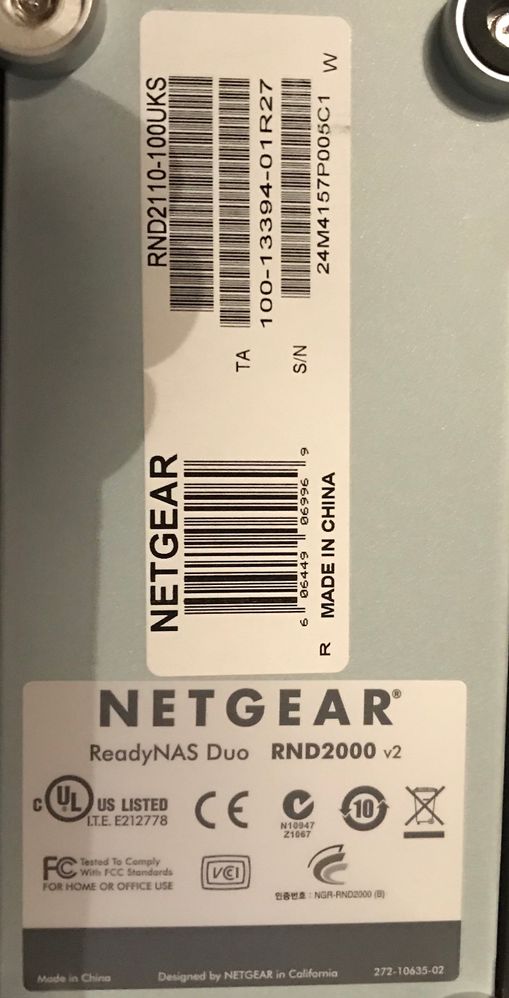- Subscribe to RSS Feed
- Mark Topic as New
- Mark Topic as Read
- Float this Topic for Current User
- Bookmark
- Subscribe
- Printer Friendly Page
What Ready Nas
- Mark as New
- Bookmark
- Subscribe
- Subscribe to RSS Feed
- Permalink
- Report Inappropriate Content
I picked up this readynas duo from a friend who owed me some money.
I was going to drop it on ebay after testing it but I have had nothing but issues with it.
I dropped a drive in it and waited for a bit, it loaded the os itself (i think)
After a while I hit the web interface and clicked a few buttons to get the system up and running.
I then checked the firmware and done a update to : 4.1.16
I then upgraded the ram from 256mb to 512mb as I had a stick laying about.
I tried to access a shared folder and just could not get in, after some digging about I found it was windows 10 blocking access as the readynas duo was only running smb 1.
I checked for updates using the build in update checker to find no updates, so I hit the netgear website and downloaded an upgate v5.3.13 but it keep failing to install, I tried in chrome and IE.
I also tried to load 6.9.2 with no luck.
I am feeling like the box is a V1 and not V2 as the sticker on the bottom states.
Any help on this would be great.
Solved! Go to Solution.
Accepted Solutions
- Mark as New
- Bookmark
- Subscribe
- Subscribe to RSS Feed
- Permalink
- Report Inappropriate Content
wrote:
ok, next question is am I stuck at firmware version 4 with no samba v2/3 ?
Yes. OS 5.x also is SMB 1.0.
There is experimental support for SMB 2.0 in the Samba version your Duo uses, but I don't know how reliable that is. To enable it you'd have to first enable SSH by installing an add-on, and then log into the linux shell and tinker with a configuration file. Note that the OS is installed on the disks, so anyone installing new disks would need to repeat this procedure.
My own Duo v1 is used only to back up bigger/faster NAS, and I only have rsync enabled on it.
As far as performance goes, SMB speed is ~15-20 MB/s on a gigabit network. Disk size is limited to 2 TB, because GPT formatting is not supported. This model was replaced by the v2 in November, 2011.
All Replies
- Mark as New
- Bookmark
- Subscribe
- Subscribe to RSS Feed
- Permalink
- Report Inappropriate Content
Re: What Ready Nas
It is a Duo v1 that uses a sparc processor. More pedantically, it is hardware revision 2 of the Duo v1.
The labeling is confusing - Netgear should have branded the Duo v2 differently.
A Duo v2 would have a v2 label on front and the part number would end with -200UKS.
- Mark as New
- Bookmark
- Subscribe
- Subscribe to RSS Feed
- Permalink
- Report Inappropriate Content
Re: What Ready Nas
ok, next question is am I stuck at firmware version 4 with no samba v2/3 ?
- Mark as New
- Bookmark
- Subscribe
- Subscribe to RSS Feed
- Permalink
- Report Inappropriate Content
wrote:
ok, next question is am I stuck at firmware version 4 with no samba v2/3 ?
Yes. OS 5.x also is SMB 1.0.
There is experimental support for SMB 2.0 in the Samba version your Duo uses, but I don't know how reliable that is. To enable it you'd have to first enable SSH by installing an add-on, and then log into the linux shell and tinker with a configuration file. Note that the OS is installed on the disks, so anyone installing new disks would need to repeat this procedure.
My own Duo v1 is used only to back up bigger/faster NAS, and I only have rsync enabled on it.
As far as performance goes, SMB speed is ~15-20 MB/s on a gigabit network. Disk size is limited to 2 TB, because GPT formatting is not supported. This model was replaced by the v2 in November, 2011.
- Mark as New
- Bookmark
- Subscribe
- Subscribe to RSS Feed
- Permalink
- Report Inappropriate Content
Re: What Ready Nas
OK ... A update incase anyone else can make use of this :
I hit google and found the add-ons you mentioned here
Then I used putty and logged in and found the samba file at : /etc/samba/smb.conf
I tried to use nano to edit it to find it was not installed so I had to use vi and I needed google to remember the commands for editing, save and exit. Anyway I added the lines :
min protocol = SMB2
max protocol = SMB2
at the end of the [global] section.
I then rebooted the system and mapped the network drive in windows 10 at the command line :
net use t: \\192.168.1.115\Share /user:admin Pa55W0rd
and bam! All working ...
I then done a few tests and got an average of 9.3MB upload to the NAS and 11.3MB download (nothing on my DS1812+)
So .. The box does work ... Thanks for the push in the right direction, I didnt know the box was over 6 years old.
- Mark as New
- Bookmark
- Subscribe
- Subscribe to RSS Feed
- Permalink
- Report Inappropriate Content
Re: What Ready Nas
I'm glad you're up and running.
Many Windows systems now include an NFS client that can be turned on, so that is potentially another way to go.
@Richard1982 wrote:
nothing on my DS1812+
That NAS is similar to the ReadyNAS 300 series, and is of course much faster. Currently shipping ReadyNAS can all saturate a gigabit connection for sustained file transfers.