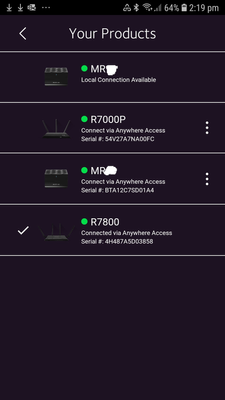- Subscribe to RSS Feed
- Mark Topic as New
- Mark Topic as Read
- Float this Topic for Current User
- Bookmark
- Subscribe
- Printer Friendly Page
Re: Nighthawk app
- Mark as New
- Bookmark
- Subscribe
- Subscribe to RSS Feed
- Permalink
- Report Inappropriate Content
Nighthawk app
- Mark as New
- Bookmark
- Subscribe
- Subscribe to RSS Feed
- Permalink
- Report Inappropriate Content
Re: Nighthawk app
@massagebyjendex wrote:
I have an RX6700 set up at home that was connected to the app and working fine.
What is this RX6700? R6700? Which hardware version? (There are three, four if it is the R6700AX.)
Connected to the app how? With Anywhere Access?
To access a second router with the app, you need to set that up with the same MyNetgear credentials as for the R6700.
Visit the support pages:
Support | NETGEAR
Feed in your model number and check the documentation for your hardware.
Look for the model number on the label on the device.
Check the section in the RAX10 manual Connect to your router with Anywhere
Access
The R6700 series predates Anywhere Access. It was added in later firmware, but doesn't make it into the manuals.
However, I xannot find a place to log out, so that I can switch back and forth when I am in the different locations.
You don't. By setting up Anywhere Access you can see both routers from wherever you are.You will see a list of all routers that you have setup for Anywhere Access.
If you are on the same wifi as a router it will offer you the option Local Connection Available.
• Introducing NETGEAR WiFi 7 Orbi 770 Series and Nighthawk RS300
• What is the difference between WiFi 6 and WiFi 7?
• Yes! WiFi 7 is backwards compatible with other Wifi devices? Learn more