
- Subscribe to RSS Feed
- Mark Topic as New
- Mark Topic as Read
- Float this Topic for Current User
- Bookmark
- Subscribe
- Printer Friendly Page
Re: New Firmware v2.3.2.120 (XR500)
- Mark as New
- Bookmark
- Subscribe
- Subscribe to RSS Feed
- Permalink
- Report Inappropriate Content
Re: A lot of issues!!
Thanks, will try. I'll get back here to report after a few days testing!
- Mark as New
- Bookmark
- Subscribe
- Subscribe to RSS Feed
- Permalink
- Report Inappropriate Content
Re: New Firmware v2.3.2.120 (XR500)
I have been on the beta since the early builds with very few problems. I updated to 2.3.2.120 (and factory reset) maybe a few weeks ago, and all of sudden this morning no devices can connect to 5g (2.4 works fine). I tried rebooting the router and turning off/on 5g radio, no luck. the SSID shows up, but nothing will connect. Very peculiar.
EDIT: I turned off radios, rebooted, turned them back on, rebooted, and 5g appears to be working again.
- Mark as New
- Bookmark
- Subscribe
- Subscribe to RSS Feed
- Permalink
- Report Inappropriate Content
Re: New Firmware v2.3.2.120 (XR500)
Thanks for the update, sorry to hear you had this trouble but good work on resolving it!
If this becomes a recurring issue please do let us know and we can do our best to assist you! ![]()
- Mark as New
- Bookmark
- Subscribe
- Subscribe to RSS Feed
- Permalink
- Report Inappropriate Content
Re: New Firmware v2.3.2.120 (XR500)
Hope to be able to fix the problem as soon as possible, an early exit the stable version of the firmware, the current stable version of the firmware, 114 IPV6 disappear, DHCP dropped after the new assign IP.
- Mark as New
- Bookmark
- Subscribe
- Subscribe to RSS Feed
- Permalink
- Report Inappropriate Content
Re: New Firmware v2.3.2.120 (XR500)
We're working as hard as we can! Are you currently runnning the .120 beta version or are you using the latest full release?
- Mark as New
- Bookmark
- Subscribe
- Subscribe to RSS Feed
- Permalink
- Report Inappropriate Content
Re: Firmware v2.3.2.120 (XR500)
Trying to download the latest DumaOS3 but keep getting "file is corrupted" message. Can someone help. I spent a lot of money on this router and don't feel I am getting what I paid for.
- Mark as New
- Bookmark
- Subscribe
- Subscribe to RSS Feed
- Permalink
- Report Inappropriate Content
Re: Firmware v2.3.2.120 (XR500)
- Mark as New
- Bookmark
- Subscribe
- Subscribe to RSS Feed
- Permalink
- Report Inappropriate Content
Re: Firmware v2.3.2.120 (XR500)
Btw, this is a beta version and may have bugs/issues. I've mentioned this before, if you're having issues downloading a zip file, beta might not the best option. Not trying to steer you away, the beta has been amazing! I would suggest using search to see if the issue has been answered.
https://community.netgear.com/t5/Nighthawk-Pro-Gaming-DumaOS-3-0/New-Firmware-v2-3-2-120-XR500/m-p/2...
- Mark as New
- Bookmark
- Subscribe
- Subscribe to RSS Feed
- Permalink
- Report Inappropriate Content
Re: New Firmware v2.3.2.120 (XR500)
Any possiblity to create a new locked thread for known issues with confirmed fixes/resolutions, issues with potential/worked for other users resolutions, known issues being worked on? May help reduce the amount of repeat questions and things getting lost in 14 pages on one topic?
- Mark as New
- Bookmark
- Subscribe
- Subscribe to RSS Feed
- Permalink
- Report Inappropriate Content
Re: New Firmware v2.3.2.120 (XR500)
Thanks for your help above, and thanks for the suggestion!
It's good idea, I think this sort of thing would be useful for full release firmwares. Perhaps as this is a beta and we're doing our best to get more frequent firmware updates out, these known issues with confirmed fixes should be fixed as standard in succesor firmwares.
- Mark as New
- Bookmark
- Subscribe
- Subscribe to RSS Feed
- Permalink
- Report Inappropriate Content
Re: New Firmware v2.3.2.120 (XR500)
Hello:
Ive found a couple of issues that I have not seen in this thread
1.- DFS Channel 132: If I select channel 132, the GUI shows channel 36 even though all my devices show that they are using channel 132 (See pic attached)
2.- IPV6 DNS: In this firmware (.114 worked ok), the IPV6 DNS address lookup is very slow (1000ms+ response) (I've tried using DHCP, AutoConfig, AutoDetect). If I enter the IPV6 DNS server manually in my computer, the lookups work fine. If I enter the same DNS servers manually in the router (or let the router choose the DNS servers automatically), the response is very slow. I saw this behavior in the NG R7800 a while back to the point that I turned the IPV6 feature off in that router. Picture attached.
Any ideas





- Mark as New
- Bookmark
- Subscribe
- Subscribe to RSS Feed
- Permalink
- Report Inappropriate Content
Re: New Firmware v2.3.2.120 (XR500)
- Mark as New
- Bookmark
- Subscribe
- Subscribe to RSS Feed
- Permalink
- Report Inappropriate Content
Re: New Firmware v2.3.2.120 (XR500)
Can you try this link?
- Mark as New
- Bookmark
- Subscribe
- Subscribe to RSS Feed
- Permalink
- Report Inappropriate Content
Re: New Firmware v2.3.2.120 (XR500)
It definitely seems to be detecting the DNS incorrectly for some reason which would explain it but not when setting manually. What is the model of the modem/router the XR is connected to?
- Mark as New
- Bookmark
- Subscribe
- Subscribe to RSS Feed
- Permalink
- Report Inappropriate Content
Re: New Firmware v2.3.2.120 (XR500)
(?)That's good thank you. Does it show channel 36 immediately after selecting 132 or when you go back onto the page for example? ANS:Both.
(?) It definitely seems to be detecting the DNS incorrectly for some reason which would explain it but not when setting manually. What is the model of the modem/router the XR is connected to? ANS: No modem, I have a WISP provider with an antenna @ the roof (The setup is : ISP Provided Antenna (Ubiquity) -> Mikrotik switch (a switch next to the antenna @ roof) -> XR500). AT&T is installing fiber @ my house Tue. I can do another test after the install .
- Mark as New
- Bookmark
- Subscribe
- Subscribe to RSS Feed
- Permalink
- Report Inappropriate Content
Re: New Firmware v2.3.2.120 (XR500)
- Mark as New
- Bookmark
- Subscribe
- Subscribe to RSS Feed
- Permalink
- Report Inappropriate Content
Re: New Firmware v2.3.2.120 (XR500)
Right, when I try do download XR700 the correctly titled dumaos 3.0, it will let me. [testing purposes only, as I dont own a xr700] But when I try to download 3.2.3.120 for the XR500, it says 'cant be previewed', and why are there 2 files? And why isnt this named as dumaos 3.0 for the xr500 ? And why are there 2 download files for 2.3.2.120? As there is only 1 for the xr700! And is the dumaos 3.0 more stable than the original dumaos software. Come on guys, this router has been out since 2017 !!! Had this for a week and its becoming a headache, original software is disapointing
- Mark as New
- Bookmark
- Subscribe
- Subscribe to RSS Feed
- Permalink
- Report Inappropriate Content
Re: New Firmware v2.3.2.120 (XR500)
Ive also tried allowing all cookies in chrome, and ive just tried microsoft edge browser. Im still unable to download dumaos 3.0 for the XR500... Please update..... I dont know how other people have it
- Mark as New
- Bookmark
- Subscribe
- Subscribe to RSS Feed
- Permalink
- Report Inappropriate Content
Re: New Firmware v2.3.2.120 (XR500)
The file to download is the larger .img file, it's ~37mb. The other file is 55 bytes which is far too small to be more than a string of text.
After selecting the 37mb file, click the download button in the top right and you will have successfully downloaded the firmware.
Let us know if you need any further assistance.
- Mark as New
- Bookmark
- Subscribe
- Subscribe to RSS Feed
- Permalink
- Report Inappropriate Content
Re: New Firmware v2.3.2.120 (XR500)
I got my AT&T Fiber installed today and the IPV6 DNS lookup 1000ms+ issue continues. The modem provided by AT&T is a BGW210 (but as I explained earlier, the same was happening with my previous ISP)
STEPS to reproduce
(1) enable IPV6 (I tried AutoConfig/AutoDetect/DHCP).
(2) nslookup6 any_address
(3) Note the time in ms in the output.
This error did not show up in the previous firmware
- Mark as New
- Bookmark
- Subscribe
- Subscribe to RSS Feed
- Permalink
- Report Inappropriate Content
Re: New Firmware v2.3.2.120 (XR500)
- Mark as New
- Bookmark
- Subscribe
- Subscribe to RSS Feed
- Permalink
- Report Inappropriate Content
Re: New Firmware v2.3.2.120 (XR500)
https://community.netgear.com/t5/Nighthawk-Pro-Gaming-DumaOS-3-0/Moderate-NAT-type-XR1000/m-p/210041...
I would highly recommend doing the dumb switch bypass steps I listed in the link above. The bgw-210 had a known issue with doing double Nat and or limiting bandwidth by 50% in random firmware updates pushed by att. It's extremely easy, inexpensive, and makes att fiber internet leaps and bounds better.
- Mark as New
- Bookmark
- Subscribe
- Subscribe to RSS Feed
- Permalink
- Report Inappropriate Content
Re: New Firmware v2.3.2.120 (XR500)
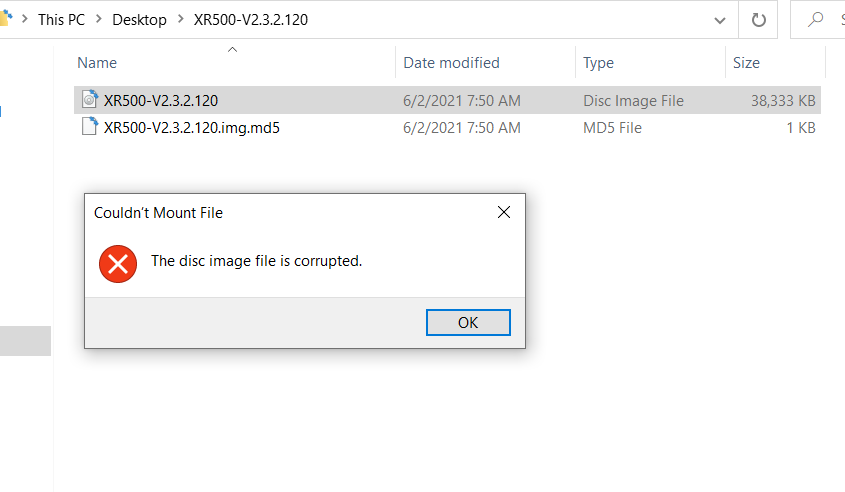
- Mark as New
- Bookmark
- Subscribe
- Subscribe to RSS Feed
- Permalink
- Report Inappropriate Content
Re: New Firmware v2.3.2.120 (XR500)
It says, disc image file corrupted??? ''from above post'' photo not showing
- Mark as New
- Bookmark
- Subscribe
- Subscribe to RSS Feed
- Permalink
- Report Inappropriate Content
Re: New Firmware v2.3.2.120 (XR500)
• Introducing NETGEAR WiFi 7 Orbi 770 Series and Nighthawk RS300
• What is the difference between WiFi 6 and WiFi 7?
• Yes! WiFi 7 is backwards compatible with other Wifi devices? Learn more
