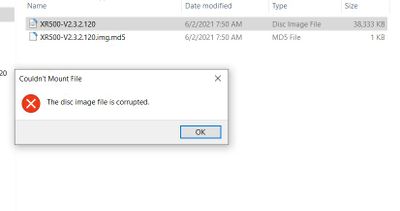- Subscribe to RSS Feed
- Mark Topic as New
- Mark Topic as Read
- Float this Topic for Current User
- Bookmark
- Subscribe
- Printer Friendly Page
Re: New Firmware v2.3.2.120 (XR500)
- Mark as New
- Bookmark
- Subscribe
- Subscribe to RSS Feed
- Permalink
- Report Inappropriate Content
Re: New Firmware v2.3.2.120 (XR500)
- Mark as New
- Bookmark
- Subscribe
- Subscribe to RSS Feed
- Permalink
- Report Inappropriate Content
Re: New Firmware v2.3.2.120 (XR500)
- Mark as New
- Bookmark
- Subscribe
- Subscribe to RSS Feed
- Permalink
- Report Inappropriate Content
Re: New Firmware v2.3.2.120 (XR500)
Now you've downloaded the file, please do the following:
- Log into your XR500 using the admin username and password.
- Click Settings > Administration > Firmware Upgrade page.
- Click Browser and locate the firmware image file.
- Click Upload.
- Wait for the firmware upgrade to complete.
- Factory reset the XR from the three-dot menu in the top right of the interface
- Mark as New
- Bookmark
- Subscribe
- Subscribe to RSS Feed
- Permalink
- Report Inappropriate Content
Re: New Firmware v2.3.2.120 (XR500)
There isn't an ETA for the full release but this firmware is looking pretty good so far so I don't think we're too far now, unfortunately there's no date for it as yet though.
- Mark as New
- Bookmark
- Subscribe
- Subscribe to RSS Feed
- Permalink
- Report Inappropriate Content
Re: New Firmware v2.3.2.120 (XR500)
Whats the latest 3.0 beta download for the xr500 and the link to download it ?
- Mark as New
- Bookmark
- Subscribe
- Subscribe to RSS Feed
- Permalink
- Report Inappropriate Content
Re: New Firmware v2.3.2.120 (XR500)
- Mark as New
- Bookmark
- Subscribe
- Subscribe to RSS Feed
- Permalink
- Report Inappropriate Content
Re: New Firmware v2.3.2.120 (XR500)
No update was found... Im on a older beta and would like to update to the latest beta of the 3.0 beta firmware.., need the download link or dropbox link please.
- Mark as New
- Bookmark
- Subscribe
- Subscribe to RSS Feed
- Permalink
- Report Inappropriate Content
Re: New Firmware v2.3.2.120 (XR500)
- Mark as New
- Bookmark
- Subscribe
- Subscribe to RSS Feed
- Permalink
- Report Inappropriate Content
Re: New Firmware v2.3.2.120 (XR500)
@Netduma-Fraser wrote:
It's in the first post of this topic https://community.netgear.com/t5/Nighthawk-Pro-Gaming-DumaOS-3-0/New-Firmware-v2-3-2-120-XR500/m-p/2...
I uploaded the firmware to my Google Drive, maybe this is more easily to download file.
https://drive.google.com/file/d/1M35ak-o-1zeRCVVFrHEYw2ybtzQgbftY/view?usp=sharing
- Mark as New
- Bookmark
- Subscribe
- Subscribe to RSS Feed
- Permalink
- Report Inappropriate Content
Re: New Firmware v2.3.2.120 (XR500)
- Mark as New
- Bookmark
- Subscribe
- Subscribe to RSS Feed
- Permalink
- Report Inappropriate Content
Re: New Firmware v2.3.2.120 (XR500)
I have updated to Duma OS 2.3.2.120, and after that i am getting message on my xbox one X (While connecting Warzone Match) "Unable to connect to a data center, please check your internet connection and try again."
All the connected devices(WIth XR500) are working properly and getting connectivity.
only problem is occuring on xbox while connectig to Call of duty warzone match macking,
Also at the same time Ping Heat Map is not working (no servers are shown on the screen)
Note: Duma OS 2.3.2.120 Starts working properly after factory reseting my XR500, but only for a while, after one or two days the ploblem is araising again and again,
I would like to know that do i have to factory Reset the Device Every time to make it work properly,
I regret the purchase of Netgeat XR500 , Will never buy Netgear Router again in my life,
And I have lost Trust on DUMA OS, (Who are failing in providing a stable Firmware till date)
- Mark as New
- Bookmark
- Subscribe
- Subscribe to RSS Feed
- Permalink
- Report Inappropriate Content
Re: New Firmware v2.3.2.120 (XR500)
- Mark as New
- Bookmark
- Subscribe
- Subscribe to RSS Feed
- Permalink
- Report Inappropriate Content
Re: New Firmware v2.3.2.120 (XR500)
With Version 2.3.2.120 ping assist is not working, No results are shown on the screen after selecting a perticular game from the drop down list of available games.
how come this is an xbox issue ?, this is a technical Firmware Glitch from Duma OS 2.3.2.120.
I have tried downgrading the Duma os Version to 2.3.2.114 and then xbox was able to connect to match,
but the version(2.3.2.114) is showing some strange errors also (Pic Attached for reference),
Hats off to Duma People for creating this useless machine (so called XR 500).
- Mark as New
- Bookmark
- Subscribe
- Subscribe to RSS Feed
- Permalink
- Report Inappropriate Content
Re: New Firmware v2.3.2.120 (XR500)
- Mark as New
- Bookmark
- Subscribe
- Subscribe to RSS Feed
- Permalink
- Report Inappropriate Content
Re: New Firmware v2.3.2.120 (XR500)
Hi,
We are going to celebrate 1 year of beta in the coming weeks.
Is there any news regarding the stable version and do you have some macro planing regarding the coming features please? (The question is for both NetDuma and Netgear).
Thanks
- Mark as New
- Bookmark
- Subscribe
- Subscribe to RSS Feed
- Permalink
- Report Inappropriate Content
Re: New Firmware v2.3.2.120 (XR500)
We don't have an ETA for the full release as yet I'm afraid, this depends on some improvements on our end as well as NGs but rest assured we're working on it! I don't really have any news to share about coming features as yet I'm afraid, the focus currently is to release a stable 3.0 version that we can then build from further.
- Mark as New
- Bookmark
- Subscribe
- Subscribe to RSS Feed
- Permalink
- Report Inappropriate Content
Re: New Firmware v2.3.2.120 (XR500)
Even with v2.3.2.120 i'm still getting random internet drops. I'm losing hope on this router and these patches, I've had it for a few months and been trying every new update while crossing my fingers that this router can do this basic task.
I'm now on my second "Factory Reset" on this version trying to get this thing to stop dropping my internet.
- Mark as New
- Bookmark
- Subscribe
- Subscribe to RSS Feed
- Permalink
- Report Inappropriate Content
Re: New Firmware v2.3.2.120 (XR500)
Is this actually DumaOS 3.0 beta?
- Mark as New
- Bookmark
- Subscribe
- Subscribe to RSS Feed
- Permalink
- Report Inappropriate Content
Re: New Firmware v2.3.2.120 (XR500)
I am confused:
XR500-V2.3.2.120 firmaware update
XR500-V2.3.2.114-DumaOS3.0
? are both DumaOS 3.0?
- Mark as New
- Bookmark
- Subscribe
- Subscribe to RSS Feed
- Permalink
- Report Inappropriate Content
Re: New Firmware v2.3.2.120 (XR500)
- Mark as New
- Bookmark
- Subscribe
- Subscribe to RSS Feed
- Permalink
- Report Inappropriate Content
Re: New Firmware v2.3.2.120 (XR500)
Aha, so they are DumaOS 3.0
The firmware v2.3.2.120 doesn't say DumaOS 3.0, I thought it was a beta firmware for the current stable firmware version on XR500.
- Mark as New
- Bookmark
- Subscribe
- Subscribe to RSS Feed
- Permalink
- Report Inappropriate Content
Re: New Firmware v2.3.2.120 (XR500)
I've had this router for a year now or so, and every now and then the router just seems to drop internet connection. Once it happeed twice a day, sometimes months go without any issues. Usually once every two weeks or so. I haven't managed to figure a pattern. I thought that I'll try this new firmware (v2.3.2.120) to see if it's fixed, but seeing it happened today again, it seems not.
So, the router is connected via cable to a VDSL modem. That modem works fine, and in the event the router drops internet connection, I can plug my computer to the modem directly and everything works fine. Just the XR drops all connections, both wired and wireless and will not recover unless I reboot it. The logs don't show anything specific regarding the drop, but I found one issue.
[admin login] from source 192.168.1.2, Tuesday, June 08, 2021 08:08:34
[Internet connected] IP address: 84.xx.xx.xx, Tuesday, June 08, 2021 07:47:29
[Internet connected] IP address: 84.xx.xx.xx, Tuesday, June 08, 2021 07:37:28
[Internet connected] IP address: 84.xx.xx.xx, Tuesday, June 08, 2021 07:27:29
[Internet connected] IP address: 84.xx.xx.xx, Tuesday, June 08, 2021 07:17:28
[Internet connected] IP address: 84.xx.xx.xx, Tuesday, June 08, 2021 07:07:28
Trimmed a bunch of [DoS Attack: IP Spoofing] from source: 192.168.1.254, Tuesday, June 08, 2021 07:51:19 from there, which for some reason get logged exactly every 60 seconds. I don't even have anything in the internal network with that IP. Also removed the external IP it connected to, internals IPs I don't care.
But the point is, that every ten minutes it received the internet connected event. Until missing one at 7:57. And approximately ten minutes after that, connection dropped. I've checked it before with the older firmware, and it was exactly the same. It misses connected event, and works exactly ten minutes afterwards until dropping internet connection. It just took me a bit of time to connect to the router to verify, but I left the login message there.
- Mark as New
- Bookmark
- Subscribe
- Subscribe to RSS Feed
- Permalink
- Report Inappropriate Content
Re: New Firmware v2.3.2.120 (XR500)
@Kurizir I can appreciate how frustrating this is, unfortunately these sorts of issues can be really hard to diagnose but both ourselves and Netgear are doing our best.
Did you have more stability on original firmware or any other previous version? If so you could try downgrading back to that until a new version is released with a potential fix?
@Teura Sorry to hear this, did you factory reset after installing the beta firmware? This is worth doing because it clears out any low-level stuff left over from the previous firmware that could relate to the issue. Try that and let us know if the issue persists.
Unfortunately logs are cleared when power is lost so if you don't have access to the interface when the drop occurs, I don't believe we'll find anything in here that will inform us much of the issue. The DoS attacks are almost always miscategorised, but you can lookup that IP you're seeing online and see where it originates from, that might provide a little more peace of mind!
- Mark as New
- Bookmark
- Subscribe
- Subscribe to RSS Feed
- Permalink
- Report Inappropriate Content
Re: New Firmware v2.3.2.120 (XR500)
Hi,
I tried to use the Content Filtering - Block Sites. Added a few sites, keywords and tried Per Schedule and Always. Sites still open normaly, is there something else I have to do? Have 'Allow trusted IP address to visit blocked sites' disabled so it should be blocking it for all the machines.
Thanks in advance.
- Mark as New
- Bookmark
- Subscribe
- Subscribe to RSS Feed
- Permalink
- Report Inappropriate Content
Re: New Firmware v2.3.2.120 (XR500)
• Introducing NETGEAR WiFi 7 Orbi 770 Series and Nighthawk RS300
• What is the difference between WiFi 6 and WiFi 7?
• Yes! WiFi 7 is backwards compatible with other Wifi devices? Learn more