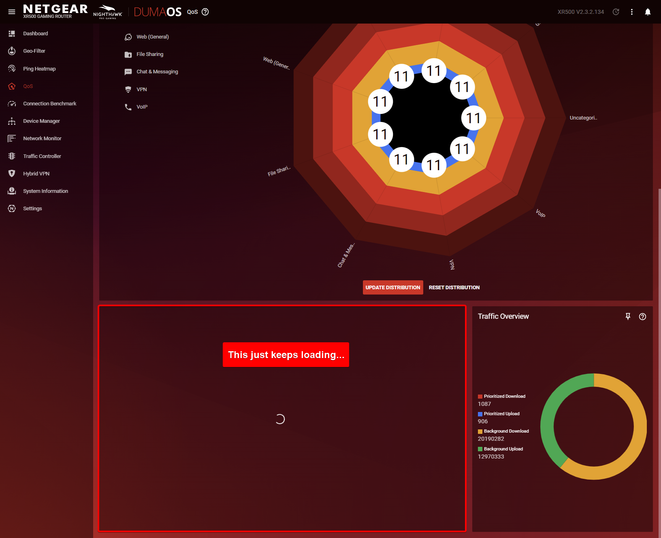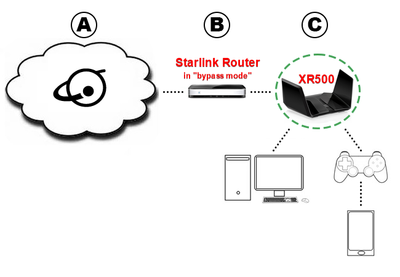- Subscribe to RSS Feed
- Mark Topic as New
- Mark Topic as Read
- Float this Topic for Current User
- Bookmark
- Subscribe
- Printer Friendly Page
Re: Nighthawk XR500 traffic prioritization feature not loading after switching to Starlink
- Mark as New
- Bookmark
- Subscribe
- Subscribe to RSS Feed
- Permalink
- Report Inappropriate Content
Nighthawk XR500 traffic prioritization feature not loading after switching to Starlink
Model: XR500
Firmware: V2.3.2.134
OS: Windows 11
-----------------------------------
Hello,
I recently just switched ISPs (Xplornet to Starlink) and I believe I have everything set up mostly correctly. However, one thing that does not load on my DumaOS QoS panel is the Traffic Prioritization settings - where I would normally specify ports on devices that I wanted to skip the queue. The router has been updated and factory reset. I have tested with both ISPs and this problem only occurs on Starlink.
HOWEVER, if you notice in the "Traffic Overview" section, it shows that packets are being prioritized - so it's as if the default profile is being applied, but I just can't edit it at all.
Here is my setup:
I saw that one Redditor suggested, "My guess would be it needs to have a public IP on the WAN interface. If you're behind Starlink's router or on CGNAT, you don't have that, maybe that disables [the traffic priority menu]. Perhaps [Netgear] feels it makes no sense to prioritize packets if you're behind NAT(s) that will interfere with that".
So yeah, the feature seems to work, but I can't manage it manually. Any ideas?
- Mark as New
- Bookmark
- Subscribe
- Subscribe to RSS Feed
- Permalink
- Report Inappropriate Content
Re: Nighthawk XR500 traffic prioritization feature not loading after switching to Starlink
- Mark as New
- Bookmark
- Subscribe
- Subscribe to RSS Feed
- Permalink
- Report Inappropriate Content
Re: Nighthawk XR500 traffic prioritization feature not loading after switching to Starlink
- Mark as New
- Bookmark
- Subscribe
- Subscribe to RSS Feed
- Permalink
- Report Inappropriate Content
Re: Nighthawk XR500 traffic prioritization feature not loading after switching to Starlink
Did not solve the problem, unfortunately. I've tried various restarts and refreshes, yet this problem only persists when connected to Starlink.
- Mark as New
- Bookmark
- Subscribe
- Subscribe to RSS Feed
- Permalink
- Report Inappropriate Content
Re: Nighthawk XR500 traffic prioritization feature not loading after switching to Starlink
Hmm strange. My internal IP did not change, it's still 192.168.x.x
- Mark as New
- Bookmark
- Subscribe
- Subscribe to RSS Feed
- Permalink
- Report Inappropriate Content
Re: Nighthawk XR500 traffic prioritization feature not loading after switching to Starlink
Go to the System Information page and then in the Rapp panel menu ≡ change the retries to 5, reboot from the interface, wait 2 minutes before accessing and see if it works.
- Mark as New
- Bookmark
- Subscribe
- Subscribe to RSS Feed
- Permalink
- Report Inappropriate Content
Re: Nighthawk XR500 traffic prioritization feature not loading after switching to Starlink
It still does not work.
I should also mention that when I navigate to the QoS page, it says "device not found", see below. Not too sure what to make of an error message like that.
Also, we've noticed that our network quality has been significantly worse since connecting to the Netgear router. For example, our smart TV (on the 2.4 GHz band one floor away from the router) tends to drop out intermittently. Also, some smartphones in the house will get stuck sending text messages -- it's as if we lose connection to the internet for a brief moment, but it's far too frequent to be normal. I'm aware that Starlink isn't the most reliable service, but these issues are different.
It's as if everything got worse when we bridged our Starlink to the Netgear router, to be honest. Kind of frustrating.
- Mark as New
- Bookmark
- Subscribe
- Subscribe to RSS Feed
- Permalink
- Report Inappropriate Content
Re: Nighthawk XR500 traffic prioritization feature not loading after switching to Starlink
@agent47isn1 wrote:
... and I'd lose connection and regain connection within minutes of each other.
Has this been solved for you? We are also experiencing something like this in our house. Our smart TV will kind of become sluggish and fail to load video despite me scoring a 150 Mbps speed test on my phone. Every now and again, our phones will get stuck sending messages, as if they lost connection to the internet for a second -- but it doesn't feel like a Starlink dropout. These problems did not happen on the Starlink router, they only cropped up after bridging to the XR500... Lately we've spent more time complaining about the internet than enjoying it.
- Mark as New
- Bookmark
- Subscribe
- Subscribe to RSS Feed
- Permalink
- Report Inappropriate Content
Re: Nighthawk XR500 traffic prioritization feature not loading after switching to Starlink
- Mark as New
- Bookmark
- Subscribe
- Subscribe to RSS Feed
- Permalink
- Report Inappropriate Content
Re: Nighthawk XR500 traffic prioritization feature not loading after switching to Starlink
Any idea what the version is? Or roughly the date the version was released? At this point, I'm considering just rolling back one update at a time.
- Mark as New
- Bookmark
- Subscribe
- Subscribe to RSS Feed
- Permalink
- Report Inappropriate Content
Re: Nighthawk XR500 traffic prioritization feature not loading after switching to Starlink
- Mark as New
- Bookmark
- Subscribe
- Subscribe to RSS Feed
- Permalink
- Report Inappropriate Content
Re: Nighthawk XR500 traffic prioritization feature not loading after switching to Starlink
Appears these are my options. I was on .134, but just switched to 130. So far... it's worse... but gotta give it the test of time.
- Mark as New
- Bookmark
- Subscribe
- Subscribe to RSS Feed
- Permalink
- Report Inappropriate Content
Re: Nighthawk XR500 traffic prioritization feature not loading after switching to Starlink
- Mark as New
- Bookmark
- Subscribe
- Subscribe to RSS Feed
- Permalink
- Report Inappropriate Content
Re: Nighthawk XR500 traffic prioritization feature not loading after switching to Starlink
- Mark as New
- Bookmark
- Subscribe
- Subscribe to RSS Feed
- Permalink
- Report Inappropriate Content
Re: Nighthawk XR500 traffic prioritization feature not loading after switching to Starlink
Just to add to this, typically the visual issues you've been seeing have been fixed by downgrading to a previous firmware, factory resetting, then upgrading back to the latest firmware without a reset.
- Mark as New
- Bookmark
- Subscribe
- Subscribe to RSS Feed
- Permalink
- Report Inappropriate Content
Re: Nighthawk XR500 traffic prioritization feature not loading after switching to Starlink
@Netduma-Liam @Netduma-Fraser
It appears reverting to firmware version 2.3.2.114 has returned the Traffic Prioritization menu. The next step is to see if the dropout/connectivity issues are resolved, which @agent47isn1 seems to also have experienced.
If everything works well on this firmware version, is there any reason to do what @Netduma-Liam suggested (revert to old firmware, factory reset, then return to the newest firmware) other than for curiosity?
Thanks for the help so far by the way.
- Mark as New
- Bookmark
- Subscribe
- Subscribe to RSS Feed
- Permalink
- Report Inappropriate Content
Re: Nighthawk XR500 traffic prioritization feature not loading after switching to Starlink
- Mark as New
- Bookmark
- Subscribe
- Subscribe to RSS Feed
- Permalink
- Report Inappropriate Content
Re: Nighthawk XR500 traffic prioritization feature not loading after switching to Starlink
• Introducing NETGEAR WiFi 7 Orbi 770 Series and Nighthawk RS300
• What is the difference between WiFi 6 and WiFi 7?
• Yes! WiFi 7 is backwards compatible with other Wifi devices? Learn more