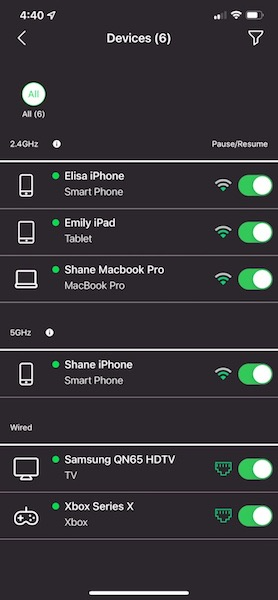- Subscribe to RSS Feed
- Mark Topic as New
- Mark Topic as Read
- Float this Topic for Current User
- Bookmark
- Subscribe
- Printer Friendly Page
Re: Weak Signal Zero Distance
- Mark as New
- Bookmark
- Subscribe
- Subscribe to RSS Feed
- Permalink
- Report Inappropriate Content
Weak Signal Zero Distance
Model: Nighthawk (XR1000) AX5400 - Couldn't find that model in the dropdown for model number.
PurchaseDate: 8 March 2022
FirmwareVersion: 1.0.0.58
Current GUI Language Version: V1.0.0.46_2.1.46.1
Problem:
Weak WiFi signal. Signal strength doesn't go up even placing phone directly next to router or antenea.
2.4GHz device named Elisa iPhone was in same room with clear line of sight. Approximately 4ft away from router.
5GHz device named Shane iPhone was 1inch from router for testing. Even directly next to the router signal strength was minus 1.
EDIT: Not sure why the image isn't showing up. I attached the image as well.
Router Placement:
Router is on wood TV stand. There are no shelves above or to the sides the router (open air). Electrical devies near router are TV and Xbox Series X. Previous router, TP-Link Archer 5400 provided full signal strength in the same location.
Steps taken:
- Initial setup using guided setup via Nighthawk App.
- Checked for firmware update via App - no update found.
- Checked for firmware update via DumaOS - no update found.
- Enabled IPv6 through DumaOS.
- Ensured QOS was off.
- Mark as New
- Bookmark
- Subscribe
- Subscribe to RSS Feed
- Permalink
- Report Inappropriate Content
Re: Weak Signal Zero Distance
Disable Smart Connect, give 2.4/5GHz different names and apply - you'll want to connect to 5GHz specifically for speeds
Use a WiFi analyzer to find the least congested channel and change to that
Set the antennae to this position _ | | _
- Mark as New
- Bookmark
- Subscribe
- Subscribe to RSS Feed
- Permalink
- Report Inappropriate Content
Re: Weak Signal Zero Distance
Will try all above and follow up. Thank you for the tips.
• What is the difference between WiFi 6 and WiFi 7?
• Yes! WiFi 7 is backwards compatible with other Wifi devices? Learn more