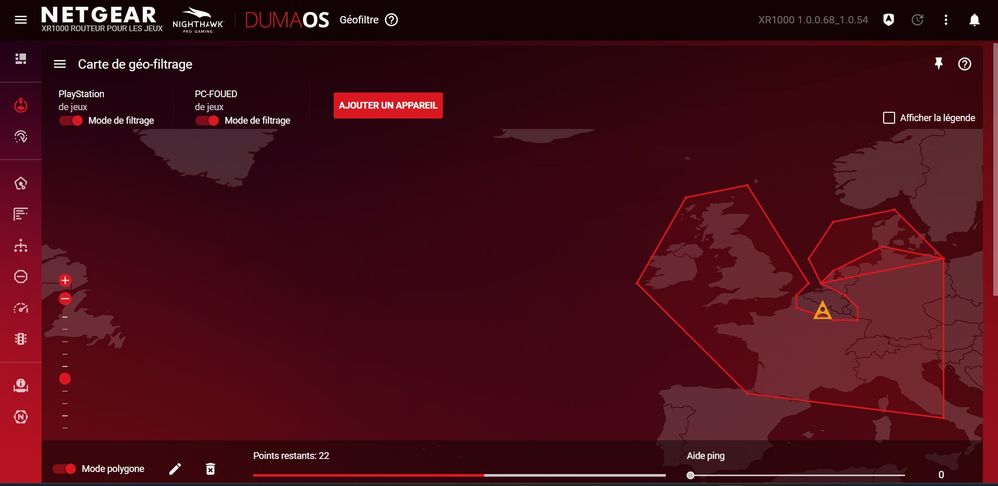- Subscribe to RSS Feed
- Mark Topic as New
- Mark Topic as Read
- Float this Topic for Current User
- Bookmark
- Subscribe
- Printer Friendly Page
Re: [XR1000] eFootball Geo-Filter
- Mark as New
- Bookmark
- Subscribe
- Subscribe to RSS Feed
- Permalink
- Report Inappropriate Content
Hello,
When I'm playing on eFootball game by filtering out a specific server (the belgian one), I'm still forwareded to that server which is not set on my autorized zone on the GeoFilter.
The game is then voided after the beggining of the match, whereas it should be voided before the matchmaking
Is there any setup that fix this issue ?
Many thanks
Solved! Go to Solution.
Accepted Solutions
- Mark as New
- Bookmark
- Subscribe
- Subscribe to RSS Feed
- Permalink
- Report Inappropriate Content
Quit the application/game/client completely
Remove device from the Geo-Filter
Give PC PlayStation Device Type in the Device Manager (if on PC)
Resync from the Geo-Filter Map menu
Re-add the device to the Geo-Filter with the manual option
Set up the Geo-Filter how you like
Wait 2 minutes
Boot up application/game/client
Then you should see icons on the map again. Then trying allowing the server that you're seeing outside the range.
All Replies
- Mark as New
- Bookmark
- Subscribe
- Subscribe to RSS Feed
- Permalink
- Report Inappropriate Content
Re: [XR1000] eFootball Geo-Filter
- Mark as New
- Bookmark
- Subscribe
- Subscribe to RSS Feed
- Permalink
- Report Inappropriate Content
Re: [XR1000] eFootball Geo-Filter
Strict Mode is enabled and Ping assist disabled, and still have this issue
- Mark as New
- Bookmark
- Subscribe
- Subscribe to RSS Feed
- Permalink
- Report Inappropriate Content
Re: [XR1000] eFootball Geo-Filter
- Mark as New
- Bookmark
- Subscribe
- Subscribe to RSS Feed
- Permalink
- Report Inappropriate Content
- Mark as New
- Bookmark
- Subscribe
- Subscribe to RSS Feed
- Permalink
- Report Inappropriate Content
Re: [XR1000] eFootball Geo-Filter
- Mark as New
- Bookmark
- Subscribe
- Subscribe to RSS Feed
- Permalink
- Report Inappropriate Content
Re: [XR1000] eFootball Geo-Filter
Since 2 days, the game is not voided anymore when the matchmaking is done on a server outside my authorized zone.
The geofilter does not work anymore on eFootball... Is there any workaround to make it working again ? Many thanks
- Mark as New
- Bookmark
- Subscribe
- Subscribe to RSS Feed
- Permalink
- Report Inappropriate Content
Re: [XR1000] eFootball Geo-Filter
- Mark as New
- Bookmark
- Subscribe
- Subscribe to RSS Feed
- Permalink
- Report Inappropriate Content
Re: [XR1000] eFootball Geo-Filter
I prefer the previous situation when the game is voided when the matchmaking is done one a blacklisted server.
Now when the matchmaking is confirmed, the yellow icon of blocked server disappear from the GeoFilter page and the game start with a horrible latency making the game unplayable for me.
- Mark as New
- Bookmark
- Subscribe
- Subscribe to RSS Feed
- Permalink
- Report Inappropriate Content
Re: [XR1000] eFootball Geo-Filter
- Mark as New
- Bookmark
- Subscribe
- Subscribe to RSS Feed
- Permalink
- Report Inappropriate Content
Re: [XR1000] eFootball Geo-Filter
Yes I see it, but since few days the Geo-Filter page is not displayed anymore...
- Mark as New
- Bookmark
- Subscribe
- Subscribe to RSS Feed
- Permalink
- Report Inappropriate Content
Quit the application/game/client completely
Remove device from the Geo-Filter
Give PC PlayStation Device Type in the Device Manager (if on PC)
Resync from the Geo-Filter Map menu
Re-add the device to the Geo-Filter with the manual option
Set up the Geo-Filter how you like
Wait 2 minutes
Boot up application/game/client
Then you should see icons on the map again. Then trying allowing the server that you're seeing outside the range.
• What is the difference between WiFi 6 and WiFi 7?
• Yes! WiFi 7 is backwards compatible with other Wifi devices? Learn more