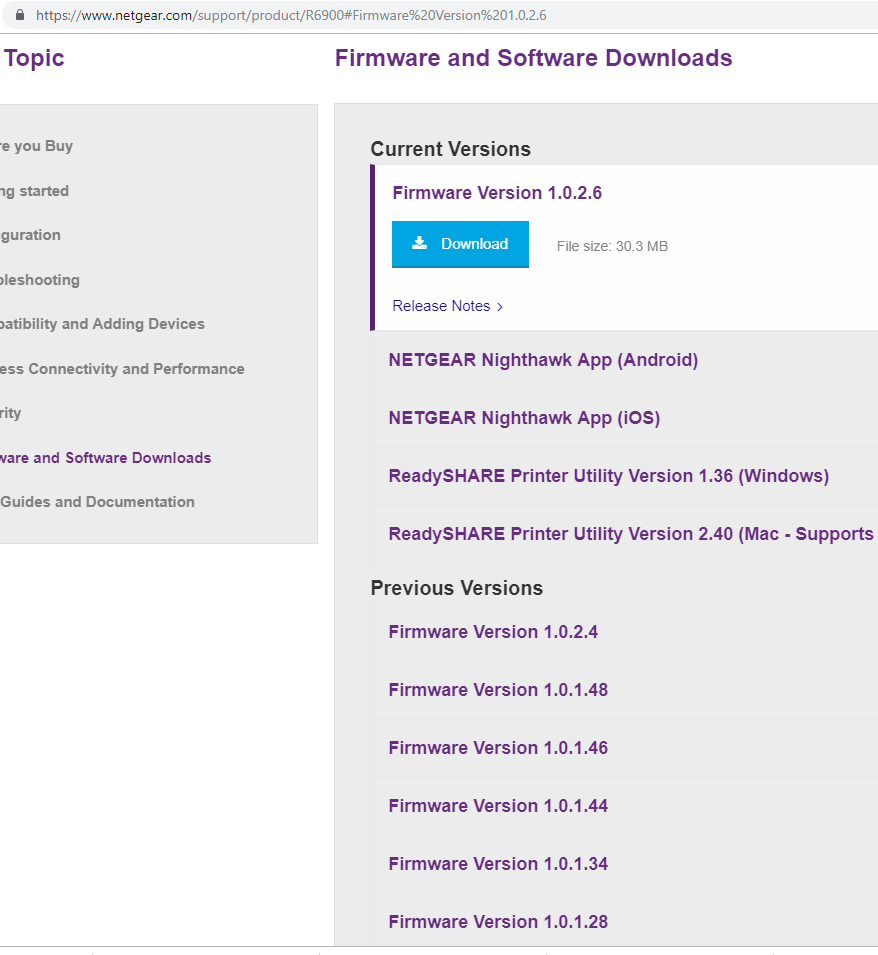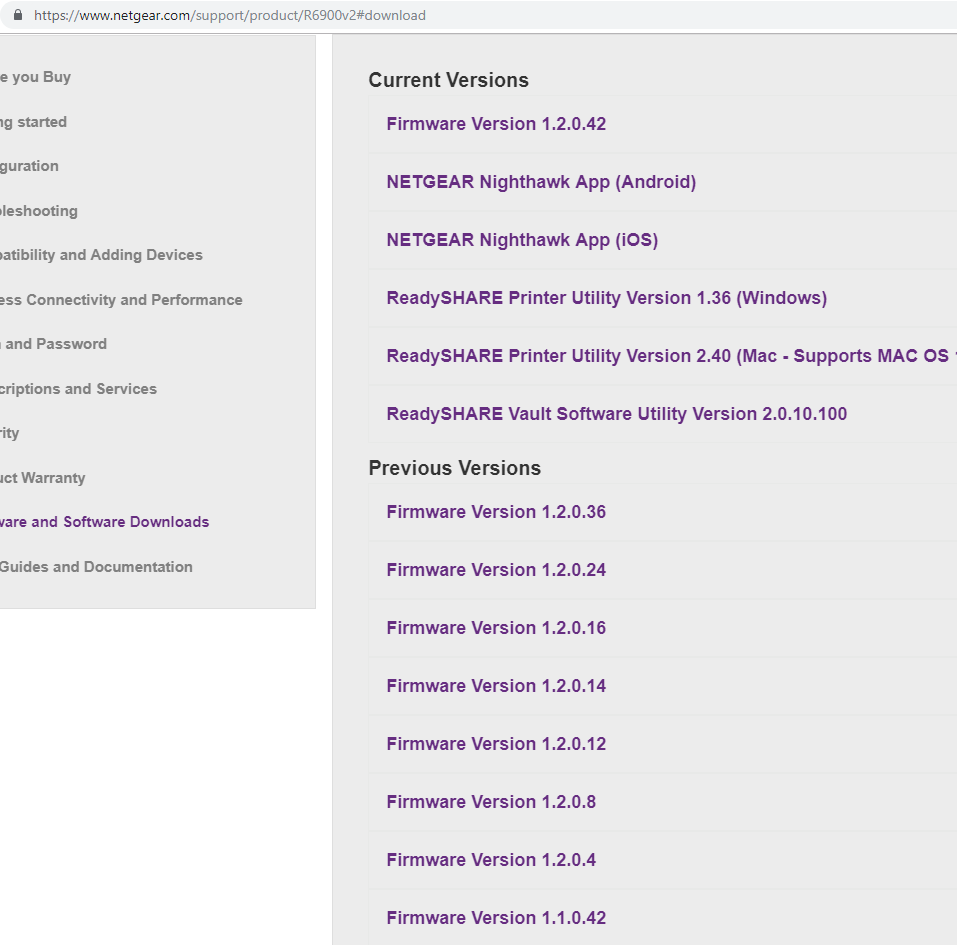- Subscribe to RSS Feed
- Mark Topic as New
- Mark Topic as Read
- Float this Topic for Current User
- Bookmark
- Subscribe
- Printer Friendly Page
Firmware update from APP is "working" but it doesn't pick up the latest firmware update
- Mark as New
- Bookmark
- Subscribe
- Subscribe to RSS Feed
- Permalink
- Report Inappropriate Content
Trying to update firmware. The APP works, but when I go to update via the app it says "firmware up to date" with version 1.0.1.42, but the web says there's a more recent update (1.1.1.46). Question is why the APP is not picking up the fact that there seems to be a more recent update out there?
Solved! Go to Solution.
Accepted Solutions
- Mark as New
- Bookmark
- Subscribe
- Subscribe to RSS Feed
- Permalink
- Report Inappropriate Content
Well done, you fixed it.
I'm with @microchip8 on doing things manually, despite Netgear's app mania, which is designed to make life easier but in reality can be a disaster in the wrong hands.
But you might be surprised by how many people cannot read instructions and screw up the manual update process.
@OBHawk wrote:
....IF the app has a function that says "your firmware is up to date" it should actually function correctly.
In the app's eyes, the firmware is up to date. It is looking at the FTP update server, not the support pages.
Like most software makers, Netgear stages the release of new firmware. The files often appear on the support pages before they get to the FTP server. I have no idea why, but my guess is that the manual updaters who use the support site are a bit more experienced at these things and know what they are doing.
The automated process is for the average punter who wants an easy life and does not want to visit websites all the time to seek updates.
The delay between support pages and FTP server can be a matter of days. But then there is the chance that someone at Netgear forgets, or they discover that the newer version has caused a few too many headaches and isn't ready for prime time.
Just to confuse us all, Netgear sometimes reverses the process and FTP updates go out before the support pages get the new stuff.
All Replies
- Mark as New
- Bookmark
- Subscribe
- Subscribe to RSS Feed
- Permalink
- Report Inappropriate Content
Re: Firmware update from APP is "working" but it doesn't pick up the latest firmware updat
Here are some screen shots: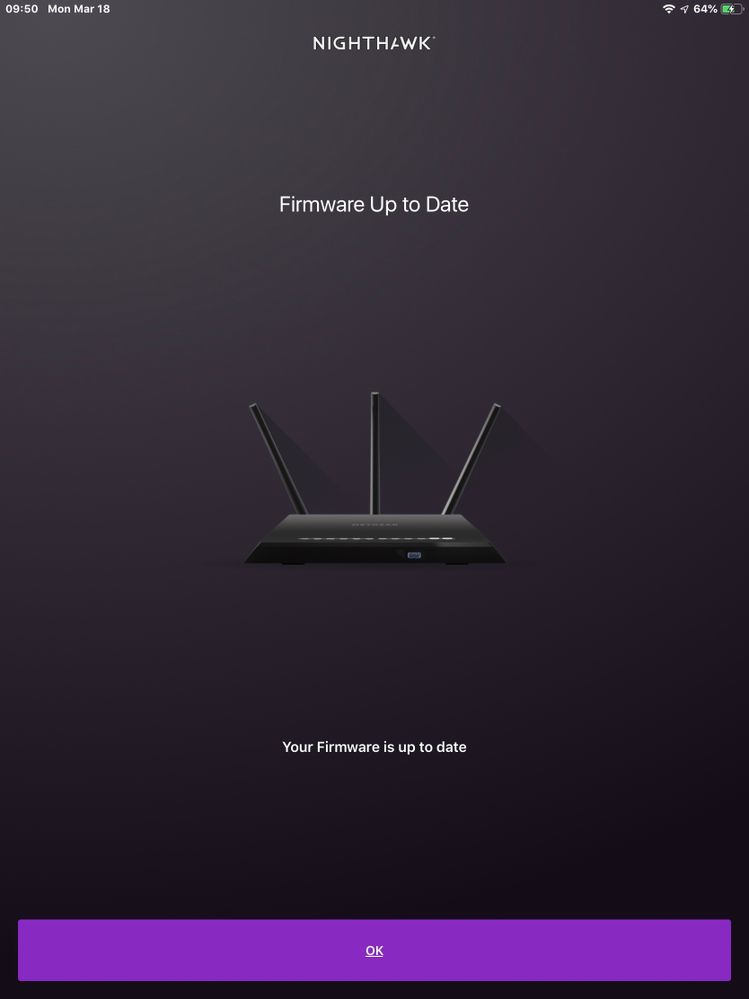
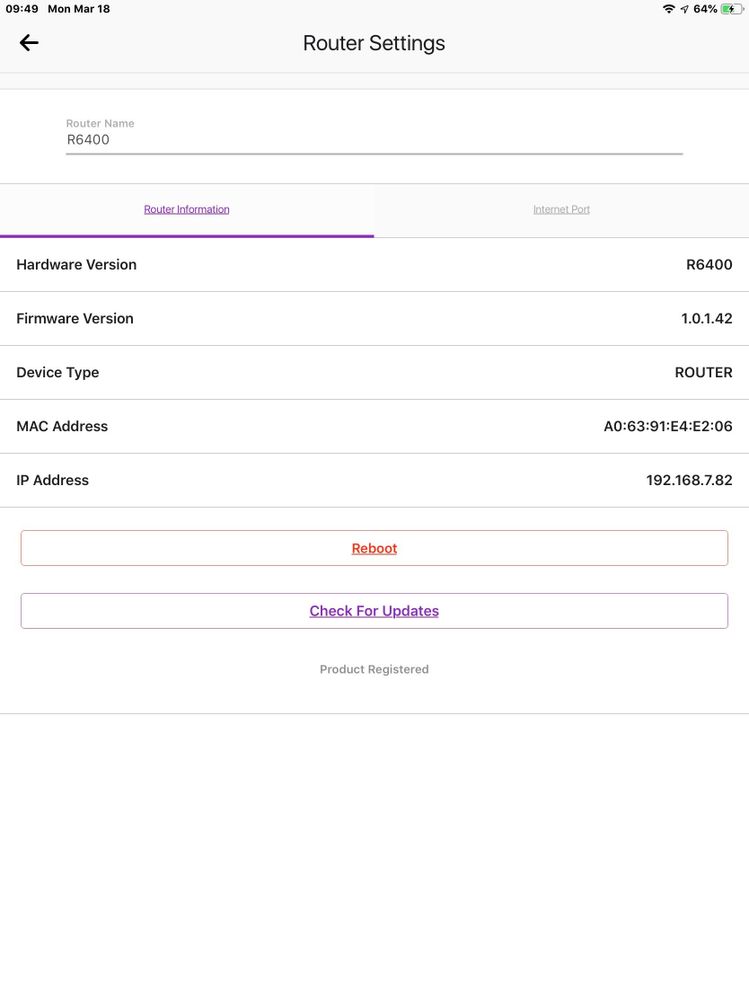
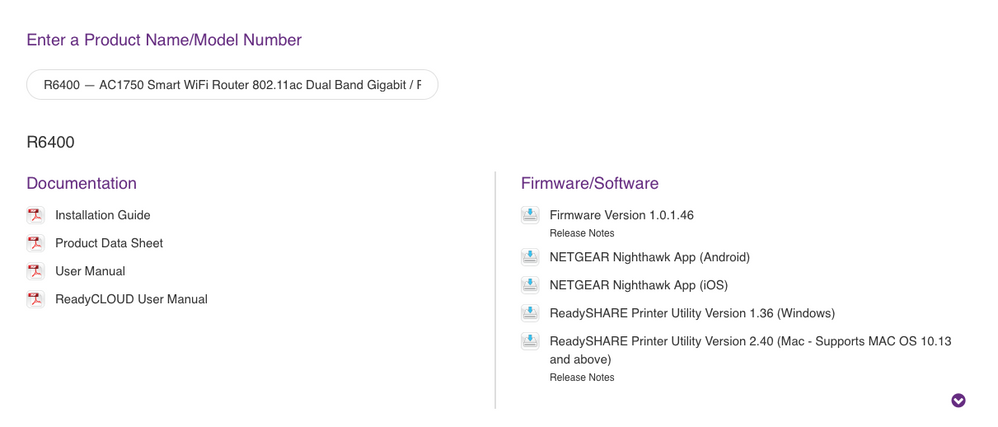
- Mark as New
- Bookmark
- Subscribe
- Subscribe to RSS Feed
- Permalink
- Report Inappropriate Content
Re: Firmware update from APP is "working" but it doesn't pick up the latest firmware updat
Hard to say - probably the R6900 (or the R6900v2) have been removed from automatic firmware updates, or newer versions were not added yet.
Not sure where you checked in the Web (and which hardware variant - R6900(v1) [R6900-100xxx] or R6900v2 [R6900-200xxx] - https://netgear.com/support/ does list some 1.2.x.x firmware (for some days resp several months already).
- Mark as New
- Bookmark
- Subscribe
- Subscribe to RSS Feed
- Permalink
- Report Inappropriate Content
Re: Firmware update from APP is "working" but it doesn't pick up the latest firmware updat
Thank you I did indicate R6400 in my original post but it doesn't seem to appear in the thread above. So yes, to your point: I see that 1.0.1.46 is the latest available for download on the website. (see screen shot below) The question is why the "update feature" on the app doesn't recognize it, and thinks the existing 1.0.1.42 is already updated? I wonder if this is more of a system wide / platform independent feature of the app not being able to see the latest firmware.
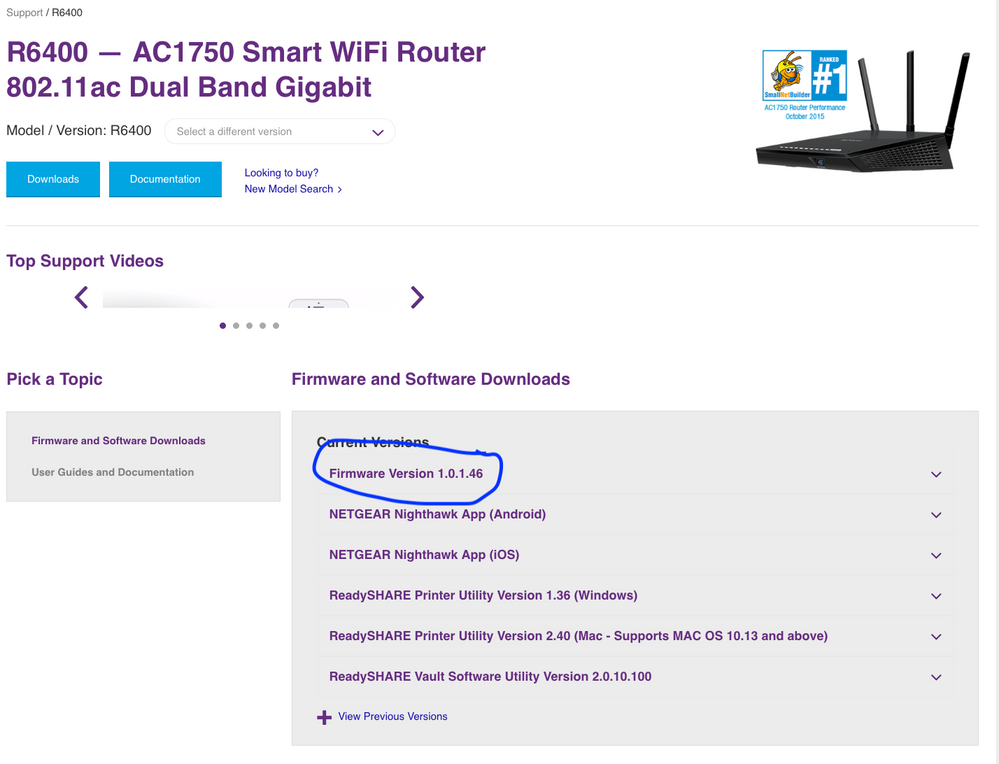
- Mark as New
- Bookmark
- Subscribe
- Subscribe to RSS Feed
- Permalink
- Report Inappropriate Content
Re: Firmware update from APP is "working" but it doesn't pick up the latest firmware updat
I recommend never doing firmware updates using apps on NETGEAR routers. Too many people reporting problems and things go wrong. Also, don't use wifi for updates. Use a wired PC and the Web GUI at http://192.168.1.1 for updates. Turn auto-update off too if available on your model
- Mark as New
- Bookmark
- Subscribe
- Subscribe to RSS Feed
- Permalink
- Report Inappropriate Content
Re: Firmware update from APP is "working" but it doesn't pick up the latest firmware updat
@microchip8 wrote:
I recommend never doing firmware updates using apps on NETGEAR routers. Too many people reporting problems and things go wrong. Also, don't use wifi for updates. Use a wired PC and the Web GUI at http://192.168.1.1 for updates. Turn auto-update off too if available on your model
Well, that's completely the opposite of what Netgear does push and promote - router installations, firmware notification emails, .... - using Apps.
- Mark as New
- Bookmark
- Subscribe
- Subscribe to RSS Feed
- Permalink
- Report Inappropriate Content
Re: Firmware update from APP is "working" but it doesn't pick up the latest firmware updat
NETGEAR can advertise as much as it wants. With its horrible firmware across multiple models, it's better to be safe than sorry. Many people are not aware how easy it is to brick routers or break something else with NETGEAR's firmware
- Mark as New
- Bookmark
- Subscribe
- Subscribe to RSS Feed
- Permalink
- Report Inappropriate Content
Re: Firmware update from APP is "working" but it doesn't pick up the latest firmware updat
I didn't mean to get caught in a crossfire here -- my WORKAROUND was to update manually using ethernet connection to the router, but it would be nice to be able to do it from the app, and more importantly, IF the app has a function that says "your firmware is up to date" it should actually function correctly. Said another way, I would rather have NO app than one that gave me faulty info, just as a speedometer that doesn't work at all is better than one that gives faulty readings.
- Mark as New
- Bookmark
- Subscribe
- Subscribe to RSS Feed
- Permalink
- Report Inappropriate Content
Re: Firmware update from APP is "working" but it doesn't pick up the latest firmware updat
@schumaku wrote:
@microchip8 wrote:
I recommend never doing firmware updates using apps on NETGEAR routers. Too many people reporting problems and things go wrong. Also, don't use wifi for updates. Use a wired PC and the Web GUI at http://192.168.1.1 for updates. Turn auto-update off too if available on your model
Well, that's completely the opposite of what Netgear does push and promote - router installations, firmware notification emails, .... - using Apps.
Which we know works like garbage. Only way to truely update without issue is via a PC Ethernet connected to the router.
- Mark as New
- Bookmark
- Subscribe
- Subscribe to RSS Feed
- Permalink
- Report Inappropriate Content
Well done, you fixed it.
I'm with @microchip8 on doing things manually, despite Netgear's app mania, which is designed to make life easier but in reality can be a disaster in the wrong hands.
But you might be surprised by how many people cannot read instructions and screw up the manual update process.
@OBHawk wrote:
....IF the app has a function that says "your firmware is up to date" it should actually function correctly.
In the app's eyes, the firmware is up to date. It is looking at the FTP update server, not the support pages.
Like most software makers, Netgear stages the release of new firmware. The files often appear on the support pages before they get to the FTP server. I have no idea why, but my guess is that the manual updaters who use the support site are a bit more experienced at these things and know what they are doing.
The automated process is for the average punter who wants an easy life and does not want to visit websites all the time to seek updates.
The delay between support pages and FTP server can be a matter of days. But then there is the chance that someone at Netgear forgets, or they discover that the newer version has caused a few too many headaches and isn't ready for prime time.
Just to confuse us all, Netgear sometimes reverses the process and FTP updates go out before the support pages get the new stuff.
• Introducing NETGEAR WiFi 7 Orbi 770 Series and Nighthawk RS300
• What is the difference between WiFi 6 and WiFi 7?
• Yes! WiFi 7 is backwards compatible with other Wifi devices? Learn more