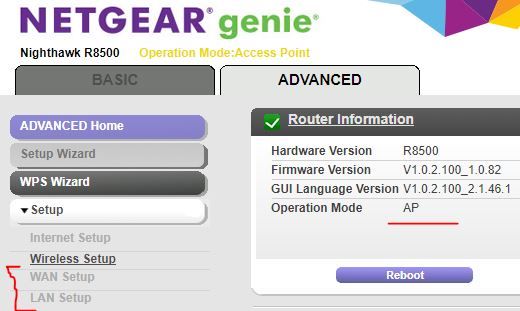- Subscribe to RSS Feed
- Mark Topic as New
- Mark Topic as Read
- Float this Topic for Current User
- Bookmark
- Subscribe
- Printer Friendly Page
Help with OpenDNS setup for Nighthawk X8 R8500
- Mark as New
- Bookmark
- Subscribe
- Subscribe to RSS Feed
- Permalink
- Report Inappropriate Content
Hi Gurus
I need some help with setting up my new router wirh OpenDNS (for parental controls).
I wanted to use the easiest way using this post (this is how I set it up for my older router):
https://support.opendns.com/hc/en-us/articles/228007927
But I cant find where is the "setting for Domain Name Server (DNS) Addresses" as mentioned in above post:

WAN Setup opton is disabled:
If I login to Genie, I do not see the option to setup this either.
The other option I tried is via Genie. I had an existing OpenDNS account - but I deleted its settings. And logged into same OpenDNS account via Genie, configured the filtering, etc but the changes via Genie do not take effect. For example, facebook or social-networking sites are not being blocked.
I am a bit frustrated. I thought this would be a simple five-min thing (just like I did this with my older D-Link router) but so far I have been proved wrong.
Please help.
Thank you!
Solved! Go to Solution.
Accepted Solutions
- Mark as New
- Bookmark
- Subscribe
- Subscribe to RSS Feed
- Permalink
- Report Inappropriate Content
If you log into the R8500, does it say that the Internet connection is up?
All Replies
- Mark as New
- Bookmark
- Subscribe
- Subscribe to RSS Feed
- Permalink
- Report Inappropriate Content
Re: Help with OpenDNS setup for Nighthawk X8 R8500
- Mark as New
- Bookmark
- Subscribe
- Subscribe to RSS Feed
- Permalink
- Report Inappropriate Content
Re: Help with OpenDNS setup for Nighthawk X8 R8500
Thank you so much for your response. I think that's the problem.
How do I change the operation mode of the R8500? This is my main (and only) router so I must have confgured it to run in AP mode incorrectly. What do I do now?
Please advise!
Thank you!
- Mark as New
- Bookmark
- Subscribe
- Subscribe to RSS Feed
- Permalink
- Report Inappropriate Content
Re: Help with OpenDNS setup for Nighthawk X8 R8500
But if this is your only router, how have you been accessing the Internet with multiple devices?
- Mark as New
- Bookmark
- Subscribe
- Subscribe to RSS Feed
- Permalink
- Report Inappropriate Content
Re: Help with OpenDNS setup for Nighthawk X8 R8500
Sorry but I do not see any such option - see the screenshot below:
And you have asked a good question but don't know the answer. Maybe above screenshots gives you idea. I configured three networks on the above screen. Two with 5Hz and one wth 2.4Hz. My devices connect to one of them whichever they are able to see. My new laptop connects to the 5Hz one and the older ones to the 2.4Hz one.
Please advise how can I reconfigure my router to not run in "AP" mode but a "Router" mode so that I may configure OpenDNS.
As you can see in the screenshot above, many options are disabled (perhas because it is running in AP mode).
Thank you so much for your time.
- Mark as New
- Bookmark
- Subscribe
- Subscribe to RSS Feed
- Permalink
- Report Inappropriate Content
Re: Help with OpenDNS setup for Nighthawk X8 R8500
my apologies... I finally found it. But when I unchecked the "AP" option, the router rebooted and then all devices started to fail accessing internet even though they showed connected. Why is that?
Also, when I disabled the "AP" mode, there was a message that may need to assign IP addresses to my device manually. Why is that?
Please advise!
- Mark as New
- Bookmark
- Subscribe
- Subscribe to RSS Feed
- Permalink
- Report Inappropriate Content
Re: Help with OpenDNS setup for Nighthawk X8 R8500
also with the AP mode disabled, I can only access the router via "http://192.168.1.1" and not the "http://routerlogin.net/start.htm" url and vice versa. I am too confused.
please advise.
- Mark as New
- Bookmark
- Subscribe
- Subscribe to RSS Feed
- Permalink
- Report Inappropriate Content
Re: Help with OpenDNS setup for Nighthawk X8 R8500
Is the R8500's yellow, Internet port connected to the modem?
- Mark as New
- Bookmark
- Subscribe
- Subscribe to RSS Feed
- Permalink
- Report Inappropriate Content
Re: Help with OpenDNS setup for Nighthawk X8 R8500
Thank you for your response.
ISP is TekSavvy and Modem is "hitron" - see below:
The Router is connected to LAN port of the VOIP gateway which is then connected to the Yellow port on the Modem - as showsn below:
This how the tech support from ISP asked me to connect.
Please advise if this is wrong.
Thanks again!
- Mark as New
- Bookmark
- Subscribe
- Subscribe to RSS Feed
- Permalink
- Report Inappropriate Content
If you log into the R8500, does it say that the Internet connection is up?
- Mark as New
- Bookmark
- Subscribe
- Subscribe to RSS Feed
- Permalink
- Report Inappropriate Content
Re: Help with OpenDNS setup for Nighthawk X8 R8500
OK so I guess the way my modem-gateway-router are connected is not a problem - right?
'll try disablng the AP mode again and reboot all devices and see how it goes. And yes, after I disabled the AP mode last time and the router rebooted automatically, it said Internet connecton was up.
Thank you so much for your help - I'll try that and provide you update.
- Mark as New
- Bookmark
- Subscribe
- Subscribe to RSS Feed
- Permalink
- Report Inappropriate Content
Re: Help with OpenDNS setup for Nighthawk X8 R8500
Hi there
disabled the AP mode, and all devices connecti fine. OpenDNS config is also effective.
Thank you so much for all your time and help - much appreciated!!
• What is the difference between WiFi 6 and WiFi 7?
• Yes! WiFi 7 is backwards compatible with other Wifi devices? Learn more