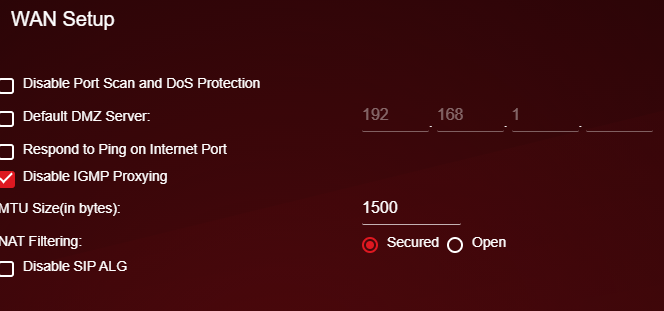- Subscribe to RSS Feed
- Mark Topic as New
- Mark Topic as Read
- Float this Topic for Current User
- Bookmark
- Subscribe
- Printer Friendly Page
Re: Minecraft Server XR500
- Mark as New
- Bookmark
- Subscribe
- Subscribe to RSS Feed
- Permalink
- Report Inappropriate Content
Minecraft Server XR500
I am trying to run a Minecrafte server from my desktop PC connected Hardwired from the XR500 tot he PC. I have followed every video on youtube about setting one up. I can get into it locally but when I try using my public IP on my other PC connected to my business internet line (so they are not on the same network) or any of my friends they can not connect. I have the port forwarding listed as 25565 on the advanced settings but when I use a site to check to see if the port is open on my public IP it says that port is closed. I am at my wits end as I have been working on this for weeks and can not find an answer to getting this thing to work. Any help would be great.
steps on what i took for greater detail :
First I did CMD and ipconfig to get my local IP address and other address info, I put the local address in the server config file for Minecraft. I went into my router config setting, did seting, then advance settings, then port forwarding. From there I did add custom service, named it Minecraft, did both TCP/UDP, 25565 as both the port #s, and from the list of IPs I picked the one I saw from the ipconfig. went ti whatsmyipaddress.com and got my local IP# and tried to access that from the PC its running from and no luck. I also tried a PC connected frpm a business internet line seperate from my home line so its not even using the same network and I can not connect to the server there either.
I looked online for what the issue could be as nothing on making a minecraft server helped after these steps. I did fone one pages that suggested the following:
suggested I make a static IP by going into my control panel, network charing center, then change adapter settings. I then right clicked my ethernet and hit proerties. found the IPv4 higlighted it and clicked on the properties button. I then checked use the following IP address and use an unused address from my local IP 192.1 blah blah, put in my subnet mask from the ipconfig from earlier as well as default gateway. The DNS I used from a google search on what Netgear uses which was 208.67.222.222 and 208.67.220.220. I then redid the portforward and edited my mincraft info so it now matched the new local IP which was in the list of IPs and was still my desktop but the IP digits at the end were the ones I picked in the making static IP directions. I updated the server config file to match the new local IP and tested the port with yougetsignal.com....and the port is STILL closed on my puplic IP address.
- Mark as New
- Bookmark
- Subscribe
- Subscribe to RSS Feed
- Permalink
- Report Inappropriate Content
Re: Minecraft Server XR500
> [...] I have followed every video on youtube about setting one up.
> [...]
Sincere thanks for not including the links.
> First I did CMD and ipconfig to get my local IP address [...]
Where "my" means "my server's"? Did you also fix that address using
ADVANCED > Setup > LAN Setup : Address Reservation, so that your server
wouldn't wander away from your port-forwarding rule?
> [...] I did fone one pages [...]
Thanks for the helpful link. (Less sincere, this time.)
> suggested I make a static IP by going into my control panel, [...]
I'd suggest using (dynamic) Address Reservation, instead of
configuring your server with a static address. Careless use of static
addresses can cause more problems than it solves.
> [...] whatsmyipaddress.com and got my local IP# [...]
And got what, exactly? If you're worried about revealing secrets,
then the top half of the address, "a.b" out of "a.b.c.d", would satisfy
most of my curiosity.
What's the IP address of the router's WAN/Internet interface?
ADVANCED > ADVANCED Home : Internet Port : Internet IP Address
For the usual problems with port forwarding, see:
- Mark as New
- Bookmark
- Subscribe
- Subscribe to RSS Feed
- Permalink
- Report Inappropriate Content
Re: Minecraft Server XR500
Very sorry for not including links, Im not 100% sure how detailed I needed to be. for the youtube videos there were many and all really the same steps but one I used as it was 100% for the type of version of minecraft I was trying for is this :
the address reservation under tha LAN option in set up to use the static IP I picked which is also listed in the list the router menu shows as well.
As far as what I saw for my local IP when I used the whatsyouripaddress it was 98.5.A.BCD
As for the reason I did the static IP this is the site I followed after I couldnt find anything else different from what I had done already :
www.portforward.com/spectrum/rac2v1
Your last question, " What's the IP address of the router's WAN/Internet interface? ADVANCED > ADVANCED Home : Internet Port : Internet IP Address"
I do not have a path like this for a setting such as this. Ithe only WAN setting I see is under settings, setup, WAN setup and it looks like this :
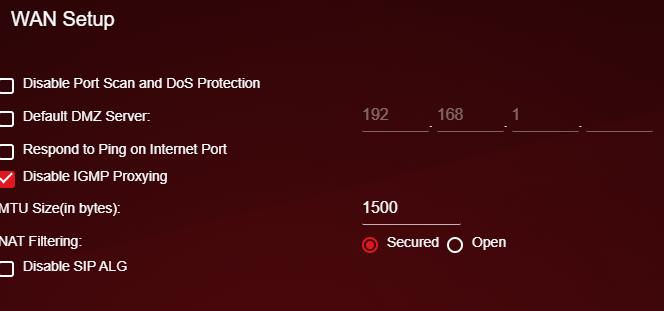
I thank you for the help and appolgise if I didnt include everything you would require to best assit me in my problem.
- Mark as New
- Bookmark
- Subscribe
- Subscribe to RSS Feed
- Permalink
- Report Inappropriate Content
Re: Minecraft Server XR500
ok forgive me if this is a double post as I replied and it doesnt seem to have saved.
There was many youtube videos I used to set up the server and many of them were all really the same steps, however the one I used the most is this one "https://youtu.be/bljisWyxU-8
I do have the server address (local) as set up from the static IP (which I will remove as you mentioned that it causes more problems then it solves) which is also the same one in the list when I set the port forwarding.
as far as my local IP it was 98.5.1**.***
And for your last Q "What's the IP address of the router's WAN/Internet interface? ADVANCED > ADVANCED Home : Internet Port : Internet IP Address" :
I do not have that path to provide you the answer to your question. The only thing with WAN I can find in all my settings and options is under SETTINGS>SETUP>WAN SETUP and it looks like this:
I thank you for lending me assistance in my issues, and I appolgise for not including enough information, I am not 100% how much detail I need to provide.
- Mark as New
- Bookmark
- Subscribe
- Subscribe to RSS Feed
- Permalink
- Report Inappropriate Content
Re: Minecraft Server XR500
> I do not have that path to provide you the answer to your question.
> [...]
Sorry. I was thinking of a non-Pro-Gaming model, which is organized
differently. Does Settings> Setup > Internet Setup show the router's
WAN/Internet IP address? Settings > Setup > WAN Setup is too much
fine-print. (And, of course, Netgear no longer includes useful screen
shots in its manuals.)
- Mark as New
- Bookmark
- Subscribe
- Subscribe to RSS Feed
- Permalink
- Report Inappropriate Content
Re: Minecraft Server XR500
Sorry again, I attempted to attach a screen shot to my last post of that page, but it seems it it just a broken image. when I go into the WAN setup the only thing with an IP is something called "Default DMZ Server:" and in there is only lists SOME of my local IP, and doesnt list the last 2 number of the local IP. I assume I need to check that box and add the missing number in manually?
So I checked the box and put in the local IP address 192168.1.14 as its showing now after removing the static IP as suggested. I did put in the local IP (as it is now listed in the router page and changed the IP on the minecraft server config file) in the Address Reservation section as well. I then went to yougetsignal.com and tried my local IP address for port 25565 (what minecraft needs) and it still says the port is closed. I am not sure what else I am missing.
- Mark as New
- Bookmark
- Subscribe
- Subscribe to RSS Feed
- Permalink
- Report Inappropriate Content
Re: Minecraft Server XR500
> [...] "Default DMZ Server:" [...]
That effectively creates a port-forwarding rule for _all_ ports. It
won't help if a proper selective port-forwarding rule fails.
> [...] I am not sure what else I am missing.
You haven't revealed the requested information about your router:
> What's the IP address of the router's WAN/Internet interface?
> [...] Does Settings> Setup > Internet Setup show the router's
> WAN/Internet IP address? [...]
The User Manual's uninformative, and I don't have an XR500 in hand,
so I can't tell you where to find that datum.
You don't seem to have answered any of the questions, or performed
any of the suggested tests in:
> https://community.netgear.com/t5/x/x/m-p/1859106
So far, we're still at number 1, and, without the router's
WAN/Internet IP address, I don't expect any progress.
- Mark as New
- Bookmark
- Subscribe
- Subscribe to RSS Feed
- Permalink
- Report Inappropriate Content
Re: Minecraft Server XR500
Sorry let me start by answering this question :
What's the IP address of the router's WAN/Internet interface?
> [...] Does Settings> Setup > Internet Setup show the router's
> WAN/Internet IP address? [...]
Under this setting for the XR500 it does not show a anythign WAN, the only sections are as follows :
Asks if my internet requires a log in, to which it is answered NO
Section after that says "Internet IP Address" to which, "Get Dynamically from ISP" is selected
Below that unselected is "Use Static IP Address" and under that are the following:
IP Address: 98.5.XXX.XXX (since this is my public IP I dont want to display the full thing)
IP Subnet Mask: 255.255.240.0
Gateway IP Address: 98.5.2XX.X (this is slightly different then the public IP listed inthe IP Address section)
Then asks Domain Name Server (DNS) Address and selected is "Get Automatically from ISP"
- Mark as New
- Bookmark
- Subscribe
- Subscribe to RSS Feed
- Permalink
- Report Inappropriate Content
Re: Minecraft Server XR500
You have posted your message in the section of this community given over to Nighthawk WiFi Routers. (This is easily done, given Netgear's complicated community structure.)
Many questions apply to different types of device, so you may get responses here, but you might get more help, and find earlier questions and answers specific to your hardware, in the appropriate section for your device. That's probably here:
Nighthawk Pro Gaming Routers - NETGEAR Communities
This is especially important for the gaming routers because they have their own DumaOS firmware with a specialist support team. They won't see messages in this section.
- Mark as New
- Bookmark
- Subscribe
- Subscribe to RSS Feed
- Permalink
- Report Inappropriate Content
Re: Minecraft Server XR500
> IP Address: 98.5.XXX.XXX (since this is my public IP I dont want to
> display the full thing)
If the router's WAN/Internet matches the public IP address which
you're using, then that would seem to deal with Usual Problem 1. There
are others:
• What is the difference between WiFi 6 and WiFi 7?
• Yes! WiFi 7 is backwards compatible with other Wifi devices? Learn more