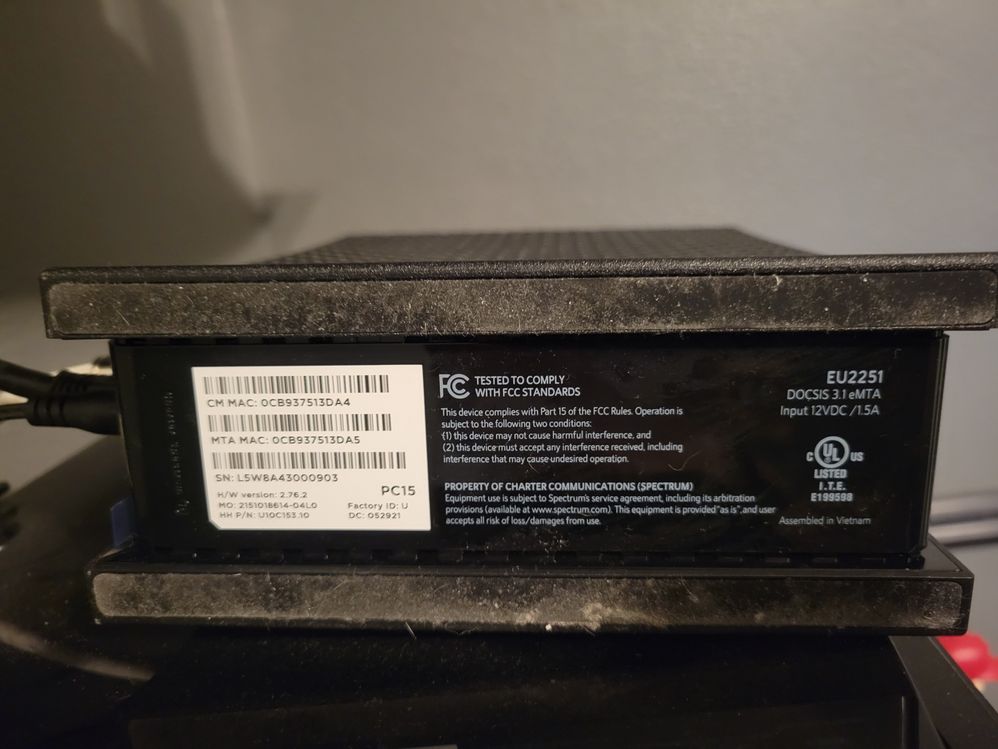- Subscribe to RSS Feed
- Mark Topic as New
- Mark Topic as Read
- Float this Topic for Current User
- Bookmark
- Subscribe
- Printer Friendly Page
Nighthawk R8000P Port Problem
- Mark as New
- Bookmark
- Subscribe
- Subscribe to RSS Feed
- Permalink
- Report Inappropriate Content
Nighthawk R8000P Port Problem
For the last few days i have been trying to play Battlefield 4. It keeps telling me that i need to open port 3659 UDP on my router. I have opened the port and i have opened the port on windows firewall. I am on windows 11. I never had this problem until a few days ago. I was already on the latest build of windows 11 before the problem started. Anyone have any advice on what could be causing this. When i check the port it always says its closed.
- Mark as New
- Bookmark
- Subscribe
- Subscribe to RSS Feed
- Permalink
- Report Inappropriate Content
Re: Nighthawk R8000P Port Problem
What modem/gateway is your router connected to?
What firmware is on the router?
- Mark as New
- Bookmark
- Subscribe
- Subscribe to RSS Feed
- Permalink
- Report Inappropriate Content
Re: Nighthawk R8000P Port Problem
I am on the latest firmware verzion of that router. i also noticed that every once in awhile when i reboot my router that its not picking up the public IP from the modem all the time. I just upgraded to Gig a couple months ago, i wonder if the modem is causing this problem. I am using Spectrum. I will have to check to see the exact modem model number
- Mark as New
- Bookmark
- Subscribe
- Subscribe to RSS Feed
- Permalink
- Report Inappropriate Content
Re: Nighthawk R8000P Port Problem
An actual firmware version helps more than "the latest".
Sometimes people aren't actually on the latest, or the version they're on is known for issues. Its why we ask for an actual number
- Mark as New
- Bookmark
- Subscribe
- Subscribe to RSS Feed
- Permalink
- Report Inappropriate Content
Re: Nighthawk R8000P Port Problem
I will check when i get home from the office later. Ill get the firmware version and the modem model number
- Mark as New
- Bookmark
- Subscribe
- Subscribe to RSS Feed
- Permalink
- Report Inappropriate Content
Re: Nighthawk R8000P Port Problem
Firmware version is 1.4.2.84_1.3.42
My Modem is attched in the photos. It looks like it is a docsis 3.1 model EU2251.My ISP is Spectrum and im on the gig plan
- Mark as New
- Bookmark
- Subscribe
- Subscribe to RSS Feed
- Permalink
- Report Inappropriate Content
Re: Nighthawk R8000P Port Problem
try installing version 1.4.1.68 of the firmware to the router. Then do a factory reset and reinstall on it. And disable auto-updates.
Try that and see if it helps. The .84 version has had dns issues and maybe its causing some of your port issues.
- Mark as New
- Bookmark
- Subscribe
- Subscribe to RSS Feed
- Permalink
- Report Inappropriate Content
Re: Nighthawk R8000P Port Problem
Where do i get the download at? I only see the latest available for my router from this website. I am also using my own DNS but it has the correct forwarders, and Domain Controller. My DHCP is running from my DC
- Mark as New
- Bookmark
- Subscribe
- Subscribe to RSS Feed
- Permalink
- Report Inappropriate Content
Re: Nighthawk R8000P Port Problem
https://www.netgear.com/support/product/r8000p#download
Then click on +View previous versions
- Mark as New
- Bookmark
- Subscribe
- Subscribe to RSS Feed
- Permalink
- Report Inappropriate Content
Re: Nighthawk R8000P Port Problem
This did not fix the problem. I never had this problem until they swapped out my modem when i switched to GIG. I wonder if the modem is the problem
• What is the difference between WiFi 6 and WiFi 7?
• Yes! WiFi 7 is backwards compatible with other Wifi devices? Learn more