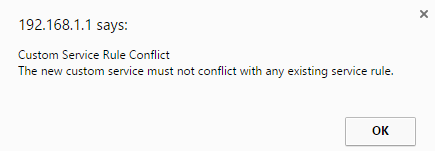- Subscribe to RSS Feed
- Mark Topic as New
- Mark Topic as Read
- Float this Topic for Current User
- Bookmark
- Subscribe
- Printer Friendly Page
Re: Port Forwarding - 2 PCs
- Mark as New
- Bookmark
- Subscribe
- Subscribe to RSS Feed
- Permalink
- Report Inappropriate Content
My wife and both play LOTRO and it seems that there is a requirement for port forwarding. The question that I have revolves around the fact that there are 2 computers involved. Is it possible to forward the same ports to 2 pcs? If not what about port triggering to do what I need to do. I need to forward ports 9000 - 9100. If in fact port triggering is the way to go I think I understand how to do the first one using port 9000 as the triggering port, but what about the second computer? Do I use the exact same thing or something different? We do both play at the same time most of the time? Thanks in advance for any help or insight that you can provide. Hope you have a SUPER Day!!!
Solved! Go to Solution.
Accepted Solutions
- Mark as New
- Bookmark
- Subscribe
- Subscribe to RSS Feed
- Permalink
- Report Inappropriate Content
Hi @kokeysian,
I believe that your router was supplied by your ISP based on the firmware version (CH suffix) that you have provided. Please check with your ISP if there are any updates or if this is something the can fix since the retail versions do not have this issue.
Regards,
Dexter
Community Team
All Replies
- Mark as New
- Bookmark
- Subscribe
- Subscribe to RSS Feed
- Permalink
- Report Inappropriate Content
Re: Port Forwarding - 2 PCs
LOTRO has a post on their website that specifically addresses this (here). They recommend port triggering. With port triggering you don't specify an IP address, so just create a single rule for ports 9000 - 9100. LOTRO also recommends a modification to a userpreferences file on one of the computers to use port 9000. Starting the game on this computer will trigger the ports to be opened. The second computer should then be able to use the opened ports.
- Mark as New
- Bookmark
- Subscribe
- Subscribe to RSS Feed
- Permalink
- Report Inappropriate Content
Re: Port Forwarding - 2 PCs
I saw that and thought about it. I guess my question should have also included the fact that if I do that it should work great if I log on and I assume even off and my wife logs on after I do and stays on. My concern is if she logs on and I don't what happens. I guess my question is, assuming that I cannot forward the same ports to 2 computers. What do I do about the second computer, using the example LOTRO provided would or could I use port 9000 or say 9001 on her computer to trigger the forwarding. If so what happens if I sign on and then she does or the other way around. I am probably not explaining this as well as I should, but hopefully you can make some sense of it. Thanks.
- Mark as New
- Bookmark
- Subscribe
- Subscribe to RSS Feed
- Permalink
- Report Inappropriate Content
Re: Port Forwarding - 2 PCs
I'm guessing that if your wife is playing by herself, then it will also try port 9000 and it will succeed.
- Mark as New
- Bookmark
- Subscribe
- Subscribe to RSS Feed
- Permalink
- Report Inappropriate Content
Re: Port Forwarding - 2 PCs
Hi Skip_007,
You can open the same port for 2 computers. In port forwarding, there is an option for external port and internal port. For internal port use the same port numbers but for external port you may use other port numbers.
Example:
PC1:
external port 9000 : internal port 9000
PC2:
external port 9009 : internal port 9000.
- Mark as New
- Bookmark
- Subscribe
- Subscribe to RSS Feed
- Permalink
- Report Inappropriate Content
Re: Port Forwarding - 2 PCs
This is not possible in R6300. I always get port service conflict rules.
- Mark as New
- Bookmark
- Subscribe
- Subscribe to RSS Feed
- Permalink
- Report Inappropriate Content
Re: Port Forwarding - 2 PCs
Hi @kokeysian,
1. What is the firmware version of the router?
2. Are you trying to port forward the same port/s for multiple devices?
3. Have you tried unchecking UPnP?
Regards,
Dexter
Community Team
- Mark as New
- Bookmark
- Subscribe
- Subscribe to RSS Feed
- Permalink
- Report Inappropriate Content
Re: Port Forwarding - 2 PCs
Hi @kokeysian,
I would like to follow up and check if you are still experiencing the issue.
Regards,
Dexter
Community Team
- Mark as New
- Bookmark
- Subscribe
- Subscribe to RSS Feed
- Permalink
- Report Inappropriate Content
Re: Port Forwarding - 2 PCs
i did try and it's still not working.
Firmware Version
V1.0.3.6_1.0.63CH
I disabled uPnP and tried forwarding the same port to different devices in my network and i still get teh conflict rule error.
- Mark as New
- Bookmark
- Subscribe
- Subscribe to RSS Feed
- Permalink
- Report Inappropriate Content
Re: Port Forwarding - 2 PCs
Hi @kokeysian,
Thank you for responding. You can try using the same internal port but use different external ports. You can do that by unchecking the option "Use the same port range for Internal port".
Regards,
Dexter
Community Team
- Mark as New
- Bookmark
- Subscribe
- Subscribe to RSS Feed
- Permalink
- Report Inappropriate Content
Re: Port Forwarding - 2 PCs
i did do that. i am opening different external ports but forwarding it tot he same port but for two different internal machine 🙂
- Mark as New
- Bookmark
- Subscribe
- Subscribe to RSS Feed
- Permalink
- Report Inappropriate Content
Hi @kokeysian,
I believe that your router was supplied by your ISP based on the firmware version (CH suffix) that you have provided. Please check with your ISP if there are any updates or if this is something the can fix since the retail versions do not have this issue.
Regards,
Dexter
Community Team
• What is the difference between WiFi 6 and WiFi 7?
• Yes! WiFi 7 is backwards compatible with other Wifi devices? Learn more