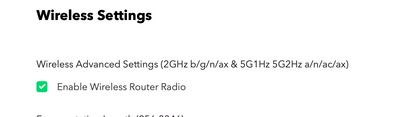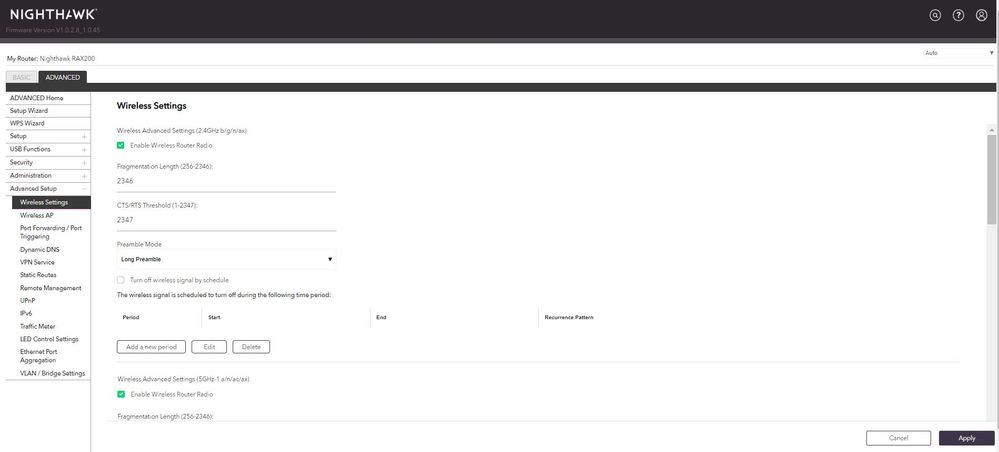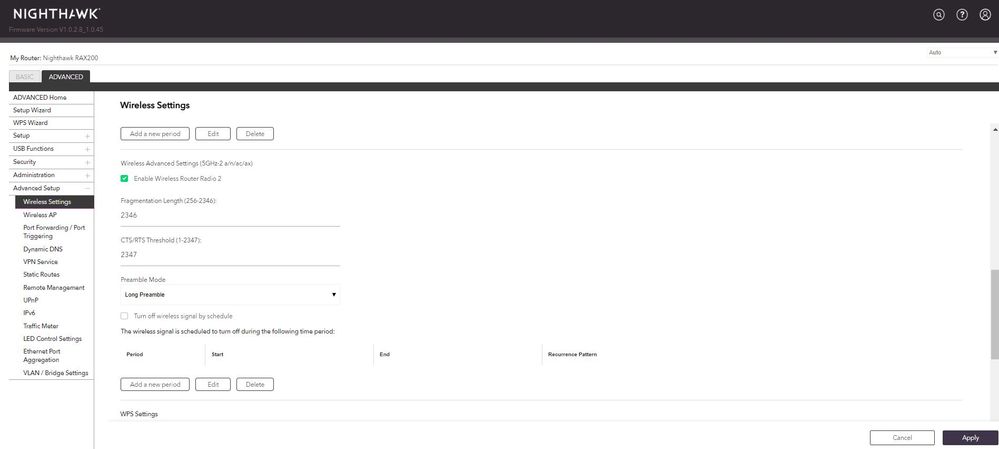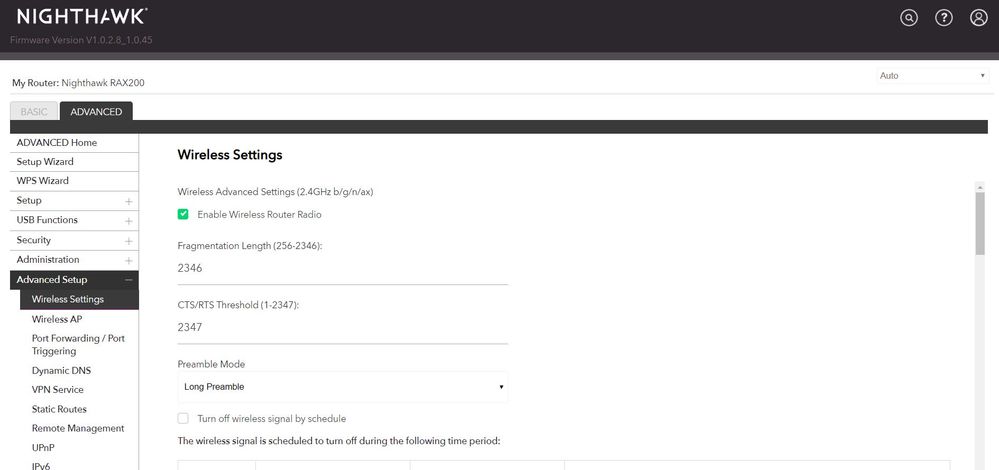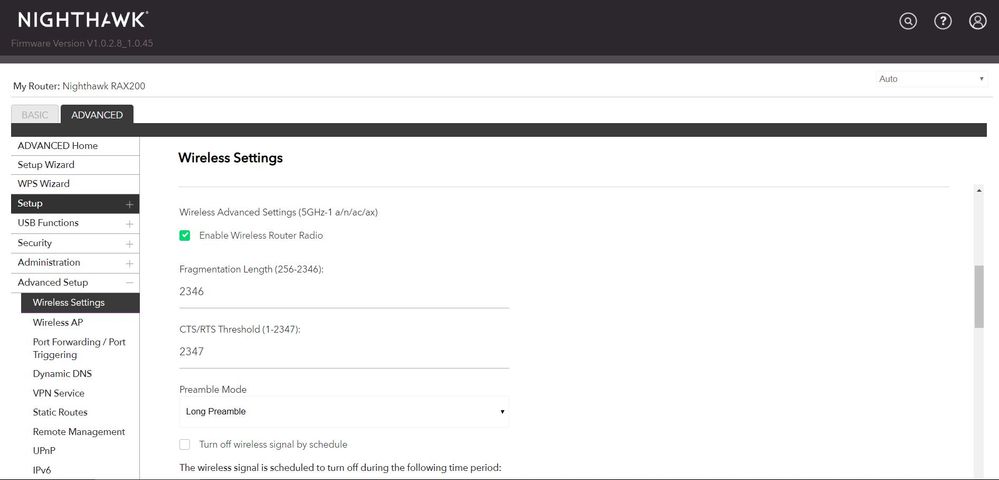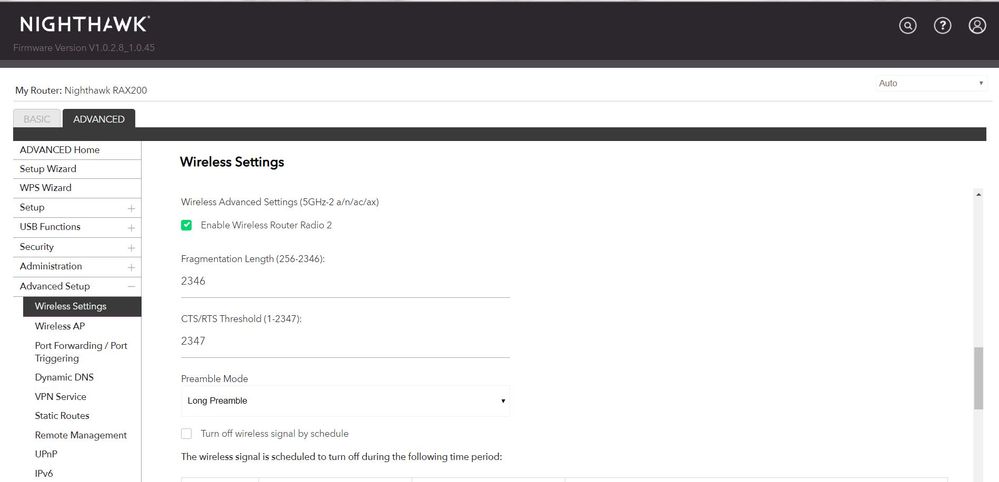Reply
Topic Options
- Subscribe to RSS Feed
- Mark Topic as New
- Mark Topic as Read
- Float this Topic for Current User
- Bookmark
- Subscribe
- Printer Friendly Page
Re: Nighthawk AX11000 (RAX200) disable 5ghz radio only?
- Mark as New
- Bookmark
- Subscribe
- Subscribe to RSS Feed
- Permalink
- Report Inappropriate Content
2020-05-16
06:08 PM
2020-05-16
06:08 PM
Nighthawk AX11000 (RAX200) disable 5ghz radio only?
Considering purchasing a AX11000. I looked at the user manual and it describes how to turn off the radios. It does not specify if I can turn off the 5ghz and the 2.4ghz radios separately.
Can anyone confirm that I can turn off the 5ghz radios and leave the 2.4ghz radios enabled? Or, if it is an all or nothing situation?
If anyone could post a screen shot of that setting I would appreciate it!
Thanks!
Considering purchasing a AX11000. I looked at the user manual and it describes how to turn off the radios. It does not specify if I can turn off the 5ghz and the 2.4ghz radios separately.
Can anyone confirm that I can turn off the 5ghz radios and leave the 2.4ghz radios enabled? Or, if it is an all or nothing situation?
If anyone could post a screen shot of that setting I would appreciate it!
Thanks!
Solved! Go to Solution.
Message 1 of 7
Accepted Solutions
- Mark as New
- Bookmark
- Subscribe
- Subscribe to RSS Feed
- Permalink
- Report Inappropriate Content
2020-05-17
10:35 AM
2020-05-17
10:35 AM
Sorry you can't, it's all or nothing. see attached screen shot
yyy@RJK1000 wrote:
Nighthawk AX11000 (RAX200) disable 5ghz radio only?
Considering purchasing a AX11000. I looked at the user manual and it describes how to turn off the radios. It does not specify if I can turn off the 5ghz and the 2.4ghz radios separately.
Can anyone confirm that I can turn off the 5ghz radios and leave the 2.4ghz radios enabled? Or, if it is an all or nothing situation?
If anyone could post a screen shot of that setting I would appreciate it!
Thanks!
Model: CM1000|Ultra-High Speed Cable Modem—DOCSIS® 3.1 Ready, R9000|Nighthawk X10 AD7200 Smart WiFi Router, RAX200|Nighthawk Tri-band AX12 12-Stream Wi-Fi 6 Router
Message 5 of 7
All Replies
- Mark as New
- Bookmark
- Subscribe
- Subscribe to RSS Feed
- Permalink
- Report Inappropriate Content
2020-05-17
02:25 AM
2020-05-17
02:25 AM
Re: Nighthawk AX11000 (RAX200) disable 5ghz radio only?
You can independently disable any of the 3 radios on the RAX200 under Advanced Settings:
[url=https://postimg.cc/rDXgfqgd][img]https://i.postimg.cc/NjLVfMHx/001.jpg[/img][/url]
[url=https://postimg.cc/9DdbSsNL][img]https://i.postimg.cc/8z3YFSdg/002.jpg[/img][/url]
Message 2 of 7
- Mark as New
- Bookmark
- Subscribe
- Subscribe to RSS Feed
- Permalink
- Report Inappropriate Content
2020-05-17
02:27 AM
2020-05-17
02:27 AM
Re: Nighthawk AX11000 (RAX200) disable 5ghz radio only?
Screenshot:
Message 3 of 7
- Mark as New
- Bookmark
- Subscribe
- Subscribe to RSS Feed
- Permalink
- Report Inappropriate Content
2020-05-17
02:42 AM
2020-05-17
02:42 AM
Re: Nighthawk AX11000 (RAX200) disable 5ghz radio only?
Better photos
Message 4 of 7
- Mark as New
- Bookmark
- Subscribe
- Subscribe to RSS Feed
- Permalink
- Report Inappropriate Content
2020-05-17
10:35 AM
2020-05-17
10:35 AM
Sorry you can't, it's all or nothing. see attached screen shot
yyy@RJK1000 wrote:
Nighthawk AX11000 (RAX200) disable 5ghz radio only?
Considering purchasing a AX11000. I looked at the user manual and it describes how to turn off the radios. It does not specify if I can turn off the 5ghz and the 2.4ghz radios separately.
Can anyone confirm that I can turn off the 5ghz radios and leave the 2.4ghz radios enabled? Or, if it is an all or nothing situation?
If anyone could post a screen shot of that setting I would appreciate it!
Thanks!
Model: CM1000|Ultra-High Speed Cable Modem—DOCSIS® 3.1 Ready, R9000|Nighthawk X10 AD7200 Smart WiFi Router, RAX200|Nighthawk Tri-band AX12 12-Stream Wi-Fi 6 Router
Message 5 of 7
- Mark as New
- Bookmark
- Subscribe
- Subscribe to RSS Feed
- Permalink
- Report Inappropriate Content
2020-05-17
10:38 AM
2020-05-17
10:38 AM
Re: Nighthawk AX11000 (RAX200) disable 5ghz radio only?
Sorry the info I provided is incorrect.
@RajaDaja wrote:
Sorry you can't, it's all or nothing. see attached screen shot
yyy@RJK1000 wrote:
Nighthawk AX11000 (RAX200) disable 5ghz radio only?
Considering purchasing a AX11000. I looked at the user manual and it describes how to turn off the radios. It does not specify if I can turn off the 5ghz and the 2.4ghz radios separately.
Can anyone confirm that I can turn off the 5ghz radios and leave the 2.4ghz radios enabled? Or, if it is an all or nothing situation?
If anyone could post a screen shot of that setting I would appreciate it!
Thanks!
Model: CM1000|Ultra-High Speed Cable Modem—DOCSIS® 3.1 Ready, R9000|Nighthawk X10 AD7200 Smart WiFi Router, RAX200|Nighthawk Tri-band AX12 12-Stream Wi-Fi 6 Router
Message 6 of 7
- Mark as New
- Bookmark
- Subscribe
- Subscribe to RSS Feed
- Permalink
- Report Inappropriate Content
2020-05-17
04:41 PM
2020-05-17
04:41 PM
Re: Nighthawk AX11000 (RAX200) disable 5ghz radio only?
Thanks psychopomp123!
Netgear should give you a cut of the sale!
Netgear should give you a cut of the sale!
Message 7 of 7
Announcements
• Introducing NETGEAR WiFi 7 Orbi 770 Series and Nighthawk RS300
• What is the difference between WiFi 6 and WiFi 7?
• Yes! WiFi 7 is backwards compatible with other Wifi devices? Learn more