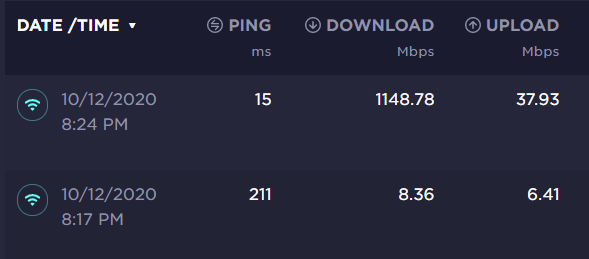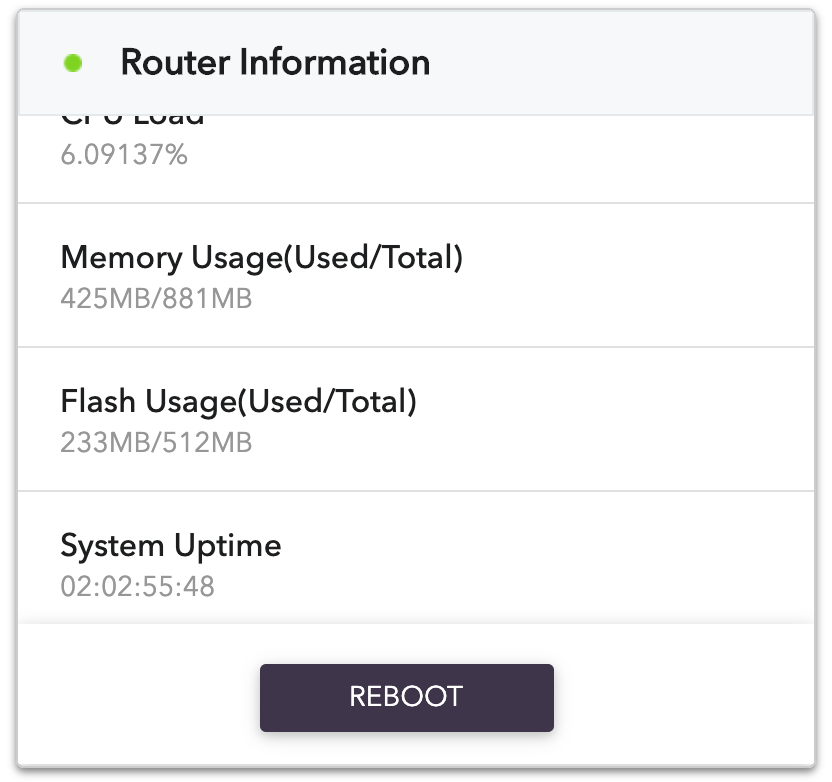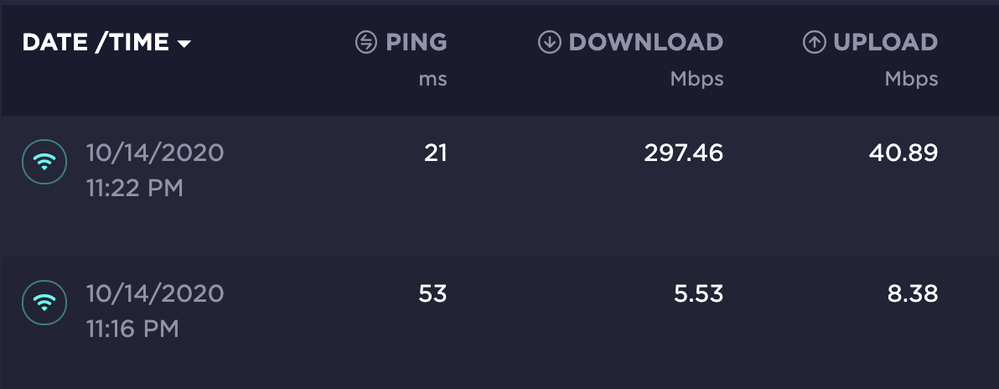- Subscribe to RSS Feed
- Mark Topic as New
- Mark Topic as Read
- Float this Topic for Current User
- Bookmark
- Subscribe
- Printer Friendly Page
Re: RAX120 Stability
- Mark as New
- Bookmark
- Subscribe
- Subscribe to RSS Feed
- Permalink
- Report Inappropriate Content
RAX120 Stability
Earlier this year I purchased a RAX120 and almost immediately started facing “early adopter” issues with the firmware. I attempted to work with the community in addressing the DNS issues and WiFi speed drops the hardware was experiencing. This was back on firmware .115/.118, and at the time with the transition to work from home I had no choice but to return the router in favor of something more stable.
7 months later, I see firmware .136 is current and I would like to go back to the RAX120 because of its support for WAN aggregation and a multi-gig port. Are the issues most were experiencing at the start of the year for the most part worked out? Would you consider it stable enough to rely on for teleworking without the need to reboot/reconfigure the device on a regular basis?
- Mark as New
- Bookmark
- Subscribe
- Subscribe to RSS Feed
- Permalink
- Report Inappropriate Content
Re: RAX120 Stability
Hello MCBurn,
Welcome back to the community! So far, our support team has received positive feedback regarding the latest firmware version.
Christian
- Mark as New
- Bookmark
- Subscribe
- Subscribe to RSS Feed
- Permalink
- Report Inappropriate Content
Re: RAX120 Stability
After two weeks the logs still vanish and reappear though, but that does not effect stability, it just means its hardwork diagnosing ISP/LAN/WLAN issues. <sigh>
- Mark as New
- Bookmark
- Subscribe
- Subscribe to RSS Feed
- Permalink
- Report Inappropriate Content
Re: RAX120 Stability
Thanks for the feedback, all. Just picked up another RAX120 and so far, so good (*knocks on wood*). Downloads are back in the ~1200Mbps range thanks to WAN aggregation so pretty happy so long as its ghosts from the past don't reappear.
- Mark as New
- Bookmark
- Subscribe
- Subscribe to RSS Feed
- Permalink
- Report Inappropriate Content
Re: RAX120 Stability
The most stable firmware is .108, but the signal of 2.4G is weaker than other version. No reboot, no d/c.
The newest firmware .136 has a big improvement from .122/.128, I have noticed only 2 reboots since it's out.
- Mark as New
- Bookmark
- Subscribe
- Subscribe to RSS Feed
- Permalink
- Report Inappropriate Content
Re: RAX120 Stability
Well, here we are again a few days into my second attempt at running a RAX120 and back to having issues. It appears about once per day the router will fall flat on its face and connection speeds will drop to <10 Mbps until it’s rebooted.
Noticed connectivity issues arising tonight so ran a speed test (on a wired connection): ping of 211, 8.36 down, and 6.41 up.
Checked logs and rebooted. Logs were very uneventful since the last reboot to correct the same issue a couple days prior.
Upon coming back up, ran another speed test. This time is back to normal: ping of 15, 1,148.78 down, and 37.93 up.
I've attached the router log that has everything since last failure minus the DoS entries. Have also attached speed test results from minutes apart showing before and after reboot.
Any ideas? Should I try rolling back to .108? I don’t have any devices using 2.4G and have the radio disabled, so not concerned with .108 shortcomings in that regard. May just give up on this line of routers for good if it can't go more than a day or two without requiring a reboot.
- Mark as New
- Bookmark
- Subscribe
- Subscribe to RSS Feed
- Permalink
- Report Inappropriate Content
Re: RAX120 Stability
Two days later, we’re at it again. Again, I’ve captured logs from the last reset I posted two days ago until now, with another speed drop occurring tonight.
The speed test this time was captured on a device with only support for AC, so overall speed is lower, but you can clearly see the impact the reboot of the router had in returning things back to normal. I also captured the memory/RAM figures prior to reboot, and everything looks normal.
Any insight? This has happened now on two separate RAX120’s I’ve owned, which are on a network where a cheap Netgear AC router has been running strong for years.
- Mark as New
- Bookmark
- Subscribe
- Subscribe to RSS Feed
- Permalink
- Report Inappropriate Content
Re: RAX120 Stability
When you upgraded to .136 did you perform a factory reset afterwards?
Downgrading to such an old firmware version is a security risk and not advisable.
- Mark as New
- Bookmark
- Subscribe
- Subscribe to RSS Feed
- Permalink
- Report Inappropriate Content
Re: RAX120 Stability
The update to .136 occurred during the initial setup last week after unboxing. I did not do a factory reset, though there shouldn’t have been any settings to reset.
When this issue was present on my first RAX120 7 months ago, I did perform factory resets when attempting firmware updates to no avail.
The security vulnerabilities are a logical concern, and one I’m not sure I want to bet my network on. Unless there’s a way to schedule nightly reboots (which after research there doesn’t appear to be) or otherwise rectify this problem, I’m pretty much stuck to going back to old hardware again.
- Mark as New
- Bookmark
- Subscribe
- Subscribe to RSS Feed
- Permalink
- Report Inappropriate Content
Re: RAX120 Stability
You need to reset the router to clear the NVram of old code as that will be there from the original firmware that came on your router.
then set up as new, do not use a saved config, test and see how it goes.
- Mark as New
- Bookmark
- Subscribe
- Subscribe to RSS Feed
- Permalink
- Report Inappropriate Content
Re: RAX120 Stability
Thanks for the suggestion. I upgraded to 1.0.2.136 when it dropped a few days ago, did a factory reset, and re set up as a new device. Unfortunately, about two days later it still suffered from the same issue – again resolving with a reboot.
- Mark as New
- Bookmark
- Subscribe
- Subscribe to RSS Feed
- Permalink
- Report Inappropriate Content
Re: RAX120 Stability
I would say it's looking like a hardware issue. log into mynetgear and start a RMA as it's under warranty.
- Mark as New
- Bookmark
- Subscribe
- Subscribe to RSS Feed
- Permalink
- Report Inappropriate Content
Re: RAX120 Stability
Perhaps consider a CAX80 - I switched to this from RAX120 and couldn't be happier. There were some issues but I've worked through those.
https://www.netgear.com/home/products/networking/cable-modems-routers/cax80.aspx
Enjoy!
- Mark as New
- Bookmark
- Subscribe
- Subscribe to RSS Feed
- Permalink
- Report Inappropriate Content
Re: RAX120 Stability
The first time around I was suspecting maybe a hardware issue, though this is now my second device and the problems persist. While it’s still possible I could have received two defective units, I suspect the issue is within the firmware.
Thanks for the CAX80 suggestion, looks like a solid and comparable device. After a brief scan through the user manual, it doesn’t appear to support WAN aggregation. My hopes in going with the RAX 120 was to take advantage of the ~1200Mbps down I’m getting over DOCSIS 3.1, which requires the aggregation to output in excess of a single gigabit port.
I appreciate all the input
- Mark as New
- Bookmark
- Subscribe
- Subscribe to RSS Feed
- Permalink
- Report Inappropriate Content
Re: RAX120 Stability
Have you tried the router without aggregation. I know you will,lose some speed but would be interesting to see if it's stable.
- Mark as New
- Bookmark
- Subscribe
- Subscribe to RSS Feed
- Permalink
- Report Inappropriate Content
Re: RAX120 Stability
Just factory reset and configured without WAN aggregation, we’ll see if that’s the culprit.
I tried this on my last unit but continued to have issues even on a single WAN input. I believe DNS issues were to fault back then that I was having in addition to this problem, so I wasn’t able to pinpoint what was causing the issues. Will update in a few days’ time if it ends up being what’s triggering these stability issues.
- Mark as New
- Bookmark
- Subscribe
- Subscribe to RSS Feed
- Permalink
- Report Inappropriate Content
Re: RAX120 Stability
Welp, wishful thinking but turns out WAN aggregation isn’t the culprit for the speed drops I’m facing approximately every 2 days. 1 day and 22 hours into a single WAN setup, the same issues arose.
I’ve attached the dashboard view right before a reset showing single WAN and uptime, along with speed tests before and after a router reboot. These symptoms match exactly what I was facing previously in the images posted above.
Again, this was after factory resets and fresh setups in both configurations. This is also the second RAX 120 exhibiting this issue on multiple firmware versions. At this point it looks like back to Netgear this RAX120 goes. This headache during this time of teleworking just isn’t worth the 200-300 Mbps I gain with running this over my prior equipment.
- Mark as New
- Bookmark
- Subscribe
- Subscribe to RSS Feed
- Permalink
- Report Inappropriate Content
Re: RAX120 Stability
Two routers could go wrong there are bad batches sometimes with hardware from nay comany, but I have never experienced your issue, I wonder if its specific to your set up. What modem have you got? Have you tried turning off AX? Since the last two firmwares AX is on by default, it could be your hardware is not working well with AX? You can make the RAX120 a AC router by just turning off AX, make sure you turn off PMF and MU-Mimo, also don't force 160Mhz.
I also am confused with your DNS setup why have Cloudflare, which is private from your ISP's gaze and then googles which the world and its dog can see? In fact why change them from your ISP? Try running just the servers your ISP gives you and dont play with those settings to see if because you are using a third part DNS server they maybe are further away so CDN delivery is being affected in speedtests and downloads as its not selecting the closest servers to you, which yoiur ISP would. In all honesty if your ISP run servers with DNNSEC there is no pint in changing them. If I were to change Open DNS I think works better, I tend to leave this stuff alone as it givs very little gain to the user anyway. Try DNS first to see what happens then work backwards to it just being an ac router if problems persist
- Mark as New
- Bookmark
- Subscribe
- Subscribe to RSS Feed
- Permalink
- Report Inappropriate Content
Re: RAX120 Stability
Thanks for the feedback! I’m running an ARRIS SURFboard SB8200. When resetting I’ve tried rebooting them as a pair and standalone, and the only method that resolves the issue is when the router is reset, regardless of if the modem is as well which to me points to the router as the culprit.
Very good catch on my DNS settings, though that’s a result of attempted troubleshooting and not how I normally run things. I typically run through a Pi-hole pointed at a single provider but haven’t been running it to try and eliminate as many variables as possible. Earlier this month when I received this second router, I ran on ISP DNS servers until I encountered the issues. As the first telltale symptom of my problem is the huge spike in latency, I wanted to see if it could be a DNS problem and began changing my primary servers around. When choosing a speed test server, however, it still always picks the one not too far from me.
I attempted switching off AX on my previous troubleshooting of my first device, but worth a shot this time around I suppose since I still am not running any AX devices. Will take your suggestions and disable AX, PMF, and MU-Mimio and report back if there’s any changes.
Thanks again for your input
- Mark as New
- Bookmark
- Subscribe
- Subscribe to RSS Feed
- Permalink
- Report Inappropriate Content
Re: RAX120 Stability
Unfortunately, even when disabling AX, PMF, and MU-Mimo the problem still persists. 1 day and 11 hours after changing settings, the speed drops arose on both AC and wired connections. The logs again show nothing noteworthy upon checking before reboot.
• Introducing NETGEAR WiFi 7 Orbi 770 Series and Nighthawk RS300
• What is the difference between WiFi 6 and WiFi 7?
• Yes! WiFi 7 is backwards compatible with other Wifi devices? Learn more