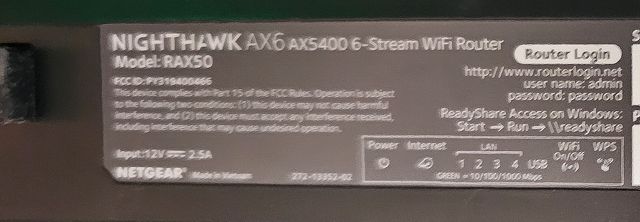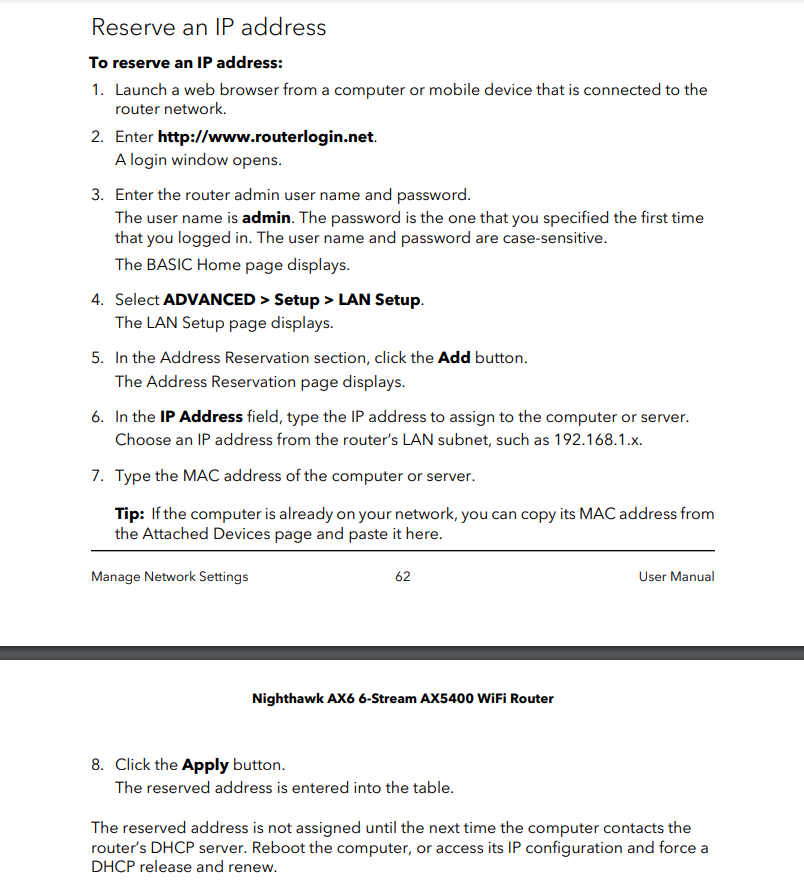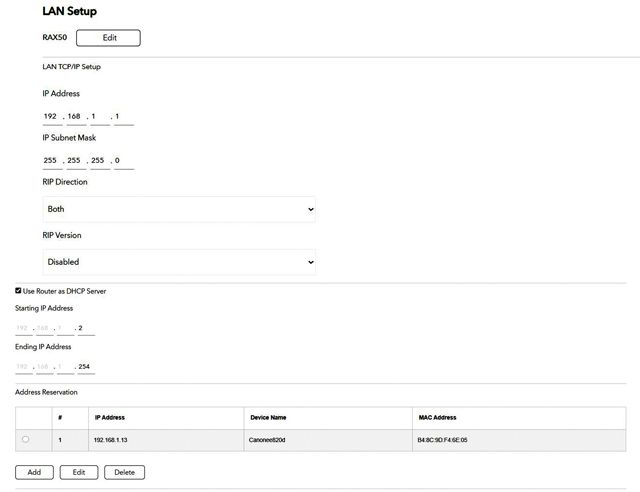- Subscribe to RSS Feed
- Mark Topic as New
- Mark Topic as Read
- Float this Topic for Current User
- Bookmark
- Subscribe
- Printer Friendly Page
static ip for printer
- Mark as New
- Bookmark
- Subscribe
- Subscribe to RSS Feed
- Permalink
- Report Inappropriate Content
I have the nighthawk wifi 6 (ax) router and am looking for assistance in setting up a static IP for a printer. Am not sure where to put it in the router. Am thinking in Advanced Setup, static Routes. Can anyone help me. TIA
Solved! Go to Solution.
Accepted Solutions
- Mark as New
- Bookmark
- Subscribe
- Subscribe to RSS Feed
- Permalink
- Report Inappropriate Content
Just so you know, Static IPs are set ON devices, not the router. IP address reservations are set ON the router.
All Replies
- Mark as New
- Bookmark
- Subscribe
- Subscribe to RSS Feed
- Permalink
- Report Inappropriate Content
Re: static ip for printer
Which firmware version? A version, not "the latest"
A static IP is set on the devices itself, not on the router. What you're looking for is reserved DHCP address. You can do so in Advanced -> LAN Setup
- Mark as New
- Bookmark
- Subscribe
- Subscribe to RSS Feed
- Permalink
- Report Inappropriate Content
Re: static ip for printer
https://kb.netgear.com/25722/How-do-I-reserve-an-IP-address-on-my-NETGEAR-router
@Steven1256 wrote:
I have the nighthawk wifi 6 (ax) router and am looking for assistance in setting up a static IP for a printer. Am not sure where to put it in the router. Am thinking in Advanced Setup, static Routes. Can anyone help me. TIA
- Mark as New
- Bookmark
- Subscribe
- Subscribe to RSS Feed
- Permalink
- Report Inappropriate Content
Re: static ip for printer
Sorry, it's an AX6 AX5400 6-stream router: Firmware Version V1.0.12.120_2.0.83
- Mark as New
- Bookmark
- Subscribe
- Subscribe to RSS Feed
- Permalink
- Report Inappropriate Content
Re: static ip for printer
RAX50 is the key for the model.
RAX50 — Nighthawk AX6 6-Stream AX5400 WiFi 6 Router In the Documentation Section https://www.netgear.com/support/product/rax50#docs you find the Nighthawk AX6 6-Stream AX5400 WiFi Router Models RAX50 and RAX50v2 User Manual, on p.50 there is a chapter on "Manage reserved LAN IP addresses".
- Mark as New
- Bookmark
- Subscribe
- Subscribe to RSS Feed
- Permalink
- Report Inappropriate Content
Re: static ip for printer
I did what you suggested however, the info was already there and I didn't do anything except open the menu. Here's a screen grab:
- Mark as New
- Bookmark
- Subscribe
- Subscribe to RSS Feed
- Permalink
- Report Inappropriate Content
Re: static ip for printer
@Steven1256 wrote:
I did what you suggested however, the info was already there and I didn't do anything except open the menu.
Maybe it is working. Do you have a problem with the printer?
- Mark as New
- Bookmark
- Subscribe
- Subscribe to RSS Feed
- Permalink
- Report Inappropriate Content
Re: static ip for printer
The IP address kept changing every few days!
- Mark as New
- Bookmark
- Subscribe
- Subscribe to RSS Feed
- Permalink
- Report Inappropriate Content
Re: static ip for printer
@Steven1256 wrote:
The IP address kept changing!
The printer is either not configured for DHCP, or the MAC address is wrong. Check your printer resp. it's documentation.
Last possibility: The Netgear router DHCP is broken or buggy.
- Mark as New
- Bookmark
- Subscribe
- Subscribe to RSS Feed
- Permalink
- Report Inappropriate Content
Re: static ip for printer
Something I do with my printers, Set a static IP address on the printers, something that's out of range of my routers default DHCP IP address pool. Let the printer handle the IP address then it never changes and you know where it's at. Most printer don't need any router management anyways.
@Steven1256 wrote:
The IP address kept changing every few days!
- Mark as New
- Bookmark
- Subscribe
- Subscribe to RSS Feed
- Permalink
- Report Inappropriate Content
Re: static ip for printer
@FURRYe38 wrote:
Something I do with my printers, Set a static IP address on the printers...
That's also a strategy I use, although my network is simple enough not to need messing around with any IP range.
I can't see any sign of which printer @Steven1256 has, but with Canon it is a simple case of using the network connection utility.
- Mark as New
- Bookmark
- Subscribe
- Subscribe to RSS Feed
- Permalink
- Report Inappropriate Content
Re: static ip for printer
@FURRYe38 wrote:Something I do with my printers, Set a static IP address on the printers, something that's out of range of my routers default DHCP IP address pool. Let the printer handle the IP address then it never changes and you know where it's at. Most printer don't need any router management anyways.
@Steven1256 wrote:The IP address kept changing every few days!
Thanks Furry, I did just that. So far it's staying put. Thank you for the assist. Set it up as a static ip in the router so the dhcp doesn't re assign it.
- Mark as New
- Bookmark
- Subscribe
- Subscribe to RSS Feed
- Permalink
- Report Inappropriate Content
Just so you know, Static IPs are set ON devices, not the router. IP address reservations are set ON the router.
• What is the difference between WiFi 6 and WiFi 7?
• Yes! WiFi 7 is backwards compatible with other Wifi devices? Learn more