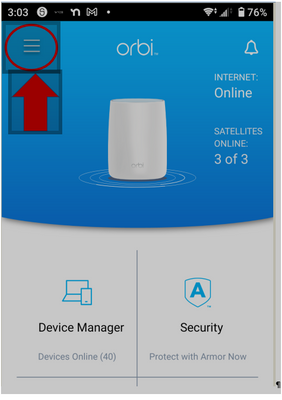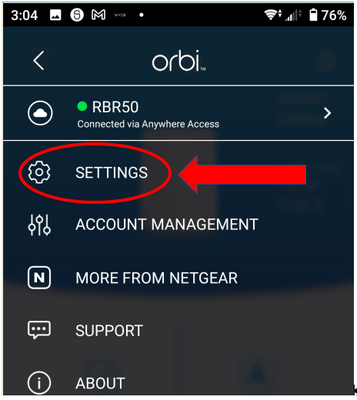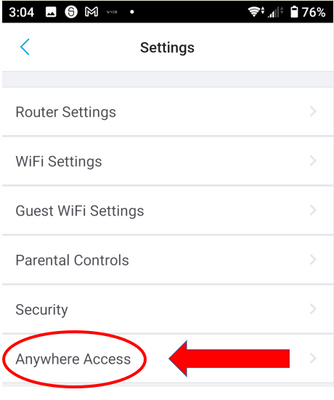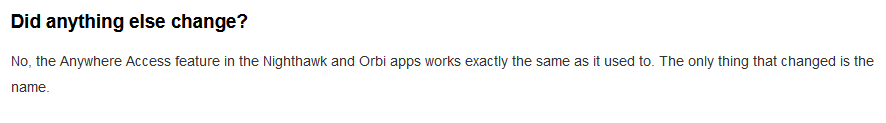- Subscribe to RSS Feed
- Mark Topic as New
- Mark Topic as Read
- Float this Topic for Current User
- Bookmark
- Subscribe
- Printer Friendly Page
Re: Anywhere Access on RBR850 running firmware v4.6.14.3
- Mark as New
- Bookmark
- Subscribe
- Subscribe to RSS Feed
- Permalink
- Report Inappropriate Content
Anywhere Access on RBR850 running firmware v4.6.14.3
After the latest firmware update I can no longer remotely access my router using the Orbi iOS app. I receive a message saying that Anywhere Access has to be turned on on the router however I am unable to find CURRENT (Netgear KX is from 2021 and completely wrong) instructions on how to do this. Router documentation has no references to Anywhere Access.
Thanks!
- Mark as New
- Bookmark
- Subscribe
- Subscribe to RSS Feed
- Permalink
- Report Inappropriate Content
Re: Anywhere Access on RBR850 running firmware v4.6.14.3
@arees0921 wrote:
Router documentation has no references to Anywhere Access.
True, Anywhere Access is part of the Orbi 'app' and is not part of the web interface at all.
When connected locally to the router (on the Orbi LAN), open the Orbi app.
Then, select the menu in the upper left part of the app screen.
Select "Settings"
Then select Anywhere Access
- Mark as New
- Bookmark
- Subscribe
- Subscribe to RSS Feed
- Permalink
- Report Inappropriate Content
Re: Anywhere Access on RBR850 running firmware v4.6.14.3
@arees0921 wrote:
Router documentation has no references to Anywhere Access.
Netgear changed the name but forgot to update manuals.
Remote Management is now Anywhere Access in the Nighthawk and Orbi apps | Answer | NETGEAR Support
- Mark as New
- Bookmark
- Subscribe
- Subscribe to RSS Feed
- Permalink
- Report Inappropriate Content
Re: Anywhere Access on RBR850 running firmware v4.6.14.3
- Mark as New
- Bookmark
- Subscribe
- Subscribe to RSS Feed
- Permalink
- Report Inappropriate Content
Re: Anywhere Access on RBR850 running firmware v4.6.14.3
@michaelkenward wrote:
Netgear changed the name but forgot to update manuals.
The person assigned to write that knowledge base article was misinformed, to wit:
Wonderful. Let's use the Orbi app to:
- Make LAN IP assignments
- Look at Orbi logs, or email logs
- Change what events go into the logs
- Make a backup of the configuration
- Change the DNS server IPs
- Forward a port
- Set up OpenVPN
- Enable IPv6
Oops. The "exactly the same" app doesn't do any of those things.
What we remember as Remote Management was identical to local management because it was the exact same web site.
• What is the difference between WiFi 6 and WiFi 7?
• Yes! WiFi 7 is backwards compatible with other Wifi devices? Learn more