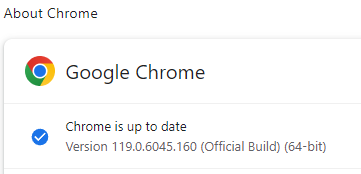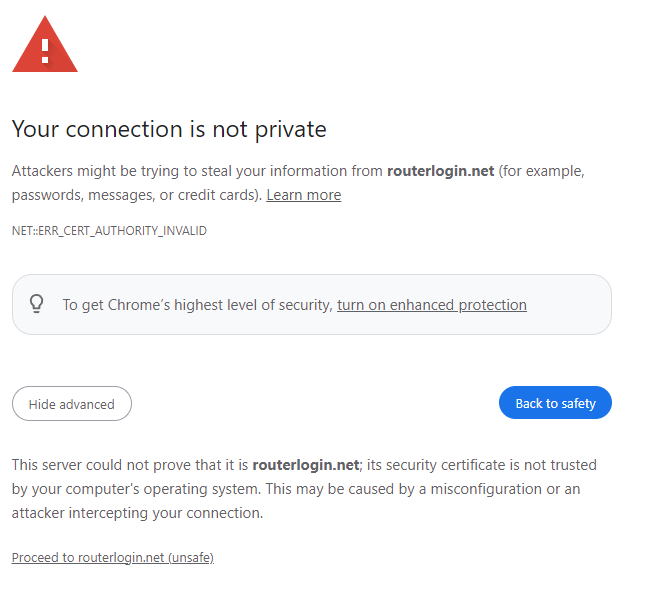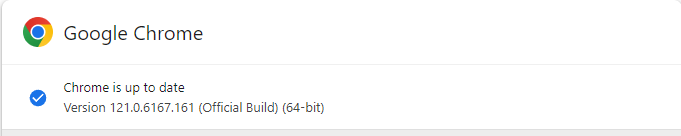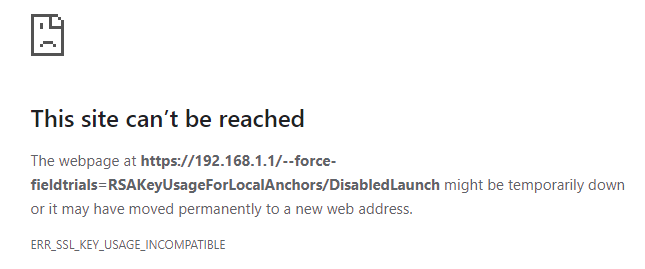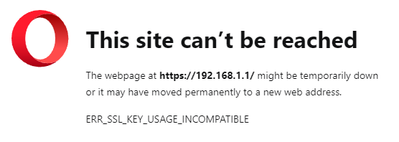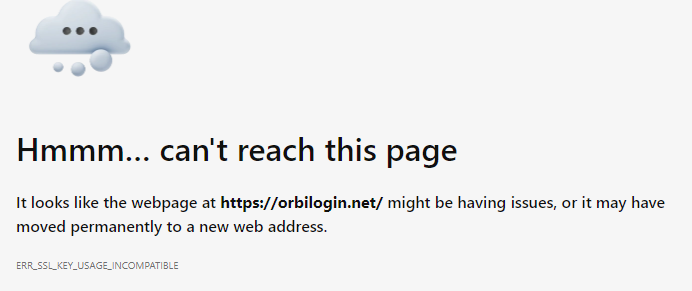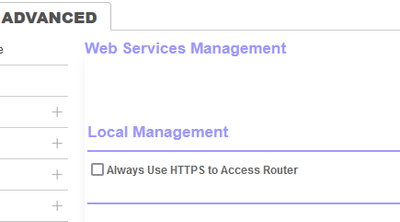- Subscribe to RSS Feed
- Mark Topic as New
- Mark Topic as Read
- Float this Topic for Current User
- Bookmark
- Subscribe
- Printer Friendly Page
Re: Chrome Certificate
- Mark as New
- Bookmark
- Subscribe
- Subscribe to RSS Feed
- Permalink
- Report Inappropriate Content
After the latest updates with chrome, The certificate is not secure and I get this:
This site can’t be reached
The webpage at https://192.168.x.x/ might be temporarily down or it may have moved permanently to a new web address.
Solved! Go to Solution.
Accepted Solutions
- Mark as New
- Bookmark
- Subscribe
- Subscribe to RSS Feed
- Permalink
- Report Inappropriate Content
Here is the solution I found:
We found a fix. Delete the user's local state file located in C:\users\(username)\AppData\Local\Google\Chrome\User Data\Local State. After deleting it the issue went away. Let me know if that works for you.
EDIT: Confirmed this is also happening on MacOS. Need to go to Library/Application Support/Google/ and Delete the Local State file from their as well.
Thanks Everyone.
All Replies
- Mark as New
- Bookmark
- Subscribe
- Subscribe to RSS Feed
- Permalink
- Report Inappropriate Content
Re: Chrome Certificate
That would be something to ask Google about since Chrome is there product.
- Mark as New
- Bookmark
- Subscribe
- Subscribe to RSS Feed
- Permalink
- Report Inappropriate Content
Here is the solution I found:
We found a fix. Delete the user's local state file located in C:\users\(username)\AppData\Local\Google\Chrome\User Data\Local State. After deleting it the issue went away. Let me know if that works for you.
EDIT: Confirmed this is also happening on MacOS. Need to go to Library/Application Support/Google/ and Delete the Local State file from their as well.
Thanks Everyone.
- Mark as New
- Bookmark
- Subscribe
- Subscribe to RSS Feed
- Permalink
- Report Inappropriate Content
Re: Chrome Certificate
Hmmm. No error on my Windows 11 machine with Chrome:
I used http://orbilogin.net and http://192.168.1.1
- Mark as New
- Bookmark
- Subscribe
- Subscribe to RSS Feed
- Permalink
- Report Inappropriate Content
Re: Chrome Certificate
Hi!
I'm getting the same error message when trying to login to my Orbi RBR50 with chromeos 120.
Anyone having a solution for this situation?
Regards
/Rickard
- Mark as New
- Bookmark
- Subscribe
- Subscribe to RSS Feed
- Permalink
- Report Inappropriate Content
Re: Chrome Certificate
When a web browser complains "not safe" about the Orbi SSL certificate, I search for that tiny link near the bottom of the screen called "Advanced Options" (or something vague like that) and get to a choice of "go there anyway". Once the browser has been instructed to ignore the SSL certificate, it usually quits complaining about it.
- Mark as New
- Bookmark
- Subscribe
- Subscribe to RSS Feed
- Permalink
- Report Inappropriate Content
Re: Chrome Certificate
I don't get that far...
After clicking "Advanced Options" I just get an empty page with the text below:
- Mark as New
- Bookmark
- Subscribe
- Subscribe to RSS Feed
- Permalink
- Report Inappropriate Content
Re: Chrome Certificate
So, the task is to figure out "what is different?"
On my Windows 11, Chrome version 119.0.6045.160, clicking on the Advanced button brings up this page:
- Mark as New
- Bookmark
- Subscribe
- Subscribe to RSS Feed
- Permalink
- Report Inappropriate Content
Re: Chrome Certificate
I'm running Chrome 120 beta, maybe it's a change in version 120?
I don't login very often on the router so I really can't tell how long it's not been working.
- Mark as New
- Bookmark
- Subscribe
- Subscribe to RSS Feed
- Permalink
- Report Inappropriate Content
Re: Chrome Certificate
We don't get the same error message, mine is ERR_SSL_KEY_USAGE_INCOMPATIBLE.
- Mark as New
- Bookmark
- Subscribe
- Subscribe to RSS Feed
- Permalink
- Report Inappropriate Content
Re: Chrome Certificate
@Rillekille wrote:
I'm running Chrome 120 beta, maybe it's a change in version 120?
Could be. Doesn't give me much of an incentive to load up the beta version.
- Mark as New
- Bookmark
- Subscribe
- Subscribe to RSS Feed
- Permalink
- Report Inappropriate Content
Re: Chrome Certificate
With MS Edge 119 it's possible to bypass the warning and login to the router.
I have an update waiting for Edge so if it is version 120 coming maybe I won't be able to login with that browser either efter the update...
- Mark as New
- Bookmark
- Subscribe
- Subscribe to RSS Feed
- Permalink
- Report Inappropriate Content
Re: Chrome Certificate
- Mark as New
- Bookmark
- Subscribe
- Subscribe to RSS Feed
- Permalink
- Report Inappropriate Content
Re: Chrome Certificate
Have you tried deleting the beta version of Chrome and reinstalling the regular version?
- Mark as New
- Bookmark
- Subscribe
- Subscribe to RSS Feed
- Permalink
- Report Inappropriate Content
Re: Chrome Certificate
One workaround without deleting the "Local State" file or using GPO to disable "RSAKeyUsageForLocalAnchorsEnabled" is to start Chrome with the field trial disabled:
chrome --force-fieldtrials=RSAKeyUsageForLocalAnchors/DisabledLaunch
The proper solution is to create a new certificate for the server with the key usage flag "Digital Signature" enabled.
The background is explained for example here in the release notes:
https://support.google.com/chrome/a/answer/10314655?sjid=16333568074522698164-EU#chromBre116&zippy=%...
A lot of work for Netgear engineering updating certificates, including the self signed ones, and distribute updated firmware all over.
Please distribute to all Netgear PMs and Engineers! Sorry for ruining the Xmas and New Year Holidays!
- Mark as New
- Bookmark
- Subscribe
- Subscribe to RSS Feed
- Permalink
- Report Inappropriate Content
Re: Chrome Certificate
chrome --force-fieldtrials=RSAKeyUsageForLocalAnchors/DisabledLaunch does not work in my pc, and I can only connect with safari in my iphone.
There has no firmware update so far, may I know if there has any workaround?
- Mark as New
- Bookmark
- Subscribe
- Subscribe to RSS Feed
- Permalink
- Report Inappropriate Content
Re: Chrome Certificate
Will Netgear ever fix that sill certificate error?
- Mark as New
- Bookmark
- Subscribe
- Subscribe to RSS Feed
- Permalink
- Report Inappropriate Content
Re: Chrome Certificate
@James_MA wrote:
chrome --force-fieldtrials=RSAKeyUsageForLocalAnchors/DisabledLaunch does not work in my pc, and I can only connect with safari in my iphone. ... may I know if there has any workaround?
What OS, what browser, and what version please?
- Mark as New
- Bookmark
- Subscribe
- Subscribe to RSS Feed
- Permalink
- Report Inappropriate Content
Re: Chrome Certificate
Perhaps I am not doing it correctly. Windows 11 Pro. trying to open https://orbilogin.net or https://192.168.1.1
Entering URL: https://192.168.1.1/--force-fieldtrials=RSAKeyUsageForLocalAnchors/DisabledLaunch
Results in this:
Opera:
Firefox: https web site opens after warning about self-signed certificate.
Edge:
- Mark as New
- Bookmark
- Subscribe
- Subscribe to RSS Feed
- Permalink
- Report Inappropriate Content
Re: Chrome Certificate
Heya @CrimpOn
Looks like you are mixing several different issues and models. The --force.... is a parameter to be passed to Chromw on start-up from the command line, not magicallly added to any URL.
Around the Christmas days, I've posted refering to what I understand are Netgear people able to read and understand the problem here. Almost three months later Netgear is -unable- to create and distribute self-sighed certificates with the new mandatory (by more and more modern browsers) inlcuding the new certificate attribute. If Netgear is unable to read, unable to listen, and obviously not even able to ASK in case they don't understand.
Fits perfect to the new nightmare they caused with distributing untested beat (or more QA-code, under the flag of an SSO idea) to some RAX50v2, and more RAX4xv2, ....
I'm serously disappointed: Even the CTO (I've sent emails, PMed on LinkedIn, ...these days) keeps silent and does not show any signs or a reaction.
Reagrds,
-Kurt
...no idea what for I'm wasting my time here. There is -nothing- coming back from Netgear, they are simply abusing the free knowledge.
- Mark as New
- Bookmark
- Subscribe
- Subscribe to RSS Feed
- Permalink
- Report Inappropriate Content
Re: Chrome Certificate
Not a refernence, however using the ubiqutous Chrome Version 121.0.6167.161 (Offizieller Build) (64-Bit) and Firefox 122.0.1 (64-bit) [admit to allow using legacy devices, I have changed the security.tls.version.min to 1] allow the access e.g. to a bunch of WAX6xx and WAC5xx using https flawless, after accepting the self-signed certificate as usual @CrimpOn
- Mark as New
- Bookmark
- Subscribe
- Subscribe to RSS Feed
- Permalink
- Report Inappropriate Content
Re: Chrome Certificate
@schumaku wrote:
The --force.... is a parameter to be passed to Chromw on start-up from the command line, not magicallly added to any URL.
I remain happy to use http to access the Orbi web admin and tell browsers to ignore the "not secured" error. From what I can see, the current versions of:
- Chrome
- Edge
- Opera
Simply will not connect to my RBR50 https web admin, even after saying to accept the self-signed SSL certificate. Whereas Firefox continues to connect after complaining about the self-signed SSL certificate. Which could indicate it may be only a matter of time before Firefox also declines to connect.
Which would seem to indicate that enabling that option to require secure access would immediately lock the user out of the router (unless one of the more exotic, less used web browsers has not kept up with standards).
- Mark as New
- Bookmark
- Subscribe
- Subscribe to RSS Feed
- Permalink
- Report Inappropriate Content
Re: Chrome Certificate
OS: Windows 11 Pro 23H2
Browser:
Chrome Version 121.0.6167.161 (Official Build) (64-bit)
Microsoft Edge Version 121.0.2277.112 (Official build) (64-bit)
Same error in both Chrome & Edge
- Mark as New
- Bookmark
- Subscribe
- Subscribe to RSS Feed
- Permalink
- Report Inappropriate Content
Re: Chrome Certificate
Hi @James_MA,
Try using Firefox to update Firmware (Online update) and a factory reset is required after installing the patch firmware. Let me know if this fixes your issue.
NOTE: You can save a backup config file and restore it once the factory reset is done.
Kind regards,
- Mark as New
- Bookmark
- Subscribe
- Subscribe to RSS Feed
- Permalink
- Report Inappropriate Content
Re: Chrome Certificate
Have same problem on Mac OS 14.3.1 (23D60) latest Chrome