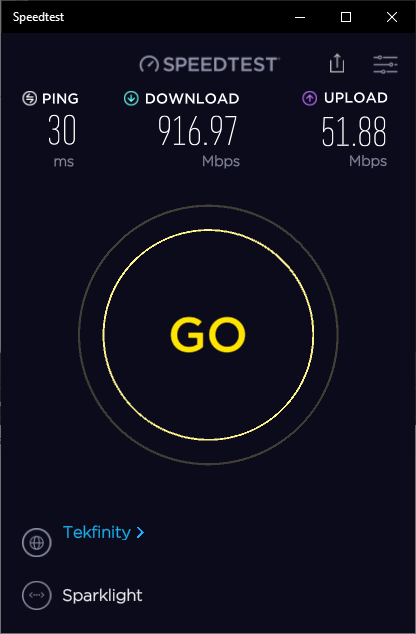- Subscribe to RSS Feed
- Mark Topic as New
- Mark Topic as Read
- Float this Topic for Current User
- Bookmark
- Subscribe
- Printer Friendly Page
Re: New - RBR750 / RBS750 Firmware Version 4.6.8.2 Released
- Mark as New
- Bookmark
- Subscribe
- Subscribe to RSS Feed
- Permalink
- Report Inappropriate Content
New - RBR750 / RBS750 Firmware Version 4.6.8.2 Released
New Features: 04/27/2022
- Supports Smart Parental Control (SPC)
- Removes the remote management feature from the router web interface (if disabled at time of update) to improve router security.
- DHCP Option 60&61 support for ISP internet & IPTV connectivity
Enhancements:
- Singapore password requirement enhancement.
Security Fixes:
- Fixes security vulnerabilities.
For more information about security vulnerabilities, visit https://www.netgear.com/about/security/.
Bug Fixes:
- Fixes Armor activation issue
- Fixes SPC activation issue
- Fixes the DNS timeout issue
- Fixes the issue where a phantom satellite appears in device list
- Fixes the issue where satellite LED ring will randomly light solid blue
- Fixes the orbilogin.net access issue when DoH (DNS over HTTPS) is enabled
- Various other bug fixes
Download Link:
https://www.downloads.netgear.com/files/GDC/RBK752/RBR750-V4.6.8.2.zip
https://www.downloads.netgear.com/files/GDC/RBK752/RBS750-V4.6.8.2.zip
Firmware Update Instructions:
To update your product’s firmware, follow the instructions in your product’s user manual.
To find your user manual, visit https://www.netgear.com/support/
enter your model number in the search box, and click the Documentation.
NOTE: Orbi app or the routers web page may not report seeing new FW updates. NG may not push this to there auto update services immediately and may activate the newer FW update being seen on there auto update services at a later time. User will have the choice to manually update if you want too.
If you manually update, be sure to update the RBS first, then RBR lastly.
NOTE: Update the RBS first, then the RBR lastly. I recommend doing a full on factory reset after the FW loads, system is back to ready and a power OFF for 1 minute then back ON has been performed. Use a wired PC and web browser for this. Load the FW on to each RBS web page using the RBS web page, not thru the RBRs web page. Then load the FW lastly on the RBRs web page. Walk thru the setup wizard. You can manually setup the system as well for those who are more experienced with this.
A factory reset maybe needed if problems are encountered:
https://kb.netgear.com/31486/How-do-I-reset-my-Orbi-system-to-factory-default-settings
NOTICE: All users are advised to not downgrade FW on Orbi systems to older versions of FW. Downgrading FW may cause problems on the system and or cause units to no longer function. If you experience a problems after FW updating your Orbi system, please post in this thread or create a new post and give details to what your experiencing and we'll help you troubleshoot the problem.
This article applies to:
Let us know how it works for you in this thread please.
- Mark as New
- Bookmark
- Subscribe
- Subscribe to RSS Feed
- Permalink
- Report Inappropriate Content
Re: New - RBR750 / RBS750 Firmware Version 4.6.8.2 Released
That explains the mysterious disconnections overnight at 2:38 AM PDT! Is there still no option to disable the autoupgrade? 😞 So far, no issues. Guest still works well.
- Mark as New
- Bookmark
- Subscribe
- Subscribe to RSS Feed
- Permalink
- Report Inappropriate Content
Re: New - RBR750 / RBS750 Firmware Version 4.6.8.2 Released
- Mark as New
- Bookmark
- Subscribe
- Subscribe to RSS Feed
- Permalink
- Report Inappropriate Content
Re: New - RBR750 / RBS750 Firmware Version 4.6.8.2 Released
192.168.1.1 doesn't work in a browser on a wire connected PC?
I would factory reset the RBR and walk thru the setup wizard. If you have the files at the ready, after the system is setup, update the RBS first using there web page, then the RBR lastly.
@j_rosen wrote:
I can only assume I got the upgrade. I cannot use the app on android or a browser on my desktop to admin. How do get into the admin now?
- Mark as New
- Bookmark
- Subscribe
- Subscribe to RSS Feed
- Permalink
- Report Inappropriate Content
Re: New - RBR750 / RBS750 Firmware Version 4.6.8.2 Released
Hi - I downloaded the firmware earlier today and have just popped it on this evening. Manual method, connected to RBS webpage and uploaded to that one first. I then did the RBR from the main webpage. Had a weird issue with the RBR in that as soon as I clicked "upload" it said it was done / reporting v4.6.8.2 as the firmware. Needless to say I didn't believe it. 😁
Repeated the task on the RBR and sure enough it said "you do realise I'm already on v4.6.8.2" but I continued anyway and this time it correctly uploaded, took a few minutes, and then rebooted. So not quite sure what happened the first time around.
Powered them both down for 2 minutes as per guidance and just powered on the RBR first, followed by the RBS.
All working again. 😎
Will report any issues if I find any over the coming days.
Thanks.
- Mark as New
- Bookmark
- Subscribe
- Subscribe to RSS Feed
- Permalink
- Report Inappropriate Content
Re: New - RBR750 / RBS750 Firmware Version 4.6.8.2 Released
OK up and running. I recommend doing a full on factory reset and setup from scratch. Saw a odd problem with some devices not listed or seemingly being connected in the RBRs connected devices page. Factory reset cleared this out and now all devices are displayed and connected. Also RBS didn't want to re-connect wirelessly after the update. It connected if I ethernet connected the RBS to the RBR. After the reset and setup from scratch, RBS connected wirelessly successfully. Will be ethernet connected in it's remote location.
Wired speeds are good while connected to a CBR750 in bridge mode:
- Mark as New
- Bookmark
- Subscribe
- Subscribe to RSS Feed
- Permalink
- Report Inappropriate Content
Re: New - RBR750 / RBS750 Firmware Version 4.6.8.2 Released
- Mark as New
- Bookmark
- Subscribe
- Subscribe to RSS Feed
- Permalink
- Report Inappropriate Content
Re: New - RBR750 / RBS750 Firmware Version 4.6.8.2 Released
Its official release.
A bit too early to tell stability.
Review the release notes.
"if it works, don't fix it." For users that have not received a FW auto update.
- Mark as New
- Bookmark
- Subscribe
- Subscribe to RSS Feed
- Permalink
- Report Inappropriate Content
Re: New - RBR750 / RBS750 Firmware Version 4.6.8.2 Released
- Mark as New
- Bookmark
- Subscribe
- Subscribe to RSS Feed
- Permalink
- Report Inappropriate Content
Re: New - RBR750 / RBS750 Firmware Version 4.6.8.2 Released
Anything that gets posted on NGs download site is official.
Release notes are different.
We don't get that information. We only see what NG posts when they post it.
- Mark as New
- Bookmark
- Subscribe
- Subscribe to RSS Feed
- Permalink
- Report Inappropriate Content
Re: New - RBR750 / RBS750 Firmware Version 4.6.8.2 Released
"if it works, don't fix it."
That's great except it automatically updated overnight. How about an option to disable automatic updates? Instead of some kludgy block this site or this url as a means around it, which doesn't always seem to work.
Just after I had gotten things stable, they push out an update and now devices are going offline again! Thanks for nothing Netgear!
- Mark as New
- Bookmark
- Subscribe
- Subscribe to RSS Feed
- Permalink
- Report Inappropriate Content
Re: New - RBR750 / RBS750 Firmware Version 4.6.8.2 Released
Same thing for me, no web or app access - wired or wireless.
- Mark as New
- Bookmark
- Subscribe
- Subscribe to RSS Feed
- Permalink
- Report Inappropriate Content
Re: New - RBR750 / RBS750 Firmware Version 4.6.8.2 Released
Factory reset and setup from scratch. I had to do the same thing with mine.
- Mark as New
- Bookmark
- Subscribe
- Subscribe to RSS Feed
- Permalink
- Report Inappropriate Content
Re: New - RBR750 / RBS750 Firmware Version 4.6.8.2 Released
My router got updated automatically and my satellite did not.
- Tried accessing router via app, did not work
- Tried accessing router via browser, connection refused
- Found on internet new firmware released, router may have updated causing issue
- Reset router/satellite, configured via browser, browser admin page working again
- Updated satellite firmware manually
- Mobile app won't connect to router.
- Uninstalled mobile app, installed latest 2.16.0.296, app can't connect to router though connected via wifi "Router Not Found"
Is anyone else having issues accessing via app after router reset?
- Mark as New
- Bookmark
- Subscribe
- Subscribe to RSS Feed
- Permalink
- Report Inappropriate Content
Re: New - RBR750 / RBS750 Firmware Version 4.6.8.2 Released
This is a totally unacceptable answer. So now I have to spend my time(very valuable as I'll never get it back) to get a system that was working back working again. I have many DHCP reservations and it is painstaking to reenter them.
Netgear should not be automatically breaking or destabilizing working systems.
What is so difficult about adding an option do disable automatic firmware updates?
I also don't give a crap about their stupid Game Booster. Maybe people should get outside once in a while.
What I care about is having a stable reliable network. Which apparently is not Netgear's priority.
- Mark as New
- Bookmark
- Subscribe
- Subscribe to RSS Feed
- Permalink
- Report Inappropriate Content
Re: New - RBR750 / RBS750 Firmware Version 4.6.8.2 Released
Factory reset and re-load the last saved configuration file if you have one on hand.
- Mark as New
- Bookmark
- Subscribe
- Subscribe to RSS Feed
- Permalink
- Report Inappropriate Content
Re: New - RBR750 / RBS750 Firmware Version 4.6.8.2 Released
Try walking thru a new set up with the Orbi app and see if it will re-connect the the RBR.
When you factory reset the router did you set it up with a wired PC and web browser or the Orbi app?
I set mine up with a wired PC and web browser the other nite. Was able to log in with orbi app afterwards.
@jaewoosong wrote:
My router got updated automatically and my satellite did not.
- Tried accessing router via app, did not work
- Tried accessing router via browser, connection refused
- Found on internet new firmware released, router may have updated causing issue
- Reset router/satellite, configured via browser, browser admin page working again
- Updated satellite firmware manually
- Mobile app won't connect to router.
- Uninstalled mobile app, installed latest 2.16.0.296, app can't connect to router though connected via wifi "Router Not Found"
Is anyone else having issues accessing via app after router reset?
- Mark as New
- Bookmark
- Subscribe
- Subscribe to RSS Feed
- Permalink
- Report Inappropriate Content
Re: New - RBR750 / RBS750 Firmware Version 4.6.8.2 Released
Tried on the previous problem, still had issues and you yourself said you have seen issues loading from a backup file.
AGAIN UNACCEPTABLE ANSWER!!!. Put in an option to disable auto updates!!!!!!!!!!! Or actually test the releases thoroughly. I guess why do that when you can have your user base test if for free. Actually we're basically paying Netgear to test by purchasing the hardware. Good business plan on their part I guess.
- Mark as New
- Bookmark
- Subscribe
- Subscribe to RSS Feed
- Permalink
- Report Inappropriate Content
Re: New - RBR750 / RBS750 Firmware Version 4.6.8.2 Released
You can try loading the config file after the factory reset. Some users have seen it work.
- Mark as New
- Bookmark
- Subscribe
- Subscribe to RSS Feed
- Permalink
- Report Inappropriate Content
Re: New - RBR750 / RBS750 Firmware Version 4.6.8.2 Released
I could or they could just stop auto updating MY ROUTER!!
It seems Netgear is more focused on their subscriptions then they are delivering a stable quality product.
Netgear must be very 'kind' to you.
- Mark as New
- Bookmark
- Subscribe
- Subscribe to RSS Feed
- Permalink
- Report Inappropriate Content
Re: New - RBR750 / RBS750 Firmware Version 4.6.8.2 Released
I get FW updates just like everyone else. I don't block them either.
- Mark as New
- Bookmark
- Subscribe
- Subscribe to RSS Feed
- Permalink
- Report Inappropriate Content
Re: New - RBR750 / RBS750 Firmware Version 4.6.8.2 Released
Ya we get it. Nothing else we can do currently.
So lets let others comment and give feedback on there experiences on this version of FW and keep this thread on track.
Thank you.
- Mark as New
- Bookmark
- Subscribe
- Subscribe to RSS Feed
- Permalink
- Report Inappropriate Content
Re: New - RBR750 / RBS750 Firmware Version 4.6.8.2 Released
Had to perform a full factory reset on router and satellites. Web interface for the router is accessible again, but it doesn't show the satellites to be connected....HOWEVER...they satellites are connected. I can access the web interface for the satellites by hitting their IP's directly and they show to be connected to the network (and they show to have some of my devices connected to them).
The good: router's web interface is accessible again.
The bad: router's web interface shows ZERO satellites connected (yet they are definitely connected).
- Mark as New
- Bookmark
- Subscribe
- Subscribe to RSS Feed
- Permalink
- Report Inappropriate Content
Re: New - RBR750 / RBS750 Firmware Version 4.6.8.2 Released
So all the comments and feedback is good - I am going to hold off doing anything until I get back from my trip. My better half works remotely and I can’t have this not function. I don’t have a good feeling that a factory reset will work and worse yet, render my network useless.
Does any Netgear employees troll this forum? Is there a definitive fix that could be provided ‘cause I am not seeing this form all the posts.
- Mark as New
- Bookmark
- Subscribe
- Subscribe to RSS Feed
- Permalink
- Report Inappropriate Content
Re: New - RBR750 / RBS750 Firmware Version 4.6.8.2 Released
Mine updated automatically to 4.6.8.2 and so far no issues.
With the previous version I had to reset and reload the config after manually updating due to random router crashes.
Maybe this recent reset helped ensure the latest automatic update worked fine?
• Introducing NETGEAR WiFi 7 Orbi 770 Series and Nighthawk RS300
• What is the difference between WiFi 6 and WiFi 7?
• Yes! WiFi 7 is backwards compatible with other Wifi devices? Learn more