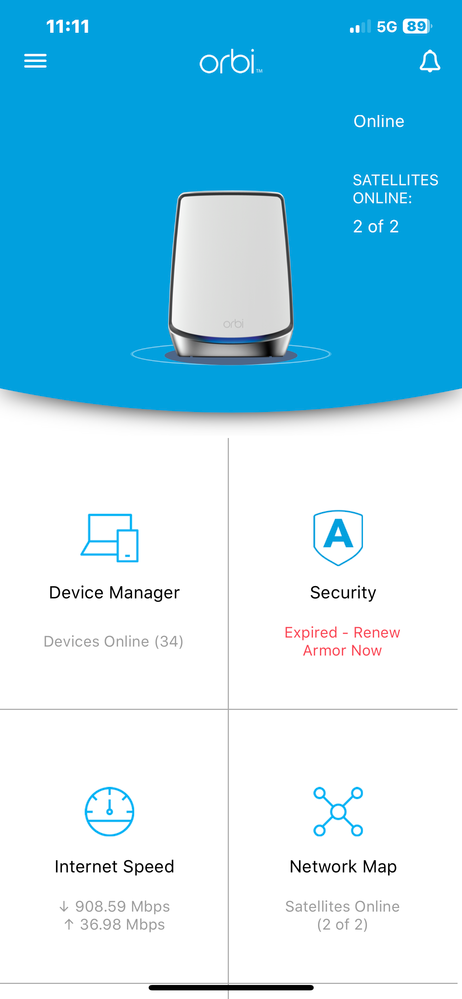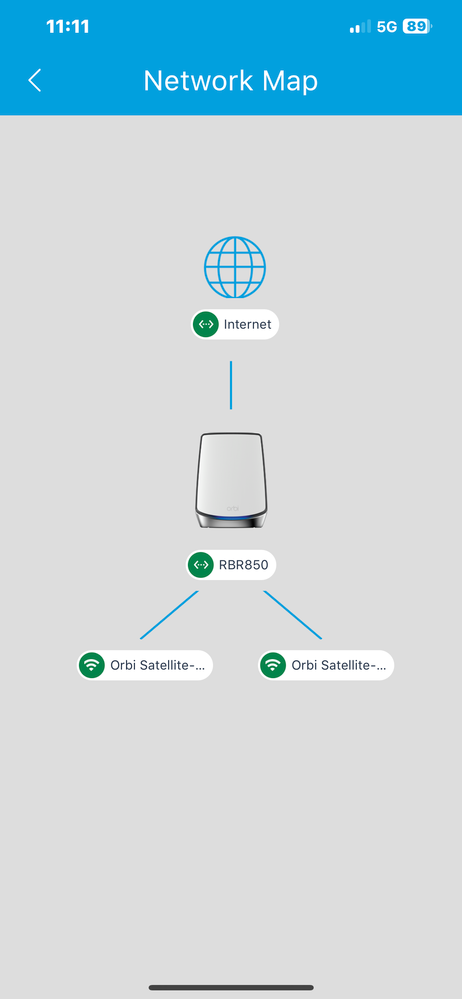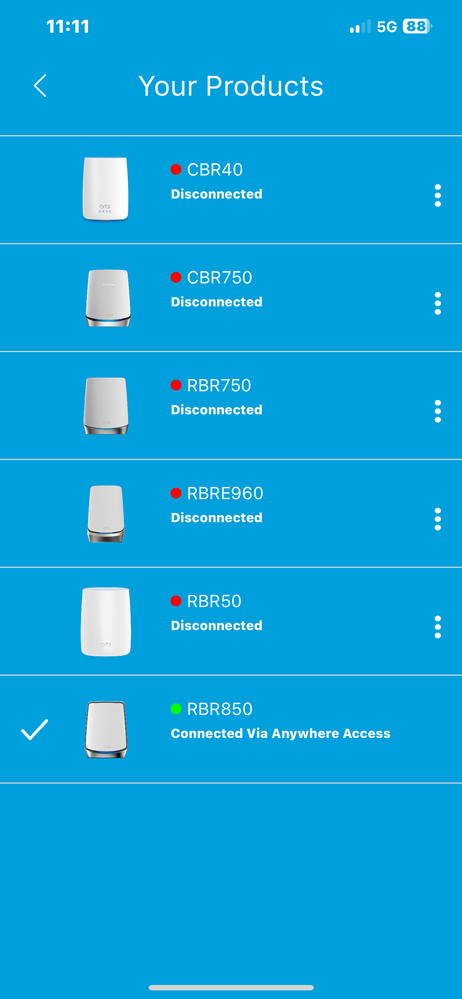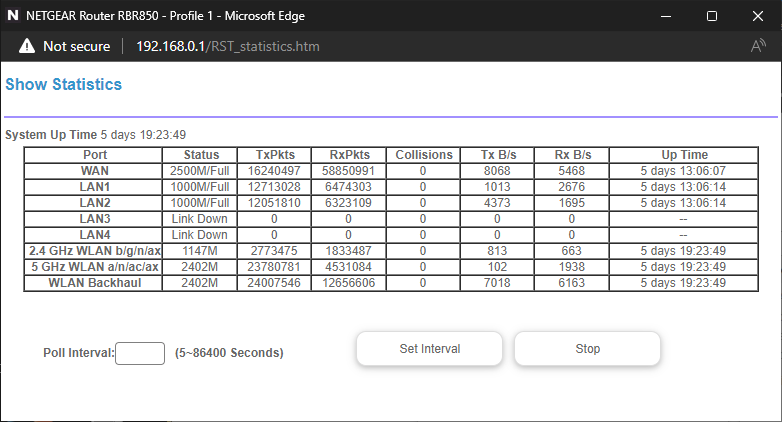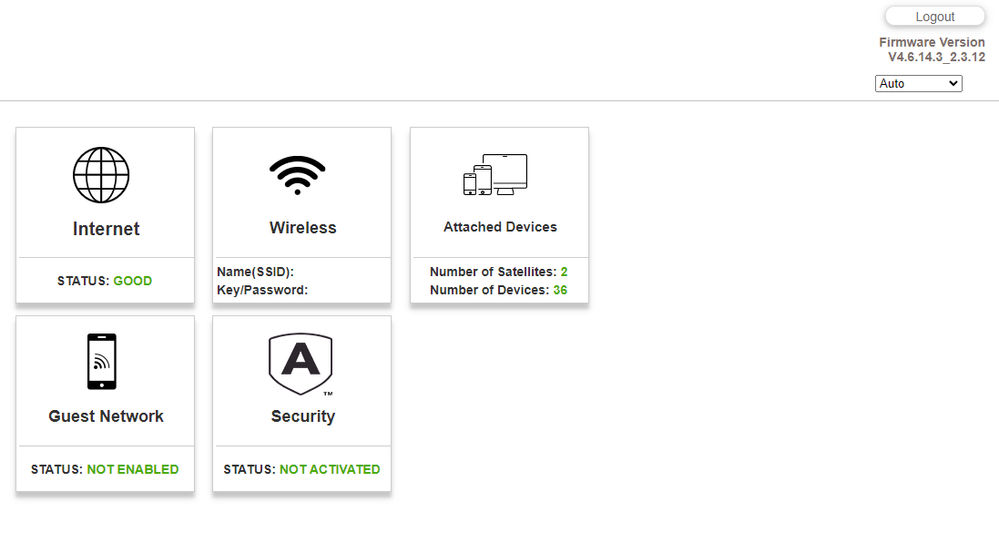- Subscribe to RSS Feed
- Mark Topic as New
- Mark Topic as Read
- Float this Topic for Current User
- Bookmark
- Subscribe
- Printer Friendly Page
New - RBR850 / RBS850 Firmware Version 4.6.14.3 Released
- Mark as New
- Bookmark
- Subscribe
- Subscribe to RSS Feed
- Permalink
- Report Inappropriate Content
New - RBR850 / RBS850 Firmware Version 4.6.14.3 Released
Security Fixes: 12/01/2022
- Addresses security vulnerabilities.
For more information about security vulnerabilities, visit https://www.netgear.com/about/security.
Bug Fixes:
- Moves the Auto Firmware Update On/Off option to the Auto Update page in the router web interface.
- Fixes an issue with using special characters when setting a WiFi network password or a device name.
- Changes the Router/AP mode figures in the router web interface to a higher resolution.
- Fixes various PSV security vulnerabilities.
Fixes various other minor bugs.
Download Link:
https://www.netgear.com/support/product/rbk852.aspx
Please navigate to the link below for step-by-step instructions on how to update your RBR850/RBS850:
Be sure to update the RBS FIRST, then the RBR lastly.
NOTE: Orbi app or the routers web page may not report seeing new FW updates. NG may not push this to there auto update services immediately and may activate the newer FW update being seen on there auto update services at a later time. User will have the choice to manually update if you want too.
NOTE: The Disable Auto Update feature only prevents ANY new FW from being installed if available. This does NOT prevent the system from checking NG services to see if new FW is available. If new FW is available, this will be displayed as a notification to the user on the RBRs web page only. It will be up to the user to upgrade FW or not.
A factory reset maybe needed if problems are encountered after the FW update:
https://kb.netgear.com/31486/How-do-I-reset-my-Orbi-system-to-factory-default-settings
NOTE: Recommend setting the default DHCP IP address pool range to the following after applying and a factory reset: 192.168.#.100 to 192.168.#.200
This article applies to:
Let us know how it works for you...
- Mark as New
- Bookmark
- Subscribe
- Subscribe to RSS Feed
- Permalink
- Report Inappropriate Content
Re: New - RBR850 / RBS850 Firmware Version 4.6.14.3 Released
- Mark as New
- Bookmark
- Subscribe
- Subscribe to RSS Feed
- Permalink
- Report Inappropriate Content
Re: New - RBR850 / RBS850 Firmware Version 4.6.14.3 Released
Try the link again...
- Mark as New
- Bookmark
- Subscribe
- Subscribe to RSS Feed
- Permalink
- Report Inappropriate Content
Re: New - RBR850 / RBS850 Firmware Version 4.6.14.3 Released
Link doesn't work and article is gone with the changelog.
- Mark as New
- Bookmark
- Subscribe
- Subscribe to RSS Feed
- Permalink
- Report Inappropriate Content
Re: New - RBR850 / RBS850 Firmware Version 4.6.14.3 Released
My link and the page is still working and present....
- Mark as New
- Bookmark
- Subscribe
- Subscribe to RSS Feed
- Permalink
- Report Inappropriate Content
Re: New - RBR850 / RBS850 Firmware Version 4.6.14.3 Released
Very strange. I just now looked at Downloads for RBR850, RBK852, RBK853, RBK854 and all of them report v4.6.9.11
This could be a case of various Netgear web servers not being in sync. There is not one single IP address for Netgear web sites. When I was trying to track connections to the Netgear firmware update site, different DNS resolvers would report a series of different IP addresses.
No idea how long it takes for something like this to propagate.
- Mark as New
- Bookmark
- Subscribe
- Subscribe to RSS Feed
- Permalink
- Report Inappropriate Content
Re: New - RBR850 / RBS850 Firmware Version 4.6.14.3 Released
Ya, usually takes a day or two for it to appear in the section down below. 🙄
- Mark as New
- Bookmark
- Subscribe
- Subscribe to RSS Feed
- Permalink
- Report Inappropriate Content
Re: New - RBR850 / RBS850 Firmware Version 4.6.14.3 Released
So manually loaded my 8 series last evening using a wired PC and MS edge. RBS first then RBR lastly. RBS were near or in same room as RBR and wirelessly connected for the FW upgrade.
After system was back online from processing the FW update, I powered OFF the RBS and RBR for 1 minute then back ON with the RBR first then RBS. No factory reset was performed.
System came back online successfully.
Checked RBS connected directly to the back of the RBR via ethernet and eventually they appeared as wired RBS on the RBRs web page.
Connected a wired device to the back of each RBS and those appeared in there connected devices list successfully.
Checking current version Orbi app, iPhone and Android pad reported successful connections to the system and reported the RBS and devices correctly. Speed test with Orbi app was successful and to spec.
Currently using manual channels 11 and 48. Power set to 25% as to not create too much noise with my CAX80.
Using default DHCP IP address pool size of .100 to .200.
No Armor, SPC or Traffic meter features are enabled.
Will let this run for a bit. Will put it in place as main home system this weekend.
- Mark as New
- Bookmark
- Subscribe
- Subscribe to RSS Feed
- Permalink
- Report Inappropriate Content
Re: New - RBR850 / RBS850 Firmware Version 4.6.14.3 Released
A quick comment, RBK853 updated to 4.6.14.3 (RBR and 2 RBS).
Everything is working OK, except Anywhere Access (from the app on iPhone v2.21.1.353) is unable to connect to the router.
When using WiFi (Connected Locally) the app is working correctly.
This was working correctly on previous firmware versions on the same hardware.
Regards Leo.
- Mark as New
- Bookmark
- Subscribe
- Subscribe to RSS Feed
- Permalink
- Report Inappropriate Content
Re: New - RBR850 / RBS850 Firmware Version 4.6.14.3 Released
Thank you for this.
For any Orbi app issues, please post here:
https://community.netgear.com/t5/Orbi-App/bd-p/en-home-orbi-app
Thank you.
@lmbonnet wrote:
A quick comment, RBK853 updated to 4.6.14.3 (RBR and 2 RBS).
Everything is working OK, except Anywhere Access (from the app on iPhone v2.21.1.353) is unable to connect to the router.
When using WiFi (Connected Locally) the app is working correctly.
This was working correctly on previous firmware versions on the same hardware.
Regards Leo.
- Mark as New
- Bookmark
- Subscribe
- Subscribe to RSS Feed
- Permalink
- Report Inappropriate Content
Re: New - RBR850 / RBS850 Firmware Version 4.6.14.3 Released
I’ll at least wait until it does, and probably also wait for a few more reports.
- Mark as New
- Bookmark
- Subscribe
- Subscribe to RSS Feed
- Permalink
- Report Inappropriate Content
Re: New - RBR850 / RBS850 Firmware Version 4.6.14.3 Released
Manually updated Netgear Orbi 853 (2 satellites first, then the router) successfully.
Has fixed the New Zealand Daylight saving timezone issue too.
No issues detected so far and working well. Streaming 4K services well. Wifi devices all appear correct under both router admin and the Netgear app. Running smoothly. Will update if anything occurs after a few days of monitoring/checking, but so far, so good. A great firmware release, cheers.
Have a great Christmas!
- Mark as New
- Bookmark
- Subscribe
- Subscribe to RSS Feed
- Permalink
- Report Inappropriate Content
Re: New - RBR850 / RBS850 Firmware Version 4.6.14.3 Released
You may not see this update thru the Orbi system as this is a minor update, not a major one that would appear there. So you can wait for a major one, manually load this one or keep using what you currently have. "if it works, don't fix it!"
@Mooose wrote:
Not seeing the update in the web gui yet.
I’ll at least wait until it does, and probably also wait for a few more reports.
- Mark as New
- Bookmark
- Subscribe
- Subscribe to RSS Feed
- Permalink
- Report Inappropriate Content
Re: New - RBR850 / RBS850 Firmware Version 4.6.14.3 Released
updated from the previous version on 1 router and 2 sat. I made sure to change my DHCP range to .100 to .200 as stated in the OP.
The firmware was not found via auto upgrade, but manually uploading the firmware for the two sats first and then the router worked without any issues so far.
- Mark as New
- Bookmark
- Subscribe
- Subscribe to RSS Feed
- Permalink
- Report Inappropriate Content
Re: New - RBR850 / RBS850 Firmware Version 4.6.14.3 Released
Be sure to save off a new back up configuration to file for safe keeping. Saves time if a reset is needed.
https://kb.netgear.com/000062080/How-do-I-back-up-the-configuration-settings-on-my-Orbi-WiFi-System
@JoshDi wrote:
updated from the previous version on 1 router and 2 sat. I made sure to change my DHCP range to .100 to .200 as stated in the OP.
The firmware was not found via auto upgrade, but manually uploading the firmware for the two sats first and then the router worked without any issues so far.
- Mark as New
- Bookmark
- Subscribe
- Subscribe to RSS Feed
- Permalink
- Report Inappropriate Content
Re: New - RBR850 / RBS850 Firmware Version 4.6.14.3 Released
Updated to 4.6.14.3 with no issues. Satelittes first and then router lastly.
So far stable as with previous F.W
- Mark as New
- Bookmark
- Subscribe
- Subscribe to RSS Feed
- Permalink
- Report Inappropriate Content
Re: New - RBR850 / RBS850 Firmware Version 4.6.14.3 Released
Be sure to save off a new back up configuration to file for safe keeping. Saves time if a reset is needed.
https://kb.netgear.com/000062080/How-do-I-back-up-the-configuration-settings-on-my-Orbi-WiFi-System
@Eriksen76 wrote:
Updated to 4.6.14.3 with no issues. Satelittes first and then router lastly.
So far stable as with previous F.W
- Mark as New
- Bookmark
- Subscribe
- Subscribe to RSS Feed
- Permalink
- Report Inappropriate Content
Re: New - RBR850 / RBS850 Firmware Version 4.6.14.3 Released
Updating this to report I changed my 8 series from AP mode to router mode yesterday. No issues seen with AP mode so I wanted to try router mode.
I saw some odd issues with some apps not being able to either get connected or app updates not being able to connect to there app services. I had a R9000 router also online and it's wifi running at low power. I turned wifi off on the R9000 and seems to have corrected this odd behavior seen when connected to the 8 series Orbi system. Will keep monitoring.
RBR is connected to a CAX80 in modem only mode on it's 2.5Gb WAN port.
Orbi app is working. Also Orbi app Anywhere access is working from remote location:
- Mark as New
- Bookmark
- Subscribe
- Subscribe to RSS Feed
- Permalink
- Report Inappropriate Content
Re: New - RBR850 / RBS850 Firmware Version 4.6.14.3 Released
I updated my RBK853 to the 4.6.14.3 firmware manually. Update went smoothly, no problems. First I updated the two satellites, then the router. After that, I powered off the three devices and swithed them back on after a few minutes. First the router, then the satellites. They all came back online quickly and are running fine. This is probably the most hassle-free update on my Orbi so far.
As from the previous update (4.6.9.11) I notice a very positive thing: devices connect to the nearby satellite and stay connected to that satellite. Before the previous update, devices switched back to the router after a while, even though there was a satellite nearby. Also with this new update I see my devices connect to the nearby satellite. That's great.
So far so good!
- Mark as New
- Bookmark
- Subscribe
- Subscribe to RSS Feed
- Permalink
- Report Inappropriate Content
Re: New - RBR850 / RBS850 Firmware Version 4.6.14.3 Released
Thanks for the feedback. Be sure to save off a back up configuration to file for safe keeping. Saves time if a reset is needed.
https://kb.netgear.com/000062080/How-do-I-back-up-the-configuration-settings-on-my-Orbi-WiFi-System
Enjoy. 📡
@Erik_W wrote:
I updated my RBK853 to the 4.6.14.3 firmware manually. Update went smoothly, no problems. First I updated the two satellites, then the router. After that, I powered off the three devices and swithed them back on after a few minutes. First the router, then the satellites. They all came back online quickly and are running fine. This is probably the most hassle-free update on my Orbi so far.
As from the previous update (4.6.9.11) I notice a very positive thing: devices connect to the nearby satellite and stay connected to that satellite. Before the previous update, devices switched back to the router after a while, even though there was a satellite nearby. Also with this new update I see my devices connect to the nearby satellite. That's great.
So far so good!
- Mark as New
- Bookmark
- Subscribe
- Subscribe to RSS Feed
- Permalink
- Report Inappropriate Content
Re: New - RBR850 / RBS850 Firmware Version 4.6.14.3 Released
Update went smoothly and no problems to report so far (4 days uptime). Running in AP mode with two wireless satellites.
Still seeing the odd issue where the uptime on the LAN ports resets to zero - seemingly with no impact on anything at all, and with no obvious cause - but this has been the case for the last few firmware updates and it's not causing any problems.
If this stays stable for a few more days, I might try reconnecting one of my satellites to ethernet again to see if there's been any fix for the problem whereby devices (especially iPhones) would drop connection and not reconnect when switching between access points. I don't see that with two wireless satellites, but it was quite common with a mixed wired/wireless configuration.
- Mark as New
- Bookmark
- Subscribe
- Subscribe to RSS Feed
- Permalink
- Report Inappropriate Content
Re: New - RBR850 / RBS850 Firmware Version 4.6.14.3 Released
Smooth manual upgrade process on my side (first RBS then RBR).
No apparent issue.
I considered doing the upgrade as important as the release note signals it fixes a number of security issues.
- Mark as New
- Bookmark
- Subscribe
- Subscribe to RSS Feed
- Permalink
- Report Inappropriate Content
Re: New - RBR850 / RBS850 Firmware Version 4.6.14.3 Released
Thanks for the feedback. Be sure to save off a back up configuration to file for safe keeping. Saves time if a reset is needed.
https://kb.netgear.com/000062080/How-do-I-back-up-the-configuration-settings-on-my-Orbi-WiFi-System
Enjoy. 📡
@Flupke wrote:
Smooth manual upgrade process on my side (first RBS then RBR).
No apparent issue.
I considered doing the upgrade as important as the release note signals it fixes a number of security issues.
- Mark as New
- Bookmark
- Subscribe
- Subscribe to RSS Feed
- Permalink
- Report Inappropriate Content
Re: New - RBR850 / RBS850 Firmware Version 4.6.14.3 Released
Installed 4.6.14.3 last Saturday and it's been pretty lackluster since. I did a "Very Dirty Install" just to see and I turned on all the unnecessary toys that one would want. So far nothing out of the ordinary; IPv6 has been up and running the whole time; while adding many WiFi Switches and Dimmers, re-initializing streaming devices I have noticed that clients that could utilize IPv6 addresses, are. When using a third party networking analyzer app I am seeing the IPv6 addresses are presented first and foremost. I did notice that on-boarding all the WiFi Clients was fast and easier than normal.
One thing that was wonky were the logs. Not eMailing as they should. Clearing daily though. Todays' log was just short of 106,000 characters. Mostly:
[email failed] * OK [CAPABILITY IMAP4rev1 SASL-IR LOGIN-REFERRALS ID ENABLE IDLE NAMESPACE LITERAL+ Friday, Dec 09,2022 18:23:08
Mixed with clients, mostly those on the Guest Network, which I am using as an IoT network, on and off-boarding every fifteen minutes or so.
Other than that, things are good . . . so far.
- Mark as New
- Bookmark
- Subscribe
- Subscribe to RSS Feed
- Permalink
- Report Inappropriate Content
Re: New - RBR850 / RBS850 Firmware Version 4.6.14.3 Released
Mines be up for 5+ days solid:
2x RBS wireless connected. Power set to 50%. .100 to .150 DHCP IP address pool size. CAX80 in modem only mode using the 2.5Gb WAN port to RBR.
Email and all Logging disabled. Wonder if a factory reset maybe needed to check the email logging not working for you? @FarmerBob1
• Introducing NETGEAR WiFi 7 Orbi 770 Series and Nighthawk RS300
• What is the difference between WiFi 6 and WiFi 7?
• Yes! WiFi 7 is backwards compatible with other Wifi devices? Learn more