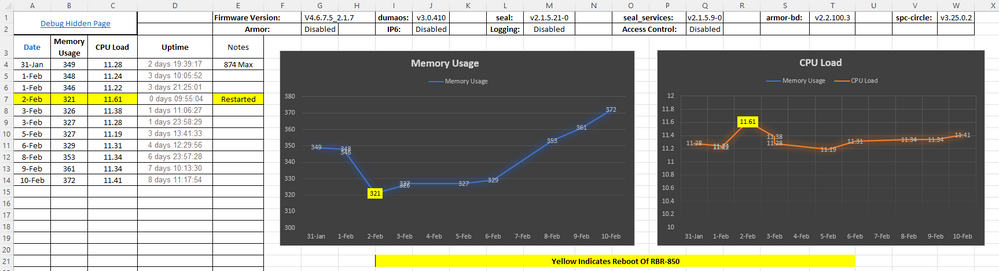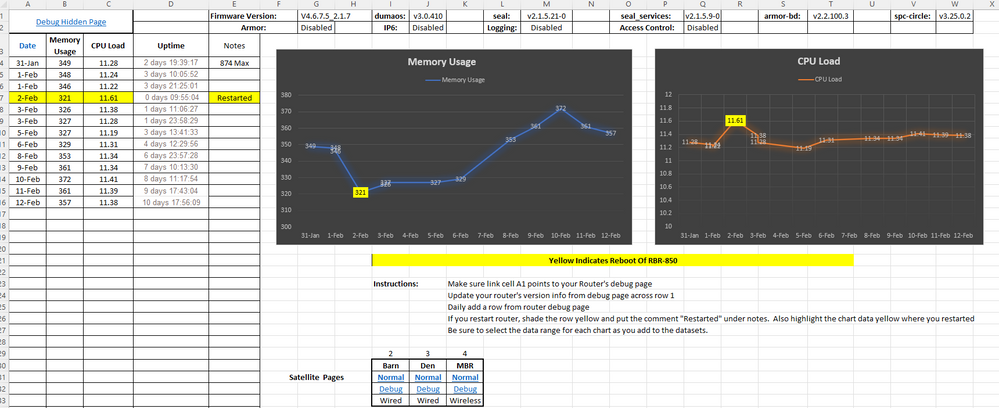- Subscribe to RSS Feed
- Mark Topic as New
- Mark Topic as Read
- Float this Topic for Current User
- Bookmark
- Subscribe
- Printer Friendly Page
Re: New - RBR850 / RBS850 Firmware Version v4.6.7.5 Released
- Mark as New
- Bookmark
- Subscribe
- Subscribe to RSS Feed
- Permalink
- Report Inappropriate Content
Re: New - RBR850 / RBS850 Firmware Version v4.6.7.5 Released
Updated the memory tracking tool today... notice that the memory increase over time appears almost to be linear.
CPU load remains relatively constant. Notice Armor, IP6 and Access Control all disabled.
- Mark as New
- Bookmark
- Subscribe
- Subscribe to RSS Feed
- Permalink
- Report Inappropriate Content
Re: New - RBR850 / RBS850 Firmware Version v4.6.7.5 Released
I think I posted this before - but I've also seen the same behaviour with "Hop Count" on my satellites.
My wireless satellite always displays a hop count of 1.
My wired satellite was showing 255. I thought it might be because it was behind a switch, so I reconfigured my system to make the Orbi the first device in the chain. The hop count following the reboot was 1, but a couple of days later it was back to 255, so I think it's the reboot that reset it to 1 rather than the presence of the switch. I don't know what this setting means. Having other devices running off the Orbi satellite's ethernet ports appeared to make the satellite much less stable (I almost immediately started seeing reboots, after a couple of weeks of stable operation) so I reverted the system to the way it was previously.
Also, to confirm what others are reporting, I also have AnalticOptinOptout set to "Enable" (no way to change this as far as I can see) and I'm also seeing the memory increase to be linear at around 10MB per day.
- Mark as New
- Bookmark
- Subscribe
- Subscribe to RSS Feed
- Permalink
- Report Inappropriate Content
Re: New - RBR850 / RBS850 Firmware Version v4.6.7.5 Released
maybe 255 is the code for a wired connection? On my daisy chained satelites, the direct connection is 1 and the daisy chained is 2, which makes some logical sense to me!
- Mark as New
- Bookmark
- Subscribe
- Subscribe to RSS Feed
- Permalink
- Report Inappropriate Content
Re: New - RBR850 / RBS850 Firmware Version v4.6.7.5 Released
@Chuck_M Keep this going as long as you can. Hopefully no power loss will happen. Hoping that you can track and and see if it heads towards max memory usage and need to see what happens here. If anything.
Thank you for monitoring this.
@Chuck_M wrote:
Updated the memory tracking tool today... notice that the memory increase over time appears almost to be linear.
CPU load remains relatively constant. Notice Armor, IP6 and Access Control all disabled.
- Mark as New
- Bookmark
- Subscribe
- Subscribe to RSS Feed
- Permalink
- Report Inappropriate Content
Re: New - RBR850 / RBS850 Firmware Version v4.6.7.5 Released
Both my RBS are wired and both only show hop count of 1. My Basement RBS is Daisy chained behind 3 LAN switches.
@Dd852 wrote: @Garwoofoo
maybe 255 is the code for a wired connection? On my daisy chained satelites, the direct connection is 1 and the daisy chained is 2, which makes some logical sense to me!
- Mark as New
- Bookmark
- Subscribe
- Subscribe to RSS Feed
- Permalink
- Report Inappropriate Content
Re: New - RBR850 / RBS850 Firmware Version v4.6.7.5 Released
A day after reboot of RBS-850 satellites, my wired and wireless all show hops of 1. Will continue to monitor.
I am pretty sure this is exactly what it sounds like it should be... the number of hops (over satellites) it takes to get from that satellite to the RBR.
255 probably means unreachable or some form of error.
I dont think there is a distinction between wired and wireless.
- Mark as New
- Bookmark
- Subscribe
- Subscribe to RSS Feed
- Permalink
- Report Inappropriate Content
Re: New - RBR850 / RBS850 Firmware Version v4.6.7.5 Released
👍
- Mark as New
- Bookmark
- Subscribe
- Subscribe to RSS Feed
- Permalink
- Report Inappropriate Content
Re: New - RBR850 / RBS850 Firmware Version v4.6.7.5 Released
Does the debug page "work" when the satellite and router are in AP mode? Asking for a friend!
- Mark as New
- Bookmark
- Subscribe
- Subscribe to RSS Feed
- Permalink
- Report Inappropriate Content
Re: New - RBR850 / RBS850 Firmware Version v4.6.7.5 Released
Yes.
- Mark as New
- Bookmark
- Subscribe
- Subscribe to RSS Feed
- Permalink
- Report Inappropriate Content
Re: New - RBR850 / RBS850 Firmware Version v4.6.7.5 Released
Interesting, a friend of mine's RBS-850 will absolutely NOT go into debug page... just a white screen. It has the firmware version in both router and satellite of V4.6.7.5, but regardless of browser, (and cleared cache!), it will NOT show any debug screen.
Next step I suppose is factory reset and give it another shot. Will report back.
Anyone else seen this on an RBS850?
- Mark as New
- Bookmark
- Subscribe
- Subscribe to RSS Feed
- Permalink
- Report Inappropriate Content
Re: New - RBR850 / RBS850 Firmware Version v4.6.7.5 Released
Ok hopefully a reset will fix.
IT's how I checked for that RBS750 that someone posted about yesterday. Both my RBS display the debug page fully. I used MS Edge here.
- Mark as New
- Bookmark
- Subscribe
- Subscribe to RSS Feed
- Permalink
- Report Inappropriate Content
Re: New - RBR850 / RBS850 Firmware Version v4.6.7.5 Released
For those of you using the Orbi Resource tracker, the last few days have been interesting with an unexplained downward trend of memory usage while CPU load remains constant.
I am wondering if the Memory Usage may be affected by something on the Netgear Server side...
It is probably no coincidence that we started talking about this and several of us -- simultaneously on the same day (beginning on 10 Feb) -- reported a drop in memory usage after days and days of steady increase.
Has anyone else noticed the same trend?
- Mark as New
- Bookmark
- Subscribe
- Subscribe to RSS Feed
- Permalink
- Report Inappropriate Content
Re: New - RBR850 / RBS850 Firmware Version v4.6.7.5 Released
Mines been on a uptick since I started.
CPU Load: 15.19%
Memory Usage(Used/Total): 358 MB/874 MB
System Uptime: 3 days 20:21:41
Might put up your new updated shread sheet on a dropbox share...
- Mark as New
- Bookmark
- Subscribe
- Subscribe to RSS Feed
- Permalink
- Report Inappropriate Content
Re: New - RBR850 / RBS850 Firmware Version v4.6.7.5 Released
@SW_ wrote:Yeah, sounds like a compatibility issue between XB7 and RBR850 that's been resolved with the switch. It makes one wonder if the Orbi product line is certified by Comcast. It's also a pitty that the RBR750 is NOT capable of 2.5Gbps!
Yeah, I wonder the same, Absolutely agree about not being capable of 2.5Gbps. With my setup I have all my important devices capable of multigigabit already connected through the switch though, and whatever new device I get that's WiFi 6 will be able to be served by the Orbi 850 though, so I'm not planning on upgrading the Orbi anytime soon. Only issue is that until I can get a different modem the Orbi will need to be in AP mode.
- Mark as New
- Bookmark
- Subscribe
- Subscribe to RSS Feed
- Permalink
- Report Inappropriate Content
Re: New - RBR850 / RBS850 Firmware Version v4.6.7.5 Released
@Chuck_M wrote:A day after reboot of RBS-850 satellites, my wired and wireless all show hops of 1. Will continue to monitor.
I am pretty sure this is exactly what it sounds like it should be... the number of hops (over satellites) it takes to get from that satellite to the RBR.
255 probably means unreachable or some form of error.
There definitely does seem to be a difference between wired and wireless: my wireless satellite never deviates from 1 but my wired satellite shifts from 1 to 255 every time shortly following a reboot.
I will say though that my system is performing very well right now, after making sure the satellite is the last link in the chain and changing the RTS/CTS to 500. I've been stress-testing the problematic satellite as much as possible in as many ways as I can - long videocalls, PC streaming via GeForce Now, even using AirLink on a Quest 2 VR headset at maximum bandwidth - and I've not had a single hitch with it. So despite this hop count question and the steady memory creep on the router, I'm pretty happy with my Orbi at the moment.
- Mark as New
- Bookmark
- Subscribe
- Subscribe to RSS Feed
- Permalink
- Report Inappropriate Content
Re: New - RBR850 / RBS850 Firmware Version v4.6.7.5 Released
- Mark as New
- Bookmark
- Subscribe
- Subscribe to RSS Feed
- Permalink
- Report Inappropriate Content
Re: New - RBR850 / RBS850 Firmware Version v4.6.7.5 Released
- Mark as New
- Bookmark
- Subscribe
- Subscribe to RSS Feed
- Permalink
- Report Inappropriate Content
Re: New - RBR850 / RBS850 Firmware Version v4.6.7.5 Released
Are you in router or AP mode? I know I didn't see any memory creep in router mode. Im in AP mode now and getting creep.
Mines on 64 CTS and haven't had any problems. Even NEST controllers are stable.
@57ay wrote:
Hi, I agree with RTS/CTS set at 500 using firmware v4.6.7.5 I find it faultless. I am running 2 wireless Sat’s at the moment and don’t experience memory creep either. Well done Netgear.
- Mark as New
- Bookmark
- Subscribe
- Subscribe to RSS Feed
- Permalink
- Report Inappropriate Content
Re: New - RBR850 / RBS850 Firmware Version v4.6.7.5 Released
Cheers
- Mark as New
- Bookmark
- Subscribe
- Subscribe to RSS Feed
- Permalink
- Report Inappropriate Content
Re: New - RBR850 / RBS850 Firmware Version v4.6.7.5 Released
👍
- Mark as New
- Bookmark
- Subscribe
- Subscribe to RSS Feed
- Permalink
- Report Inappropriate Content
Re: New - RBR850 / RBS850 Firmware Version v4.6.7.5 Released
One issue with this firmware that I've mentioned in passing but not really focused on is that with this release, the web dashboard (orbilogin.com) and mobile app are really, really bad at showing what's going on. Devices routinely get reported as connected to the wrong satellite, or being wired when they are definitely wireless. The devices shown by logging directly into the satellites are different to those shown by the router - and are shown as "Unknown Name". As of this morning my orbilogin dashboard no longer knows what my wired satellite is connected to, and the mobile app is reporting it as daisy-chained to the wireless satellite, which is obviously incorrect because it's wired directly into the router.
Everything's still working fine but this stuff never used to be so bad in previous releases, it all points to something still not being quite right with this firmware.
- Mark as New
- Bookmark
- Subscribe
- Subscribe to RSS Feed
- Permalink
- Report Inappropriate Content
Re: New - RBR850 / RBS850 Firmware Version v4.6.7.5 Released
When I faced the intermittent connectivity "incidents" (few times per week), I notice it is on devices that are connected to satellites with the following behaviour:
- most devices are moving back to a connectivity to the RBR850
- the device remaining on the RBS850 loose connectivity is actually getting an out-of-range IP address by DHCP. A LAN scan from the affected device indicates it is "alone" on its subnet.
- the RBR850 still reports the RBS as "connected" and OK (while it is obvisouly not operating properly)
- the incident frequentely happens when connecting to "a new site" or sometime when "moving around" but I cannot figure out something reproducible (hence my suspicion that it could be caused by external factors like maybe Armor BitDefender servers timeouts?)
The affected device connectivity is usually resolved by "disconnecting/reconnecting" to the network, or by waiting for a couple of minutes.
- Mark as New
- Bookmark
- Subscribe
- Subscribe to RSS Feed
- Permalink
- Report Inappropriate Content
Re: New - RBR850 / RBS850 Firmware Version v4.6.7.5 Released
I saw exactly this behavior a couple of weeks ago [a well connected RBS suddenly seemingly dropped coverage, sending connected devices all the way back to a very weak and unstable router signal if anything at all] - I have not seen it since I made the following observation/change: the affected RBS was very close (in fact in direct line) to a computer that had a lot of bluetooth devices attached in particular trackpad, keyboard. After moving the RBS away from the computer I haven't (fingers crossed) had the problem again. Theoreticaly this should not have been a problem because I thought bluetooth only interfered on the 2.5 GHz band and the RBS backhaul was clearly 5... but networking is a black art. All I can suggest is look around for possible interference and eleminate as many as possible!
- Mark as New
- Bookmark
- Subscribe
- Subscribe to RSS Feed
- Permalink
- Report Inappropriate Content
Re: New - RBR850 / RBS850 Firmware Version v4.6.7.5 Released
Hi good forum users!
Before i take all the time to upgrade to this firmware, can someone let me know if the facebook and instagram apps work and load images properly on iPhone?
This appears to be a common issue for orbi and the only way i could solve it was to roll back to a v3.2.11.2 firmware
- Mark as New
- Bookmark
- Subscribe
- Subscribe to RSS Feed
- Permalink
- Report Inappropriate Content
Re: New - RBR850 / RBS850 Firmware Version v4.6.7.5 Released
no problem at all for me - and that's a problem I've never had. We're an all-Apple household: Iphone 13 promax, 12 promax, various ipads and imac, air.... no problem with facebook or insta either thorugh the native apps or through the web manifestations.
• Introducing NETGEAR WiFi 7 Orbi 770 Series and Nighthawk RS300
• What is the difference between WiFi 6 and WiFi 7?
• Yes! WiFi 7 is backwards compatible with other Wifi devices? Learn more