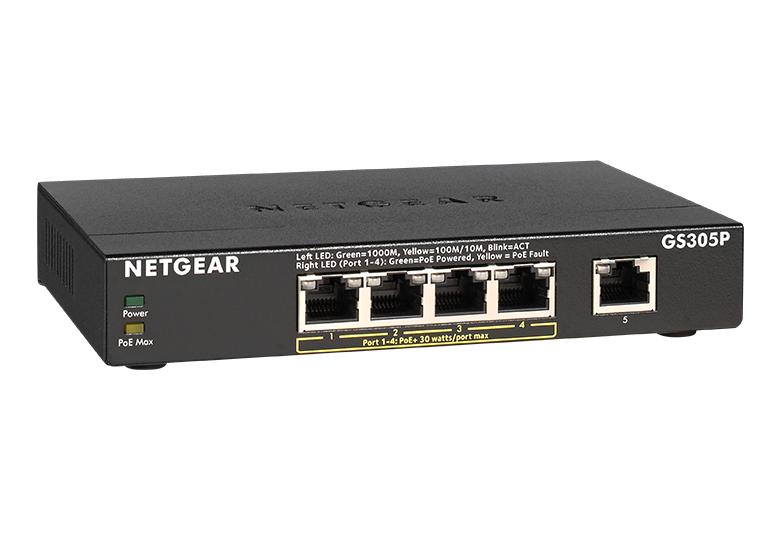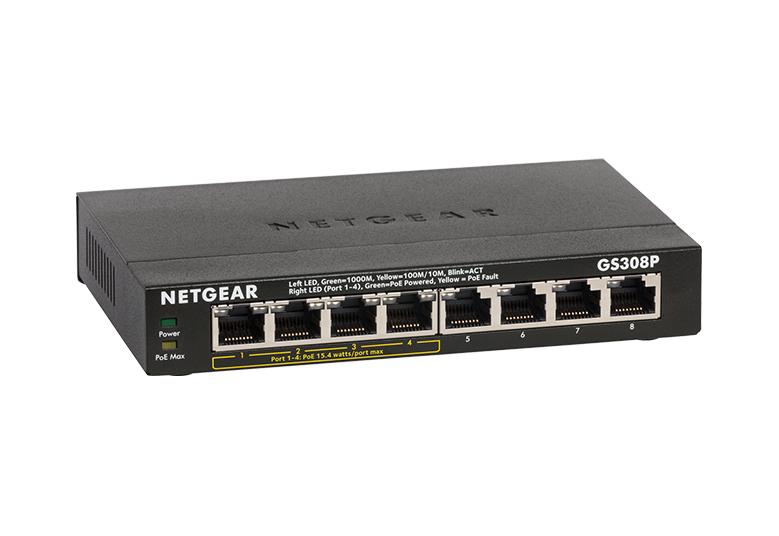- Subscribe to RSS Feed
- Mark Topic as New
- Mark Topic as Read
- Float this Topic for Current User
- Bookmark
- Subscribe
- Printer Friendly Page
Re: New - RBRE960 / RBSE960 Firmware Version 7.2.6.21 Released
- Mark as New
- Bookmark
- Subscribe
- Subscribe to RSS Feed
- Permalink
- Report Inappropriate Content
Enhancements: 09/08/2023
- Improves the stability of connections between router and satellites
- Improves satellite firmware upgrade stability
Security Fixes:
- This firmware addresses security vulnerabilities. For more information about security vulnerabilities, visit https://www.netgear.com/about/security.
Knowns:
- CTS/RTC web ui no longer present.
- Unforseen issues with NG and the EU region, NG had to pull v7.x FW version from being pushed to 960 series users in the EU region. Manual updating is not supported as well. Seems there maybe some wifi policy that has to be figured out between NG and the EU region. We've asked about this and for now, it's a work in progress and NG is aware of it. So if your in the EU region, v6.x version of FW is all that is currently supported for the EU region users.
Download Link:
https://www.netgear.com/support/product/RBKE962.aspx#download
NOTE: URL Links on the main download page for the RELEASE Notes are broke and not working. Release notes are included in the .zip files for review. We've made NG aware of this. The Download button links are working however.
Firmware Update Instructions:
To update your router’s firmware, follow the instructions in your router’s user manual. To find your user manual, visit https://www.netgear.com/support/, enter your model number in the search box, and click the Documenta...
NOTE: Update the RBS first, then the RBR lastly. I recommend doing a full on factory reset after the FW loads, system is back to ready and a power OFF for 1 minute then back ON has been performed. Use a wired PC and web browser for this. Load the FW on to each RBS web page using the RBS web page, not thru the RBRs web page. Then load the FW lastly on the RBRs web page. Walk thru the setup wizard. You can manually setup the system as well for those who are more experienced with this.
I HIGHLY recommend after the FW is loaded on the system and it's back to ready, power OFF all Orbi units and the ISP modem/ONT for 1 minute. Then back ON with the ISP modem/ONT first, then RBR then RBS.
A factory reset maybe needed if problems are encountered:
https://kb.netgear.com/31486/How-do-I-reset-my-Orbi-system-to-factory-default-settings
The best advise we can give people is to start a new config, power on one RBS and wait for some SOLID light or most often blue or magenta. And then add the RBS WIRELESSLY via the WebUI. Power off the RBS. Then rinse and repeat with any additional RBS(s). Pair RBS one at a time even if you have more than one. For ethernet connected RBS, after things come up wirelessly, you can move to wired backhaul but don't start with wired backhaul for those RBS that are ethernet connected. Wirelessly connect and sync RBS first before ethernet connecting RBS.
NOTE: Recommend setting the default DHCP IP address pool range to the following after applying and a factory reset: 192.168.#.100 to 192.168.#.200
NOTE: Orbi app or the routers web page may not report seeing new FW updates. NG may not push this to there auto update services immediately and may activate the newer FW update being seen on there auto update services at a later time. User will have the choice to manually update if you want too.
NOTE: The Disable Auto Update feature only prevents ANY new FW from being installed if available. This does NOT prevent the system from checking NG services to see if new FW is available. If new FW is available, this will be displayed as a notification to the user on the RBRs web page only. It will be up to the user to upgrade FW or not.
This article applies to:
Let us know how it works for you in this thread...
Solved! Go to Solution.
Accepted Solutions
- Mark as New
- Bookmark
- Subscribe
- Subscribe to RSS Feed
- Permalink
- Report Inappropriate Content
I manually updated 2 x RBSE960 satellites and then the RBRE960 router to 7.2.6.21 via the webpage (Safari browser on a Mac) as directed in the user manual. All appears to have worked fine although I haven't spotted any changes in function.
This went much more smoothly than my last manual update to 6.3.7.10 when I needed to do factory resets of the entire system to get it to work.
All Replies
- Mark as New
- Bookmark
- Subscribe
- Subscribe to RSS Feed
- Permalink
- Report Inappropriate Content
I manually updated 2 x RBSE960 satellites and then the RBRE960 router to 7.2.6.21 via the webpage (Safari browser on a Mac) as directed in the user manual. All appears to have worked fine although I haven't spotted any changes in function.
This went much more smoothly than my last manual update to 6.3.7.10 when I needed to do factory resets of the entire system to get it to work.
- Mark as New
- Bookmark
- Subscribe
- Subscribe to RSS Feed
- Permalink
- Report Inappropriate Content
Re: New - RBRE960 / RBSE960 Firmware Version 7.2.6.21 Released
All is well here Furry. Thanks for the update post.
Updated Sat. first and then Router.
- Mark as New
- Bookmark
- Subscribe
- Subscribe to RSS Feed
- Permalink
- Report Inappropriate Content
Re: New - RBRE960 / RBSE960 Firmware Version 7.2.6.21 Released
Took the update yesterday by updating satellites first and then router. As OP, process without a hitch.
So far, so good and connection between satellites and router seems stronger (not that I measure that to know). Time will tell if it holds steady.
- Mark as New
- Bookmark
- Subscribe
- Subscribe to RSS Feed
- Permalink
- Report Inappropriate Content
Re: New - RBRE960 / RBSE960 Firmware Version 7.2.6.21 Released
The update went smoothly starting with satellites and ending with router. Speeds have been great and have not had any issues with wired connections. We have noticed iOS devices (iPhone & iPad) are stubborn or refusing to connect at times especially when moving around the house between floors closer to the router or a different satellite. Turning off the Private Wi-Fi Address setting or toggling Wi-Fi on & off will resolve reconnecting to network instead of cellular service. One other item we have observed starting on 8/22 and right after the update is alerts of new devices detected for existing servers, IoT devices, and Orbi satellites on both the main network and IoT SSIDs. Our guest network is turned off. We have an Orbi 963 in a 4000+ sq ft two story with the main router downstairs and a satellite on each level connected via hard wire.
- Mark as New
- Bookmark
- Subscribe
- Subscribe to RSS Feed
- Permalink
- Report Inappropriate Content
Re: New - RBRE960 / RBSE960 Firmware Version 7.2.6.21 Released
Recommend leaving any MAC address randomizers disabled while at home.
Please submit a bug report thru Orbi app about the new device notifications. Maybe a Orbi app/Armor issue here. https://community.netgear.com/t5/Orbi-App/How-to-report-a-bug-on-the-Orbi-App/td-p/2140980/jump-to/f...
Be sure to save off a back up configuration to file for safe keeping. Saves time if a reset is needed.
https://kb.netgear.com/000062080/How-do-I-back-up-the-configuration-settings-on-my-Orbi-WiFi-System
Enjoy. 📡
@dhipke wrote:
The update went smoothly starting with satellites and ending with router. Speeds have been great and have not had any issues with wired connections. We have noticed iOS devices (iPhone & iPad) are stubborn or refusing to connect at times especially when moving around the house between floors closer to the router or a different satellite. Turning off the Private Wi-Fi Address setting or toggling Wi-Fi on & off will resolve reconnecting to network instead of cellular service. One other item we have observed starting on 8/22 and right after the update is alerts of new devices detected for existing servers, IoT devices, and Orbi satellites on both the main network and IoT SSIDs. Our guest network is turned off. We have an Orbi 963 in a 4000+ sq ft two story with the main router downstairs and a satellite on each level connected via hard wire.
- Mark as New
- Bookmark
- Subscribe
- Subscribe to RSS Feed
- Permalink
- Report Inappropriate Content
Re: New - RBRE960 / RBSE960 Firmware Version 7.2.6.21 Released
Have not had any issues with Private Wi-Fi Addressing here. Although I thought I had it Off, but I just checked and it's on - iPhone 14Pro. Also have it set to On on two iPads - I reckon they have been like that always. Not that I think it needs to be enabled on a home network, but I have not seen a problem with it.
- Mark as New
- Bookmark
- Subscribe
- Subscribe to RSS Feed
- Permalink
- Report Inappropriate Content
Re: New - RBRE960 / RBSE960 Firmware Version 7.2.6.21 Released
Thank you for the post. I've been troubleshooting for about three hours. I had to revert back to the previous FW. My router and sats were not providing the right amount of wireless bandwidth throughput. I was getting less that 98Mbps to my samsung galaxy s22 ultra when connected to the 6E band. I will give it another go in the coming next couple days.
- Mark as New
- Bookmark
- Subscribe
- Subscribe to RSS Feed
- Permalink
- Report Inappropriate Content
Re: New - RBRE960 / RBSE960 Firmware Version 7.2.6.21 Released
Successfully updated to Firmware Version - V7.2.6.21_5.0.20. I am getting the throughput I am expecting now. I think my mistake was updating the RBSE at the same time instead of doing them one at a time. RTFM!!
- Mark as New
- Bookmark
- Subscribe
- Subscribe to RSS Feed
- Permalink
- Report Inappropriate Content
Re: New - RBRE960 / RBSE960 Firmware Version 7.2.6.21 Released
Be sure to always update the RBS first, then after they begin to blink an process the FW the RBS file you can then update and send the RBR FW.
Be sure to save off a back up configuration to file for safe keeping. Saves time if a reset is needed.
https://kb.netgear.com/000062080/How-do-I-back-up-the-configuration-settings-on-my-Orbi-WiFi-System
Enjoy. 📡
- Mark as New
- Bookmark
- Subscribe
- Subscribe to RSS Feed
- Permalink
- Report Inappropriate Content
Re: New - RBRE960 / RBSE960 Firmware Version 7.2.6.21 Released
I did the firmware update, and all went intially well, except two out of my 4 satellites keeps disconnecting.
Its always the same ones, I also did a factory reset on the router and all the satellites, and still the same two satallites keep disconnecting.
I have to keep rebooting the entire system to get them backup and running.
Any suggestions?
- Mark as New
- Bookmark
- Subscribe
- Subscribe to RSS Feed
- Permalink
- Report Inappropriate Content
Re: New - RBRE960 / RBSE960 Firmware Version 7.2.6.21 Released
I'd turn OFF the working RBS and move the other two RBS into place where the working RBS are and see if the problem follows.
What is the size of your home? Sq Ft?
What is the distance between the router and 📡 satellite(s)?
@liamscor wrote:
I did the firmware update, and all went intially well, except two out of my 4 satellites keeps disconnecting.
Its always the same ones, I also did a factory reset on the router and all the satellites, and still the same two satallites keep disconnecting.
I have to keep rebooting the entire system to get them backup and running.
Any suggestions?
- Mark as New
- Bookmark
- Subscribe
- Subscribe to RSS Feed
- Permalink
- Report Inappropriate Content
Re: New - RBRE960 / RBSE960 Firmware Version 7.2.6.21 Released
7.2.6.21 update was smooth & network is stable. Old firmware was causing devices & network to drop several times per day, so this update is solid. Parental Controls, however, have stopped working. Anybody else experiencing this? I actually think they may have stopped working BEFORE the update yesterday. Thanks
- Mark as New
- Bookmark
- Subscribe
- Subscribe to RSS Feed
- Permalink
- Report Inappropriate Content
Re: New - RBRE960 / RBSE960 Firmware Version 7.2.6.21 Released
Has a power off for 1 minute then back ON with the ISP modem and router been performed since last update?
Be sure to restart your network in this sequence:
Turn off and unplug modem.
Turn off router and computers.
Plug in and turn on modem. Wait 2 minutes for it to connect.
Turn on the router and wait 2 minutes for it to connect.
Turn on computers and rest of network.
If SPC is having problems, I'd submit a bug report:
@gringo28 wrote:
7.2.6.21 update was smooth & network is stable. Old firmware was causing devices & network to drop several times per day, so this update is solid. Parental Controls, however, have stopped working. Anybody else experiencing this? I actually think they may have stopped working BEFORE the update yesterday. Thanks
- Mark as New
- Bookmark
- Subscribe
- Subscribe to RSS Feed
- Permalink
- Report Inappropriate Content
Re: New - RBRE960 / RBSE960 Firmware Version 7.2.6.21 Released
Thank you! Yes, I just did that reboot sequence this morning. No issues accessing SPC via the app and I've toggled the service on/off from the app as well. All devices are visible on the network. I strongly suspect the SPC service stopped working Sunday AM; before I upgraded to 7.2.6.21. Tbh, am just glad that the firmware update has made the network very stable. Thx for your help!
- Mark as New
- Bookmark
- Subscribe
- Subscribe to RSS Feed
- Permalink
- Report Inappropriate Content
Re: New - RBRE960 / RBSE960 Firmware Version 7.2.6.21 Released
Be sure to save off a back up configuration to file for safe keeping. Saves time if a reset is needed.
https://kb.netgear.com/000062080/How-do-I-back-up-the-configuration-settings-on-my-Orbi-WiFi-System
Enjoy. 📡
- Mark as New
- Bookmark
- Subscribe
- Subscribe to RSS Feed
- Permalink
- Report Inappropriate Content
Re: New - RBRE960 / RBSE960 Firmware Version 7.2.6.21 Released
For any continued SPC issues, please post here if you need too:
https://community.netgear.com/t5/NETGEAR-Smart-Home-Parental/bd-p/en-home-smart-parental-controls
Good Luck.
- Mark as New
- Bookmark
- Subscribe
- Subscribe to RSS Feed
- Permalink
- Report Inappropriate Content
Re: New - RBRE960 / RBSE960 Firmware Version 7.2.6.21 Released
I notice that the RBKE963 downloads page has removed the 7.2.6.21 firmware for the RBRE960 router: https://www.netgear.com/support/product/rbke963b#download. It now lists 6.3.7.10.
The RBSE960 satellite download link is still for 7.2.6.21.
Is the 7.2.6.21 firmware being recalled?
- Mark as New
- Bookmark
- Subscribe
- Subscribe to RSS Feed
- Permalink
- Report Inappropriate Content
Re: New - RBRE960 / RBSE960 Firmware Version 7.2.6.21 Released
Though initial link is still seen under Top Support Articles. But it only shows the RBS as well. Will check on this.
- Mark as New
- Bookmark
- Subscribe
- Subscribe to RSS Feed
- Permalink
- Report Inappropriate Content
Re: New - RBRE960 / RBSE960 Firmware Version 7.2.6.21 Released
NG has pulled the RBR FW due to some regional issue in the FW that NG is currently investigating. I don't think this is a operational issue that effects normal system operation. USA region isn't effected. I'll post if and when I know more.
- Mark as New
- Bookmark
- Subscribe
- Subscribe to RSS Feed
- Permalink
- Report Inappropriate Content
Re: New - RBRE960 / RBSE960 Firmware Version 7.2.6.21 Released
Ok, v.21 RBR FW will get reposted soon. There is a EU regulatory regional issue with this version of FW. NG will be putting forth a follow on FW version that resolves this EU regulatory regional issue soon. This only effects the EU region.
Orbi 960 series users located in the EU Region will be directed to update there 960 series systems to the follow on FW version when it becomes available.
All other regions can continue to use v.21.
- Mark as New
- Bookmark
- Subscribe
- Subscribe to RSS Feed
- Permalink
- Report Inappropriate Content
Re: New - RBRE960 / RBSE960 Firmware Version 7.2.6.21 Released
I updated my Orbi RBRE960 today with this firmware, no troubles. I have only a router.
I hadn't realized there was a new release of the firmware -- my regular checks say nothing is available, then a search found this. I wonder, would it be reasonable for Netgear to have an announce-type mailing list that tells us about new releases?
Anyhow, thanks for the post.
- Mark as New
- Bookmark
- Subscribe
- Subscribe to RSS Feed
- Permalink
- Report Inappropriate Content
Re: New - RBRE960 / RBSE960 Firmware Version 7.2.6.21 Released
Be sure to save off a back up configuration to file for safe keeping. Saves time if a reset is needed.
https://kb.netgear.com/000062080/How-do-I-back-up-the-configuration-settings-on-my-Orbi-WiFi-System
Enjoy. 📡
- Mark as New
- Bookmark
- Subscribe
- Subscribe to RSS Feed
- Permalink
- Report Inappropriate Content
Re: New - RBRE960 / RBSE960 Firmware Version 7.2.6.21 Released
- Mark as New
- Bookmark
- Subscribe
- Subscribe to RSS Feed
- Permalink
- Report Inappropriate Content
Re: New - RBRE960 / RBSE960 Firmware Version 7.2.6.21 Released
How are the RBS connected to the RBR when ethernet connected?
Any LAN switches or patch panels in the mix?
What CAT# lan cable are you using between the RBR and RBS?
Are you using the 2.5Gb LAN ports in back of the RBS or the 1Gb LAN ports to connect the RBS to the RBR?
How many RBS are deployed?
What is the size of your home? Sq Ft?
What is the distance between the router and 📡 satellite(s)? 30 feet or more is recommended in between RBR📡 and RBS🛰️ to begin with depending upon building materials when wired or wirelessly connected.
https://kb.netgear.com/31029/Where-should-I-place-my-Orbi-satellite 🛰️
What channel configurations are currently set on the router?
Has a power off for 1 minute then back ON with the ISP modem and router been performed since last update?
Be sure to restart your network in this sequence:
Turn off and unplug modem.
Turn off router and computers.
Plug in and turn on modem. Wait 2 minutes for it to connect.
Turn on the router and wait 2 minutes for it to connect.
Turn on computers and rest of network.
What is the Mfr and model# of the Internet Service Providers modem/ONT the NG router is connected too?
@pnosker wrote:
Not sure what happened with this firmware but my wired backhaul stability has gotten terrible. Oddly, switching the RBS to wireless has improved things substantially. Anyone else with a similar issue?
• What is the difference between WiFi 6 and WiFi 7?
• Yes! WiFi 7 is backwards compatible with other Wifi devices? Learn more