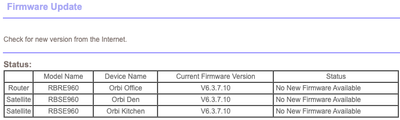- Subscribe to RSS Feed
- Mark Topic as New
- Mark Topic as Read
- Float this Topic for Current User
- Bookmark
- Subscribe
- Printer Friendly Page
Re: New - RBRE960 / RBSE960 Firmware Version 7.2.6.21 Released
- Mark as New
- Bookmark
- Subscribe
- Subscribe to RSS Feed
- Permalink
- Report Inappropriate Content
Re: New - RBRE960 / RBSE960 Firmware Version 7.2.6.21 Released
Though not technically supported, it's a system with a RBRE960 connected to two 960 RBS and three 850 RBS which all worked together great with wired backhaul before. Also, the network has two outdoor TP-Link 610 APs that still work fine and are hardwired.
1GBPS ports are used.
6000 sq ft including finished basement
Units are placed approx 100 ft apart horizontally (two per floor, 3 floors) and a floor apart vertically, maybe about 25-30 ft vertical distance max, unfortunately not really any better location for placement but it worked great last week prior to update.
Modem is a Netgear CM1000 on Comcast.
I tried the restart sequence which didn't help.
Both 960 and 850 RBS had issues, I removed the 850s and it still persists though is maybe slightly better. Wireless backhaul is substantially more stable.
- Mark as New
- Bookmark
- Subscribe
- Subscribe to RSS Feed
- Permalink
- Report Inappropriate Content
Re: New - RBRE960 / RBSE960 Firmware Version 7.2.6.21 Released
What is the model# of this switch?
That size of home, you only need the RBR and the two RBS. 5000Sq ft home here and only run two RBS ethernet connected and run 25% power. I can get away with one RBS when ethernet connected.
- Mark as New
- Bookmark
- Subscribe
- Subscribe to RSS Feed
- Permalink
- Report Inappropriate Content
Re: New - RBRE960 / RBSE960 Firmware Version 7.2.6.21 Released
In any case, it worked great before the update. So while I may be able to downsize, I shouldn't have to I don't think.
- Mark as New
- Bookmark
- Subscribe
- Subscribe to RSS Feed
- Permalink
- Report Inappropriate Content
Re: New - RBRE960 / RBSE960 Firmware Version 7.2.6.21 Released
Installing this update now. Based on the giant change in build #, I'm hoping this is the answer to my prayers to correct the issues with what has been the buggiest, most unreliable Wi-Fi router system I've used in 20 years. The unpredictable signal dropouts combined with the involuntary activation of the disabled guest network drive me up the wall, causing irregular, irritating interruptions to video calls, gaming sessions, and streaming videos. I'm really really hoping this firmware update works, otherwise I have had it with this overpriced mess of a system and am ready to chuck it in the dustbin of history.
- Mark as New
- Bookmark
- Subscribe
- Subscribe to RSS Feed
- Permalink
- Report Inappropriate Content
Re: New - RBRE960 / RBSE960 Firmware Version 7.2.6.21 Released
What is the Mfr and model# of the Internet Service Providers modem/ONT the NG router is connected too?
Be sure your using a good quality LAN cable between the modem and router. CAT6A STP is recommended.
How many RBS are deployed?
What is the size of your home? Sq Ft?
What is the distance between the router and satellite(s)? 30 feet or more is recommended in between RBR and RBS️ to begin with depending upon building materials when wired or wirelessly connected.
https://kb.netgear.com/31029/Where-should-I-place-my-Orbi-satellite ️
What channels are you using? Auto? Try setting manual channel 1, 6 or 11 on 2.4Ghz and 40 to 48 channel on 5Ghz.
Any Wifi Neighbors near by? If so, how many?
Be sure to disable any MAC Address randomizers on phones and pads while at home:
https://community.netgear.com/t5/Orbi-App/NETGEAR-Mobile-Applications-and-Apple-Devices-FAQ/td-p/222...
Try disabling the following and see:
Armor, Smart Parental Controls or Circle, Traffic Meter.
Has a power off for 1 minute then back ON with the ISP modem and router been performed since last update?
Be sure to restart your network in this sequence:
Turn off and unplug modem.
Turn off router and computers.
Plug in and turn on modem. Wait 2 minutes for it to connect.
Turn on the router and wait 2 minutes for it to connect.
Turn on computers and rest of network.
Has a factory reset and setup from scratch been performed since last FW update? A complete pull of the power adapters for a period of time after the factory reset then walk thru the setup wizard and setup from scratch with a wired PC and web browser. https://kb.netgear.com/22697/How-do-I-install-my-NETGEAR-router-using-the-router-web-interface
Recommend setting the default DHCP IP address pool range to the following after applying and a factory reset: 192.168.#.100 to 192.168.#.200.
https://kb.netgear.com/24089/How-do-I-specify-the-pool-of-IP-addresses-assigned-by-my-Nighthawk-rout...
https://kb.netgear.com/25722/How-do-I-reserve-an-IP-address-on-my-NETGEAR-router
I would power OFF the ISP modem for 1 minute. Factory reset the Orbi router and power it off. Power ON the ISP modem and let it sync. Then power ON the Orbi router and walk thru the setup wizard again using a wired PC and a web browser.
Press the back reset button for 15 seconds then release.
https://kb.netgear.com/31486/How-do-I-reset-my-Orbi-system-to-factory-default-settings
https://kb.netgear.com/000062081/How-do-I-erase-the-configuration-settings-on-my-Orbi-WiFi-System
@BadInternet wrote:
Installing this update now. Based on the giant change in build #, I'm hoping this is the answer to my prayers to correct the issues with what has been the buggiest, most unreliable Wi-Fi router system I've used in 20 years. The unpredictable signal dropouts combined with the involuntary activation of the disabled guest network drive me up the wall, causing irregular, irritating interruptions to video calls, gaming sessions, and streaming videos. I'm really really hoping this firmware update works, otherwise I have had it with this overpriced mess of a system and am ready to chuck it in the dustbin of history.
- Mark as New
- Bookmark
- Subscribe
- Subscribe to RSS Feed
- Permalink
- Report Inappropriate Content
Re: New - RBRE960 / RBSE960 Firmware Version 7.2.6.21 Released
This firmware update did not solve my problem of random internet disconnections that coincide with the GUEST network enabling itself, despite being turned off in the settings. This happens sporadically, sometimes only once in a given instance, but often it happens over and over again about once every 30 seconds to 1 minute. This behavior is only noticeable if streaming video or making a video call. This does not happen on our wired network. It is not an internet connection nor router problem.
To respond to your questions:
RBR is used in access point mode, router features are not used. The RBR internet port is connected to a TP-link switch using Cat 6A cable as recommended. Wireless backhaul is used in all cases, as wired backhaul has always been problematic according to everything I have read here.
We have 3 RBS in our system, house is 2100 ft2, but uses plaster walls with embedded metal grids that effectively make our house a faraday cage compared to standard sheetrock over timber construction. All RBS are more than 30 feet apart from each other, about 50ft, 60ft, and 80ft radially in different directions away from the more central RBR (the more distant two are in an outbuilding and a garage).
I have tried varying channels in the past to improve signal quality based on neighboring wifi installations. Currently using channel 5 (2.4ghz), 44 (5ghz) and 101 (6ghz). We have nearby installations on both sides of the property, one running channel 1, on on channel 11.
As far as I know, none of our devices use MAC randomizers.
None of these features are on: "Armor, Smart Parental Controls or Circle, Traffic Meter."
All internet devices were rebooted as described in your post as part of installing the firmware update. RBS's were disconnected from power for easily a half hour each, all were reset to factory, and re-synced.
- Mark as New
- Bookmark
- Subscribe
- Subscribe to RSS Feed
- Permalink
- Report Inappropriate Content
Re: New - RBRE960 / RBSE960 Firmware Version 7.2.6.21 Released
Lets try turning OFF two RBS and just run the RBR and one RBS. Then do some streaming again or a video call and see if the problem continues .
Can you connect the RBR directly to the Host router and not connect it to the TP-Link switch? Help see if this maybe causing problems or not.
Try setting manual channel 1, 6 or 11 on 2.4Ghz and 40 to 48 channel on 5Ghz.
Was the RBR factory reset and setup from scratch as well? No loading of a backup config file.
@BadInternet wrote:
This firmware update did not solve my problem of random internet disconnections that coincide with the GUEST network enabling itself, despite being turned off in the settings. This happens sporadically, sometimes only once in a given instance, but often it happens over and over again about once every 30 seconds to 1 minute. This behavior is only noticeable if streaming video or making a video call. This does not happen on our wired network. It is not an internet connection nor router problem.
To respond to your questions:
RBR is used in access point mode, router features are not used. The RBR internet port is connected to a TP-link switch using Cat 6A cable as recommended. Wireless backhaul is used in all cases, as wired backhaul has always been problematic according to everything I have read here.
We have 3 RBS in our system, house is 2100 ft2, but uses plaster walls with embedded metal grids that effectively make our house a faraday cage compared to standard sheetrock over timber construction. All RBS are more than 30 feet apart from each other, about 50ft, 60ft, and 80ft radially in different directions away from the more central RBR (the more distant two are in an outbuilding and a garage).
I have tried varying channels in the past to improve signal quality based on neighboring wifi installations. Currently using channel 5 (2.4ghz), 44 (5ghz) and 101 (6ghz). We have nearby installations on both sides of the property, one running channel 1, on on channel 11.
As far as I know, none of our devices use MAC randomizers.
None of these features are on: "Armor, Smart Parental Controls or Circle, Traffic Meter."
All internet devices were rebooted as described in your post as part of installing the firmware update. RBS's were disconnected from power for easily a half hour each, all were reset to factory, and re-synced.
- Mark as New
- Bookmark
- Subscribe
- Subscribe to RSS Feed
- Permalink
- Report Inappropriate Content
Re: New - RBRE960 / RBSE960 Firmware Version 7.2.6.21 Released
Thanks for the advice. SInce that post I have tried:
Full factory reset of RBR
Removing 2 of 3 satellites.
Changing WIFI channels as recommended.
Connecting RBR directly to host router.
Removing host router, using RBR as router directly from cable modem.
None of these options have stopped the base bad behavior, of the internet connection on wireless devices dropping, then the main WIFI network dropping, then coming back up with the (set to inactive) guest network turned on (but no internet access on the main network), then finally disconnecting again, guest network disappears, and internet access is restored.
There is no interruption of internet to wired devices.
Is there ANYTHING that makes sense as to why this would happen?
I'm about to try going down to just the RBR (in router mode) and see what happens. At this point at least I know it is not due to the rest of our network gear.
- Mark as New
- Bookmark
- Subscribe
- Subscribe to RSS Feed
- Permalink
- Report Inappropriate Content
Re: New - RBRE960 / RBSE960 Firmware Version 7.2.6.21 Released
Oh and I also changed to new cables between the modem/RBR and RBR/switch, both Cat 6A.
- Mark as New
- Bookmark
- Subscribe
- Subscribe to RSS Feed
- Permalink
- Report Inappropriate Content
Re: New - RBRE960 / RBSE960 Firmware Version 7.2.6.21 Released
@BadInternet wrote:
Thanks for the advice. SInce that post I have tried:
Full factory reset of RBR
Removing 2 of 3 satellites.
Changing WIFI channels as recommended.
Connecting RBR directly to host router.
Removing host router, using RBR as router directly from cable modem.
What is the Mfr and model# of the Internet Service Providers modem/ONT the NG router is connected too?
None of these options have stopped the base bad behavior, of the internet connection on wireless devices dropping, then the main WIFI network dropping, then coming back up with the (set to inactive) guest network turned on (but no internet access on the main network), then finally disconnecting again, guest network disappears, and internet access is restored.
Lets try not using Guest Network and leave just the main WiFI network running.
hat channel configurations are currently set on the router?
There is no interruption of internet to wired devices.
Is there ANYTHING that makes sense as to why this would happen?
I'm about to try going down to just the RBR (in router mode) and see what happens. At this point at least I know it is not due to the rest of our network gear.
Yes please let us know if turning OFF ALL RBS changes this or same behavior is still seen.
- Mark as New
- Bookmark
- Subscribe
- Subscribe to RSS Feed
- Permalink
- Report Inappropriate Content
Re: New - RBRE960 / RBSE960 Firmware Version 7.2.6.21 Released
Thanks for all your help.
Modem is Hitron E31N2V1 (Spectrum)
I do not use the guest network. It is always disabled in the settings. HOWEVER, when the connectivity drops, the guest network shows up as an available SSID for a minute or two before disappearing, then the connectivity comes back. This is a 100% consistent symptom of this issue.
Channels are currently 06 , 40 (default), and 69 (default)
Turning off ALL RBS, I did not have the problem for 2 solid days. I turned one RBS back on, and boom, phantom guest network and connectivity drops returned within 5 minutes.
I will try rotating through different RBS, but based on my past experiences, I am guessing that any of the 3 will cause this issue once activated. To repeat, all of them have been thoroughly reset to defaults, and re-synced multiple times already.
- Mark as New
- Bookmark
- Subscribe
- Subscribe to RSS Feed
- Permalink
- Report Inappropriate Content
Re: New - RBRE960 / RBSE960 Firmware Version 7.2.6.21 Released
For what it's worth, my problem sounds remarkable similar to that of "DennisMaxx" in this thread, on different Orbi hardware, whose issue seems to have eventually, mysteriously solved by a FW update: https://community.netgear.com/t5/Orbi-WIFI-6-AX-AND-Wi-Fi-6E-AXE/RBR750-Guest-Network-visible-while-...
I have just observed the same "wifi connection drops followed by disabled guest SSID appearing available" after connecting just one RBS to my RBR using WIRED backhaul for God's sake. What a mess this system is.
- Mark as New
- Bookmark
- Subscribe
- Subscribe to RSS Feed
- Permalink
- Report Inappropriate Content
Re: New - RBRE960 / RBSE960 Firmware Version 7.2.6.21 Released
Gonna recommend you open a support ticket and ask NG for help and a RMA on this. Seems like there maybe a odd issue the the RBR and possible RBS that I would recommend asking about a cross shipping RMA to see if a new system working in place with same FW version here, does the same thing or not.
https://my.netgear.com/support/contact.aspx
https://www.netgear.com/support/contact.aspx
@BadInternet wrote:
Thanks for all your help.
Modem is Hitron E31N2V1 (Spectrum)
I do not use the guest network. It is always disabled in the settings. HOWEVER, when the connectivity drops, the guest network shows up as an available SSID for a minute or two before disappearing, then the connectivity comes back. This is a 100% consistent symptom of this issue.
Channels are currently 06 , 40 (default), and 69 (default)
Turning off ALL RBS, I did not have the problem for 2 solid days. I turned one RBS back on, and boom, phantom guest network and connectivity drops returned within 5 minutes.
I will try rotating through different RBS, but based on my past experiences, I am guessing that any of the 3 will cause this issue once activated. To repeat, all of them have been thoroughly reset to defaults, and re-synced multiple times already.
- Mark as New
- Bookmark
- Subscribe
- Subscribe to RSS Feed
- Permalink
- Report Inappropriate Content
Re: New - RBRE960 / RBSE960 Firmware Version 7.2.6.21 Released
Thanks unfortunately this system is more than a year old. So I guess it's a $2k brick if I want to use it for anything other than as a stand-alone one-unit wifi router. Lesson learned. No more netgear.
- Mark as New
- Bookmark
- Subscribe
- Subscribe to RSS Feed
- Permalink
- Report Inappropriate Content
Re: New - RBRE960 / RBSE960 Firmware Version 7.2.6.21 Released
Does anything change if you downgrade FW? Say back to last v6.x official release?
@BadInternet wrote:
Thanks unfortunately this system is more than a year old. So I guess it's a $2k brick if I want to use it for anything other than as a stand-alone one-unit wifi router. Lesson learned. No more netgear.
- Mark as New
- Bookmark
- Subscribe
- Subscribe to RSS Feed
- Permalink
- Report Inappropriate Content
Re: New - RBRE960 / RBSE960 Firmware Version 7.2.6.21 Released
Thanks, I was on 6.3.7.10 since not long after it launched, and the problem developed while on that FW. I started posting in this FW thread because I had done everything I could think of, and hoped that 7.2.6.21 was going to be my savior on this issue.
Given that downgrading FW manually on each device, wiping them, and reconnecting them and resetting everything from scratch is a multi-hour process, I'm not very inclined to take that on right now, without any particular reason to expect that it would resolve the problem.
I'm still going to file a ticket with NG and see if they do anything. I know the electronics company I work for often does courtesy work/RMA outside of warranty in the name of customer retention. I can hope.
- Mark as New
- Bookmark
- Subscribe
- Subscribe to RSS Feed
- Permalink
- Report Inappropriate Content
Re: New - RBRE960 / RBSE960 Firmware Version 7.2.6.21 Released
Yes I would recommend doing that. Let us know how it goes.
@BadInternet wrote:
Thanks, I was on 6.3.7.10 since not long after it launched, and the problem developed while on that FW. I started posting in this FW thread because I had done everything I could think of, and hoped that 7.2.6.21 was going to be my savior on this issue.
Given that downgrading FW manually on each device, wiping them, and reconnecting them and resetting everything from scratch is a multi-hour process, I'm not very inclined to take that on right now, without any particular reason to expect that it would resolve the problem.
I'm still going to file a ticket with NG and see if they do anything. I know the electronics company I work for often does courtesy work/RMA outside of warranty in the name of customer retention. I can hope.
- Mark as New
- Bookmark
- Subscribe
- Subscribe to RSS Feed
- Permalink
- Report Inappropriate Content
Re: New - RBRE960 / RBSE960 Firmware Version 7.2.6.21 Released
Hello,
I'm a newbie just getting into the inner workings of my Orbi 960 Mesh system. It was first activated in 7/2023.
My system is presently running on Firmware v6.3.7.10.
When I run to check for firmware updates on either the web interface or the iOS app it comes back with NO firmware updates available. Any specific reason for this, when there is a new firmware update available for this system (7.2.6.21)?
Should I just download the firmware files and update my system manually?
I have several concerns I've noted recently that might be taken care of by this update in addition to whatever else the update fixes.
1) My iPhone 15 sometimes shows "insecure connection" when I check the SSID of the Orbi router's Wi-fi via Settings/Wi-Fi on my iPhone. After I reboot the Orbi system this problem goes away.
2) The IoT Wi-Fi SSID is continually being broadcast by the Orbi System even though I have it disabled on both the Orbi iOS app and the web interface.
All constructive replies will be appreciated.]
Thanks
RayNJ
- Mark as New
- Bookmark
- Subscribe
- Subscribe to RSS Feed
- Permalink
- Report Inappropriate Content
Re: New - RBRE960 / RBSE960 Firmware Version 7.2.6.21 Released
@RayNJ wrote:
Hello,
I'm a newbie just getting into the inner workings of my Orbi 960 Mesh system. It was first activated in 7/2023.
My system is presently running on Firmware v6.3.7.10.
When I run to check for firmware updates on either the web interface or the iOS app it comes back with NO firmware updates available. Any specific reason for this, when there is a new firmware update available for this system (7.2.6.21)?
FW can be updated manually or can be Auto Updated by NG at NGs choosing.
Should I just download the firmware files and update my system manually? If it's not appearing as a FW update being available in orbi app or on the RBRs web page, yes, you can manually update the system yourself.
I have several concerns I've noted recently that might be taken care of by this update in addition to whatever else the update fixes.
1) My iPhone 15 sometimes shows "insecure connection" when I check the SSID of the Orbi router's Wi-fi via Settings/Wi-Fi on my iPhone. After I reboot the Orbi system this problem goes away.
There's been known issues with Apples iOS:
Something to contact Apple about. I've heard that iOS 17.3 should be clearing all this up.
Also, Be sure to disable any MAC Address randomizers on phones and pads while at home:
https://community.netgear.com/t5/Orbi-App/NETGEAR-Mobile-Applications-and-Apple-Devices-FAQ/td-p/222...
2) The IoT Wi-Fi SSID is continually being broadcast by the Orbi System even though I have it disabled on both the Orbi iOS app and the web interface.
I'd check on this after a factory reset and setup from scratch or you manually update to v7 FW. I have v7 on mine and IoT network is disabled and not appearing anywhere.
- Mark as New
- Bookmark
- Subscribe
- Subscribe to RSS Feed
- Permalink
- Report Inappropriate Content
Re: New - RBRE960 / RBSE960 Firmware Version 7.2.6.21 Released
FURRYe638,
Thanks for the timely and helpful replies!
I'll try to manually upgrade my FW to the latest version.
Thanks again!
- Mark as New
- Bookmark
- Subscribe
- Subscribe to RSS Feed
- Permalink
- Report Inappropriate Content
Re: New - RBRE960 / RBSE960 Firmware Version 7.2.6.21 Released
When I installed this update I started seeing 30 - 40% packet loss across the board. Things were really nasty and unstable.
Reverting to version 6.3.7.10 got me stable again.
I've got 2.5 Gigabit ethernet from AT&T and I'm hardwired from their modem to my machine. I see the full speed with no loss on the older firmware, makes me think something in the new release is not able to keep up with the speed?
- Mark as New
- Bookmark
- Subscribe
- Subscribe to RSS Feed
- Permalink
- Report Inappropriate Content
Re: New - RBRE960 / RBSE960 Firmware Version 7.2.6.21 Released
I'm a little confused about version numbers. My RBRE960 and 2 RBSE960s are all running v6.3.7.10:
And the admin page as well as the Orbi app say no new version available.
Yet I got an email saying a new version is available, and this thread seems to concur (v7.2.6.21)
Should I manually update?
- Mark as New
- Bookmark
- Subscribe
- Subscribe to RSS Feed
- Permalink
- Report Inappropriate Content
Re: New - RBRE960 / RBSE960 Firmware Version 7.2.6.21 Released
Yes, please reveiw this and give it a try:
@robot1125 wrote:
I'm a little confused about version numbers. My RBRE960 and 2 RBSE960s are all running v6.3.7.10:
And the admin page as well as the Orbi app say no new version available.
Yet I got an email saying a new version is available, and this thread seems to concur (v7.2.6.21)
Should I manually update?
- Mark as New
- Bookmark
- Subscribe
- Subscribe to RSS Feed
- Permalink
- Report Inappropriate Content
Re: New - RBRE960 / RBSE960 Firmware Version 7.2.6.21 Released
When do you think the update will be available in EU ?
- Mark as New
- Bookmark
- Subscribe
- Subscribe to RSS Feed
- Permalink
- Report Inappropriate Content
Re: New - RBRE960 / RBSE960 Firmware Version 7.2.6.21 Released
• Introducing NETGEAR WiFi 7 Orbi 770 Series and Nighthawk RS300
• What is the difference between WiFi 6 and WiFi 7?
• Yes! WiFi 7 is backwards compatible with other Wifi devices? Learn more