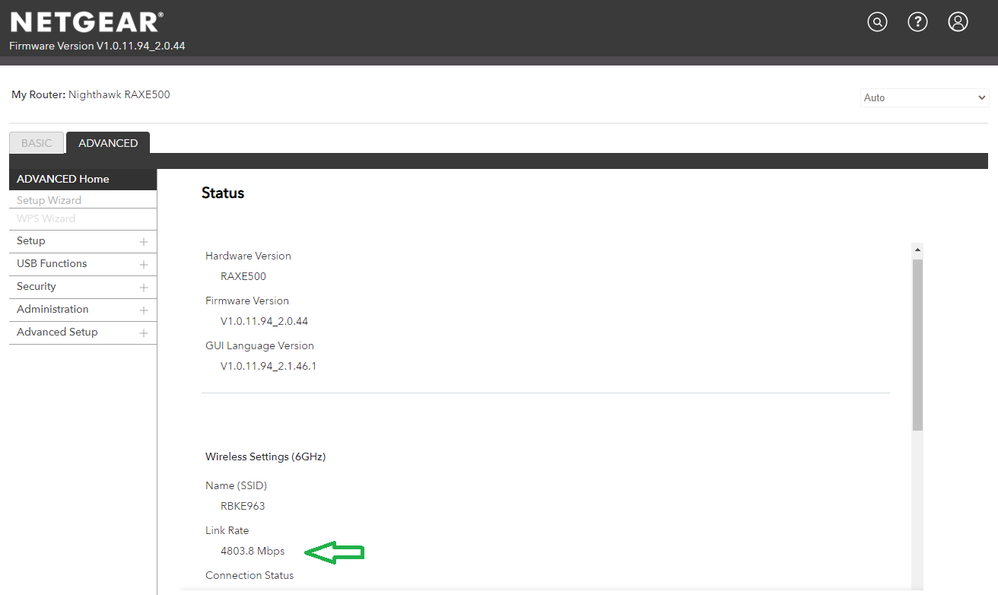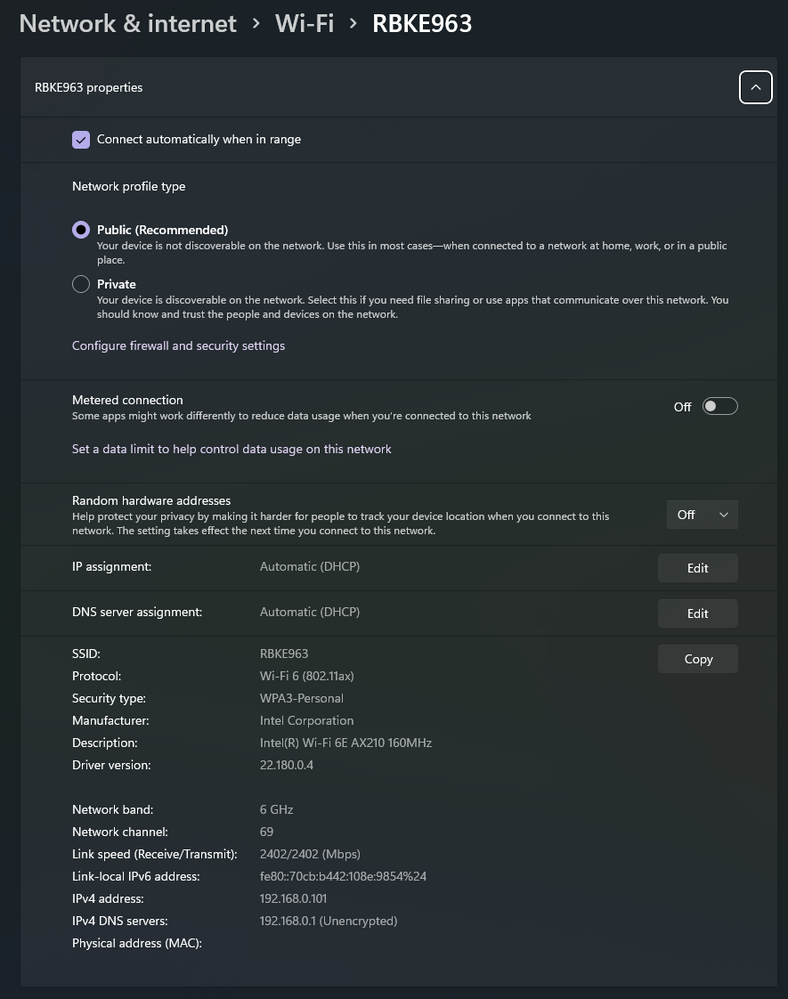- Subscribe to RSS Feed
- Mark Topic as New
- Mark Topic as Read
- Float this Topic for Current User
- Bookmark
- Subscribe
- Printer Friendly Page
Re: New - RBRE960 / RBSE960 Firmware Version v6.3.7.10 Released
- Mark as New
- Bookmark
- Subscribe
- Subscribe to RSS Feed
- Permalink
- Report Inappropriate Content
Re: New - RBRE960 / RBSE960 Firmware Version v6.3.7.10 Released
So got my RBKE963 loaded today. Did a power cycle after the FW loaded then Factory reset everything. Instead of setting up from scratch, I loaded the saved configuration from backup file from last version of FW that was loaded.
DCHP IP address pool set to .100 to .150 for my needs.
Manual channel 11 and 48 and 69.
SIP ALG enabled.
RBS wirelessly connected.
25% power as I already have a 8 series Orbi running for the main home network.
40Mhz co-existance only.
So here is a first to date ever seeing 4800Mpbs connection rate between two devices. 😲
RAXE500 in wireless bridge mode connected to the RBKE960 on 6Ghz:
Intel AX210 6Ghz wireless PC connected:
- Mark as New
- Bookmark
- Subscribe
- Subscribe to RSS Feed
- Permalink
- Report Inappropriate Content
Re: New - RBRE960 / RBSE960 Firmware Version v6.3.7.10 Released
I updated manually, but the system still thinks the old firmware is the new firmware.
- Mark as New
- Bookmark
- Subscribe
- Subscribe to RSS Feed
- Permalink
- Report Inappropriate Content
Re: New - RBRE960 / RBSE960 Firmware Version v6.3.7.10 Released
Ignore it.
I recommend disabling Auto Update feature on the RBR anyways.
- Mark as New
- Bookmark
- Subscribe
- Subscribe to RSS Feed
- Permalink
- Report Inappropriate Content
Re: New - RBRE960 / RBSE960 Firmware Version v6.3.7.10 Released
I finally factory reset yesterday morning with this firmware and set up from scratch. I also did the shut down , all acording to Furrye38 to a tee.
I get 1080Mbps on my iPhone now, WOW never ever seen that before !!
But …..
Now I go to use the Orbi app and by web browser
I can not see any devices attached ??
the web browser shows nothing attached, not even the satellite’s
The app just keeps spinning when I go to either
Device manager or network map.
Is this a bug ?
Everything is still working great , and can not reboot router till latter.
Edit:
Just a note: all was great before the factory default BUT I could never get a connection that hight. Ran for a week without this issue at all.
2nd edit: the app and browser worked fine all up till this just over 24 hours.
- Mark as New
- Bookmark
- Subscribe
- Subscribe to RSS Feed
- Permalink
- Report Inappropriate Content
Re: New - RBRE960 / RBSE960 Firmware Version v6.3.7.10 Released
Bugs in Orbi app and Anywhere Access.
I've seen no issues with the web browser showing my devices...
If you have Orbi app issues, please post here:
https://community.netgear.com/t5/Orbi-App/bd-p/en-home-orbi-app
or submit a bug report thru Orbi app:
- Mark as New
- Bookmark
- Subscribe
- Subscribe to RSS Feed
- Permalink
- Report Inappropriate Content
Re: New - RBRE960 / RBSE960 Firmware Version v6.3.7.10 Released
I turned it off, rebooted and still working great.
Not that I think turning on access control should kill the device list showing ???
- Mark as New
- Bookmark
- Subscribe
- Subscribe to RSS Feed
- Permalink
- Report Inappropriate Content
Re: New - RBRE960 / RBSE960 Firmware Version v6.3.7.10 Released
How did you disable Access Controls? Web page or Orbi app?
Wondering if you can repeat it again then see if disabling it again returns it back to working order?
@Dfran1 wrote:
Access control got turned on somehow. I know I did not purposely turn it on, weird……
I turned it off, rebooted and still working great.
Not that I think turning on access control should kill the device list showing ???
- Mark as New
- Bookmark
- Subscribe
- Subscribe to RSS Feed
- Permalink
- Report Inappropriate Content
Re: New - RBRE960 / RBSE960 Firmware Version v6.3.7.10 Released
@Dfran1 wrote:
Access control got turned on somehow. I know I did not purposely turn it on, weird……
I turned it off, rebooted and still working great.
Not that I think turning on access control should kill the device list showing ???
My memory of events is often more entertaining that what actually happened, but.....
I do not enable Access Control. (If someone can guess my 24 character WiFi password or somehow sneak a wired device into my house, they are welcome to pirate my slow internet connection.)
However, on at least one (and maybe two) occasions, I have discovered Access Control to be "on" (to great annoyance). My hypothesis was that I had been playing with the Orbi 'app' and had 'Paused' a device just to see what happened.
When a user wants to clear devices from the three Access Control lists, Access Control must be on.
- Devices currently on the network
- Allowed devices that are not currently on the network.
- Blocked devices that are not currently on the network.
- Mark as New
- Bookmark
- Subscribe
- Subscribe to RSS Feed
- Permalink
- Report Inappropriate Content
Re: New - RBRE960 / RBSE960 Firmware Version v6.3.7.10 Released
I can not see any devices in the app or logins into the web page. Also access control is off.
I turned it off on the web page. Last time.
Here is a pic of the web , as seen , nothing showing
Also last night and this morning and afternoon I could not get that 1080Mbps connection after a reboot from the router doing this last time.
I am thinking of uploading the firmware again and resetting to factory defaults again this Friday and see if this drop of devices not showing shows up again.
- Mark as New
- Bookmark
- Subscribe
- Subscribe to RSS Feed
- Permalink
- Report Inappropriate Content
Re: New - RBRE960 / RBSE960 Firmware Version v6.3.7.10 Released
Lets give that a try.
I loaded mine manually and factory reset and setup from scratch. All my devices are showing in the web UI.
You might do that with the RBR off line fro the ISP modem as well. Get FW re-loaded and factory reset and setup offline from the modem, then once it's mostly setup, reboot or power cycle the modem turn ON the RBR after you connect it to the modem and see how that goes.
I'm using .100 to .200 IP address pool and SIP ALG is enabled on mine.
- Mark as New
- Bookmark
- Subscribe
- Subscribe to RSS Feed
- Permalink
- Report Inappropriate Content
Re: New - RBRE960 / RBSE960 Firmware Version v6.3.7.10 Released
Shut down again by FURRYe38 suggesting steps
And all seems good 👍
I have not lost the devices on the app or in the web browser.
Thank you
- Mark as New
- Bookmark
- Subscribe
- Subscribe to RSS Feed
- Permalink
- Report Inappropriate Content
Re: New - RBRE960 / RBSE960 Firmware Version v6.3.7.10 Released
Glad you got it working. Be sure to save off a back up configuration to file for safe keeping. Saves time if a reset is needed.
https://kb.netgear.com/000062080/How-do-I-back-up-the-configuration-settings-on-my-Orbi-WiFi-System
Enjoy. 📡
@Dfran1 wrote:
I updated firmware again and reset factory defaults again………
Shut down again by FURRYe38 suggesting steps
And all seems good 👍
I have not lost the devices on the app or in the web browser.
Thank you
- Mark as New
- Bookmark
- Subscribe
- Subscribe to RSS Feed
- Permalink
- Report Inappropriate Content
Re: New - RBRE960 / RBSE960 Firmware Version v6.3.7.10 Released
It did it again tonight
But the app still works this time, just the web page does not show any devices.
I was trying to get a mini computer to use the 6Ghz channel and that was also a flop. Might be the computer or Orbi ??
- Mark as New
- Bookmark
- Subscribe
- Subscribe to RSS Feed
- Permalink
- Report Inappropriate Content
Re: New - RBRE960 / RBSE960 Firmware Version v6.3.7.10 Released
I have an issue on 6.3.7.10, where anything that is plugged into a satellite will not show up in either the app or in the browser. I originally loaded the new firmware when it first came out and the issue came up. The devices are getting IP addresses but will not show up anywhere. I went through the usual procedure of powering everything everything down and then powered everything up, with same results. I left it alone for a day, same results. I eventually reverted back to 6.3.7.5 and the devices that were plugged into the satellite were back to showing up in the app and the browser. I waited a week and after the week, I did a complete reset, loaded the new firmware (6.3.7.10) and started again, with exactly the same results, anything plugged into the router or satellite will not show up in the app or in the browser. Going back to 6.3.7.5 will once again allow the devices to show in the browser and in the app. I did this 3 times now with exactly the same results each time. This only happens with devices that are plugged into the Ethernet ports and not devices that connect via WiFi. I also tried switching to a different port with exactly the same results. I am back to 6.3.7.5 at this point after trying a total of 4 times with completely clean installs the last 3 times and not using any kind of backup.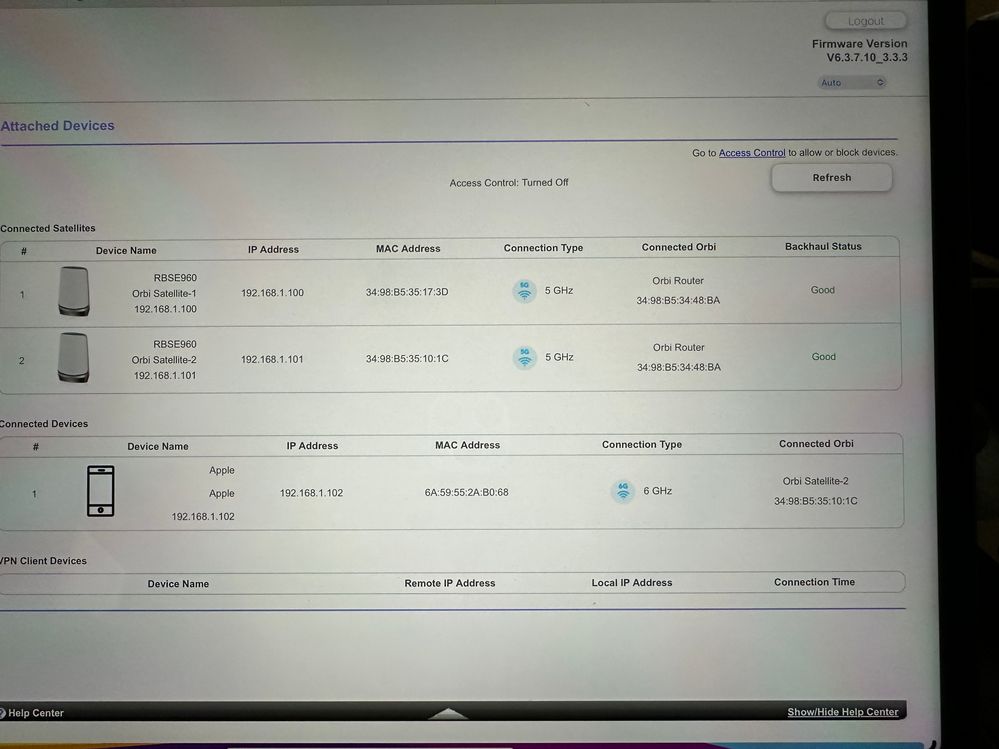
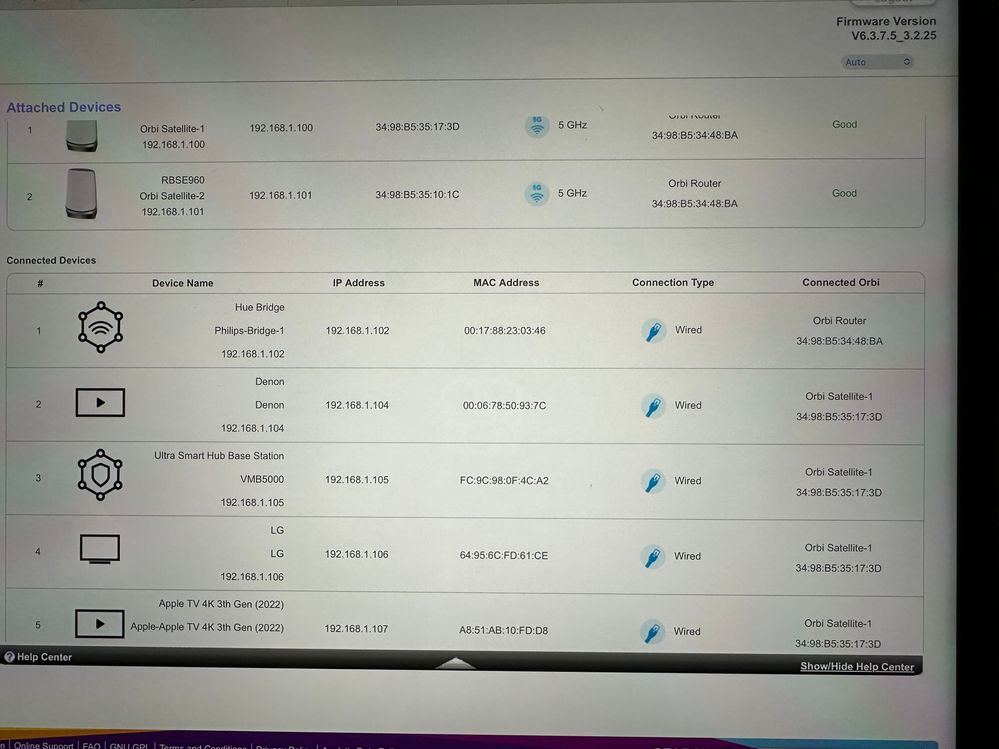
- Mark as New
- Bookmark
- Subscribe
- Subscribe to RSS Feed
- Permalink
- Report Inappropriate Content
Re: New - RBRE960 / RBSE960 Firmware Version v6.3.7.10 Released
Are you loading the RBS first then RBR lastly?
Do devices appear as connected on the RBS web page if you log into it's web page there while on v.10 FW?
Are you factory resetting the RBR and RBS prior to loading FW or after loading v.10 FW?
What Browser are you using? Happens in other browsers?
I've not seen this on my 9 series with MS Edge.
- Mark as New
- Bookmark
- Subscribe
- Subscribe to RSS Feed
- Permalink
- Report Inappropriate Content
Re: New - RBRE960 / RBSE960 Firmware Version v6.3.7.10 Released
Yes, I always update the 2 RBS first. I did the reset both ways, before loading the firmware, and then when that didn’t work, I started again, and did a reset after the firmware was loaded, with exactly the same results. The devices do not appear whether I log into the satellite directly or through the main page. This has me baffled as I usually jump on firmware updates and have never had issues until this one. I spent 6 hours going back and forth between the two firmwares, switching ports to see if it’s the 2.5gb port that’s the problem (it wasn’t), and eventually went back to 6.3.7.5 which is working fine. Anything that gets plugged into a port will get an IP address assigned, but will not show in any list as a device on my network. I just started a new job and haven’t really had time to devote to this but wanted to see if anyone might have any ideas.
1. I did a reset before loading firmware.
2. I did reset before and after loading firmware.
3. Switched ports with same results
4. Did not use backups for any of the new setups to eliminate backup being the culprit
5. I screamed a little and thought of taking up drinking
6. Decided to post on here to ask for ideas/suggestions..
I used two browsers, Safari and Firefox
- Mark as New
- Bookmark
- Subscribe
- Subscribe to RSS Feed
- Permalink
- Report Inappropriate Content
Re: New - RBRE960 / RBSE960 Firmware Version v6.3.7.10 Released
Ok, I've passed this onto NG for review. Seems that some 9 series users are seeing this issue while others are not.
@RafS wrote:
Yes, I always update the 2 RBS first. I did the reset both ways, before loading the firmware, and then when that didn’t work, I started again, and did a reset after the firmware was loaded, with exactly the same results. The devices do not appear whether I log into the satellite directly or through the main page. This has me baffled as I usually jump on firmware updates and have never had issues until this one. I spent 6 hours going back and forth between the two firmwares, switching ports to see if it’s the 2.5gb port that’s the problem (it wasn’t), and eventually went back to 6.3.7.5 which is working fine. Anything that gets plugged into a port will get an IP address assigned, but will not show in any list as a device on my network. I just started a new job and haven’t really had time to devote to this but wanted to see if anyone might have any ideas.
1. I did a reset before loading firmware.
2. I did reset before and after loading firmware.
3. Switched ports with same results
4. Did not use backups for any of the new setups to eliminate backup being the culprit
5. I screamed a little and thought of taking up drinking
6. Decided to post on here to ask for ideas/suggestions..
I used two browsers, Safari and Firefox
- Mark as New
- Bookmark
- Subscribe
- Subscribe to RSS Feed
- Permalink
- Report Inappropriate Content
Re: New - RBRE960 / RBSE960 Firmware Version v6.3.7.10 Released
Thank you, appreciate the help.
- Mark as New
- Bookmark
- Subscribe
- Subscribe to RSS Feed
- Permalink
- Report Inappropriate Content
Re: New - RBRE960 / RBSE960 Firmware Version v6.3.7.10 Released
Never lost the list in the app after 2nd firmware reset
I have now installed the RBR960 only, at my place of work to replace their old RBR50
Work has an armor subscription but the app on my phone is tied to me, guess I have to log out and log in with my work email that the armor subscription is tied to to get it activated. Would be nice if that was a little easier.
I do notice with armor in the app , it’s green devices showing , I guess that means it’s good.
My 960 at home with no armor has white.
Otherwise this firmware seems stable like a rock.
Apple and IOS devices, blink , nest, Lutron, chamberlains, etc.
think I am going to move the smart devices to the lol network (and turn it on) , even though it’s going to be time consuming. Anybody have problems with that?
Otherwise I’ll leave be….
- Mark as New
- Bookmark
- Subscribe
- Subscribe to RSS Feed
- Permalink
- Report Inappropriate Content
Re: New - RBRE960 / RBSE960 Firmware Version v6.3.7.10 Released
Be sure to save off a back up configuration to file for safe keeping. Saves time if a reset is needed.
https://kb.netgear.com/000062080/How-do-I-back-up-the-configuration-settings-on-my-Orbi-WiFi-System
@Dfran1 wrote:
My device list came back after 5 days on its own in the web browser
Never lost the list in the app after 2nd firmware reset
I have now installed the RBR960 only, at my place of work to replace their old RBR50
Work has an armor subscription but the app on my phone is tied to me, guess I have to log out and log in with my work email that the armor subscription is tied to to get it activated. Would be nice if that was a little easier.
I do notice with armor in the app , it’s green devices showing , I guess that means it’s good.
My 960 at home with no armor has white.
Otherwise this firmware seems stable like a rock.
Apple and IOS devices, blink , nest, Lutron, chamberlains, etc.
think I am going to move the smart devices to the lol network (and turn it on) , even though it’s going to be time consuming. Anybody have problems with that?
Otherwise I’ll leave be….
- Mark as New
- Bookmark
- Subscribe
- Subscribe to RSS Feed
- Permalink
- Report Inappropriate Content
Re: New - RBRE960 / RBSE960 Firmware Version v6.3.7.10 Released
- Mark as New
- Bookmark
- Subscribe
- Subscribe to RSS Feed
- Permalink
- Report Inappropriate Content
Re: New - RBRE960 / RBSE960 Firmware Version v6.3.7.10 Released
Thanks for letting us know. Good to hear.
Be sure to save off a new backup config to file for safe keeping.
- Mark as New
- Bookmark
- Subscribe
- Subscribe to RSS Feed
- Permalink
- Report Inappropriate Content
Re: New - RBRE960 / RBSE960 Firmware Version v6.3.7.10 Released
- Mark as New
- Bookmark
- Subscribe
- Subscribe to RSS Feed
- Permalink
- Report Inappropriate Content
Re: New - RBRE960 / RBSE960 Firmware Version v6.3.7.10 Released
📩👍
- Mark as New
- Bookmark
- Subscribe
- Subscribe to RSS Feed
- Permalink
- Report Inappropriate Content
Re: New - RBRE960 / RBSE960 Firmware Version v6.3.7.10 Released
Updated to 7.10 and dont have wifi connection. Cant connect to the router via wifi. Have to troubleshoot and connect directly ANybody having same issue?
• Introducing NETGEAR WiFi 7 Orbi 770 Series and Nighthawk RS300
• What is the difference between WiFi 6 and WiFi 7?
• Yes! WiFi 7 is backwards compatible with other Wifi devices? Learn more