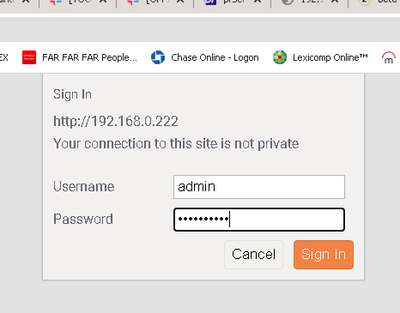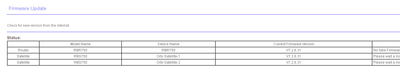- Subscribe to RSS Feed
- Mark Topic as New
- Mark Topic as Read
- Float this Topic for Current User
- Bookmark
- Subscribe
- Printer Friendly Page
Re: RBS & RBR 750 updated to 7.2.6.31 frm 3.2.16.22-management interface inaccessible
- Mark as New
- Bookmark
- Subscribe
- Subscribe to RSS Feed
- Permalink
- Report Inappropriate Content
RBS & RBR 750 updated to 7.2.6.31 frm 3.2.16.22-management interface inaccessible
I followed the instructions and had to manually update after looking for auto updates for 3 days and got nothing. Did the sats first, then the router..They came back up fine and I have internet, but no management interface at all. I have rebooted, no luck. I have power cycled, no luck. I can ping the router and a port scan of ports 0- 99999 shows no open ports. Wifi and internet are working tho.
My orbi system is in AP mode. I might be able to telnet in and fix it, but Netgear disabled telnet, because I guess we don't actually own these products?
I am in awe that 2 YEARS AGO this problem was discovered, and today it is still an issue. Unreal, I'm done with Netgear. And the best is they want to charge me for support. If they can't handle firmware updates, I should trust them to troubleshoot issues?
Anyway someone mentioned that Netgear pushed an update to their routers to fix it, but no way in hell am I paying for that. Are there any community members who figured out the fix? And sorry for the rant but this is just unreal.
I should have NEVER updated
- Mark as New
- Bookmark
- Subscribe
- Subscribe to RSS Feed
- Permalink
- Report Inappropriate Content
Re: RBS & RBR 750 updated to 7.2.6.31 frm 3.2.16.22-management interface inaccessible
With the RBR750 router in Access Point (AP) mode, the management interface should be accessible at the IP address of the router. What happens if a web browser is directed to the IP address of the RBR750?
- Mark as New
- Bookmark
- Subscribe
- Subscribe to RSS Feed
- Permalink
- Report Inappropriate Content
Re: RBS & RBR 750 updated to 7.2.6.31 frm 3.2.16.22-management interface inaccessible
If you configured Dynamic IP address for the RBR and FW was updated, during the reboot, the RBR may have got a different IP address from the host router. Thought orbilogin.com should work as well.
If you don't find that the RBRs UI is not accessible from the host routers given IP address to the RBR and RBS, Then do a full factory reset and setup from scratch and setup from scratch.
This IS mentioned in the FW update notes I posted here if problems are experienced after a FW update:
Also for AP mode, to be sure that you can access the RBRs web page, it's recommended that you set a Static IP Address configuration on the RBR for AP mode so that the IP address doesn't change and you know the IP address and can get in when needed. I use this all the time and have never had a problem getting into the RBRs web UI after a FW update while in AP mode.
Try posting here in the forums before calling NG phone support. It's free here.
@Rxich wrote:
I followed the instructions and had to manually update after looking for auto updates for 3 days and got nothing. Did the sats first, then the router..They came back up fine and I have internet, but no management interface at all. I have rebooted, no luck. I have power cycled, no luck. I can ping the router and a port scan of ports 0- 99999 shows no open ports. Wifi and internet are working tho.
My orbi system is in AP mode. I might be able to telnet in and fix it, but Netgear disabled telnet, because I guess we don't actually own these products?
I am in awe that 2 YEARS AGO this problem was discovered, and today it is still an issue. Unreal, I'm done with Netgear. And the best is they want to charge me for support. If they can't handle firmware updates, I should trust them to troubleshoot issues?
Anyway someone mentioned that Netgear pushed an update to their routers to fix it, but no way in hell am I paying for that. Are there any community members who figured out the fix? And sorry for the rant but this is just unreal.
I should have NEVER updated
- Mark as New
- Bookmark
- Subscribe
- Subscribe to RSS Feed
- Permalink
- Report Inappropriate Content
Re: RBS & RBR 750 updated to 7.2.6.31 frm 3.2.16.22-management interface inaccessible
Thank you both for responding. My Oribis are in AP mode because I use PFSense as my router. Both the router and sats have a IP reservation within PFSense based on their MAC addresses. Funny thing is I can ping both the RBR and RBS no problem and I'm actually using the WiFi right now, just the management interface is totally inaccessible . Using Netanalyzer I did a port scan from 0-99999 and the RBR & RBS's have zero open ports. I didn't want to do a factory reset as I thought I read another user who had no success even after a factory reset and didn't want to waste my time. I've owned over 10 different routers and even have flashed custom firmware on my routers and I can't believe Netgear's lack of QC.
Thanks again for your response
- Mark as New
- Bookmark
- Subscribe
- Subscribe to RSS Feed
- Permalink
- Report Inappropriate Content
Re: RBS & RBR 750 updated to 7.2.6.31 frm 3.2.16.22-management interface inaccessible
PS- I'm also very concerned that at least I have working internet & WiFi now, If I factory reset and can't get into the interface I'm really screwed, I'll have no WiFi and no way to configure anything. Right now even the Orbi app can't connect to RBS or RBR. And yes I previously registered my Orbis in the app and was using it fine prior to the upgrade
- Mark as New
- Bookmark
- Subscribe
- Subscribe to RSS Feed
- Permalink
- Report Inappropriate Content
Re: RBS & RBR 750 updated to 7.2.6.31 frm 3.2.16.22-management interface inaccessible
One reason maybe that the Orbi app is recentlly updated and no longer supporting older Orib FW, i.e. v3. v3 FW was superseded 3 years ago.
If you do a factory reset, do that while the RBR is disconnected from your firewall appiance device.
I just did this on my Orbi system yesterday.
You can set it up manually from scratch while in router mode, then when you get it and the RBS setup, then configure AP mode on it. I recommend using the attached PDF as the process for AP mode.
- Mark as New
- Bookmark
- Subscribe
- Subscribe to RSS Feed
- Permalink
- Report Inappropriate Content
Re: RBS & RBR 750 updated to 7.2.6.31 frm 3.2.16.22-management interface inaccessible
You should still be able to connect by IP to both the RBR and the RBS. Look up and verify the IPs in your router config that it has given to the Orbi. Are the satellites using wired or wireless backhaul? I'm curious if you reboot a satellite does it light up blue? Have you tried both and are you connecting to them directly or over wifi? I've found with AP mode on my older Orbi, the router config only worked when I was connected directly to the WiFi of the RBR. Also, for some reason, the app would not work properly if I connected to the satellites. The orbilogin url would only work when directly connected to the RBR. Otherwise I had to type the IP of the RBR into my browser. Likely the config page is using http unless you enabled the option to use https with the orbi config page. Good luck!
- Mark as New
- Bookmark
- Subscribe
- Subscribe to RSS Feed
- Permalink
- Report Inappropriate Content
Re: RBS & RBR 750 updated to 7.2.6.31 frm 3.2.16.22-management interface inaccessible
Any progress on this?
@Rxich wrote:
I followed the instructions and had to manually update after looking for auto updates for 3 days and got nothing. Did the sats first, then the router..They came back up fine and I have internet, but no management interface at all. I have rebooted, no luck. I have power cycled, no luck. I can ping the router and a port scan of ports 0- 99999 shows no open ports. Wifi and internet are working tho.
My orbi system is in AP mode. I might be able to telnet in and fix it, but Netgear disabled telnet, because I guess we don't actually own these products?
I am in awe that 2 YEARS AGO this problem was discovered, and today it is still an issue. Unreal, I'm done with Netgear. And the best is they want to charge me for support. If they can't handle firmware updates, I should trust them to troubleshoot issues?
Anyway someone mentioned that Netgear pushed an update to their routers to fix it, but no way in hell am I paying for that. Are there any community members who figured out the fix? And sorry for the rant but this is just unreal.
I should have NEVER updated
- Mark as New
- Bookmark
- Subscribe
- Subscribe to RSS Feed
- Permalink
- Report Inappropriate Content
Re: RBS & RBR 750 updated to 7.2.6.31 frm 3.2.16.22-management interface inaccessible
Thanks for asking. I know I can factory reset but I am frightened because right now I have working wifi, but If I reset and still can't get at the management interface I'm screwed. I work from home so connectivity is crucial.
Can you please share your vast experience, has a factory reset helped people in my situation? Do you feel like it's a 50/50 shot or does it work in the majority of cases?
Thank You and Netgear needs to put you on the payroll
- Mark as New
- Bookmark
- Subscribe
- Subscribe to RSS Feed
- Permalink
- Report Inappropriate Content
Re: RBS & RBR 750 updated to 7.2.6.31 frm 3.2.16.22-management interface inaccessible
In most cases resetting everything will and does get things going again and yes, if you factory reset, and setup from scratch as seen here the the PDF file:
Using a wired PC and web browser, you should re-gain the RBR and RBS management pages.
I recommend taking time out side of work and when you have time to do this. I've give an hour of free time to be sure.
Bring the RBS to same room or near the RBR, say 15-20 feet distances from the RBR to ensure that all will be connected before and during the factory reset and setup from scratch. I made specific notes on doing this and watch to do and look for after you trigger a factory reset, along with wait for the RBS to auto connect to the RBRs default SSID before you begin to walk thru the setup routine. Helps ensure that the setup routine finds the RBS and gets them setup as well.
Be sure to write down all importance information you need during the setup routine.
If your not fully comfortable is doing this, you might find a friend, neighbor or family member to help you out with this.
- Mark as New
- Bookmark
- Subscribe
- Subscribe to RSS Feed
- Permalink
- Report Inappropriate Content
Re: RBS & RBR 750 updated to 7.2.6.31 frm 3.2.16.22-management interface inaccessible
So I did a 30-30-30 reset, restarted, tried to connect via laptop directly to RBR and via Orbi app(system was previously registered in Orbi App)-No Luck.
Did another 30-30-30 reset, same failure, but the RBR was broadcasting its default SSID and I was able to connect to WiFi, but no response on management page and no start/setup page
I cut power and went off to get some food. Read your instructions, tried the 15 second FR and per your instructions. I used a laptop and a cable from the laptop to the RBR's LAN port, since the Orbi app was still failing to setup the RBR. Then on the laptop, for the 27th time I went to the default IP 192.168.1.1 of the RBR and it finally loaded the setup page.
I am back in business!!
One lingering issue I can't login to the sats, although they appear to be connected and broadcasting. I used to be able to login to the sats via their reserved IP address. Wondering if I should try FR the sats?
As you instructed I setup the sats first via WiFi then switched to my wired backhaul, as I had before. But even tho the RBR reports sats are connected, and sats are broadcasting, I can't connect to their management webpage. I also noticed with this new firmware that the login prompt looks different on the sats, not sure if that is indicative of anything.
I can't think you enough for your persistence in replying/helping, it is greatly appreciated.
- Mark as New
- Bookmark
- Subscribe
- Subscribe to RSS Feed
- Permalink
- Report Inappropriate Content
Re: RBS & RBR 750 updated to 7.2.6.31 frm 3.2.16.22-management interface inaccessible
Does the RBR check FW update page show the RBS being on same FW level as the RBR? Just check here. Don't do anything else here.
Probably need to FR the RBS using 15 second press and I'd try adding them using the RBRs Add Satellite feature seen on the RBR web page. I would also select the REMOVE button for each RBS on the RBRs connected devices page. Then once the RBS have been FR, try to re-sync them. Id' do this one at a time. If you get one RBS to fully connect and access it's web page, turn it OFF then re-sync the 2nd one. I know this is a pain and hassle. Is frustrating for sure.
- Mark as New
- Bookmark
- Subscribe
- Subscribe to RSS Feed
- Permalink
- Report Inappropriate Content
Re: RBS & RBR 750 updated to 7.2.6.31 frm 3.2.16.22-management interface inaccessible
For about a decade (or exact at last 14 or 15 years) overly smart Web browser makers decided to refuse http basic auth login.
Leaving any hacks, mods, or tricks alone: Use https instead!
Factory reset of the appliances does not fix anything.
- Mark as New
- Bookmark
- Subscribe
- Subscribe to RSS Feed
- Permalink
- Report Inappropriate Content
Re: RBS & RBR 750 updated to 7.2.6.31 frm 3.2.16.22-management interface inaccessible
Yes they all are on the same firmware level and I updated exactly per the instructions. And if https is the core issue I shouldn't be able to connect to the RBR, but i can. I do not have "use https" checked off in the router config
- Mark as New
- Bookmark
- Subscribe
- Subscribe to RSS Feed
- Permalink
- Report Inappropriate Content
Re: RBS & RBR 750 updated to 7.2.6.31 frm 3.2.16.22-management interface inaccessible
So you can't access the web pages using HTTP and you can using HTTPS and don't have Use HTTPS enabled on the RBRs web page?
Ya, I've always been able to access Orbi web pages with any browser using HTTP and it's IP address. Even on newer Orbi models. MS Edge, FireFox and Opera.
Ok, Glad all is updated across the board. Should be good to go here.
Is the system all setup and running now?
- Mark as New
- Bookmark
- Subscribe
- Subscribe to RSS Feed
- Permalink
- Report Inappropriate Content
Re: RBS & RBR 750 updated to 7.2.6.31 frm 3.2.16.22-management interface inaccessible
Correct, only the sats are a problem. I can now access the router with http, but the RBS's remain inaccessible . Like I said WiFi is working right now-system set in AP mode as I have a PFSense router. Prior to the 7.2.6.31 upgrade I could access both the RBR & RBS using http
- Mark as New
- Bookmark
- Subscribe
- Subscribe to RSS Feed
- Permalink
- Report Inappropriate Content
Re: RBS & RBR 750 updated to 7.2.6.31 frm 3.2.16.22-management interface inaccessible
Ok, lets try this, Configure router mode back on the RBR while the RBS are connected to the RBR. When you Apply the change and the front LED on the RBR starts blinking, disconnect the RBR from your firewall appliance device for now. Connect up one wired PC to the RBR. Leave the RBR disconnected from anything for now. Give about 5-10 minutes for the system to reboot, come to ready and the RBS to fully connect. Both should be BLUE in front then turn OFF.
Once this happens, See if you can access the RBS web page using the IP address given to them by the RBR. Use MS Edge, Clear out all browser caches here first. See if the log in comes up for each RBS. Should see this here.
• What is the difference between WiFi 6 and WiFi 7?
• Yes! WiFi 7 is backwards compatible with other Wifi devices? Learn more