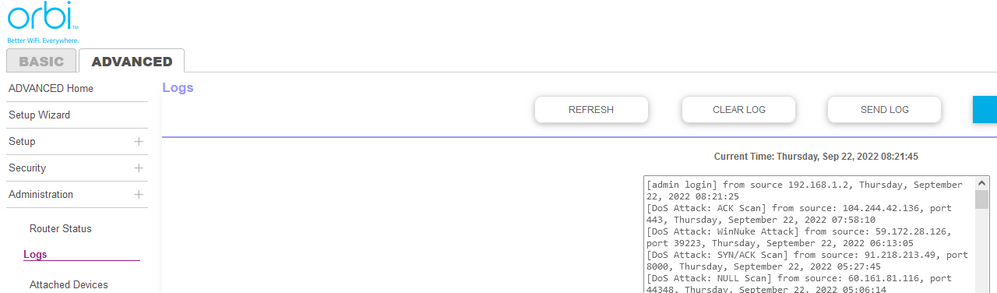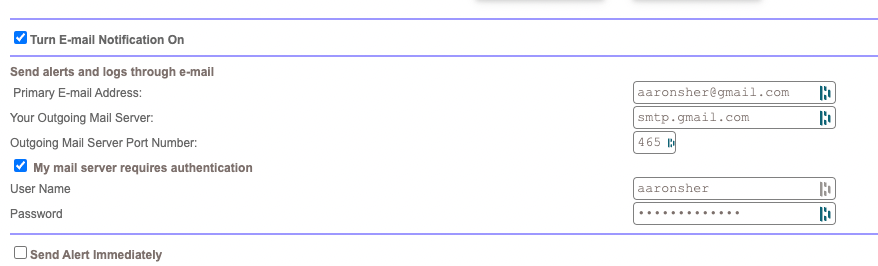- Subscribe to RSS Feed
- Mark Topic as New
- Mark Topic as Read
- Float this Topic for Current User
- Bookmark
- Subscribe
- Printer Friendly Page
Re: Regular network dropouts, but Orbi speed test claims everything is fine
- Mark as New
- Bookmark
- Subscribe
- Subscribe to RSS Feed
- Permalink
- Report Inappropriate Content
Regular network dropouts, but Orbi speed test claims everything is fine
Regularly, on the order of once a day or so, I'll lose my Internet connection from all my clients, wired or wireless. I would blame my ISP, except that if I go to the Orbi app and run a speed test, it always shows me maximum speeds. Within a few minutes, everything is fine again. Since Netgear apparently feels that anybody who has been a customer for more than a few months is no longer their problem, can anybody suggest any way I can try to debug this? Does the router have any kind of logs that are available to me?
- Mark as New
- Bookmark
- Subscribe
- Subscribe to RSS Feed
- Permalink
- Report Inappropriate Content
Re: Regular network dropouts, but Orbi speed test claims everything is fine
What orbi model do you have?
what firmware is on the router and the satellites?
what modem/gateway is the router connected to?
- Mark as New
- Bookmark
- Subscribe
- Subscribe to RSS Feed
- Permalink
- Report Inappropriate Content
Re: Regular network dropouts, but Orbi speed test claims everything is fine
The router is RBR850, running firmware V4.6.8.2. I've got one satellite, but I'm guessing that's not relevant because I'm losing connection even on machines that are wired into the router. The router is connected to a Verizon FIOS ONT. This has started happening in the past few weeks, so something has changed.
- Mark as New
- Bookmark
- Subscribe
- Subscribe to RSS Feed
- Permalink
- Report Inappropriate Content
Re: Regular network dropouts, but Orbi speed test claims everything is fine
@aaronsher wrote:
Does the router have any kind of logs that are available to me?
Yes, the Orbi router maintains a primitive log file that includes some useful information (and a lot
of mostly worthless drivel).
On the Orbi web interface (http://orbilogin.net) log in using the administrative credentials which were set up when the router was originally configured (user name "admin", plus the admin password - not the WiFi password).
Navigate to the Advanced Tab, Administration Menu, and select Logs.
I searched several logs and found lines such as these:
[Internet connected] IP address: ###.###.112.236, Friday, May 27, 2022 10:27:30
...
[Internet disconnected] Friday, May 27, 2022 10:27:16
This indicates that back in May the router "lost connection" and then regained it a few seconds later.
I should add that my Orbi regularly goes months without losing connection. When I reboot the router, the log typically shows messages like these:
[Internet connected] IP address: ###.###.112.236, Monday, August 22, 2022 23:43:17
[Initialized, firmware version: V2.7.4.24] Monday, August 22, 2022 23:43:16
- Mark as New
- Bookmark
- Subscribe
- Subscribe to RSS Feed
- Permalink
- Report Inappropriate Content
Re: Regular network dropouts, but Orbi speed test claims everything is fine
Should be known that there is are known issues with Orbi AX/E logging and it's not working correctly. So we can rely on logs for accurate information at this time. NG has been made aware of this problem. They are looking into it.
- Mark as New
- Bookmark
- Subscribe
- Subscribe to RSS Feed
- Permalink
- Report Inappropriate Content
Re: Regular network dropouts, but Orbi speed test claims everything is fine
I rebooted my router when it happened earlier, and it looks like that purged the logs, so at least for now there's nothing useful in there.
- Mark as New
- Bookmark
- Subscribe
- Subscribe to RSS Feed
- Permalink
- Report Inappropriate Content
Re: Regular network dropouts, but Orbi speed test claims everything is fine
I recommend you update the system as well:
What is the model# of the Internet Service Providers ONT the NG router is connected too?
Be sure your using a good quality LAN cable between the modem and router. CAT6 is recommended.
- Mark as New
- Bookmark
- Subscribe
- Subscribe to RSS Feed
- Permalink
- Report Inappropriate Content
Re: Regular network dropouts, but Orbi speed test claims everything is fine
The ONT has no obvious model number. It says "MRev: 02", "MGF: MONTH: 03", and "YEAR: 2019" for whatever that's worth. It also says "I-211M-L", which could conceivably be a model number or it could just be gibberish. The cable between them is quite short, like 18 inches, though I'd have to go look at it to see if it's Cat6.
- Mark as New
- Bookmark
- Subscribe
- Subscribe to RSS Feed
- Permalink
- Report Inappropriate Content
Re: Regular network dropouts, but Orbi speed test claims everything is fine
I-211M-L would be the model #
- Mark as New
- Bookmark
- Subscribe
- Subscribe to RSS Feed
- Permalink
- Report Inappropriate Content
Re: Regular network dropouts, but Orbi speed test claims everything is fine
@aaronsher wrote:
I rebooted my router when it happened earlier, and it looks like that purged the logs, so at least for now there's nothing useful in there.
This is correct (and annoying). Rebooting the router clears the log file which is kept in volatile memory rather than written to storage somewhere.
@FURRYe38 is correct that there are documented issues with the log for some models of the AX product. It might be worth a couple of minutes to check whether your router exhibits those issues.
- Mark as New
- Bookmark
- Subscribe
- Subscribe to RSS Feed
- Permalink
- Report Inappropriate Content
Re: Regular network dropouts, but Orbi speed test claims everything is fine
This happened again last night. This time I at least saw a delay in the results of the speed test, though when it eventually finished it showed the usual numbers, so it's still possible that this is on Verizon's side. I checked the router logs this morning but it looks like it only stores (or at least gives access to) about two hours' worth? That's pretty unfortunate.
- Mark as New
- Bookmark
- Subscribe
- Subscribe to RSS Feed
- Permalink
- Report Inappropriate Content
Re: Regular network dropouts, but Orbi speed test claims everything is fine
Has the system been FW updated yet?
- Mark as New
- Bookmark
- Subscribe
- Subscribe to RSS Feed
- Permalink
- Report Inappropriate Content
Re: Regular network dropouts, but Orbi speed test claims everything is fine
I updated it last week; it's currently at V4.6.9.11_2.3.5, which is apparently the current version.
- Mark as New
- Bookmark
- Subscribe
- Subscribe to RSS Feed
- Permalink
- Report Inappropriate Content
Re: Regular network dropouts, but Orbi speed test claims everything is fine
Factory reset and setup from scratch?
Try enabling email logging:
- Mark as New
- Bookmark
- Subscribe
- Subscribe to RSS Feed
- Permalink
- Report Inappropriate Content
Re: Regular network dropouts, but Orbi speed test claims everything is fine
Cool, I hadn't noticed that feature. I've turned it on, now I'll have to wait for the problem to happen again. Thanks!
- Mark as New
- Bookmark
- Subscribe
- Subscribe to RSS Feed
- Permalink
- Report Inappropriate Content
Re: Regular network dropouts, but Orbi speed test claims everything is fine
Just curious if you got email logging enabled and what the results are...
@aaronsher wrote:
Cool, I hadn't noticed that feature. I've turned it on, now I'll have to wait for the problem to happen again. Thanks!
- Mark as New
- Bookmark
- Subscribe
- Subscribe to RSS Feed
- Permalink
- Report Inappropriate Content
Re: Regular network dropouts, but Orbi speed test claims everything is fine
Thanks for the nudge. I hadn't gotten any email updates, so I changed the port for the SMTP server and set it to hourly; hopefully that will let me know if I've gotten it right this time before I forget about it again. 🙂
- Mark as New
- Bookmark
- Subscribe
- Subscribe to RSS Feed
- Permalink
- Report Inappropriate Content
Re: Regular network dropouts, but Orbi speed test claims everything is fine
Are you still seeing drop outs?
- Mark as New
- Bookmark
- Subscribe
- Subscribe to RSS Feed
- Permalink
- Report Inappropriate Content
Re: Regular network dropouts, but Orbi speed test claims everything is fine
I haven't seen any in the past few days, but they're always irregular so I can't tell if that means they've stopped. Since it's hard to fetch the logs after the fact, I want to be ready for the next time it happens.
- Mark as New
- Bookmark
- Subscribe
- Subscribe to RSS Feed
- Permalink
- Report Inappropriate Content
Re: Regular network dropouts, but Orbi speed test claims everything is fine
Ok. Lets give it 3-6 days. On Previous versions of FW we were seeing hours or with in a day of mysterious reboots or drops in service at the RBR. Users found that enabling email logging stopped this behavior. We haven't seen it on recent version of FW so wondering what else could be causing your problem if this is something else. Hoping that given a bit longer period of time with email logging enabled, see if the behavior still happens or not.
- Mark as New
- Bookmark
- Subscribe
- Subscribe to RSS Feed
- Permalink
- Report Inappropriate Content
Re: Regular network dropouts, but Orbi speed test claims everything is fine
So I still haven't received any email logs. My settings are smtp.gmail.com, port 465, and send logs hourly - anybody have any idea why that wouldn't work?
- Mark as New
- Bookmark
- Subscribe
- Subscribe to RSS Feed
- Permalink
- Report Inappropriate Content
Re: Regular network dropouts, but Orbi speed test claims everything is fine
When you got to the Logs section on the RBR, select Send now button. What does the log entry say? Any errors seen on the RBR that may point to a error?
Be sure your using the Gmail generated password to use for the account. Not the user account password.
- Mark as New
- Bookmark
- Subscribe
- Subscribe to RSS Feed
- Permalink
- Report Inappropriate Content
Re: Regular network dropouts, but Orbi speed test claims everything is fine
I just learned (by Googling other people who are having the same problem) that you can do this. Trying it, I see
[email failed] -5.7.9 Application-specific password required. Learn more at,
I'm pretty certain that the username and password are correct. I've tried the username with and without the "@gmail.com". Presumably the address and port must be correct or I wouldn't get as far as trying the password, and presumably it hasn't yet tried to send an email so the address doesn't matter. That doesn't leave any fields on that setup form that could be wrong, so I'm confused.
- Mark as New
- Bookmark
- Subscribe
- Subscribe to RSS Feed
- Permalink
- Report Inappropriate Content
Re: Regular network dropouts, but Orbi speed test claims everything is fine
Follow directions seen here:
I've use this and it does work...
- Mark as New
- Bookmark
- Subscribe
- Subscribe to RSS Feed
- Permalink
- Report Inappropriate Content
Re: Regular network dropouts, but Orbi speed test claims everything is fine
I found that, and quite a few others. Here are my current settings, which I believe are correct. I found some references to making security changes on the Google side, but none of the settings referred to seem to still exist. I don't think there's an option to not have 2FA enabled on Google any more; did you do something to set up special access for the router?
• Introducing NETGEAR WiFi 7 Orbi 770 Series and Nighthawk RS300
• What is the difference between WiFi 6 and WiFi 7?
• Yes! WiFi 7 is backwards compatible with other Wifi devices? Learn more