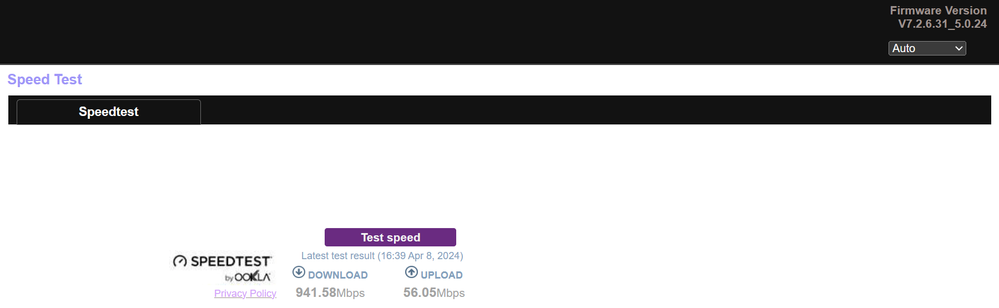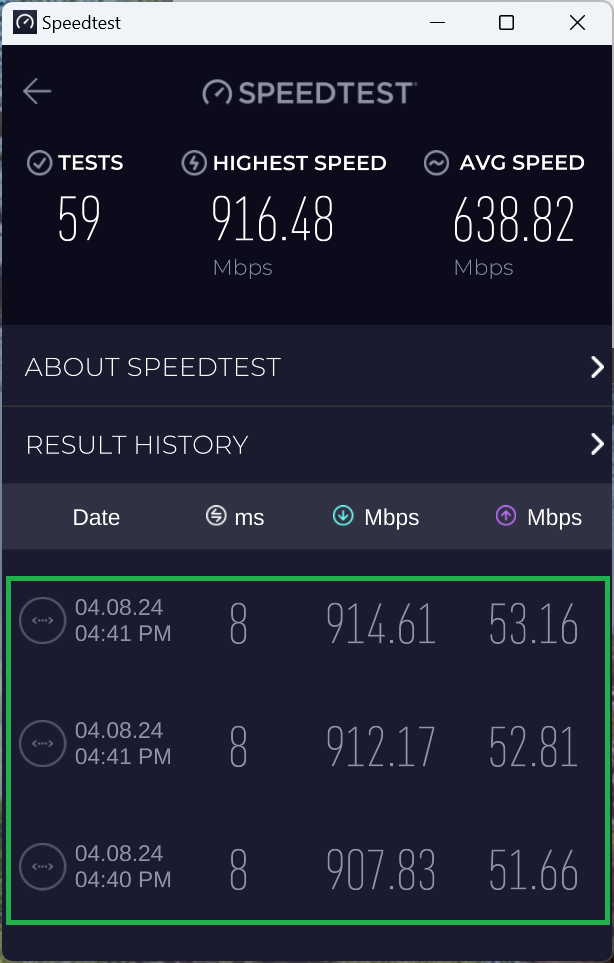- Subscribe to RSS Feed
- Mark Topic as New
- Mark Topic as Read
- Float this Topic for Current User
- Bookmark
- Subscribe
- Printer Friendly Page
Re: Wont allow updates RBR850 with RBS850
- Mark as New
- Bookmark
- Subscribe
- Subscribe to RSS Feed
- Permalink
- Report Inappropriate Content
Re: Wont allow updates RBR850 with RBS850
After updating last night, the issue was still present. Although I will say the new firmware feels like I am getting faster speeds over WiFi.
- Mark as New
- Bookmark
- Subscribe
- Subscribe to RSS Feed
- Permalink
- Report Inappropriate Content
- Mark as New
- Bookmark
- Subscribe
- Subscribe to RSS Feed
- Permalink
- Report Inappropriate Content
Re: Wont allow updates RBR850 with RBS850
The 850 series will never see over 1Gb on the LAN ports since they top out at 1Gb only connection rates.
If you want to see over 1Gb on the LAN side, you'll need a 960 or 970 series Orbi or a RS700 router which all have mult-gig LAN ports.
@musicman0725 wrote:
No problem. Yeah, it is a weird issue and I've seen people with different models (i.e. the 960) also post about it. I updated my satellites just now to .31 but need to hold off with the router as my family will flip if I throw them offline lol. At least the workaround is easy. Since the RBR850 has no 2.5GB LAN ports, just use any of the other gigabit ports on your XB7 modem instead of the orange 2.5GB port. WiFi speeds on the RBR850 will not be faster since these modems are WiFi 6 and the RBR850 has no multi-gig LAN ports. I'll also post back after I update the router to let you know if the issue persists with the multi-gig port. I can reproduce it easily.
- Mark as New
- Bookmark
- Subscribe
- Subscribe to RSS Feed
- Permalink
- Report Inappropriate Content
Re: Wont allow updates RBR850 with RBS850
Has a factory reset and setup from scratch using a wired PC and web browser been performed since v.31 was applied?
Was speed testing with all other devices including the RBS, turned OFF and disconnected from the RBR tried.
What is the Mfr and model# of the Internet Service Providers modem/ONT the NG router is connected too?
Be sure your using a good quality LAN cable between the modem and router. CAT6A STP is recommended.
@gregnauman wrote:
Yea when i had just gigabit speed internet for some reason I had my Xfinity modem 2.5 port plugged into a 1 gig port of the router and never had the drop off. Maybe I had done this because of issues but cant remember
I then upgraded speed and couldn't get over 1GB. It was then I realized, oh it was plugged into the wrong port. Soon as I moved it to the multi gig port i was able to get the faster 1.4 Gig speed but then i had the drop off problem with anything plugged into the router ports. Wifi has been fine.
I finally tested it with a laptop connected direct to the Orbi router and sure enough it seems to be an Orbi router problem IMHO.
- Mark as New
- Bookmark
- Subscribe
- Subscribe to RSS Feed
- Permalink
- Report Inappropriate Content
Re: Wont allow updates RBR850 with RBS850
See my video I posted. Wired speed goes normal fast then just drops off. It will not maintain the speed. A lot of people having this issue
Its clearly something with the RBR router
I haven't updated again to .31 and I have not done a full reset.
- Mark as New
- Bookmark
- Subscribe
- Subscribe to RSS Feed
- Permalink
- Report Inappropriate Content
Re: Wont allow updates RBR850 with RBS850
I've updated mine. I'll be testing for this. I've only seen you and the other poster having this issue.
I never saw this on v.21 as others also were testing this and never mentioned it.
Something to try v.31 and as recommended in the FW post, a factory reset maybe needed.
- Mark as New
- Bookmark
- Subscribe
- Subscribe to RSS Feed
- Permalink
- Report Inappropriate Content
Re: Wont allow updates RBR850 with RBS850
The other poster mentioned others having the issue with other models.
- Mark as New
- Bookmark
- Subscribe
- Subscribe to RSS Feed
- Permalink
- Report Inappropriate Content
Re: Wont allow updates RBR850 with RBS850
Ok, Installed v.31 FW. Power cycled then factory reset the system and setup from scratch.
RBR connected to a CM3000 cable ISP modem. 1Gb WAN Port on CM Modem.
ISP - Sparklight
1Gb/50Mbps ISP Speed plan.
Armor, SPC and Traffic Meter not enabled.
RBR Onboard Speed Test:
Ooklas Installable Speed Test app on wired Windows 11 PC ran 3 times:
- Mark as New
- Bookmark
- Subscribe
- Subscribe to RSS Feed
- Permalink
- Report Inappropriate Content
Re: Wont allow updates RBR850 with RBS850
Did you see my posted YouTube video?
- Mark as New
- Bookmark
- Subscribe
- Subscribe to RSS Feed
- Permalink
- Report Inappropriate Content
Re: Wont allow updates RBR850 with RBS850
What brand PC and and brand and model # of Ethernet adapter are you using to speed test with?
I have HP z640 with Intel Built in Ethernet adapter I218-LM.
Yes. Never saw this in my speed testings. Speeds shot up immediately to around 800Mbps and climbed up from there on all 3 tests.
What speeds do you see when you run the onboard speed test on the RBR?
Only thing I can think of is something on the speed test device or between the ISP modem and RBR, is making the RBR slow down when speed testing thru the RBR. Something is bottlenecking the speed.
- Mark as New
- Bookmark
- Subscribe
- Subscribe to RSS Feed
- Permalink
- Report Inappropriate Content
Re: Wont allow updates RBR850 with RBS850
To clarify what I previously posted, I saw this issue with the 2.5GB ports slowing down 1GB ports posted on a thread
about a 2.5GB mikrotek router (which I don't have).
https://forum.mikrotik.com/viewtopic.php?t=182691
I think the common factor in our setup is we both have xfinity modems (I have the XB8 and the OP has the XB7). I saw threads posted on the netgear forums for the RBR960 where users reported reduced speeds over the 2.5GB WAN.
Of course that is much more impactful than on an RBR850 where it doesn't really matter if our cable modem links at 2.5GB or 1GB since none of the LAN ports support greater than 1GB speeds. Still, the issue is really easy to work-around with an xfinity XB7/8 modem as long as you know to not use the orange 2.5GB port on your cable modem.
Specifically for me, my speeds start at around 800Mbps and climb to 860Mbps on a LAN port connected directly to my RBR850 when using the 2.5GB port with my XB8 modem. They quickly get to 940Mbps when using any of the 1GB ports on the XB8 modem. I'm using the speedtest app for MacOS on a 14" MacBook Pro (M2 Pro, 2023) connected to an Anker USB-C hub (565).
Also, my Apple TV4K (3rd gen) connected over ethernet consistently gets 940Mbps with the speedtest app, however, it gets closer to 480Mbps if the RBR850 is connected to the 2.5GB port on the XB8. The AppleTV is going through one of the RBS850 satellites that is connected via ethernet to a 2.5GB TRENDnet switch which links up to the RBR850 in another room (ethernet backhaul for all my satellites). Finally the Orbi app speed test results are always better if I use the 2.5GB port on the XB8 (closer to 1.2Gbps vs 940Mbps).
- Mark as New
- Bookmark
- Subscribe
- Subscribe to RSS Feed
- Permalink
- Report Inappropriate Content
Re: Wont allow updates RBR850 with RBS850
Found a thread on xfinity forums as well with posters who have the issue with the 850 and 960. Common denominator seems to be the XB7 and XB8 modems.
- Mark as New
- Bookmark
- Subscribe
- Subscribe to RSS Feed
- Permalink
- Report Inappropriate Content
Re: Wont allow updates RBR850 with RBS850
All those particular modems are gateway modems. Built in router and wifi. Could be anything on them that maybe causing problems.
I can confirm that my Orbi have not seen any speed issues when Connected to a CM3000 with a multi gig port and last gateway modem I had online was my CAX80 that also has a 2.5Gb port in back. When in modem mode, Orbi is constantly seeing over 900Mpbs on wired speed tests behind the CAX80. Thats one thing I always test and check for when I use any modem I put online and any router connected first thing. I test 3 speeds in a row to be sure speeds are constant across each test.
Just seems like these particular ISP gateways maybe the cause or in part play a role in what those of you who have these modems for this ISP. I would think that if these modems had actual bridge mode or modem only mode, should not see this kind of issue. Or if the DMZ was actually good and not inhibited by anything while in gateway mode, the DMZ or IP pass thru should cause any slow downs with an externally connected router.
Seems like something the ISP should take a look into. However, being an ISP, may or may not look into it as there looking to only support there stuff and anything externally connected, they may not care to look into. Or blame NG for it.
Something that some of you could look into, CC/XF support user owned modems, Might look into your own modem and test something out as in a modem only option. See if this modem only unit exhibits the same issues or on with Orbi systems. I don't have this ISP here however I believe Orbi systems work as expected with modem only units and not these particular ISP gateways. If you happen to find that non XB ISP modems work with Orbi systems, this would be something to let the ISP know about and point them to the XB series of gateways being something they should look into to resolve, if they care too.
I know of others that are on CC/XF and use there own modems and have not experienced or mentioned seeing this slow down when speed testing with there Orbi systems.
Good Luck.
- Mark as New
- Bookmark
- Subscribe
- Subscribe to RSS Feed
- Permalink
- Report Inappropriate Content
Re: Wont allow updates RBR850 with RBS850
In the past I found the same solution plugging orbi into 1Gb lan port on xfinity modem instead of wan 2.5 orange port and I would get near GB speeds via ethernet to Orbi
Whats weird is if you plug into the Wan 2.5 port on xfinity modem and run speed test on the orbi I get 1.4 GB
But from any device then plugged into lan ports on orbi it starts fast and tapers off.
It doesnt do this on the upload test just down. Wifi works perfect
Also My xfinity router is in bridge mode
- Mark as New
- Bookmark
- Subscribe
- Subscribe to RSS Feed
- Permalink
- Report Inappropriate Content
Re: Wont allow updates RBR850 with RBS850
- Mark as New
- Bookmark
- Subscribe
- Subscribe to RSS Feed
- Permalink
- Report Inappropriate Content
Re: Wont allow updates RBR850 with RBS850
- Mark as New
- Bookmark
- Subscribe
- Subscribe to RSS Feed
- Permalink
- Report Inappropriate Content
Re: Wont allow updates RBR850 with RBS850
Just a data point...
I have my 960 and two Sats (wired backhaul - old house, probably CAT5 - whatever was the thing in 1996). The 960 is in Router mode connected to an xFi XB7 in Bridge mode - to port 4, the highspeed port on the XB7. On a good day, I get 1400 download, 240 up tested at the 960 using the Orbi App.
My Apple TV is normally WiFi right next to the RBS and gets 681/233 on SpeedTest. I just wired it to the RBS and got 932/234 which is right near max possible.
In my experience, this works as expected, although we don't typically use the RBS ports other than for testing or trouble-shooting. And I have not tested them lately with the wireless backhaul, but when I first set it up, that worked fine as well.
I read that Xfinity community thread ( Slow Ethernet Connection between XB8, Mac mini, and Netgear Orbi Router | Xfinity Community Forum ) and it seems like the problem is seen with the XB8 and not the XB7 from what I can see. I'm glad we never let them "upgrade" us to the XB8. 🙂
- Mark as New
- Bookmark
- Subscribe
- Subscribe to RSS Feed
- Permalink
- Report Inappropriate Content
Re: Wont allow updates RBR850 with RBS850
I am the OP on that Xfinity thread that you are referencing. Short answer is that, when I connect the WAN port on the Orbi to the 2.5Gbps port on the XB8 in bridge mode, the wired ethernet speeds on my LAN slow down. When I connect to a 1Gbps port on the XB8, things perform normally but of course with a 1 gig limit. This never happened with my previous XB7 but Xfinity would not pursue the matter.
I haven’t had the energy to pursue it, since the wired connection to my Mac is 1 gig and my wireless speeds have been more than satisfactory. I have been waiting for an Orbi software update to see if that might change things, and I see that one arrived a few days ago. I’ll give it a try in the next few days and see what happens…
- Mark as New
- Bookmark
- Subscribe
- Subscribe to RSS Feed
- Permalink
- Report Inappropriate Content
Re: Wont allow updates RBR850 with RBS850
I just did the work around and of course now I’m getting 930 down solid and 240 up.
As you did, the only thing i did, was move the network connection from my RBR850 to my xfinity modem to a 1GB lan port instead of the the 2.5 gb WAN port.
Works flawless.
Like you, just don't want to mess with it anymore since my internal network speeds are 1GB anyway.
On a side note my Orbi updated itself to the latest firmware (must have an auto update feature) and I still had the issue so just moved the cable on my modem to 1GB port
Here is a video
https://youtu.be/QYXQXg5aqjg
- Mark as New
- Bookmark
- Subscribe
- Subscribe to RSS Feed
- Permalink
- Report Inappropriate Content
Re: Wont allow updates RBR850 with RBS850
No surprise, but I updated my Orbi to the v7.2.6.31 firmware and the way the device plays with the Xfinity XB8 on the 2.5 Gbps port has not changed. It would be nice if the Xfinity and Netgear engineers would talk to each other rather than have the users ping pong between the 2, but oh well...
- Mark as New
- Bookmark
- Subscribe
- Subscribe to RSS Feed
- Permalink
- Report Inappropriate Content
Re: Wont allow updates RBR850 with RBS850
For the record mine is an XB7 CGM4331COM
- Mark as New
- Bookmark
- Subscribe
- Subscribe to RSS Feed
- Permalink
- Report Inappropriate Content
Re: Wont allow updates RBR850 with RBS850
FYI, since this issue seems to effect other branded routers as well as NGs, Mostly points to CC/XF handling of there hardware, i.e. XB7/8 gateways. Something they should be taking a look at. But you know, ISPs won't take it up since it's there stuff and there stuff, they claim works as is and will not support any 3rd party connected devices and will most likely blame the 3rd party mfrs.
I can confirm that my Orbi 850 and 960 work just fine with a 2.5Gb supporting modem, i.e. CAX80, CM2000 and CM3000 tested over the years. @donawalt can confirm as well. So kind of rules out this being a NG issue.
You might post about this in the CC/XF Official Reddit forums as well. I see the official XF forums has this post already. Hopefully someone in either forum from there team can and will take a look into this.
https://www.reddit.com/r/Comcast_Xfinity/
- Mark as New
- Bookmark
- Subscribe
- Subscribe to RSS Feed
- Permalink
- Report Inappropriate Content
Re: Wont allow updates RBR850 with RBS850
I did a search and did not find any of the folks who see speed issues when connecting the modem and router, if the modem and router both support 2.5Gbps, are you using a Cat 6a cable just between them? That's certainly necessary to get in excess of 1 Gbps speeds.
I have CM3000 modem -> Cat 6a cable -> RBR960, and a direct connection gives me 2300 Mbps on Macs, iPhone, iPad. The router to switches, and switch to satellites, is all Cat 5e through the walls, and so I have the 5e input connected to the 1Gbps input on the satellite RBS960s.
It's running at proper speed and is stable.
- Mark as New
- Bookmark
- Subscribe
- Subscribe to RSS Feed
- Permalink
- Report Inappropriate Content
Re: Wont allow updates RBR850 with RBS850
If you go to the link in post 44 in this thread, you'll see my experience, as well as "me-toos" in this and several related threads. In my observation, Xfinity's XB8 and Orbit are the most repeated gateway (in Bridge Mode) router, respectively. Yes, I'm using Cat6A and things worked famously with the XB7.
Again, it's not worth much of my time, given the paltry difference in WiFi speeds between using the 2.5Gbps and gig ports on the gateway. At a point where it might be worth my pursuit, I'll probably be in a different set of hardware anyway...
- Mark as New
- Bookmark
- Subscribe
- Subscribe to RSS Feed
- Permalink
- Report Inappropriate Content
Re: Wont allow updates RBR850 with RBS850
Yeah, the workaround is easy and with the RBR850 you are not compromising anything by using a 1GB port on your modem. It is just crazy that it hasn't been resolved since most techs will tell customers to use the red 2.5GB WAN port on their modems. It is not a cabling issue as you can easily work around it by using any other port on the cable modem. The issue causes reduced speeds (sometimes significantly reduced) on all 1GB LAN ports (of the Orbi) when using the 2.5GB WAN port on the modem. I have not seen this issue reported with eero or other router manufacturers and xfinity XB7/8 modems. However, I did post earlier in this thread that this same issue was reported with a 2.5GB Mikrotek switch (in that case both xfinity and netgear were not involved). This issue makes me reluctant to upgrade my Internet speed with Xfinity and my Orbi since I've seen it reported with the RBR960. Unfortunately, a 3rd party modem is not a good option since xfinity charges more for unlimited data if you do not use their modems. It would be nice if Netgear worked with Xfinity to reproduce and resolve this issue as many customers are unaware and it can significantly reduce internet speeds when using an Orbi device with the newer xfinity modems (speeds of 400Mbps with Gigabit Internet over 1GB LAN ports is not acceptable).
• What is the difference between WiFi 6 and WiFi 7?
• Yes! WiFi 7 is backwards compatible with other Wifi devices? Learn more