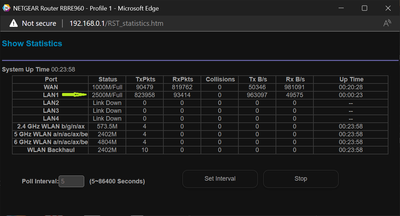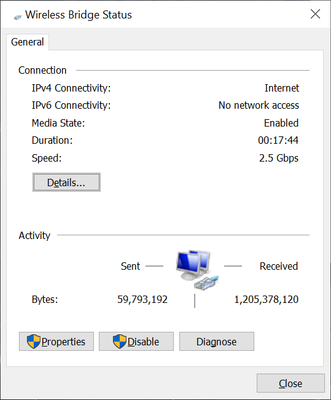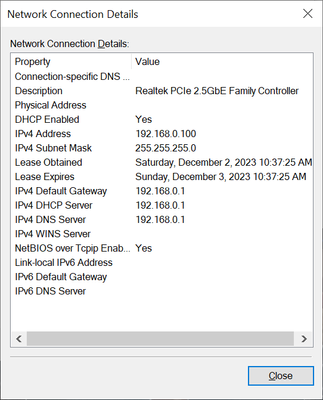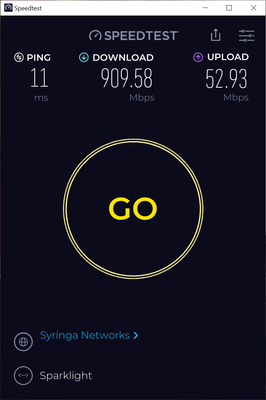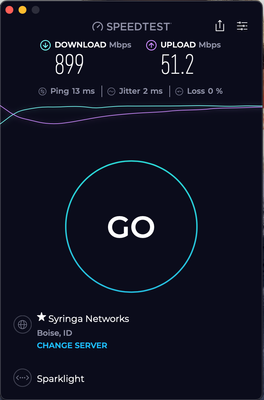- Subscribe to RSS Feed
- Mark Topic as New
- Mark Topic as Read
- Float this Topic for Current User
- Bookmark
- Subscribe
- Printer Friendly Page
Upgraded Orbi router - CenturyLink can no longer connect
- Mark as New
- Bookmark
- Subscribe
- Subscribe to RSS Feed
- Permalink
- Report Inappropriate Content
Hello community. Having a little bit of trouble here. I had an RBR850 with two satellites connected via ethernet backhaul. Internet always worked like a charm for the past year. Then I recently purchased the RBRE960 with two satellites. I wasn't able to restore my configuration file to the new 960. I presume because it won't restore from an older model router.
But I used the same settings from my 850 over to the 860 and all of a sudden my Internet is so **bleep**ty. Devices constantly lose connection, have trouble connecting, or unable to connect at all. Even some devices connected via Ethernet are not connecting.
The only difference with my 960 is each unit has a 2.5G Ethernet port which my 850 did not. Each satellite is connected using the 2.5G ports.
I have CenturyLink fiber and VLAN tagging to 201. I really can't figure out why I'm having all these connectivity issues after upgrading routers. Does anyone have any ideas?
Solved! Go to Solution.
Accepted Solutions
- Mark as New
- Bookmark
- Subscribe
- Subscribe to RSS Feed
- Permalink
- Report Inappropriate Content
It seems there is a bug with the Orbi 960 and 970 Series with CenturyLink PPOE. I switched my ISP to Quantum Fiber since CenturyLink is pushing it heavily in Seattle to switch. Now that I've switched to Quantum (which doesn't use PPOE) I have had no issues. Hopefully Netgear can resolve the bug for other CenturyLink PPOE users.
All Replies
- Mark as New
- Bookmark
- Subscribe
- Subscribe to RSS Feed
- Permalink
- Report Inappropriate Content
Re: Upgraded Orbi router - CenturyLink can no longer connect
What Firmware version is currently loaded?
What is the Mfr and model# of the Internet Service Providers modem/ONT the NG router is connected too?
Be sure your using a good quality LAN cable between the modem and router. CAT6A STP is recommended.
Using same SSID name and Channel configuration on the 9 series that you had been using on the 8 series system?
What is the size of your home? Sq Ft?
What is the distance between the router and 📡 satellite(s)? 30 feet or more is recommended in between RBR📡 and RBS🛰️ to begin with depending upon building materials when wirelessly connected.
https://kb.netgear.com/31029/Where-should-I-place-my-Orbi-satellite 🛰️
How are the RBS ethernet connected to the RBR? Is there a LAN switch in between the RBR and RBS? If so, Brand and model please.
What CAT# LAN cable is being used between the RBR, Switch if present and the RBS?
- Mark as New
- Bookmark
- Subscribe
- Subscribe to RSS Feed
- Permalink
- Report Inappropriate Content
Re: Upgraded Orbi router - CenturyLink can no longer connect
What Firmware version is currently loaded?
RBRE960 - V6.3.7.10
RBSE960 - V 6.3.7.10
What is the Mfr and model# of the Internet Service Providers modem/ONT the NG router is connected too?
I was originally given a CenturyLink Axon C4000 modem/router. But I no longer use this. It's been in storage for over two years. When I was using my RBR850 I set that as my router so I could completely remove and cut out the CenturyLink router/modem completely.
Be sure your using a good quality LAN cable between the modem and router. CAT6A STP is recommended.
I am using all CAT6 cables. I switched them all out to CAT6 when I purchased my first Orbi 850 a year ago.
Using same SSID name and Channel configuration on the 9 series that you had been using on the 8 series system?
I'm not using the same SSID as before. I am using the default ORBI SSID. I was also using the default Orbi SSID on the 8 series system.
What is the size of your home? Sq Ft?
1020 sq ft
What is the distance between the router and satellite(s)?
I have my RBR on the third floor and an RBS on the second and first floor. I live in a townhome and I would guess that each unit is at least 30ft apart from each other.
How are the RBS ethernet connected to the RBR? Is there a LAN switch in between the RBR and RBS? If so, Brand and model please.
I'm not using a switch.
I have an Ethernet cable from the ONT connected to the Internet (WAN port) on my RBR.
The 2.5G Ethernet port on the RBR is connected to the 2.5G Ethernet port on the RBS on the second floor.
The 2.5G Ethernet port on the RBS on the first floor is connected to one of the other Ethernet ports on the RBR.
VLAN tag is set to 201 for all wired and wireless ports.
Ethernet backhaul status shows Good on both satellites.
I have devices connected via Ethernet to both satellites. Internet won't connect at all or crawls at an extremely slow speed when connected. Averaging about 300MB down on WIfi and Ethernet.
Again everything was working fine and was getting a lot faster speed when I was using the 800 series products. Not sure what changed to have so many connectivity issues.
- Mark as New
- Bookmark
- Subscribe
- Subscribe to RSS Feed
- Permalink
- Report Inappropriate Content
Re: Upgraded Orbi router - CenturyLink can no longer connect
@christoepherr wrote:
What Firmware version is currently loaded?
RBRE960 - V6.3.7.10
RBSE960 - V 6.3.7.10
What is the Mfr and model# of the Internet Service Providers modem/ONT the NG router is connected too?I was originally given a CenturyLink Axon C4000 modem/router. But I no longer use this. It's been in storage for over two years. When I was using my RBR850 I set that as my router so I could completely remove and cut out the CenturyLink router/modem completely.
What is the Mfr and model# of the Internet Service Providers ONT the NG router is connected too?
Be sure your using a good quality LAN cable between the modem and router. CAT6A STP is recommended. STP is different from UTP cables.I am using all CAT6 cables. I switched them all out to CAT6 when I purchased my first Orbi 850 a year ago.
Using same SSID name and Channel configuration on the 9 series that you had been using on the 8 series system?
I'm not using the same SSID as before. I am using the default ORBI SSID. I was also using the default Orbi SSID on the 8 series system.
What is the size of your home? Sq Ft?
1020 sq ft
For this size of home, the 9 series Orbi only would need to be used is the RBR. You are probably over saturating with having two RBS online. I would turn OFF both RBS for now and re-test. If you need a RBS, then one at least out at 30 feet. and I would turn down the transmit power on the RBR to 25%. Under Advanced Tab/Advanced Settings/Wireless Settings
I have a 5000sq ft home and can run one RBS with power set to 25% with RBS ethernet connected.
What is the distance between the router and satellite(s)?
I have my RBR on the third floor and an RBS on the second and first floor. I live in a townhome and I would guess that each unit is at least 30ft apart from each other.
How are the RBS ethernet connected to the RBR? Is there a LAN switch in between the RBR and RBS? If so, Brand and model please.
I'm not using a switch.
I have an Ethernet cable from the ONT connected to the Internet (WAN port) on my RBR.
The 2.5G Ethernet port on the RBR is connected to the 2.5G Ethernet port on the RBS on the second floor.
The 2.5G Ethernet port on the RBS on the first floor is connected to one of the other Ethernet ports on the RBR. I recommend connecting this RBS with it's 1Gb port to the 1Gb port on the RBR.
VLAN tag is set to 201 for all wired and wireless ports.
Ethernet backhaul status shows Good on both satellites.
I have devices connected via Ethernet to both satellites. Internet won't connect at all or crawls at an extremely slow speed when connected. Averaging about 300MB down on WIfi and Ethernet.
Again everything was working fine and was getting a lot faster speed when I was using the 800 series products. Not sure what changed to have so many connectivity issues.
- Mark as New
- Bookmark
- Subscribe
- Subscribe to RSS Feed
- Permalink
- Report Inappropriate Content
Re: Upgraded Orbi router - CenturyLink can no longer connect
I'm still not having much luck.
I tried only using the RBR. I seem to have a more stable Internet connection. Devices can connect via WiFi but speeds still seem slower than when I had my 800 series RBR.
Right now I just am using the RBR. I removed all RBS from the equation. The 2.5G Ethernet port on the RBR is now empty. Ethernet jacks 1 and 2 on the RBR are all connected to the single Ethernet port that correspond to the wall Ethernet jack on floors 1 and 2. Tried plugging in my laptop directly into the wall on floors 1 and 2 and the speed crawls. I wasn't even able to run a speediest and web pages load very slow.
I also attempted to just run one satellite. I connected an RBS on Floor 1 to the 2.5G Ethernet port on the RBR. While Internet was working it didn't make it worse or better. Still painfully slow.
Speediest run on the wifi network fluctuates between 200MB - 600MB down. Not having much luck running a speed test via Ethernet.
Not sure what else to try.
- Mark as New
- Bookmark
- Subscribe
- Subscribe to RSS Feed
- Permalink
- Report Inappropriate Content
- Mark as New
- Bookmark
- Subscribe
- Subscribe to RSS Feed
- Permalink
- Report Inappropriate Content
Re: Upgraded Orbi router - CenturyLink can no longer connect
So when I just use the RBR I get about 600-800MB down on Wi-Fi when I am on the third floor. The RBR is located on the third floor.
If I move down to the second floor I get about 300-500MB down on Wi-FI.
If I go to the first floor I get about 150-200MB down on Wi-Fi.
Speed is about 900MB down when I plug directly into the Ethernet jacks on the wall.
I tried to add a satellite on the first floor by plugging it directly into the wall which is connected to one of the Ethernet jacks on the RBR. I am NOT using the 2.5G Ethernet port.
However, when I add a satellite my connection speed drops drastically. If I directly connect my laptop to an Ethernet port on the satellite the speed is insanely slow. I wasn't even able to perform a speedtest, not just stalled. I could browse the web but pages took a few minutes to load. Wi-Fi seems to get worse whenever a satellite is added.
I won't be home for a week so I can't try anything new at the moment. I'd like to keep a satellite downstairs just to have better coverage since the speed is drastically different than when I'm on the third floor.
Just not sure why adding a satellite is causing so many issues. Will try the other firmware in a week to see if that does anything.
- Mark as New
- Bookmark
- Subscribe
- Subscribe to RSS Feed
- Permalink
- Report Inappropriate Content
Re: Upgraded Orbi router - CenturyLink can no longer connect
Speeds will drop when moving around and farther away from the RBR.
- Mark as New
- Bookmark
- Subscribe
- Subscribe to RSS Feed
- Permalink
- Report Inappropriate Content
Re: Upgraded Orbi router - CenturyLink can no longer connect
Right. It was the reason why I wanted at least one satellite downstairs. Just not sure why it's giving me so many connection issues when I connect it via Ethernet. I will try the beta firmware and see if this resolves anything in about a week.
- Mark as New
- Bookmark
- Subscribe
- Subscribe to RSS Feed
- Permalink
- Report Inappropriate Content
Re: Upgraded Orbi router - CenturyLink can no longer connect
Try the one RBS with all other RBS turned off. Still seeing problems here?
Try swapping RBS locations with another to see if problem follows or remains.
- Mark as New
- Bookmark
- Subscribe
- Subscribe to RSS Feed
- Permalink
- Report Inappropriate Content
Re: Upgraded Orbi router - CenturyLink can no longer connect
- Mark as New
- Bookmark
- Subscribe
- Subscribe to RSS Feed
- Permalink
- Report Inappropriate Content
Re: Upgraded Orbi router - CenturyLink can no longer connect
NG seems to be getting users staged and once the beta FW is fully ready, they will send it out.
Not sure what's taking so long. Please be patient. 😐
- Mark as New
- Bookmark
- Subscribe
- Subscribe to RSS Feed
- Permalink
- Report Inappropriate Content
Re: Upgraded Orbi router - CenturyLink can no longer connect
Has anyone heard any word on the beta firmware? No rush, but just seeking an update.
- Mark as New
- Bookmark
- Subscribe
- Subscribe to RSS Feed
- Permalink
- Report Inappropriate Content
Re: Upgraded Orbi router - CenturyLink can no longer connect
It's in progress.
- Mark as New
- Bookmark
- Subscribe
- Subscribe to RSS Feed
- Permalink
- Report Inappropriate Content
Re: Upgraded Orbi router - CenturyLink can no longer connect
Man, still having issues with this. I moved to a completely new address, restored my Orbi system to factory settings and the same thing happens at my new address. When I have an Orbit Satellite connected via Ethernet backhaul I get extremely slow WiFi speeds. Plugging directly to the satellite is giving me about 80-90 MB down.
Still waiting on beta firmware, but not really sure what else to try at this point.
- Mark as New
- Bookmark
- Subscribe
- Subscribe to RSS Feed
- Permalink
- Report Inappropriate Content
Re: Upgraded Orbi router - CenturyLink can no longer connect
If your system hasn't already been updated, the beta was released a couple of months ago and is avialble for manual download:
If your system is still on older FW, Manuall apply the FW to the RBS web page first, then apply to the RBR lastly.
After the FW is sent and the system processes the new FW and seems back to ready, Front LEDs OFF, power off the ISP Modem, RBR and all RBS for 1 minute then back ON:
Be sure to restart your network in this sequence:
Turn off and unplug modem, RBR and RBS.
Plug in and turn on modem. Wait 2 minutes for it to connect.
Turn on the RBR and wait 2 minutes for it to connect.
Turn on RBS, computers and rest of network.
- Mark as New
- Bookmark
- Subscribe
- Subscribe to RSS Feed
- Permalink
- Report Inappropriate Content
Re: Upgraded Orbi router - CenturyLink can no longer connect
I've been on the beta for a while and no luck. But I think I made some progress. So, I factory reset EVERYTHING. Both my RBR800 Series and RBR900 Series. I've never had any issues with the 800 Series, so I set this up from scratch first. Everything works great. I'm able to get full 900MB down from all jacks and when connected via Ethernet to the satellite.
I then removed all 800 Series from the equation. Setup just the RBR 900 Series. Speed tests are what I expect when plugging in directly to the router. I then plugged in the other Ethernet cables to the router and ran a speed test plugging directly to the wall on each floor. When running a speediest through Ookla it fails every time and speeds are abysmal. I get a socket error message that a firewall could be in use or something is blocking the test.
So, removed all 900 series again and put back the 800 series. Everything works great. Ran a speed test from each Ethernet jack on every floor in the house and no failures. I think it's the router. I setup an RMA with Netgear and a new one will be shipped soon. Hopefully the replacement solves the issue. Can't really think of anything else.
- Mark as New
- Bookmark
- Subscribe
- Subscribe to RSS Feed
- Permalink
- Report Inappropriate Content
Re: Upgraded Orbi router - CenturyLink can no longer connect
Do you know what CAT# is in walls for ethernet?
How is the RBR and RBS connected to the RBR from the wall jacks?
Keep us posted on how it goes.
- Mark as New
- Bookmark
- Subscribe
- Subscribe to RSS Feed
- Permalink
- Report Inappropriate Content
Re: Upgraded Orbi router - CenturyLink can no longer connect
So I got my replacement RBR960 in from Netgear and the same thing is happening. I plugged my laptop directly into each Ethernet port one at a time on the router. I get an average of 900MB down and the speed test completes successfully on ports 3 and 4. If I try Port 1 (the 2.5G port) and Port 2, the test fails and I get a socket error from speediest.net. I'm really at a loss and not sure why both of these particular Ethernet ports on both routers fails and I am unable to complete the test.
- Mark as New
- Bookmark
- Subscribe
- Subscribe to RSS Feed
- Permalink
- Report Inappropriate Content
Re: Upgraded Orbi router - CenturyLink can no longer connect
Could you please double check that the 2.5G port is set to "Regular LAN" rather than WAN aggregation?
page 70-71 in the user manual.
https://www.downloads.netgear.com/files/GDC/RBKE963/RBRE960_RBSE960_UM_EN.pdf
This situation is totally unreal. There should make no difference which Ethernet port is used.
- Mark as New
- Bookmark
- Subscribe
- Subscribe to RSS Feed
- Permalink
- Report Inappropriate Content
Re: Upgraded Orbi router - CenturyLink can no longer connect
Tried calling NETGEAR and they haven’t been able to resolve the issue yet. When I plug my laptop directly into each port in the 800 series everything works perfect. No lag when running a speed test. But then I go back to the 960 router and it’s extremely slow. It takes about 45 seconds to start the speed test and fails every time from ports 1 and 2. Speeds are still slow in ports 3 and 4. If I plug in directly to any port on the 960 just a simple google search can take about 50 seconds to load.
- Mark as New
- Bookmark
- Subscribe
- Subscribe to RSS Feed
- Permalink
- Report Inappropriate Content
Re: Upgraded Orbi router - CenturyLink can no longer connect
What brand and model is this laptop that your using with speed testing connnected to the 960?
What CAT# LAN cable are you using when connected to the 10Gb and 2.5Gb ports? For good connection and performances, CAT6A STP is recommended, not UTP cabling.
What brand and model ISP ONT is the RBR connected too?
- Mark as New
- Bookmark
- Subscribe
- Subscribe to RSS Feed
- Permalink
- Report Inappropriate Content
Re: Upgraded Orbi router - CenturyLink can no longer connect
I'm using a MacBook Pro 2020 (M1 Model). The cable says CAT6 UTP. I can use the same cable on all Ethernet ports on the RBR850. 900MB or more down all the time every time. No lag. No issues.
But bring the 960 in and I can't even perform a speed test from LAN ports 1 and 2 on the 960. I've attached a screenshot of the error message I get from speedtest.net. Same message every time. It takes about 60 seconds from when I click the GO button for the test to even start. It's usually instant on the RBR850. Plugging my laptop directly to ports 3 and 4 I can get a connection but speeds are abysmally slow.
I can try and order the cable you recommend to see if that helps. The RBR is connected to a casa fttdp box in the closet.
https://www.casa-systems.com/products/ntd/
- Mark as New
- Bookmark
- Subscribe
- Subscribe to RSS Feed
- Permalink
- Report Inappropriate Content
Re: Upgraded Orbi router - CenturyLink can no longer connect
Something to gather for NG support if your support ticket is still open, take a debug log capture while the 850 is online.
Then put the 960 online and take a debug log capture there. Ensure the WAN/LAN option is enabled on both.
Send these off to NG support.
Seems like if two different 960s are having same issues with this ISP ONT, possible there maybe a problem between the 960 and your ISP ONT. Something else to try, take the 960 over to a friend or family members place and see if the problem follows. Would be telling.
I just connected my 960 up and ran the following from a Windows PC and Mac Book Pro 2018 connected to the 2.5Gb LAN port, No LAG enabled:
Mac Book Pro 2018 connected using 1Gb USB to Ethernet adapter connected to 2.5Gb LAN port:
- Mark as New
- Bookmark
- Subscribe
- Subscribe to RSS Feed
- Permalink
- Report Inappropriate Content
Re: Upgraded Orbi router - CenturyLink can no longer connect
So I bought some Cat6A STP cables. Issue still persists. I plugged into Ports 1 and 2 and speedtest.net test failed each time and I got socket error. Trying to browse the web hard wired is extremely slow. A simple Google search takes about two minutes to load. Plugged into Ports 3 and 4 and no issues.
• What is the difference between WiFi 6 and WiFi 7?
• Yes! WiFi 7 is backwards compatible with other Wifi devices? Learn more