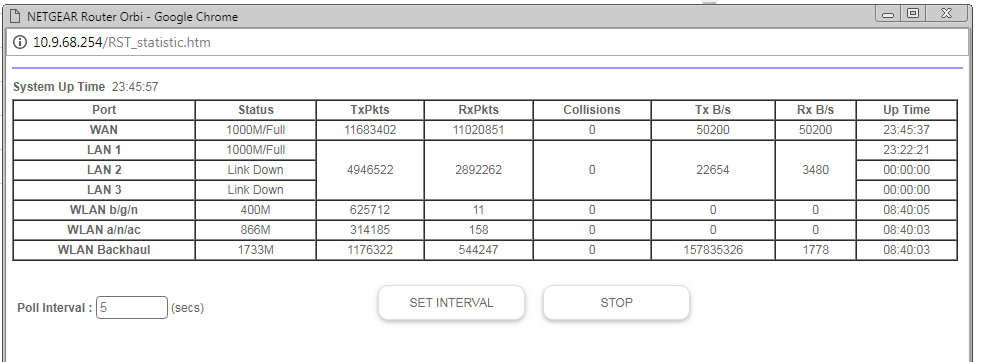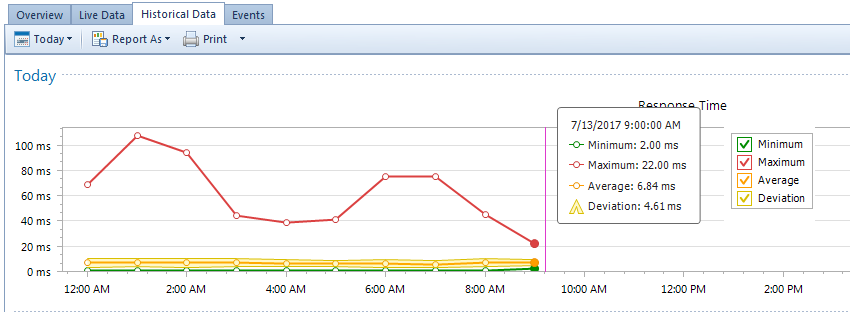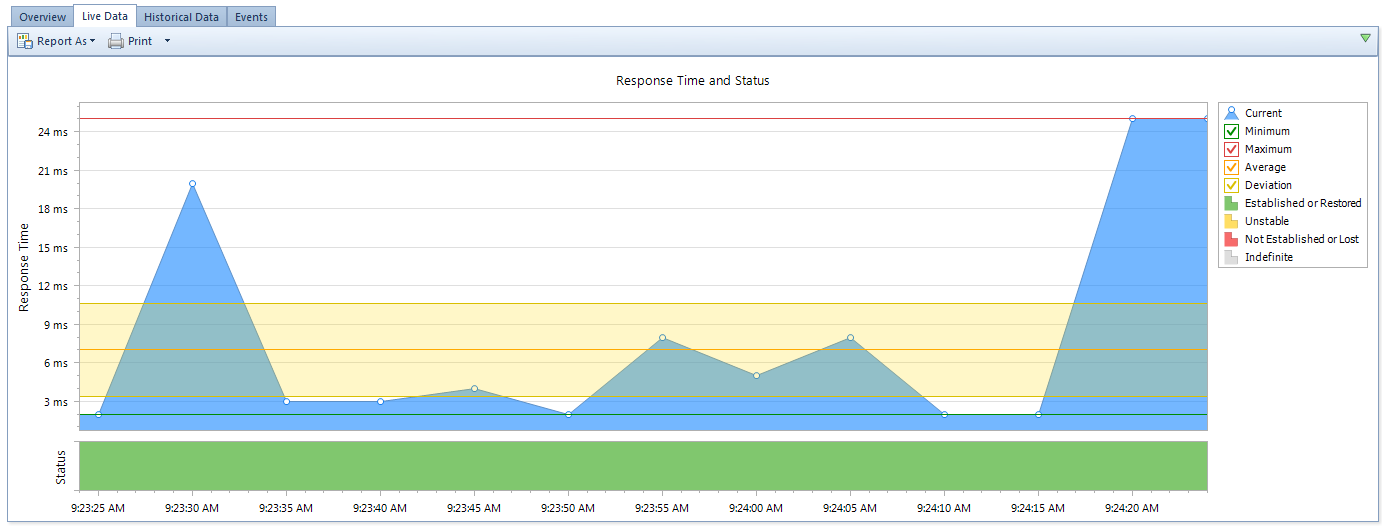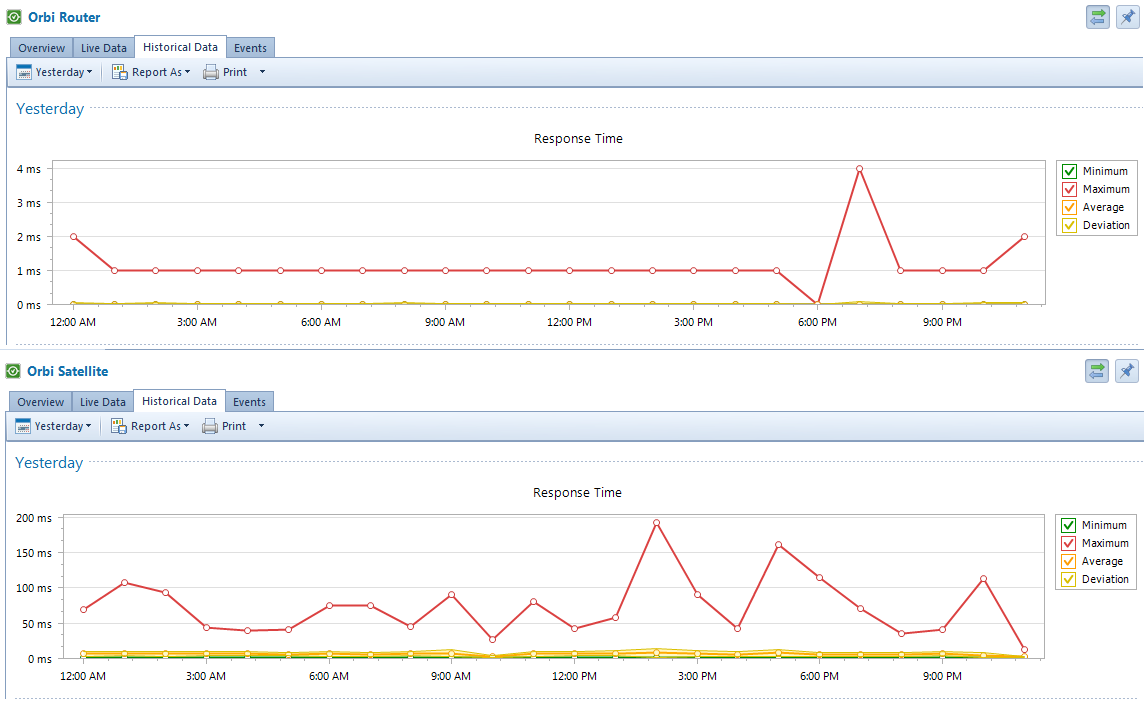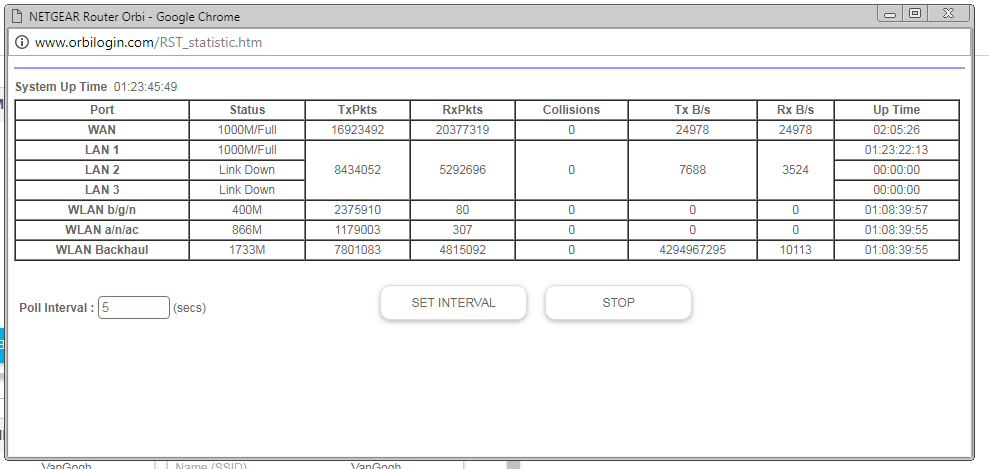- Subscribe to RSS Feed
- Mark Topic as New
- Mark Topic as Read
- Float this Topic for Current User
- Bookmark
- Subscribe
- Printer Friendly Page
Re: Firmware V1.12.0.18 Discussion
- Mark as New
- Bookmark
- Subscribe
- Subscribe to RSS Feed
- Permalink
- Report Inappropriate Content
Re: V1.12.0.18 is out
every version has been solid for me up until this one, their phone support is pretty crappy, some Indian lady wants me to enable Implicit Beamforming and all my disconnect problems will magically go away supposedly.
She also claims if you do a manual firmware update it will disable any future automatic updates, not sure that I believe that.
- Mark as New
- Bookmark
- Subscribe
- Subscribe to RSS Feed
- Permalink
- Report Inappropriate Content
Re: V1.12.0.18 is out
I'm running full router mode and so far things have been stable on the new FW. (was dropping regularly before)
One other thing that I did - not sure if it is significant - but after the update I forced the iphones to forget the SSID then rejoin again. NO idea if that helped or not.
At this point I am happy - however, the kids are now home and hammering the network. I am holding my breath
- Mark as New
- Bookmark
- Subscribe
- Subscribe to RSS Feed
- Permalink
- Report Inappropriate Content
Re: V1.12.0.18 is out
So oddly enough after enabling Implicit Beamforming both my IOS and Android devices that were disconnecting after about a minute are stable now. My easy test for this is to load Clash of Clans which is sensitive to bad connections when you get the dreaded in-game wifi symbol. After the update they would both consistently disconnect after about a minute, with Implicit Beamforming enabled so far has been OK with no disconnects. I had never had an issue before this update and IB was always disabled by default. Does this mean Implicit Beamforming is required with all the disconnect issues that they fixed in this release.
- Mark as New
- Bookmark
- Subscribe
- Subscribe to RSS Feed
- Permalink
- Report Inappropriate Content
Re: V1.12.0.18 is out
AP mode for me, working ok.
- Mark as New
- Bookmark
- Subscribe
- Subscribe to RSS Feed
- Permalink
- Report Inappropriate Content
Re: Firmware V1.12.0.18 Discussion
My network went offline this morning and I just got back from the office - have the new firmware V1.12.0.18 and all my config is gone - I came home to ORBI26 10.0.0.1 network whereas this morning it was a 192.168.86.1 network - everything offline. Still configuring it back best I can.
- Mark as New
- Bookmark
- Subscribe
- Subscribe to RSS Feed
- Permalink
- Report Inappropriate Content
Re: Firmware V1.12.0.18 Discussion
I spoke too soon, my Galaxy S7 Edge still is disconnecting after the update. I just downgraded back to 1.11.0.20. Way to go Netgear and ruin my perfectly functioning wifi that has worked fine for 8 months with a crappy update like this.
- Mark as New
- Bookmark
- Subscribe
- Subscribe to RSS Feed
- Permalink
- Report Inappropriate Content
Re: Firmware V1.12.0.18 Discussion
Now I have a 2.4GHz radio on for which I have zero use contributing to the interference in an already congested neighborhood and NO way to turn it off or turn the signal down!! How nice to have a 2.4GHz radio with no assigned SSID running for which I have no use brilliant design! Why Netgear why did you take away the ability to turn off or reduced power on 2.4GHz?
- Mark as New
- Bookmark
- Subscribe
- Subscribe to RSS Feed
- Permalink
- Report Inappropriate Content
Re: Firmware V1.12.0.18 Discussion
- Mark as New
- Bookmark
- Subscribe
- Subscribe to RSS Feed
- Permalink
- Report Inappropriate Content
Re: Firmware V1.12.0.18 Discussion
Even after 1.12.x.x, I'm still device connecivity issues.
Running a continuous ping of the devices on my LAN, it appears there is still a a problem with the backhaul and/or the satellite firmware. See below
18 hours post reboot, backhaul has only been active 3 hours. Tx/RX ratio does not look reasonable.
5 hours later, the pattern appears much the same. tx is 150x rx
Also, as you can see the backhaul ping times average 7ms, quite high for a LAN device, with regular spikes into WAN latency territory.
- Mark as New
- Bookmark
- Subscribe
- Subscribe to RSS Feed
- Permalink
- Report Inappropriate Content
Re: Firmware V1.12.0.18 Discussion
They are showing as wireless when I login in locally to the router as they should be. This happening to anyone else?
- Mark as New
- Bookmark
- Subscribe
- Subscribe to RSS Feed
- Permalink
- Report Inappropriate Content
- Mark as New
- Bookmark
- Subscribe
- Subscribe to RSS Feed
- Permalink
- Report Inappropriate Content
Re: Firmware V1.12.0.18 Discussion
@la79 wrote:
After updating to this firmware I noticed that all my devices are now listed as "wired" in the Orbi App and the Network Map in theGenie App. Even though they are wireless devices.
They are showing as wireless when I login in locally to the router as they should be. This happening to anyone else?
Yes, And, all show 100% strength in the Genie App which makes sense if they're wired, but they're not wired.
- Mark as New
- Bookmark
- Subscribe
- Subscribe to RSS Feed
- Permalink
- Report Inappropriate Content
Re: Firmware V1.12.0.18 Discussion
I also see all my devices as wired in the Orbi app.
- Mark as New
- Bookmark
- Subscribe
- Subscribe to RSS Feed
- Permalink
- Report Inappropriate Content
Re: Firmware V1.12.0.18 Discussion
Yeah - I'm seeing the same thing. Obvious coding error...
@la79 wrote:
After updating to this firmware I noticed that all my devices are now listed as "wired" in the Orbi App and the Network Map in theGenie App. Even though they are wireless devices.
They are showing as wireless when I login in locally to the router as they should be. This happening to anyone else?
- Mark as New
- Bookmark
- Subscribe
- Subscribe to RSS Feed
- Permalink
- Report Inappropriate Content
Re: Firmware V1.12.0.18 Discussion
Now that we have had conformation from many people is Netgear going to acknowledge or take a note of this? Any moderator want to confirm this has been taken up to Engineering?
- Mark as New
- Bookmark
- Subscribe
- Subscribe to RSS Feed
- Permalink
- Report Inappropriate Content
Re: Firmware V1.12.0.18 Discussion
24 hour performance indficators for v1.12.0.8. As you can see, Satellite performance is terrible relative to the router. And my load on the satellite is trivial 99% of the time. Idle printer, idle Tivo, my phone getting periodic email updates.
And there is definitely a problem with the "Tx/RX B/s" fields. It appears to be an incrementing counter, not a rate indicator as labeled. Assuming the values are accurate, I'm also curious why the ratio is so skewed.
- Mark as New
- Bookmark
- Subscribe
- Subscribe to RSS Feed
- Permalink
- Report Inappropriate Content
Re: Firmware V1.12.0.18 Discussion
This firmware is really bad... First I lost my satellite and I had to reset both devices to fix the issue, then I realized that my Galaxy S8 was dropping internet every 2 minutes (I did forgot network etc).
I went back to the previous firmware and I'm having no issue 1.11.0.20.
Thanks
- Mark as New
- Bookmark
- Subscribe
- Subscribe to RSS Feed
- Permalink
- Report Inappropriate Content
Re: Firmware V1.12.0.18 Discussion
For me and my 90+ devices, it's back to rock solid fixing the issues 1.11.x introduced.
- Mark as New
- Bookmark
- Subscribe
- Subscribe to RSS Feed
- Permalink
- Report Inappropriate Content
Re: Firmware V1.12.0.18 Discussion
I am using NETGEAR app version 3.1.28. All devices are listed correctly, wired and wireless. I am using 1 SAT and 1 router. No outage since new firmware. Why is App question in firmwire forum? Most likely 2 different development teams.
- Mark as New
- Bookmark
- Subscribe
- Subscribe to RSS Feed
- Permalink
- Report Inappropriate Content
Re: Firmware V1.12.0.18 Discussion
Can I ask what steps you took to update to V1.12.0.18? I did an AutoUpdate and after the Router restarted is when I began to see all my devices listed as "Wired" in the NetGear Orbi and NetGear Genie App. Listed fine when I login locally to the Orbi Router.
I did have an issue with the Satellite not sinking originally with the Router but I then did a full reboot of the Router by unplugging the Modem and the Router and then plugging them back in.
I'm using that version of the NetGear App (3.1.28) and my devices are listed as "Wired." I have 1 Sat and 1 Router also.
- Mark as New
- Bookmark
- Subscribe
- Subscribe to RSS Feed
- Permalink
- Report Inappropriate Content
Re: Firmware V1.12.0.18 Discussion
The router I updated through the web UI The SAT I had to update manually b/c of an error messge. Some users have gone as far as a factory reset, then update the firmware. If you do this you may wish to backup your current configuration file. so you can reload it after update.
Hope this helps 🙂
- Mark as New
- Bookmark
- Subscribe
- Subscribe to RSS Feed
- Permalink
- Report Inappropriate Content
Re: Firmware V1.12.0.18 Discussion
@ArtLee wrote:
@la79 wrote:
After updating to this firmware I noticed that all my devices are now listed as "wired" in the Orbi App and the Network Map in theGenie App. Even though they are wireless devices.
They are showing as wireless when I login in locally to the router as they should be. This happening to anyone else?Yes, And, all show 100% strength in the Genie App which makes sense if they're wired, but they're not wired.
I see the same behaviour, all WIRED in the Orbi app and all 100% signal strength in the Genie app.
Ian
- Mark as New
- Bookmark
- Subscribe
- Subscribe to RSS Feed
- Permalink
- Report Inappropriate Content
Re: Firmware V1.12.0.18 Discussion
Well, I tried to backup my settings and restore my router but after everthing it still showing all my devices and "Wired" in the Genie App. Oh well.
- Mark as New
- Bookmark
- Subscribe
- Subscribe to RSS Feed
- Permalink
- Report Inappropriate Content
Re: Firmware V1.12.0.18 Discussion
@la79 wrote:Well, I tried to backup my settings and restore my router but after everthing it still showing all my devices and "Wired" in the Genie App. Oh well.
Due to problems I reset my RBR50, RBS50 and RBS40 to factory defaults and manually re-configured.
I didn't even notice the display problem until after I had done this.
Ian
- Mark as New
- Bookmark
- Subscribe
- Subscribe to RSS Feed
- Permalink
- Report Inappropriate Content
Re: Firmware V1.12.0.18 Discussion
wow... did you try uninstall and re-install the app?
• Introducing NETGEAR WiFi 7 Orbi 770 Series and Nighthawk RS300
• What is the difference between WiFi 6 and WiFi 7?
• Yes! WiFi 7 is backwards compatible with other Wifi devices? Learn more