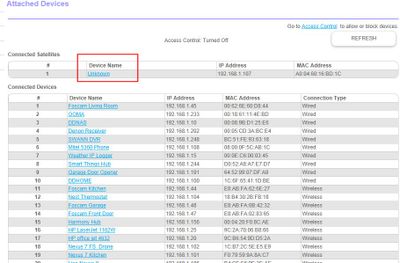NETGEAR is aware of a growing number of phone and online scams. To learn how to stay safe click here.
Forum Discussion
vincemiller
Oct 20, 2016Aspirant
Firmware update V1.3.0.12
Anybody else get this tonight? I just checked for an update and V1.3.0.12 showed up and downloaded. Up and running, just not sure what it did. Looks like the webpage isn't updated yet. 🤔
If you click on the V1.3.0.12 link in the Firmware Update page it shows a nifty popup with the changes:
Current Version: V1.2.0.6 New Version: V1.3.0.12 Release Notes:
[New or Enhancement Feature] Supports Canada and China wireless regions.
[New or Enhancement Feature] Optimizes the 5 GHz backhaul RTS threshold to improve the wireless performance.
[New or Enhancement Feature] Supports OpenVPN.
[Bug Fixed] Fixes the issue in which some devices display as "unknown" in the Attached Devices page. [Bug Fixed] [Security Fix]Fixes the issue in which IPV6 port 80 and 443 closes by default.
[Bug Fixed] Fixes the GUI language for China.
[Bug Fixed] Fix the issue in which wireless devices display as “wired” in the Attached Devices page.
[Bug Fixed] Corrects the DNS configure issue when Parental Controls is enabled.
[Bug Fixed] Fixes the firmware auto update fail issue when multiple satellites are updated.
[Bug Fixed] Fixes the issue in which the incorrect number of connected devices are displayed.
23 Replies
If you click on the V1.3.0.12 link in the Firmware Update page it shows a nifty popup with the changes:
Current Version: V1.2.0.6 New Version: V1.3.0.12 Release Notes:
[New or Enhancement Feature] Supports Canada and China wireless regions.
[New or Enhancement Feature] Optimizes the 5 GHz backhaul RTS threshold to improve the wireless performance.
[New or Enhancement Feature] Supports OpenVPN.
[Bug Fixed] Fixes the issue in which some devices display as "unknown" in the Attached Devices page. [Bug Fixed] [Security Fix]Fixes the issue in which IPV6 port 80 and 443 closes by default.
[Bug Fixed] Fixes the GUI language for China.
[Bug Fixed] Fix the issue in which wireless devices display as “wired” in the Attached Devices page.
[Bug Fixed] Corrects the DNS configure issue when Parental Controls is enabled.
[Bug Fixed] Fixes the firmware auto update fail issue when multiple satellites are updated.
[Bug Fixed] Fixes the issue in which the incorrect number of connected devices are displayed.although this isnt a massive update i suspect ( but i might be wrong ) that this fw update is in preperation for a coming further fw update in a few weeks time as you notice non of the features are included in this apart from openvpn
pete
word is that this release is so the orbi system can be released in certain countries , eg Canada and China
pete
- Yld2robLuminary
I guess they didn't fix the Dropcam disconnect issue. All my other 52 devices they are connected work fine. My 30 day return period is expiring soon. Back to Best Buy they are going to have to go until they fix that issue. I guess I willkepp updated on the firmware releases and wait for the "fix"
- vincemillerAspirantThank you Sir! 👍🏻
- rhester72Virtuoso
What the heck? So we can no longer see which devices are connected to the router versus the satellite? :P
Rodney
- loomis1975Luminary
Looks like it. Have to log in to the satellite seperately now to look at its attached devices list.
- rhester72Virtuoso
...where you can't define device names (can only be done on the router).
This is stupid! Why on earth would this UI change be made, unless it's to reduce complaints that devices aren't properly connecting/migrating to the appropriate AP (which is true)?
*sigh* Don't get me wrong, I love my Orbi setup. I've gone through Google OnHub and eero to get here. For my home, Orbi is *by far* the best solution - but damn, I hope they aren't going down the route of obfuscation versus actually fixing issues. We still can't see the quality of the backhaul link, for Chrissakes! :/
Rodney
- AniDuttaApprenticeI think this was a deliberate implementation to stop people from raising questions on how/which router/satellite devices connect to.
- rhester72Virtuoso
From the debug page, you can check "Enable advanced view of Attached Devices page", which will bring the old (split router/satellite) view back.
It also now indicates which radio (2.4GHz or 5GHz) the device is connected to, which is nice!
Not sure why on earth this is buried on a hidden debug page - why not put it under advanced/administration?
Rodney
rhester72 wrote:From the debug page, you can check "Enable advanced view of Attached Devices page", which will bring the old (split router/satellite) view back.
It also now indicates which radio (2.4GHz or 5GHz) the device is connected to, which is nice!
Not sure why on earth this is buried on a hidden debug page - why not put it under advanced/administration?
Rodney
totally agree and the same for telnet
im not sure why they chose to hide ether at this stage as it makes no sense and just makes ppl angry and more frustrated than they already are
- AniDuttaApprenticeHow do I get to the debug page?
- rjbonesGuide
I posted earlier the debug page link but I decided to remove it as it might be something that Netgear does not want to disclose to all users. It would be better if you contact their support team about it.
AniDutta wrote:
How do I get to the debug page?do a search at the top of this page and search - hidden features
should give you the answer
- AniDuttaApprenticeGot it. It's pretty handy. Suggest that NG makes it easily accessible.
- AniDuttaApprenticeThank you everyone for your inputs.
- dpdurstLuminary
Removed
- dpdurstLuminary
And unknown is not fixed in this release.. Now the RBS50 shows that word..
But checking the "Enable view of advanced devices" in the debug page shows connections. That is lame..
But now the wireless devices show connection rate either 5G or 2.4G
but the good thing is you can rename the sat to what you want now
- dmystic1Apprentice
Out of my 34 connected devices, 17 are unknown still.
dmystic1 wrote:Out of my 34 connected devices, 17 are unknown still.
yup i too have a large number of unknown devices still showing on the orbi router and its in AP mode , the asus rt-ac68u client list shows all devices with names