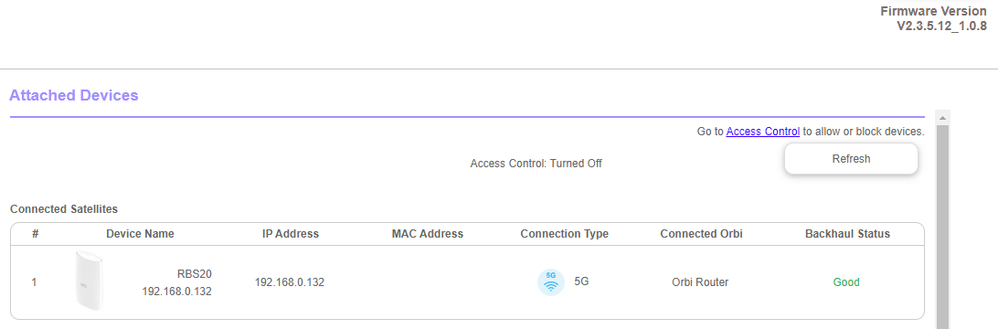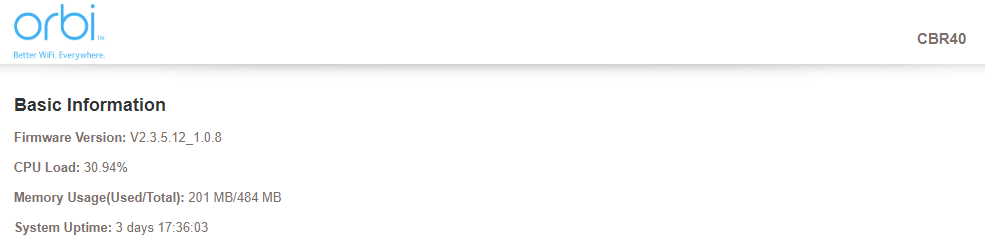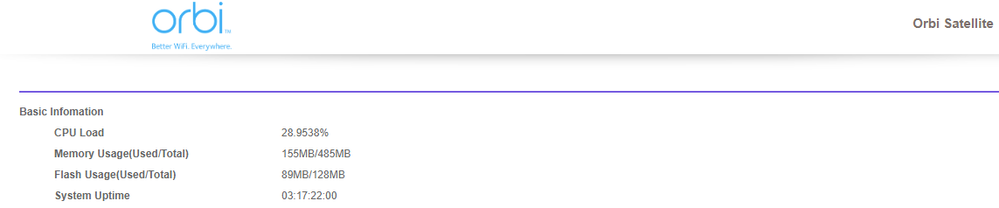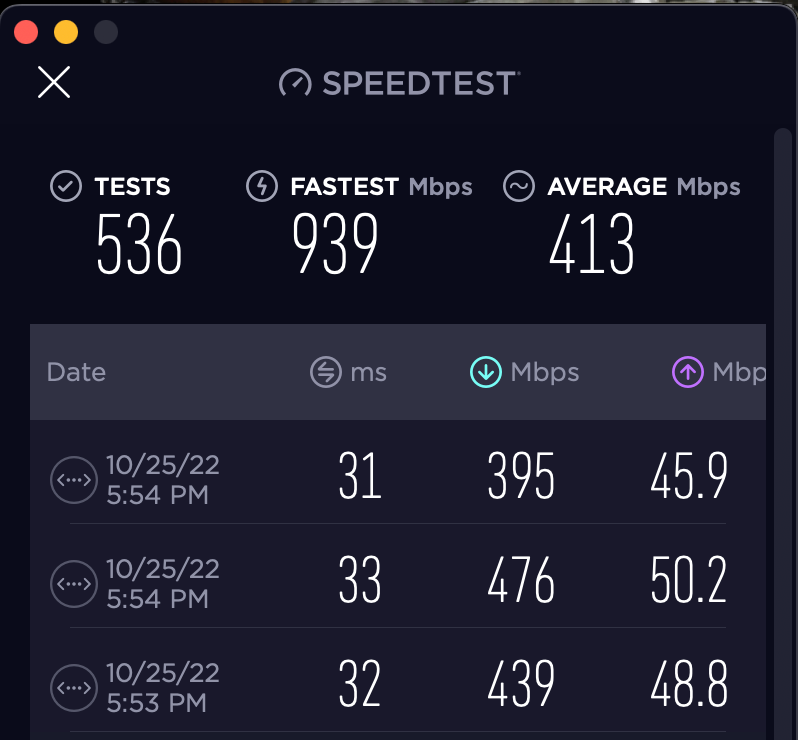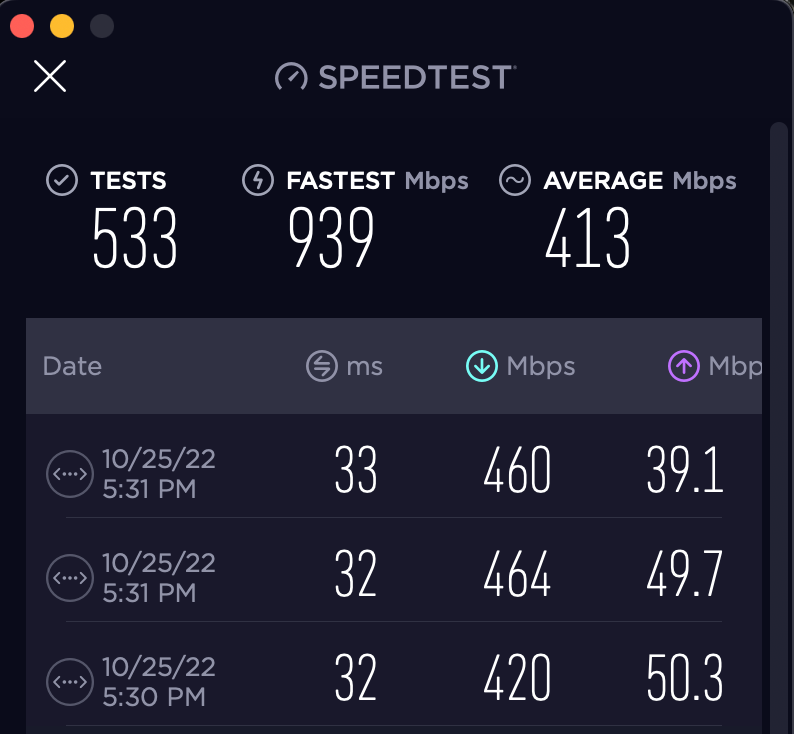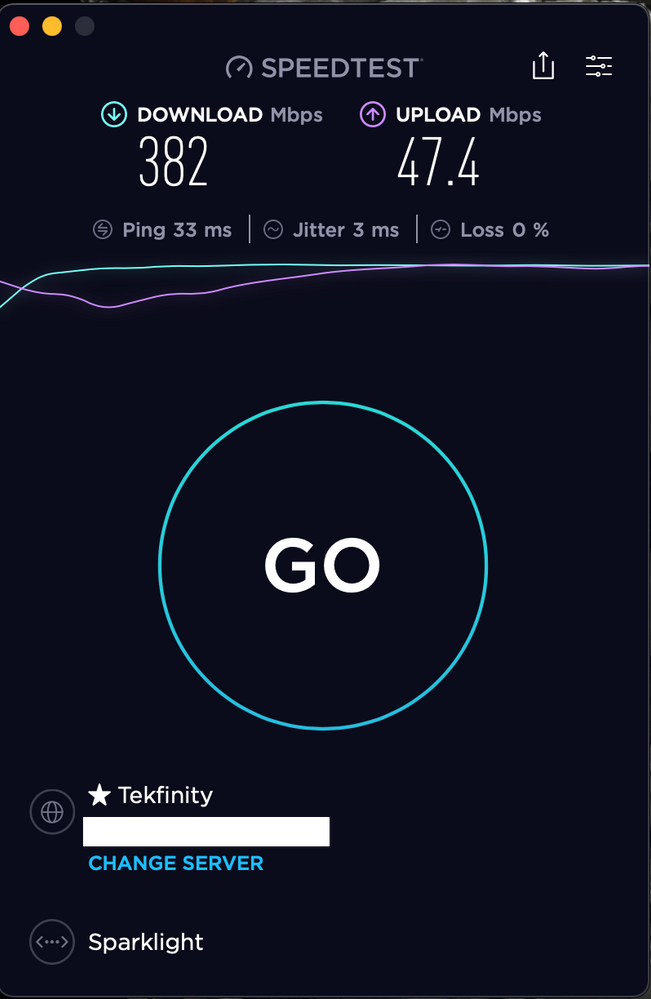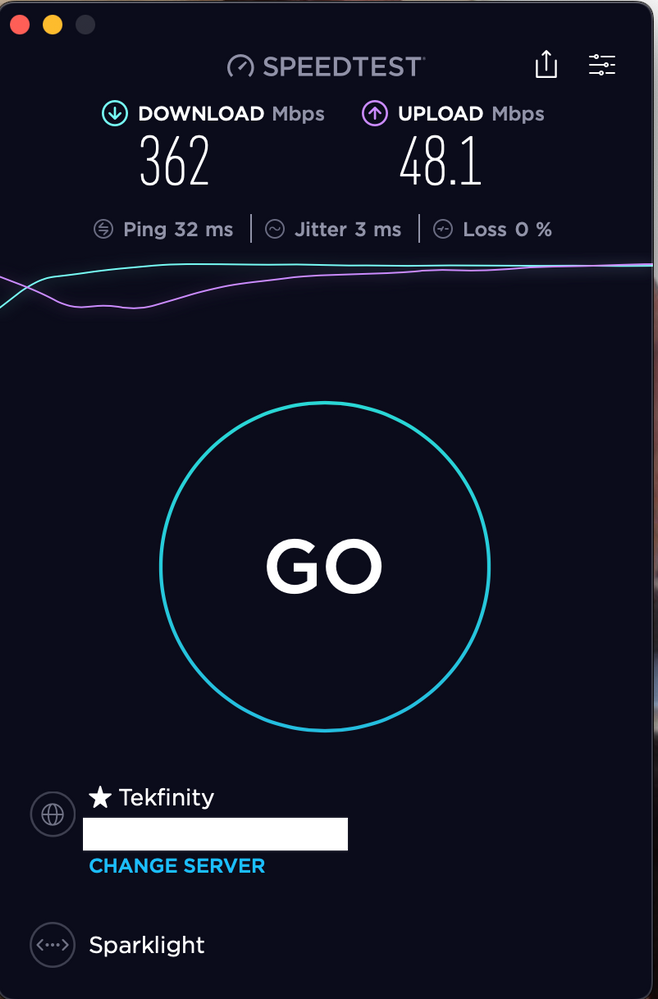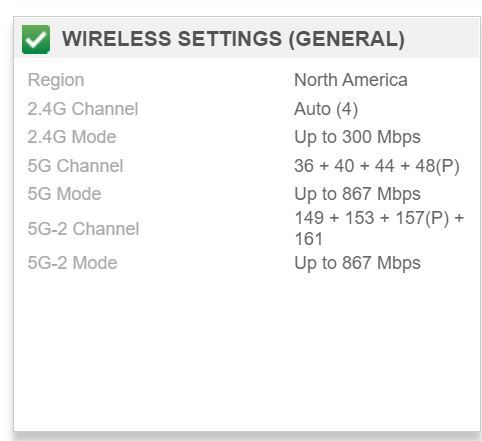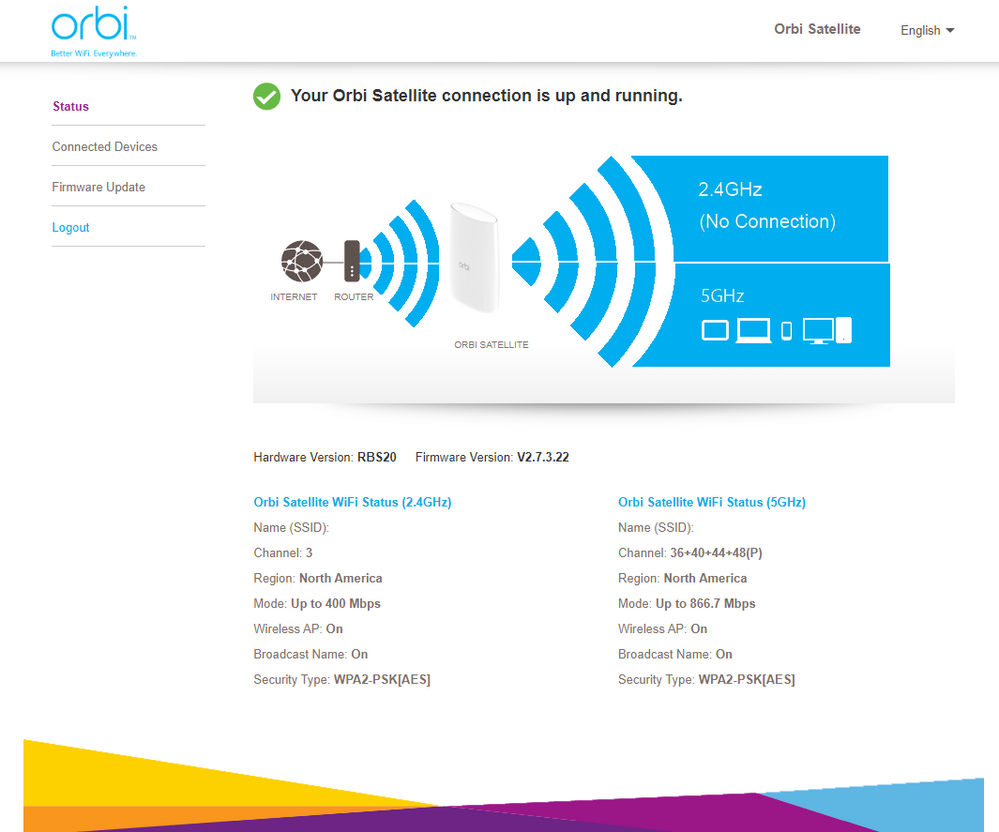- Subscribe to RSS Feed
- Mark Topic as New
- Mark Topic as Read
- Float this Topic for Current User
- Bookmark
- Subscribe
- Printer Friendly Page
- « Previous
-
- 1
- 2
- Next »
Re: Firmware upgrade capped satellite bandwidth at 50Mbps
- Mark as New
- Bookmark
- Subscribe
- Subscribe to RSS Feed
- Permalink
- Report Inappropriate Content
Re: Firmware upgrade capped satellite bandwidth at 50Mbps
Ok. I'll load up my CBK40 with old v2.1.3x and see if it's still working there then load up what you have loaded.
You can try v2.1.3x if you like.
I've passed this on to NG.
Would you post your cable connections status and event logs page please from the CBR.
I believe you mentioned a while back that you are on Sparklight?
- Mark as New
- Bookmark
- Subscribe
- Subscribe to RSS Feed
- Permalink
- Report Inappropriate Content
Re: Firmware upgrade capped satellite bandwidth at 50Mbps
Hello GWild,
Welcome to the NETGEAR Community!
I understand that you are having speed issues with your CBK40. I noticed that you reloaded the previous network settings after you completed a factory reset.
Please try a factory reset without reloading the past configuration backup data then test your network speeds.
Best,
Kevin
Community Team
- Mark as New
- Bookmark
- Subscribe
- Subscribe to RSS Feed
- Permalink
- Report Inappropriate Content
Re: Firmware upgrade capped satellite bandwidth at 50Mbps
I checked mine last night.
I first loaded the CBK system with v2.1.4.6 and v2.1.4.16 on the RBS. Factory reset and setup from scratch.
Had a Mac Book Pro ethernet connected to the RBS.
Speeds on the down were over 400Mpbs which is the range I had seen before. 50Mpbs on the Up was good too. Ran 3 tests back to back to be sure.
I then loaded v2.5.0.28 on the CBR40 and v2.7.3.22 on the RBS20. Powered both units OFF for 30 seconds then back ON. After the units were back up and settled, Speeds on the down were over 400Mpbs. 50Mpbs on the Up was good too. Ran 3 tests back to back to be sure.
I'll leave my CBK40 online for a few days and check speeds at the RBS each day.
- Mark as New
- Bookmark
- Subscribe
- Subscribe to RSS Feed
- Permalink
- Report Inappropriate Content
Re: Firmware upgrade capped satellite bandwidth at 50Mbps
It takes hours to reenter all of the MAC addresses to corral the IP addresses (all set static in my network). Reloading a config is exactly why that FEATURE is designed into products.
So, I have two config files. One that works, an older one, and one that fails, a recent one. I would attach them here so that you can look into WHY the ORBI is failing. But there is a subtle security issue posting configs in a public forum.
As it is, I have simply removed the satellite from the system and will no longer rely on Netgear to support their products by no longer purchasing them. This problem arose during the initial install - inside the 90 days, and well within the year warranty, yet Netgear has failed to 1) resolve the issue; 2) help in any way (reboot and start from scratch isn't helpful, see above);
The worst part of all this is that I suspect it is a simple TX power level setting that is not being properly set. E.g., set TX to low power, that works; then set TX to high power, and nothing happens. A Factory Reset does in fact reset TX to full power. This appears to be a UI problem since the config file is storing the setting as TX=low yet the UI shows it as TX=high.
Anyway --- since there are several people who have identified they are also having this problem, it isn't my config: it is a fault in the hardware or software. And based on the "please reboot your system" response, Netgear doesn't care. And I have a $300 satellite that is useless.
ps: this is like having a car that stalls when you apply the brakes - and the dealership tells you to "Try restarting the car!"
- Mark as New
- Bookmark
- Subscribe
- Subscribe to RSS Feed
- Permalink
- Report Inappropriate Content
Re: Firmware upgrade capped satellite bandwidth at 50Mbps
I would factory reset and setup from scratch then create a new backup config to file. Using older config files from older versions of FW could cause problems with new versions of FW.
I don't see where others are having same issue with latest version of FW for the CBK40. I could not reproduce this and I didn't use ANY backup config files. Still letting the system run this week to see if anything changes.
- Mark as New
- Bookmark
- Subscribe
- Subscribe to RSS Feed
- Permalink
- Report Inappropriate Content
Re: Firmware upgrade capped satellite bandwidth at 50Mbps
The backup that I used from earlier actually works - but at a reduced backhaul bandwidth. About half what I was getting a few days ago before the system dropped back to 50Mb/s.
There is a very simple setting that has changed that the UI can't address (I'm guessing here), or perhaps some vulnerability that people are trying to exploit that corrupts the router internals (since I don't have a direct reason for any manual changes made when the system failed).
You folk who believe hitting a loose screw with a hammer are part of the problem.
The Orbi is defective. It is that simple.
- Mark as New
- Bookmark
- Subscribe
- Subscribe to RSS Feed
- Permalink
- Report Inappropriate Content
Re: Firmware upgrade capped satellite bandwidth at 50Mbps
"" Using older config files from older versions of FW could cause problems with new versions of FW. ""
No - this is called a DEFECT. Software should be able to determine and parse older config files and correctly use them to update the current configuration. Anything less is laziness on the engineering team.
- Mark as New
- Bookmark
- Subscribe
- Subscribe to RSS Feed
- Permalink
- Report Inappropriate Content
Re: Firmware upgrade capped satellite bandwidth at 50Mbps
Posting to update that speed IS NOT capped on the CBK40 system using current FW builds of this date.
These results are with a Mac Book Pro ethernet connected behind a RBS20 v2.7.3.22 that is wirelessly connected to the CBR40 running v2.3.5.12. The system was factory reset and setup from scratch. NO saved backup configurations applied:
Saw no limiting or capping while connected at the RBS20. RBS and CBR40 ran well. I even connected my xbox to the RBS and gamed a couple of night. Saw no issues here.
If the user is using old configuration from prior version of FW, then there could be a problem with using older backups with newer versions of FW. Something NG will have to look into.
To resolve the users current problem, a factory reset and setup from scratch WITHOUT using ANY prior saved backup configurations from file will need to be performed then a NEW backup configuration created on this version of FW. Factory resets are a typical and general troubleshooting step which does help resolve these problems. Something I've seen many times.
The CBK40 system is not defective.
- Mark as New
- Bookmark
- Subscribe
- Subscribe to RSS Feed
- Permalink
- Report Inappropriate Content
Re: Firmware upgrade capped satellite bandwidth at 50Mbps
Furry - your test doesn't prove anything of the sort. It only shows your system with your configuration is working.
Try setting 2.4GHz power to LOW; and see if the backhaul is still working.
ps: I have never seen my RBS20 running with two 2.4G channels shown. Not sure how you got there unless you have some special app that can adjust things not in the usual UI.
pps: any software that isn't backwards compatible with configs is defective. Ask any professional software team that actually develops code. I was product manager of engineering software for a decade - and can pretty much assure you if a customer of mine said the configs broke between versions we'd be in a heap of trouble.
- Mark as New
- Bookmark
- Subscribe
- Subscribe to RSS Feed
- Permalink
- Report Inappropriate Content
Re: Firmware upgrade capped satellite bandwidth at 50Mbps
The display seen for 2.4Ghz is for what Primary and Secondary channels that 2.4Ghz radios use. This is wifi and common standard operation and display. I've always see this on UIs. Nothing new here. No special app or modifications used here at all. MS EDGE web browser.
Again, systems is working as expected and proves it works fine when the configuration IS clean and NOT using a old backup configuration from file.
We've let NG know about your backwards configuration problem. However I've seen MANY other router mfr with same problem. Mfrs add new stuff to FW making OLDER backups incompatible. Factory rest and setup from scratch is needed to generate a new and compatible backup file that works with newer FW. This issue isn't new and is seen across the router industry for years. I personally never use older backups with new FW. I would agree, backups should work however if QA and testing isn't being done properly, then thats on NG side of things. No idea what goes on, on that side of the fence. I was a dev myself.
Im out. Will let NG handle this from here on out.
Good Luck.
- Mark as New
- Bookmark
- Subscribe
- Subscribe to RSS Feed
- Permalink
- Report Inappropriate Content
Re: Firmware upgrade capped satellite bandwidth at 50Mbps
As you can see, my CBK42 is showing only one 2.4 channel, not 2 like your is, and that was after a full factory reset.
Also -- how did you get to an RBS20 screen that shows CPU loading. I have no such display on mine. You must have a newer hardware version.
- Mark as New
- Bookmark
- Subscribe
- Subscribe to RSS Feed
- Permalink
- Report Inappropriate Content
Re: Firmware upgrade capped satellite bandwidth at 50Mbps
Those screen are taken from the RBS web page and the RBS debug page. All RBS and orbi systems have this info.
My system is circa 2017.
- Mark as New
- Bookmark
- Subscribe
- Subscribe to RSS Feed
- Permalink
- Report Inappropriate Content
Re: Firmware upgrade capped satellite bandwidth at 50Mbps
Your pages are different than my pages ...
- Mark as New
- Bookmark
- Subscribe
- Subscribe to RSS Feed
- Permalink
- Report Inappropriate Content
Re: Firmware upgrade capped satellite bandwidth at 50Mbps
The first picture is taken from the CBRs Connected Clients page. The 2nd picture is from the RBS web page. The 3rd picture is from the CBRs debug page. All of these are standard across Orbi systems.
- Mark as New
- Bookmark
- Subscribe
- Subscribe to RSS Feed
- Permalink
- Report Inappropriate Content
Re: Firmware upgrade capped satellite bandwidth at 50Mbps
FYI, this issue has been re-submitted to NG for review.
In mean time, you'll need to factory reset and setup from scratch and walk thru the setup wizard and be sure to set the setup wizard re-add the RBS20 to the system, then complete the setup wizard to regain the speed seen behind the RBS20. Do not change the transmit power on the CBR40 or you'll see the problem again.
- Mark as New
- Bookmark
- Subscribe
- Subscribe to RSS Feed
- Permalink
- Report Inappropriate Content
Re: Firmware upgrade capped satellite bandwidth at 50Mbps
Sorry - no Orbi debug page on my kit. Can you be very specific what the URL is you are showing?
And according to my RBS and CBR status screens -- I have only ONE 2.4GHz channel working. Odd that the CBR and RBS do not agree on the bandwidth: CBR says 300M, RBS says 400M. Great software consistency.
- Mark as New
- Bookmark
- Subscribe
- Subscribe to RSS Feed
- Permalink
- Report Inappropriate Content
Re: Firmware upgrade capped satellite bandwidth at 50Mbps
CBR IPAddress/debug.htm
I would avoid using channel 3. Channels 1, 6 or 11 are primary channels to use on the CBR for 2.4Ghz.
I'm thinking since the CBRs FW version is v.2.3x and the RBS is v2.7x, there maybe some inconstancies being experiences. From what I know for historical information and experiences, the RBS FW should be on same level as the CBRs. There maybe major changes down in the drivers between v2.3x and v2.7x so this maybe one area that's causing problems. I've asked NG to look at this as well.
I also factory reset my entire system and setup from scratch and did not load any saved config from file. Again, asked NG to look into this as well.
All I can do. This is in NG ball park now.
- « Previous
-
- 1
- 2
- Next »
• What is the difference between WiFi 6 and WiFi 7?
• Yes! WiFi 7 is backwards compatible with other Wifi devices? Learn more