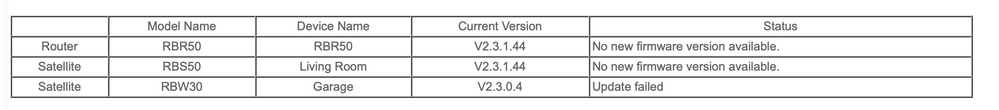- Subscribe to RSS Feed
- Mark Topic as New
- Mark Topic as Read
- Float this Topic for Current User
- Bookmark
- Subscribe
- Printer Friendly Page
New Orbi RBR50/RBS50 Firmware Version 2.3.1.44
- Mark as New
- Bookmark
- Subscribe
- Subscribe to RSS Feed
- Permalink
- Report Inappropriate Content
Re: New Orbi RBR50/RBS50 Firmware Version 2.3.1.44
The IOT "Fix" is very compelling/curious to me... I wonder if there are any other "new" configuration items.
I am at work now, but will check to see if my RBR50 and 3 x RBS50s that were at .32 got upgraded.
Will also check the GUI for both the router and satellite to see if there are any new options.
- Mark as New
- Bookmark
- Subscribe
- Subscribe to RSS Feed
- Permalink
- Report Inappropriate Content
Re: New Orbi RBR50/RBS50 Firmware Version 2.3.1.44
If your Satelliete is showing "Waiting for connection" with an old firmware version, login into your Satellite to confirm that it's still stuck with the old version. Once that's confirm, go back to the Router Firmware Update page and click "Manual Update" tab and then click "Online Update" tab. Flipping between these two tabs/pages will force all your Router/Satellites to refresh/recheck.
"Waiting for connection" happens because the Router/Satelliete back haul is stuck in 'Config Resync/Good' cycles, likely as a result of weaker WiFi signal in these newer firmwares since v210. v210 doesn't suffer from this problem.
I have to click these tabs a few cycles, (yeah, it's crazy), in order to catch it in a small window where the Satellites are able to established a "Good" back haul connection to the Router so that they could do their checks and pull the new firmware version.
That's how I got my Satellites to update properly. YMMV.
- Mark as New
- Bookmark
- Subscribe
- Subscribe to RSS Feed
- Permalink
- Report Inappropriate Content
Re: New Orbi RBR50/RBS50 Firmware Version 2.3.1.44
Funny thing - I was right in the middle of rolling back to v.2.1.4.16 (hacked the router to stop auto-updates, hacked the satellite to stop auto-updates, ready to load....) when this new version (2.3.1.44) pops up on my router UI. Well, I've wasted the past two weeks with the last round of un-announced manual-double-update-patchware which cut my wifi download throughput in half, **bleep** it, let's see if it works.
Welp, nope - despite solid signal coverage throughout my 3000 sq ft house with a single router and satellite, my wifi download throughput is still only half what it should be (uploads are fine, and everythings runs wire-speed from my ISP to a machine hardwared on my orbi router lan port). But over the air i get download latency and lags, despite solid signal. Trying pinging your satellites eternally - things look great 1ms or less, then....laaagggs.
But hey, at least i've got adware running on my router now letting me know I can pay extra for security.
Hey Netgear - if I sign up to pay for the optional security does it work as well has the half-working wifi I already paid for two years ago?
kthxbai.
- Mark as New
- Bookmark
- Subscribe
- Subscribe to RSS Feed
- Permalink
- Report Inappropriate Content
Re: New Orbi RBR50/RBS50 Firmware Version 2.3.1.44
@FURRYe38 wrote:
Poeple been screaming about this for years. Doesn't sounds like its going to happen.
You can post here about it though:
https://community.netgear.com/t5/Idea-Exchange-For-Home/idb-p/idea-exchange-for-home
I've learned to stop shoveling sand against the tide. Do any NG routers allow for manual management of firmware updates?
- Mark as New
- Bookmark
- Subscribe
- Subscribe to RSS Feed
- Permalink
- Report Inappropriate Content
Re: New Orbi RBR50/RBS50 Firmware Version 2.3.1.44
Auto, manual, don't care - just fix the wifi.
- Mark as New
- Bookmark
- Subscribe
- Subscribe to RSS Feed
- Permalink
- Report Inappropriate Content
Re: New Orbi RBR50/RBS50 Firmware Version 2.3.1.44
>> ...cut my wifi download throughput in half...
If you've already tried these, then ignore. I was able to improve/restore my download WiFi download speed (400-500Mbps) by doing these:
1. Disable 20/40 MHz Coexistence
2. Preamble Mode: Short Preamble
3. Separate SSIDs for 2.4GHz and 5GHz
4. Enable Implicit BEAMFORMING - Boosts WiFi speed, reliability, & range for all mobile devices
5. Enable WMM (Wi-Fi multimedia) settings
BTW, Disney Circle and Access Control will affect the CPU performance under high traffic loads, i.e., Speed Test.
Good luck!
- Mark as New
- Bookmark
- Subscribe
- Subscribe to RSS Feed
- Permalink
- Report Inappropriate Content
Re: New Orbi RBR50/RBS50 Firmware Version 2.3.1.44
There R series does. Not sure about the newer RAX series.
@gr8sho wrote:
@FURRYe38 wrote:
Poeple been screaming about this for years. Doesn't sounds like its going to happen.
You can post here about it though:
https://community.netgear.com/t5/Idea-Exchange-For-Home/idb-p/idea-exchange-for-home
I've learned to stop shoveling sand against the tide. Do any NG routers allow for manual management of firmware updates?
- Mark as New
- Bookmark
- Subscribe
- Subscribe to RSS Feed
- Permalink
- Report Inappropriate Content
Re: New Orbi RBR50/RBS50 Firmware Version 2.3.1.44
What fun! Router and Satellite updated to 2.3.1.44 at 3:30am. My environment is "really plain", so as far as I can tell, "everything works."
Did notice one minor detail. I have the log file emailed when it fills and I accumulate the entries. The update process simply cleared the log when it rebooted, so about 36 hours of log entries have disappeared. In comparison to the major problems people are having, this is inconsequential.
- Mark as New
- Bookmark
- Subscribe
- Subscribe to RSS Feed
- Permalink
- Report Inappropriate Content
Re: New Orbi RBR50/RBS50 Firmware Version 2.3.1.44
Been no other reports of wifi issues.
30 feet is recommended in between router and satellite(s) to begin with depending upon building materials when wirelessly connected.
Try setting manual channel 1, 6 or 11 on 2.4Ghz and any unused channel on 5Ghz.
- Mark as New
- Bookmark
- Subscribe
- Subscribe to RSS Feed
- Permalink
- Report Inappropriate Content
Re: New Orbi RBR50/RBS50 Firmware Version 2.3.1.44
Let us know how it goes. I presume it was auto updated and you've just continued to use the system with out a doing a factor reset?
@CrimpOn wrote:
What fun! Router and Satellite updated to 2.3.1.44 at 3:30am. My environment is "really plain", so as far as I can tell, "everything works."
Did notice one minor detail. I have the log file emailed when it fills and I accumulate the entries. The update process simply cleared the log when it rebooted, so about 36 hours of log entries have disappeared. In comparison to the major problems people are having, this is inconsequential.
- Mark as New
- Bookmark
- Subscribe
- Subscribe to RSS Feed
- Permalink
- Report Inappropriate Content
Re: New Orbi RBR50/RBS50 Firmware Version 2.3.1.44
@SW_ wrote:
BTW, Disney Circle and Access Control will affect the CPU performance under high traffic loads, i.e., Speed Test.
This is a pretty good point to make. It is intuitive if you think about it. Armor as well. (Sigh)
- Mark as New
- Bookmark
- Subscribe
- Subscribe to RSS Feed
- Permalink
- Report Inappropriate Content
Re: New Orbi RBR50/RBS50 Firmware Version 2.3.1.44
Give it time before trying to update to v44. It may not be available just yet for your region.
Please be patient.
@rn104 wrote:
Model: RBR50 + 1 RBS50 I'm in Canada and on 2.3.0.32 - which apparently Netgear now says I shouldn't be. Would have been nice if they told me that before I "upgraded" and spent the better part of a day doing a complete rebuild from factory. The firmware web page now says "Service unreachable" and although I seem to have full speed internet connectivity the router and satellite don't sync properly. When I try the white light flashes for a while and then goes dark with no solid light of any colour. The .44 release notes quoted above say they've fixed the Canada firmware update issue but obviously that does me no good until I install it and the only way I can see to do that is a manual install, which I can't find on Netgear's download pages. Maybe they've blocked that from Canada also. Can anyone point me to a manual download for .44 and can Netgear tell me if I have to do yet another rebuild from factory or can I load a backup from my rebuilt .32 settings without recreating the firmware access and sync problems? (Perhaps someone could also tell me why I spent hundreds of dollars to move away from an old Linksys and DD-WRT that I could upgrade painlessly on my own schedule even while living in the Great White North?)
- Mark as New
- Bookmark
- Subscribe
- Subscribe to RSS Feed
- Permalink
- Report Inappropriate Content
Re: New Orbi RBR50/RBS50 Firmware Version 2.3.1.44
@FURRYe38 wrote:
Let us know how it goes. I presume it was auto updated and you've just continued to use the system with out a doing a factor reset?
Yes, indeed, no factory reset (yet). I saw this thread about the new release and thought, "wonder what firmware MY Orbi now has?" It is interesting that "32" had a beta and then a manual update phase, while "44" just got pushed out with no notice.
- Mark as New
- Bookmark
- Subscribe
- Subscribe to RSS Feed
- Permalink
- Report Inappropriate Content
Re: New Orbi RBR50/RBS50 Firmware Version 2.3.1.44
A few quick questions to those of us with backhaul status of 'config_sync' or Firmware Update with "Waiting for connection" problem.
1. Do you have separate SSIDs for 2.4GHz and 5GHz?
2. If yes, can you try to merge it back to a SINGLE SSID and see if the problem goes away?
I had two separate SSIDs, one for 2.4GHz and one for 5GHz. After I merge them back to a SINGLE SSID, the problem above goes away like magic.
I just want to see if this will also work for others. If yes, then something has changed since v210 to cause this problem and hopefully NG can look into this fix for the next firmware update.
I'm currently testing v44.
- Mark as New
- Bookmark
- Subscribe
- Subscribe to RSS Feed
- Permalink
- Report Inappropriate Content
Re: New Orbi RBR50/RBS50 Firmware Version 2.3.1.44
IF the config sync went away after you re-merged the separated SSIDs, then NG probably wont do anything to resolve it as using separate SSIDs is NOT supported on Orbi officially.
- Mark as New
- Bookmark
- Subscribe
- Subscribe to RSS Feed
- Permalink
- Report Inappropriate Content
Re: New Orbi RBR50/RBS50 Firmware Version 2.3.1.44
I have separate SSIDs. I had to physically power cycle the satellite after the upgrade .32 and the router for the .44 release to get the Sat to come back up on 5G and sync properly.
- Mark as New
- Bookmark
- Subscribe
- Subscribe to RSS Feed
- Permalink
- Report Inappropriate Content
Re: New Orbi RBR50/RBS50 Firmware Version 2.3.1.44
After testing WiFi download speed from both Satellites and Router with latest v44 firmware, the results are pretty close to what I had achieved earlier with v210. I still got around 370-450Mbps. I'll accept the pain of reconfiguring all the 2.4GHz devices to look for new unified SSID to avoid having to deal with 'config_sync' madness.
- Mark as New
- Bookmark
- Subscribe
- Subscribe to RSS Feed
- Permalink
- Report Inappropriate Content
Re: New Orbi RBR50/RBS50 Firmware Version 2.3.1.44
- Mark as New
- Bookmark
- Subscribe
- Subscribe to RSS Feed
- Permalink
- Report Inappropriate Content
Re: New Orbi RBR50/RBS50 Firmware Version 2.3.1.44
@Kris_Chen wrote:
Where can I get the 2.3.1.44 firmware file ?
Ah, good point. Would have been hard to do a manual update without actually having the new firmware file. I don't see it posted to either the RBK50 or RBK53 page.
- Mark as New
- Bookmark
- Subscribe
- Subscribe to RSS Feed
- Permalink
- Report Inappropriate Content
Re: New Orbi RBR50/RBS50 Firmware Version 2.3.1.44
@SW_ wrote:
I'll accept the pain of reconfiguring all the 2.4GHz devices to look for new unified SSID to avoid having to deal with 'config_sync' madness.
From my somewhat limited knowledge of this product, I don't see a user configurable option to break band steering that many other routers provide. Having said that and using my RBK50 in its default operating mode, my 5G capable devices never fall back to 2.4G.
When my Orbi was autoupdated the other night, I did notice some devices were connected on 2.4G and was one of the reasons I decided to factory reset the base and satellite. I bit the bullet of reconnecting all devices to the Orbi's SSID during initial install, and I do agree it is a big time suck.
As for the comments about speed loss, they do appear to be slower to me as well.
- Mark as New
- Bookmark
- Subscribe
- Subscribe to RSS Feed
- Permalink
- Report Inappropriate Content
Re: New Orbi RBR50/RBS50 Firmware Version 2.3.1.44
Here is what I see after the upgrated:
- Mark as New
- Bookmark
- Subscribe
- Subscribe to RSS Feed
- Permalink
- Report Inappropriate Content
Re: New Orbi RBR50/RBS50 Firmware Version 2.3.1.44
Finally fixed the WiFi problems in this release - and many others too. Thanks to contributors on this Community board I was able to set the router and satellite to never, ever, ever auto-update and then I installed the initial release 1.1.0.16.
The system is now consistently fast and responsive all over my 3000 sq. ft house with over 10 devices on both 2.4 and 5 ghz; windows 8 and 10 laptops, various vintage iPhones, android phones, tablets, firesticks, 3 smart TVs, ChromeCast, an Ooma, and an HP printer - all at lower CPU loads. Everything connects quickly and roams just like they should.
I'm never updating these boxes again even if I have to weld them shut.
For 20 years I've bought nothing but Netgear routers - about 5 of them - and was always satisfied but when this hardware dies, I'll shop around for another mesh wifi system with better software quality. They can't fix a problem without making two more, they'll make it more secure but only if I click on the ad and pay for it, and they won't put an old, simple, very useful feature back into the product. The ONLY thing I've waited patiently two years for Netgear to put back into this product was Readyshare FileSharing but it now appears that's a pipe-dream. Seeing USB ports on this system and then finding out it can't run a NAS, like it used to on older routers, but only printers, when every printer sold these days has builtin-wireless, is just humiliating. I don't need Mickey running on my damned router.
kthxbai.
- Mark as New
- Bookmark
- Subscribe
- Subscribe to RSS Feed
- Permalink
- Report Inappropriate Content
Re: New Orbi RBR50/RBS50 Firmware Version 2.3.1.44
Auto loaded 2.3.1.44 yesterday on my SR53 system, and all went very smoothly. System has been up ever since. No rebooting was required.
- Mark as New
- Bookmark
- Subscribe
- Subscribe to RSS Feed
- Permalink
- Report Inappropriate Content
Re: New Orbi RBR50/RBS50 Firmware Version 2.3.1.44
-Auto updated V2.3.1.44.
- No issues all working well.
-I only noticed when it logged in to check on things as I tend to do from time to time.
- Mark as New
- Bookmark
- Subscribe
- Subscribe to RSS Feed
- Permalink
- Report Inappropriate Content
Re: New Orbi RBR50/RBS50 Firmware Version 2.3.1.44
I just did my 3rd or 4th reboot of my Orbi router since yesterday due to losing my connection to the internet (ISP). I thought this was happening as a result of updating my firmware to .32. I then discovered that my router and satellites had been updated to .44. Have anyone been having issues with losing their internet connection (ISP)? I use Fios and my router is connected directly to the gateway.
• Introducing NETGEAR WiFi 7 Orbi 770 Series and Nighthawk RS300
• What is the difference between WiFi 6 and WiFi 7?
• Yes! WiFi 7 is backwards compatible with other Wifi devices? Learn more