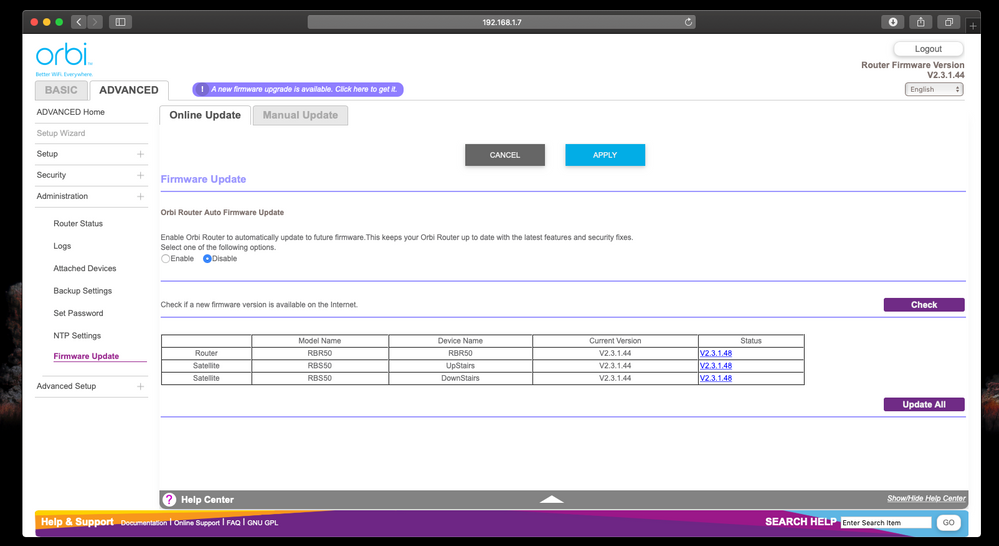- Subscribe to RSS Feed
- Mark Topic as New
- Mark Topic as Read
- Float this Topic for Current User
- Bookmark
- Subscribe
- Printer Friendly Page
Re: New Orbi RBR50/RBS50 Firmware Version 2.3.1.48
- Mark as New
- Bookmark
- Subscribe
- Subscribe to RSS Feed
- Permalink
- Report Inappropriate Content
Re: New Orbi RBR50/RBS50 Firmware Version 2.3.1.48
Ok. Lets start by turning off all but 1 RBS.
What is the distance of the 1st RBS from the RBR?
Is Daisy Chain enabled?
Do you still have wifi internet with the RBR?
Quick question, do have the 50 or 20 series Orbi system?
@LoboTommy wrote:
I was in heaven too soon. Took them lesd than 5 minutes to jump magenta. Then blue. Then magenta etc. No internet. Have to use my phone and 4g to update you now...
- Mark as New
- Bookmark
- Subscribe
- Subscribe to RSS Feed
- Permalink
- Report Inappropriate Content
Re: New Orbi RBR50/RBS50 Firmware Version 2.3.1.48
Settings/Personal/Personal Information/Signature
@LoboTommy wrote:
Yes. Cannot locate where to insert signature in the setup...
- Mark as New
- Bookmark
- Subscribe
- Subscribe to RSS Feed
- Permalink
- Report Inappropriate Content
Re: New Orbi RBR50/RBS50 Firmware Version 2.3.1.48
Paying attention under the Attached device, i can see the RBS's working tih the configuration.... now it seems valid again. Let's hope.
- Mark as New
- Bookmark
- Subscribe
- Subscribe to RSS Feed
- Permalink
- Report Inappropriate Content
Re: New Orbi RBR50/RBS50 Firmware Version 2.3.1.48
Allright. Been a lot of posts. Seems like we managed to do this. Going to follow up in a day or two to see if it is stable.
Next time it bugs, I will go directly to RBR20 and Generate new Backhaul password, resync and cross my fingers.
- Mark as New
- Bookmark
- Subscribe
- Subscribe to RSS Feed
- Permalink
- Report Inappropriate Content
Re: New Orbi RBR50/RBS50 Firmware Version 2.3.1.48
Thank you @FURRYe38 and @DorkiOrbiFW for your pationate help. You might just have saved me from a return to the hardware store...
- Mark as New
- Bookmark
- Subscribe
- Subscribe to RSS Feed
- Permalink
- Report Inappropriate Content
Re: New Orbi RBR50/RBS50 Firmware Version 2.3.1.48
Ok, I would also continue to make post in your other thread so we don't confuse models, This is the 50 series FW thread and you have the 20 series. Try to keep things separate between the models for troubleshooting reasons. ![]()
Do a Backup of the configuration to file for safe keeping should a reset be needed, you can save time by loading it up on v48.
@LoboTommy wrote:
Allright. Been a lot of posts. Seems like we managed to do this. Going to follow up in a day or two to see if it is stable.
Next time it bugs, I will go directly to RBR20 and Generate new Backhaul password, resync and cross my fingers.
- Mark as New
- Bookmark
- Subscribe
- Subscribe to RSS Feed
- Permalink
- Report Inappropriate Content
Re: New Orbi RBR50/RBS50 Firmware Version 2.3.1.48
@LoboTommy, I am very glad that you were able to get your system back up and running with the steps I gave you in regards to generating a new backhaul password. You my direct message me at anytime. I work in IT and know the Orbi system inside and out. As @FURRYe38 already has mentioned, however, do try to keep your discussions regarding your RBR20 or RBS20 models on a different thread since this thread specifically is in regards to the RBR50 and RBS50 models. Do keep me posted!
Have a great one,
- Mark as New
- Bookmark
- Subscribe
- Subscribe to RSS Feed
- Permalink
- Report Inappropriate Content
- Mark as New
- Bookmark
- Subscribe
- Subscribe to RSS Feed
- Permalink
- Report Inappropriate Content
Re: New Orbi RBR50/RBS50 Firmware Version 2.3.1.48
My IFTTT app works great with210 and all others is intermittent.
WiFi is hit and miss with all newer firmware in distance and hiccups. I see this with my far cameras live playing.
Backhaul is hit and miss with all newer firmware in speed and hiccups.
I tried factory reset on both router and satellite on 48, took a day to settle in and still hiccups in WiFi.
All the same settings (set manually), nothing complex.
I am running 210 now again, I did the auto update telnet on both this time. Hopefully that stays
I certainly see that 210 had problems also for others, none of this stuff makes sense unless components are off tolerance and causing hiccups, for some on some firmware and not others, I can state that this stuff also applies to other routers manufacturers Ihave had, just one of those things, it is what it is.
- Mark as New
- Bookmark
- Subscribe
- Subscribe to RSS Feed
- Permalink
- Report Inappropriate Content
Re: New Orbi RBR50/RBS50 Firmware Version 2.3.1.48
24 hours, totally stable. I will try to make a thorough summary of my ordeals with the RBR20 and post it in the correct forum-post.
- Mark as New
- Bookmark
- Subscribe
- Subscribe to RSS Feed
- Permalink
- Report Inappropriate Content
Re: New Orbi RBR50/RBS50 Firmware Version 2.3.1.48
Awesome. ![]()
@LoboTommy wrote:
@FURRYe38 @DorkiOrbiFW
24 hours, totally stable. I will try to make a thorough summary of my ordeals with the RBR20 and post it in the correct forum-post.
- Mark as New
- Bookmark
- Subscribe
- Subscribe to RSS Feed
- Permalink
- Report Inappropriate Content
Re: New Orbi RBR50/RBS50 Firmware Version 2.3.1.48
I've been running 44 without much issue except for the occassional blocked device and having to reboot one of the satellites for whatever reason....I should have just left it alone.
Updated to 48 without moving anything. Now one of my satellites (not the same one I had to reboot on occassion) shows a poor connection and I can't get it to improve. Daisy-chain unchecked. Speedtest indicates all satellites and router have a slower download speed than usual.
- Mark as New
- Bookmark
- Subscribe
- Subscribe to RSS Feed
- Permalink
- Report Inappropriate Content
Re: New Orbi RBR50/RBS50 Firmware Version 2.3.1.48
Try a factory reset and setup from scratch...
- Mark as New
- Bookmark
- Subscribe
- Subscribe to RSS Feed
- Permalink
- Report Inappropriate Content
Re: New Orbi RBR50/RBS50 Firmware Version 2.3.1.48
Did that.
Really wish there was a way to backup all the static IP assignments without backing up the entire config. It's not fun re-inputting 40+ devices.
- Mark as New
- Bookmark
- Subscribe
- Subscribe to RSS Feed
- Permalink
- Report Inappropriate Content
Re: New Orbi RBR50/RBS50 Firmware Version 2.3.1.48
- Mark as New
- Bookmark
- Subscribe
- Subscribe to RSS Feed
- Permalink
- Report Inappropriate Content
Re: New Orbi RBR50/RBS50 Firmware Version 2.3.1.48
Probably. FW is mostly the same, the HW is what differs between the 20 and 50 series.
SO you can't make a new post with out it disappearing?
You might have too much data in the post. Cut half the data out and post then reply to that post with the 2nd half.
@LoboTommy wrote:
I have a solution for the RBR20, are the system identical to RBR50? Will the solition work with RBR50 as well?
- Mark as New
- Bookmark
- Subscribe
- Subscribe to RSS Feed
- Permalink
- Report Inappropriate Content
- Mark as New
- Bookmark
- Subscribe
- Subscribe to RSS Feed
- Permalink
- Report Inappropriate Content
Re: New Orbi RBR50/RBS50 Firmware Version 2.3.1.48
I keep having to reboot my orbi router at 9pm everynight since the last two firmware updates
- Mark as New
- Bookmark
- Subscribe
- Subscribe to RSS Feed
- Permalink
- Report Inappropriate Content
Re: New Orbi RBR50/RBS50 Firmware Version 2.3.1.48
Came home tonight to extremely sluggish Orbi app. From not responding, to crashing, to black screen, to booting me out. Internet is almost unreachable. Multiple error messages in Gmail, mobile device, and Orbi web portal. Rebooted, at least I can kind of get to the internet now but it's extremely slow to respond.
At this point I just want to go back to 44. This is unusable. In a community where I have very poor mobile service I rely on Wifi calling and a solid connection.
- Mark as New
- Bookmark
- Subscribe
- Subscribe to RSS Feed
- Permalink
- Report Inappropriate Content
Re: New Orbi RBR50/RBS50 Firmware Version 2.3.1.48
Is there an archive of firmware somewhere? All I see in the Downloads section is 212 or 48.
- Mark as New
- Bookmark
- Subscribe
- Subscribe to RSS Feed
- Permalink
- Report Inappropriate Content
- Mark as New
- Bookmark
- Subscribe
- Subscribe to RSS Feed
- Permalink
- Report Inappropriate Content
- Mark as New
- Bookmark
- Subscribe
- Subscribe to RSS Feed
- Permalink
- Report Inappropriate Content
Re: New Orbi RBR50/RBS50 Firmware Version 2.3.1.48
@dklimas wrote:
Came home tonight to extremely sluggish Orbi app. From not responding, to crashing, to black screen, to booting me out. Internet is almost unreachable. Multiple error messages in Gmail, mobile device, and Orbi web portal. Rebooted, at least I can kind of get to the internet now but it's extremely slow to respond.
At this point I just want to go back to 44. This is unusable. In a community where I have very poor mobile service I rely on Wifi calling and a solid connection.
@dklimas, let me get you on the right track in getting back to a "stable" firmware. I've done this plenty of times and I'm very seasoned (I work in IT and do know the Orbi system inside and out). In versions 2.3.0.28 and up, Orbi no longer automatically updates your system. However, say you'd like to go to a version that was extremely stable before version 2.30.28, you'll need to perform the following steps to get your Orbi to not update automatically to the latest version (as that version would instruct the Orbi to automatically update to the latest one).
Here are the steps to perform (if rolling back to an earlier FW version prior to 2.3.0.28:
- Enable telnet on each Orbi (Router and/or Satellite)
- This can be accomplished by putting ip_address_orbi.debug.htm
- EX: 192.168.1.20.debug.htm
- Telnet into each Orbi and/or Satellite
- For macOS, seek this link for assiatnce to get Telnet capabilities:
- For Windows, install a trusted program called PuTTY.
- You'll see the telnet option.
- For each Orbi (Router and/or Satellite), you will need to do the following when telnetting into the unit:
- Input your username and password
- Username: admin
- Password: Same password you use to login to Orbi's dashboard
- Once you're successfully logged in, enter the following codes EXACTLY as listed.
- nvram set orbi_auto_upgrade=0
- nvram set auto_check_for_upgrade=0
- nvram set auto_update=0
- nvram set orbi_auto_upg=0
- nvram set orbi_auto_flag=0
- nvram commit
- If you forget to put any of these lines of code, your Orbi will fight you and auto-update to the latest version.
- End the telnet session
- Repeat this process until you have done this to every single Orbi unit you have in your network.
- Input your username and password
- Manually update the firmware on each Orbi unit
- Enter the IP address of each Orbi into your web browser
- Select "Firmware Update"
- Upload the file consisting of the firmware you'd like to roll back your Orbi to
- When prompted with a message stating your uploading an older firmware, hit yes.
- Allow the Orbi to downgrade to the firmware of your choice
- Repeat process for all Orbi units
- ENJOY A STABLE VERSION!
I realize that you mentioned you'd just like to roll back to FW version 2.3.1.44, thus, if that's the case, you shouldn't need to perform the above steps (but use them if you find the Orbi is fighting you to auto-update).
I have put the direct link for the RBR50 and RBS50 firmware downloads for version 2.3.1.44 here for you to easily access:
Best of luck,
- Mark as New
- Bookmark
- Subscribe
- Subscribe to RSS Feed
- Permalink
- Report Inappropriate Content
Re: New Orbi RBR50/RBS50 Firmware Version 2.3.1.48
- Mark as New
- Bookmark
- Subscribe
- Subscribe to RSS Feed
- Permalink
- Report Inappropriate Content
Re: New Orbi RBR50/RBS50 Firmware Version 2.3.1.48
Re: New Orbi RBR50/RBS50 Firmware Version 2.3.1.48Hello,
Can you kindly explain please how on earth you're ablie to get the switch to enable disable auto updates?
@SW_ wrote:
Hi @gr8sho ,
Please check Orbi-Router Auto Firmware Update Switch.
Have fun!
• Introducing NETGEAR WiFi 7 Orbi 770 Series and Nighthawk RS300
• What is the difference between WiFi 6 and WiFi 7?
• Yes! WiFi 7 is backwards compatible with other Wifi devices? Learn more